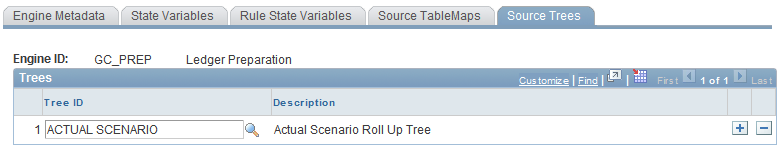Working with Engine Metadata
PeopleSoft EPM delivers predefined engine metadata. Unless you create your own application engine processes as part of your implementation, you do not need to create any engine metadata. However, you do need to create different instances of the delivered engines to enable parallel processing, described in the Setting Up Job Metadata topic.
In most cases, you only use the pages described in this topic to review and modify the delivered engine metadata. You may also use them to define chunking selections.
If you do add an application engine process, use the pages described to add the engine metadata for the new application engine.
This topic discusses how to:
Review, modify, or add engine metadata.
Review, modify, or add state variables.
Define rule state variables.
Specify source tablemaps.
Specify source trees.
Pages Used to Work with Engine Metadata
|
Page Name |
Definition Name |
Navigation |
Usage |
|---|---|---|---|
|
Engine Metadata |
PF_META_ENG_TBL1 |
|
Review delivered engine metadata and modify if required. Add new metadata for a new application engine process. Unless you create your own application engine process, you do not need to create any engine metadata. |
|
Engine Metadata - State Variables |
PF_META_ENG_TBL2 |
|
Review state variables modify if required. These state variables enable dynamic changes to application engine inputs. |
|
Engine Metadata - Rule State Variables |
PF_META_ENG_TBL3 |
|
Define rule state variables. This enables dynamic changes in the application engine. |
|
Engine Metadata - Source TableMaps |
PF_META_ENG_TBL4 |
|
Specify source tablemaps if the engine needs to resolve a set of tables before running. |
|
Engine Metadata - Source Trees |
PF_META_ENG_TBL5 |
|
Specify source trees to be flattened during the application engine initialization phase. |
Engine Metadata Page
Use the Engine Metadata page (PF_META_ENG_TBL1) to review delivered engine metadata and modify if required. Add new metadata for a new application engine process. Unless you create your own application engine process, you do not need to create any engine metadata.
Image: Engine Metadata page
This example illustrates the fields and controls on the Engine Metadata page. You can find definitions for the fields and controls later on this page.
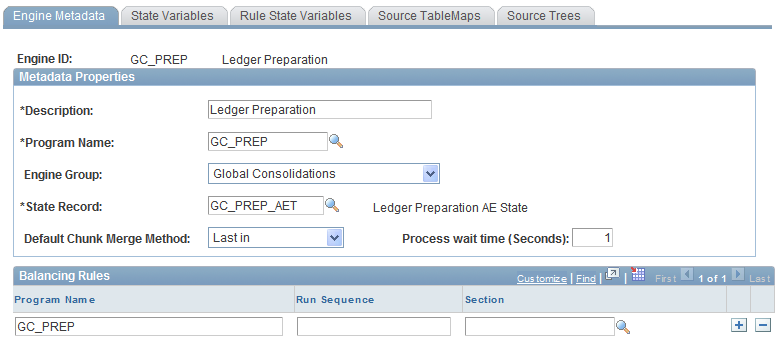
| Engine ID |
Displays the unique identifier for the application engine. |
| Program Name |
Select a delivered application engine program. |
| Engine Group |
Select an engine group to tie the engine to a column on the Scenario definition page. When an engine is run, it picks up the model ID from the Scenario Definition page and uses it to process the rules and data. |
| State Record |
Displays the name of the state record. The state record defines which record is used to define state variables on the next page in this component. It is a prompt for the state variable column on that grid. |
| Default Chunk Merge Method |
Select a value to determine the method for the reloads of a chunked job merge to the main jobstream. Values are: Last in: Merges any duplicate data last, replacing the old data. First in: Merges any duplicate data so that the original data remains. Aggregate: Merges any duplicate data and aggregates it. Append: Appends any duplicate data. |
| Process Wait Time (Seconds) |
Displays the seconds of lag time before the next process runs. The default for this field is set on the Installation Options - Web Services page. You can override the default setting here if required. See Web Services Page. |
| Balancing Rules |
Enter any balancing rules that you want to run with this engine. The program name appears. |
| Run Sequence |
Displays the sequence number for the run. This number must be unique. |
| Section |
This is not a required field. It is used to help you focus on the problem area when there is an out-of-balance situation. Before a section can be considered valid on the job totals page, it must be defined in the engine metadata. Valid section codes to be entered on the Engine Metadata page are the actual application engine section within the application engine program. |
Engine Metadata - State Variables Page
Use the Engine Metadata - State Variables page (PF_META_ENG_TBL2) to review state variables modify if required. These state variables enable dynamic changes to application engine inputs.
Image: State Variables page
This example illustrates the fields and controls on the State Variables page. You can find definitions for the fields and controls later on this page.
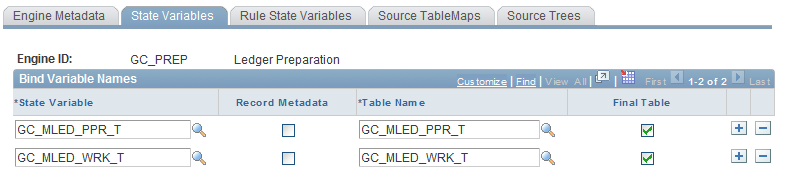
PeopleSoft delivers predefined state variables that enable dynamic changes to application engine inputs. State variables can include the input and output tables that an engine requires, so that the table name does not have to be hard-coded in the application engine program. You rarely need to change state variables. However, you can select records for chunking.
In the Bind Variables Names group box specify the following:
Warning! If at least one chunk check box is selected, the Merge Method list box appears for the tables that are marked as Final. You may override the default merge method.
Record Stub and Table Status
The following table defines the relationship between record metadata and table status:
|
Record Metadata Selected? |
Final Table Selected? |
Chunk Selected? |
Information |
|---|---|---|---|
|
Yes |
No |
Yes |
Typical input. Record stub is put into state record and table is resolved. |
|
Yes |
Yes |
Yes |
Typical output. Record stub is put into state record, temporary table is truncated, and the table is marked so that it is not resolved in the jobstream. |
|
No |
Yes |
No |
Record stub is put into state record and temporary table is truncated. |
|
No |
No |
No |
Record stub is put into state record. |
Engine Metadata - Rule State Variables Page
Use the Engine Metadata - Rule State Variables page (PF_META_ENG_TBL3) to define rule state variables. This enables dynamic changes in the application engine.
Image: Rule State Variables page
This example illustrates the fields and controls on the Rule State Variables page. You can find definitions for the fields and controls later on this page.
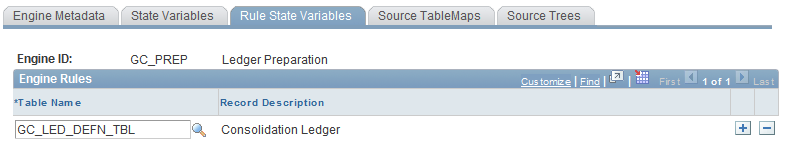
Engine Metadata - Source TableMaps Page
Use the Engine Metadata - Source TableMaps page (PF_META_ENG_TBL4 ) to specify source tablemaps if the engine needs to resolve a set of tables before running.
Image: Engine Metadata - Source TableMaps page
This example illustrates the fields and controls on the Engine Metadata - Source TableMaps page. You can find definitions for the fields and controls later on this page.
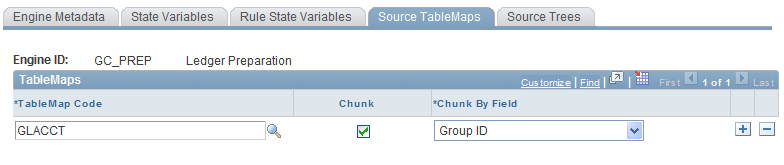
Engine Metadata - Source Trees Page
Use the Engine Metadata - Source Trees page (PF_META_ENG_TBL5) to specify source trees to be flattened during the application engine initialization phase.
Image: Source Trees page
This example illustrates the fields and controls on the Source Trees page. You can find definitions for the fields and controls later on this page.