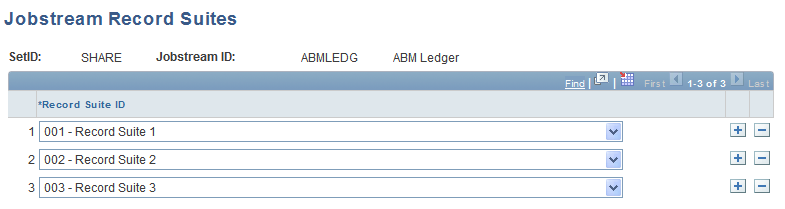Working with Record Suites
PeopleSoft delivers three predefined record suites: 001, 002, and 003. Record suites are a group of temporary tables with the same temp table append for processing instances of an application engine. In order for your jobstream to run, you must associate record suites with the jobstream ID. You can also create new record suites and add them.
This topic discusses how to:
Create new record suites.
Set up record suites.
Associate record suites with a jobstream.
Pages Used to Work with Record Suites
|
Page Name |
Definition Name |
Navigation |
Usage |
|---|---|---|---|
|
Record Suite |
PF_RECSUITE_DFN1 |
|
Set up the record suites that are delivered with PeopleSoft EPM. You might need to create more temporary tables. |
|
Jobstream Record Suites |
PF_REC_JOB_TBL1 |
|
Associate record suites with a jobstream. You usually assign all three record suites to each jobstream ID. |
Creating Record Suites
You can create record suites in addition to those delivered with PeopleSoft EPM.
To create new record suites:
Select PeopleTools, Utilities, Administration, PeopleTools Options.
Increase the number of temp table instances to the desired number.
Add new record suites on the Record Suite page described below.
Build the EPM_TEMP_RECORDS project.
Note: Be aware that this also builds 001, 002, and 003 again.
Record Suite Page
Use the Record Suite page (PF_RECSUITE_DFN1) to set up the record suites that are delivered with PeopleSoft EPM. You might need to create more temporary tables.
Image: Record Suite page
This example illustrates the fields and controls on the Record Suite page. You can find definitions for the fields and controls later on this page.
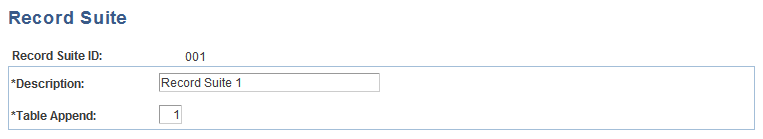
Jobstream Record Suites Page
Use the Jobstream Record Suites page (PF_REC_JOB_TBL1) to associate record suites with a jobstream. You usually assign all three record suites to each jobstream ID.
Image: Jobstream Record Suites page
This example illustrates the fields and controls on the Jobstream Record Suites page. You can find definitions for the fields and controls later on this page.