Establishing Default Settings
To establish default settings, use the WA_OPER_DEFAULT.GBL component.
Before you begin using Workforce Analytics pagelets, specify a business unit and scenario for the system to use when retrieving data that is to appear on the pagelets. Use the Operator Defaults - My Profile page to do this.
This section discusses how to set up operator defaults.
Page Used to Establish Default Settings
|
Page Name |
Definition Name |
Navigation |
Usage |
|---|---|---|---|
|
Operator Defaults - My Profile |
WA_OPER_DEFAULT |
|
Establish default settings for the data that appears in the pagelets. |
Operator Defaults - My Profile Page
Use the Operator Defaults - My Profile page (WA_OPER_DEFAULT) to establish default settings for the data that appears in the pagelets.
Image: Operator Defaults - My Profile page
This example illustrates the fields and controls on the Operator Defaults page. You can find definitions for the fields and controls later on this page.
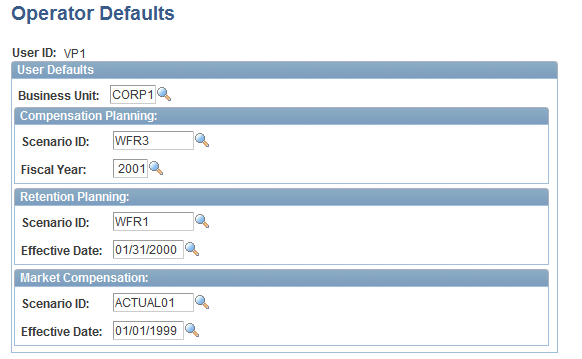
Once you have completed this page, the system displays data for the specified business unit and scenarios whenever you access the Workforce Analytics pagelets.