Setting Up PeopleSoft Activity-Based Management Portal User Preferences
This section discusses how to:
View the Result Preferences pagelet.
View the Home Preferences pagelet.
Pagelets Used to Set PeopleSoft Activity-Based Management Portal User Preferences
|
Page Name |
Definition Name |
Navigation |
Usage |
|---|---|---|---|
|
Result Preferences |
AB_USER_PREF_1 |
|
Establish default settings for the data that appears in PeopleSoft Activity-Based Management pagelets. |
|
Home Preferences |
AB_HOME_PREF1 |
|
Set the preferences that you want the system to use when you navigate to pages using the PeopleSoft Activity-Based Management homepage. |
Result Preferences Page
Use the Result Preferences page (AB_USER_PREF_1) to establish default settings for the data that appears in PeopleSoft Activity-Based Management pagelets.
Image: Result Preferences pagelet
This example illustrates the fields and controls on the Result Preferences pagelet. You can find definitions for the fields and controls later on this page.
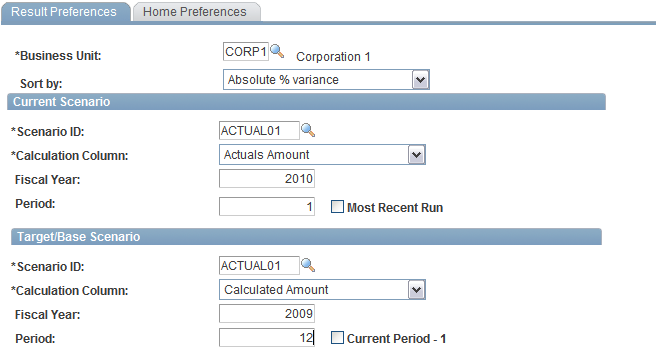
Use this page to establish settings to display data in PeopleSoft Activity-Based Management portal pagelets. In PeopleSoft Activity-Based Management portal pagelets, you can view the comparison of results between:
Two different scenarios from the same or different periods.
Two different time periods for the same scenario.
The actual, budgeted, and calculated fields for the same scenario and time period.
Home Preferences Page
Use the Home Preferences page (AB_HOME_PREF1) to set the preferences that you want the system to use when you navigate to pages using the PeopleSoft Activity-Based Management homepage.
Image: Home Preference pagelet
This example illustrates the fields and controls on the Home Preferences pagelet. You can find definitions for the fields and controls later on this page.
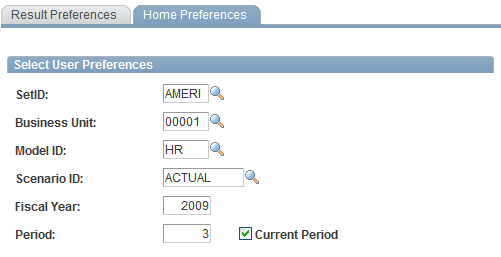
Note: When you click a link on the PeopleSoft Activity-Based Management homepage and you have set your preferences, the system uses them to fill in the search record for the page that you are accessing. In many cases, your preferences enable the system to bypass the search record, thus making it easier for you to navigate to the pages accessed through the PeopleSoft Activity-Based Management homepage.