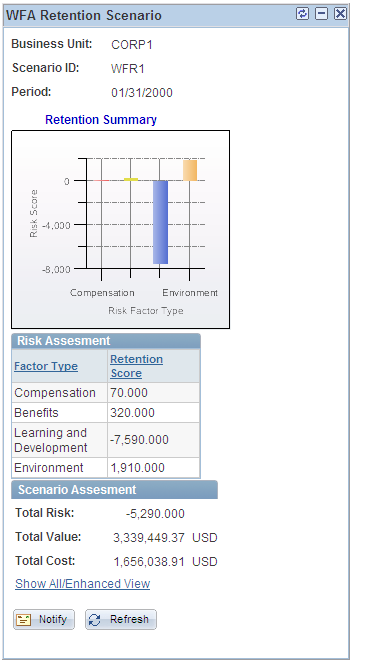Viewing Workforce Analytics Data Through Pagelets
This section discusses how to:
WFA Compensation Scenario pagelet.
View the WFA Market Comp Scenario pagelet.
View the WFA Retention Scenario pagelet.
WFA Compensation Scenario Pagelet
Use the WFA Compensation Scenario pagelet to view high-level summary results for a given compensation planning scenario.
Image: WFA Compensation Scenario pagelet
This example illustrates the fields and controls on the WFA Compensation Scenario pagelet.
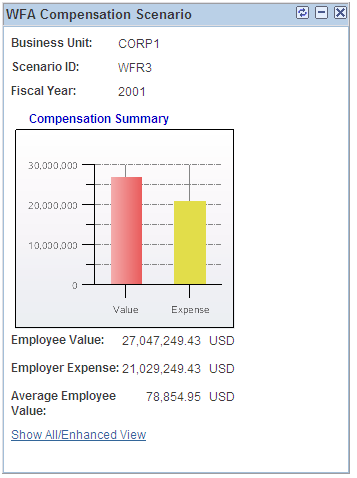
The pagelet displays the business unit, scenario ID, and fiscal year that you specified on the Operator Defaults - My Profile page.
The bar chart on this pagelet illustrates the total employee value compared to the total employer expense for the scenario.
The pagelet also displays, in monetary terms, the employee value, employer expense, and the average employee value. Click the Show All/Enhanced View link to access the Compensation Scenario inquire component, where you can review the scenario details.
WFA Market Comp Scenario Pagelet
Use the WFA Market Comp Scenario pagelet to view high-level summary results for a given market compensation scenario.
Image: WFA Market Comp Scenario pagelet
This example illustrates the fields and controls on the WFA Market Comp Scenario pagelet.
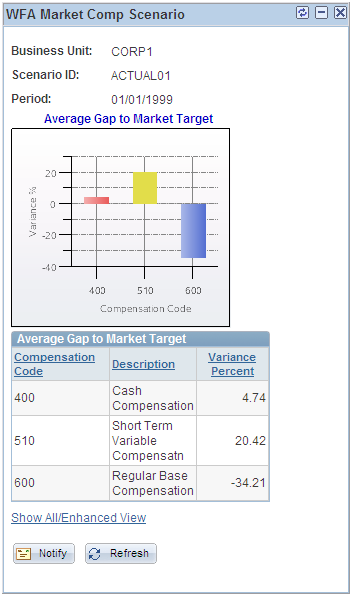
WFA Retention Scenario Pagelet
Use the WFA Retention Scenario pagelet to view high-level summary results for a given retention planning scenario.
Image: WFA Retention Scenario pagelet
This example illustrates the fields and controls on the WFA Retention Scenario pagelet. You can find definitions for the fields and controls later on this page.