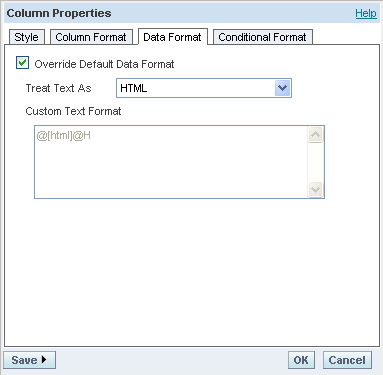Creating Answers With Drill in Place Capability
Now you are ready to use Oracle BI Answers to create a report that contains the logical column that you created in the previous example. When you run the report, you can drill to the correct transaction application page from a link on the report.
In Oracle BI Answers, after you drag the new logical column into your report layout, access the Column Properties page: Data Format tab for the new column. Change the data format so that the system treats the text as HTML, as shown in this example:
Image: Column Properties page: Data Format tabColumn Properties page
This example illustrates the fields and controls on the Column Properties page: Data Format tabColumn Properties page. You can find definitions for the fields and controls later on this page.