Logical Columns
Use the Logical Column page to create the action link so that users can drill from the Admission Application Status dimension to the Admission Application page
Image: Logical Column page: General tab Logical Column page
This example illustrates the fields and controls on the Logical Column page: General tab Logical Column page. You can find definitions for the fields and controls later on this page.
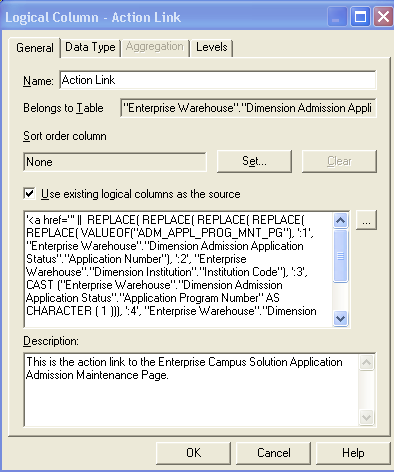
In this example, you are creating the action link so that users can drill from the Admission Application Status dimension to the Admission Application page that is referenced in previous examples. Replace the parameters (such as :1, :2, and so on) with the dynamic key field values for the target page. For multiple parameters, use nested REPLACE functions.
This is an example of setting up the Action Link logical column in the Business Model and Mapping layer so that you can drill to the Admission Application target page that is referenced in previous examples:
'<a href="' || REPLACE( REPLACE( REPLACE( REPLACE(
REPLACE( VALUEOF("ADM_APPL_PROG_MNT_PG"), ':1',
"Enterprise Warehouse"."Dimension Admission Application
Status"."Application Number"), ':2', "Enterprise
Warehouse"."Dimension Institution"."Institution Code"),
':3', CAST ("Enterprise Warehouse"."Dimension Admission
Application Status"."Application Program Number" AS
CHARACTER ( 1 ))), ':4', "Enterprise Warehouse".
"Dimension Person"."Person Id"), ':5', "Enterprise
Warehouse"."Dimension Academic Career"."Academic
Career Code") || '" TARGET=mywin>' || "Enterprise
Warehouse"."Dimension Admission Application Status".
"Application Number" || '</a>'