Recruiting Performance Page
Use the Recruiting Performance page to monitor the overall state of recruitment for a given term for both individual recruiters and recruiting teams.
Image: Recruiting Performance dashboard
This example illustrates the fields and controls on the Recruiting Performance dashboard. You can find definitions for the fields and controls later on this page.
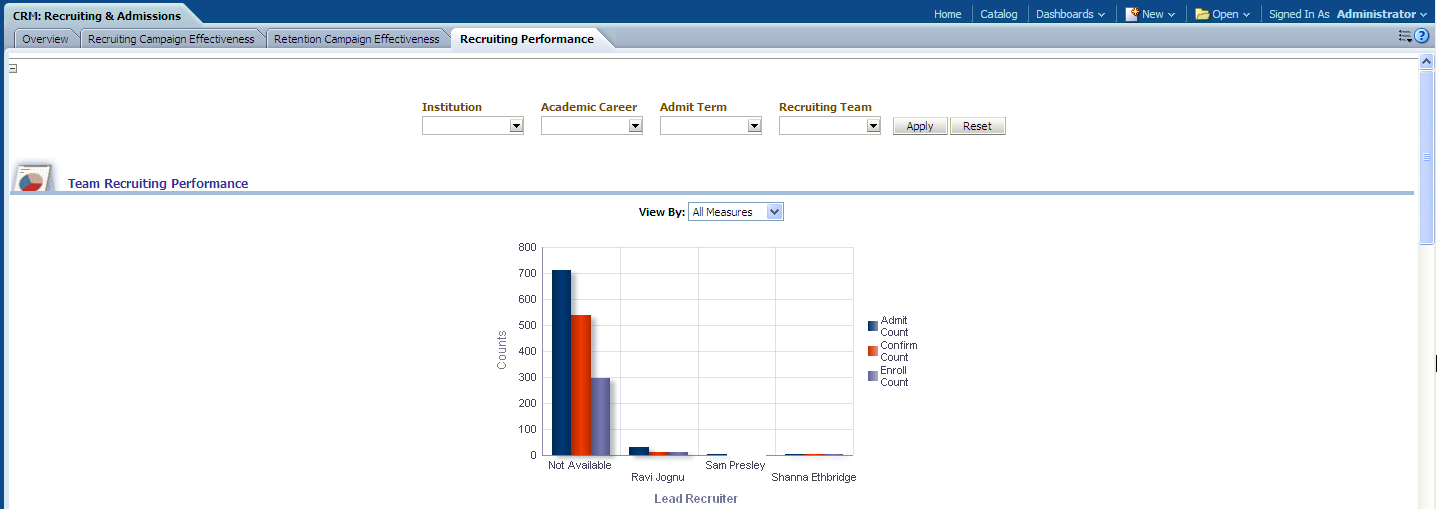
|
Usage |
Reports |
Dashboard Prompt |
|---|---|---|
|
Enables you to monitor the overall state of recruitment for a given term for both individual recruiters and recruiting teams. |
This page includes the following two reports:
|
Use the Recruiting and Admissions - Recruiting Performance page prompt to filter page results by the following parameters:
|
Team Recruiting Performance Report
Use the Team Recruiting Performance report, which helps recruiting managers monitor overall state of recruitment for a given term and compare the recruitment performance of the team members.
Image: Team Recruiting Performance report, part 1
This example illustrates the fields and controls on the Team Recruiting Performance report, part 1. You can find definitions for the fields and controls later on this page.
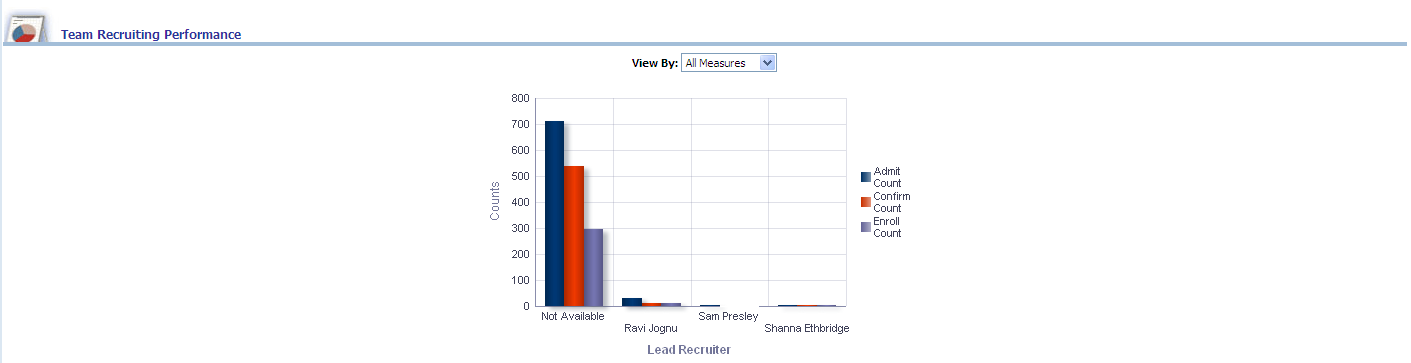
Image: Team Recruiting Performance report, part 2
This example illustrates the fields and controls on the Team Recruiting Performance report, part 2. You can find definitions for the fields and controls later on this page.
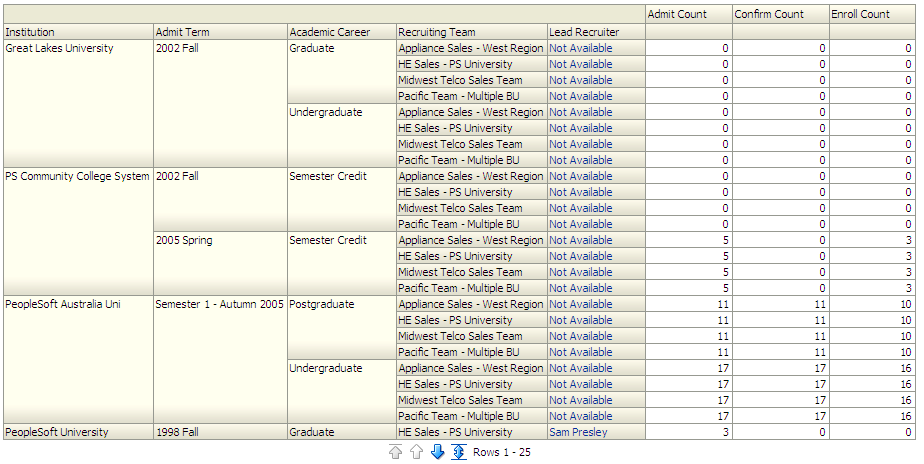
|
X,Y Axis Data |
View by Filter |
|---|---|
|
The Team Recruiting Performance report displays Lead Recruiter data on the x-axis, and Admit Count, Confirm Count, and Enroll Count data on the y-axis. |
Use this filter to view report results by the following measures:
|
The following table lists the columns and measures used in the Team Recruiting Performance report.
|
Report Column / Measure Name |
Report Column / Measure Origin |
|---|---|
|
Recruiting Team |
Sales Team (PS_D_SALES_TEAM) Dimension |
|
Lead Recruiter |
Sales Person (PS_D_SALES_REP) Dimension |
|
Academic Career |
Academic Career (D_ACAD_CAR) Dimension |
|
Admit Term |
Admit Term (D_TERM) Dimension |
|
Institution |
Institution (D_INSTITUTION) Dimension |
|
Admit Count |
CRM Funnel (F_CRM_FUNNEL_S or F_CRM_FUNNEL) Fact |
|
Confirm Count |
CRM Funnel (F_CRM_FUNNEL_S or F_CRM_FUNNEL) Fact |
|
Enroll Count |
CRM Funnel (F_CRM_FUNNEL_S or F_CRM_FUNNEL) Fact |
Recruiter's Recruiting Performance Report
Use the Recruiter's Recruiting Performance report, which enables you to monitor a recruiter's state of recruitment for a given term. It displays a count of constituents the recruiter is working that have a status equal to Enrolled, Confirmed or Admit.
Image: Recruiter's Recruiting Performance report, part 1
This example illustrates the fields and controls on the Recruiter's Recruiting Performance report, part 1. You can find definitions for the fields and controls later on this page.
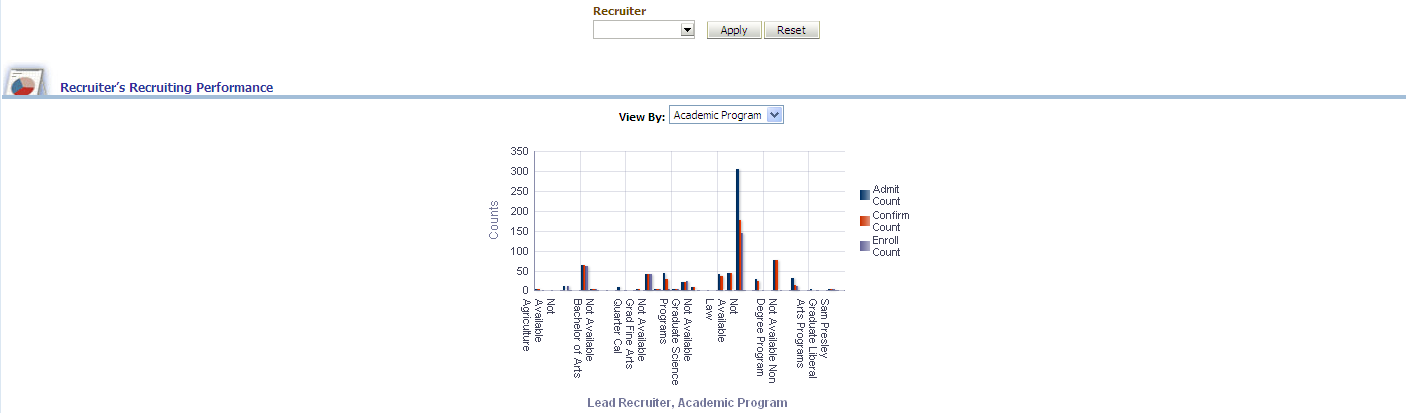
Image: Recruiter's Recruiting Performance report, part 2
This example illustrates the fields and controls on the Recruiter's Recruiting Performance report, part 2. You can find definitions for the fields and controls later on this page.
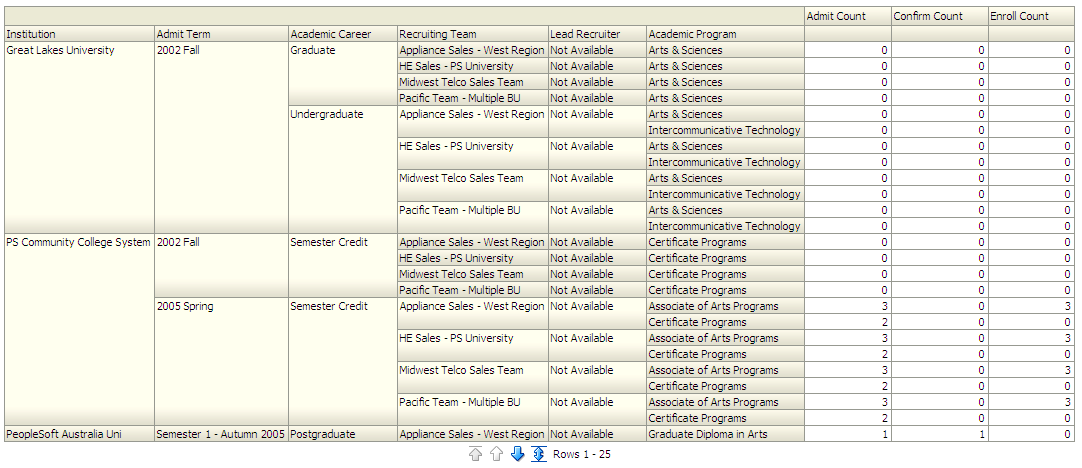
|
X,Y Axis Data |
Recruiter Filter |
View by Filter |
|---|---|---|
|
The Recruiter's Recruiting Performance report displays Lead Recruiter and Academic Program data on the x-axis and Admit Count, Confirm Count, and Enroll Count data on the y-axis. The x-axis can also display any of the following dimensions, depending on your View By filter selection:
|
User this filter to narrow report results by individual recruiter. |
Use this filter to view report results by the following measures:
|
|
Report Column / Measure Name |
Report Column / Measure Origin |
|---|---|
|
Institution |
Institution (D_INSTITUTION) Dimension |
|
Admit Term |
Admit Term (D_TERM) Dimension |
|
Academic Career |
Academic Career (D_ACAD_CAR) Dimension |
|
Academic Program |
Academic Program (D_ACAD_PROG) Dimension |
|
Recruiting Team |
Sales Team (PS_D_SALES_TEAM) Dimension |
|
Lead Recruiter |
Sales Person (PS_D_SALES_REP) Dimension |
|
Region |
Region (D_REGION_CS) Dimension |
|
Admit Type |
Admit Type (D_ADMIT_TYPE) Dimension |
|
Ethnic Group |
Person (D_PERSON) Dimension |
|
Gender Code |
Person (D_PERSON) Dimension |
|
Admit Count |
CRM Funnel (F_CRM_FUNNEL_S or F_CRM_FUNNEL) Fact |
|
Confirm Count |
CRM Funnel (F_CRM_FUNNEL_S or F_CRM_FUNNEL) Fact |
|
Enroll Count |
CRM Funnel (F_CRM_FUNNEL_S or F_CRM_FUNNEL) Fact |