Student Financials Page
Use the Student Financials page to obtain an overview of student receivables metrics for your institution.
Image: Student Financials page
Student Financials page
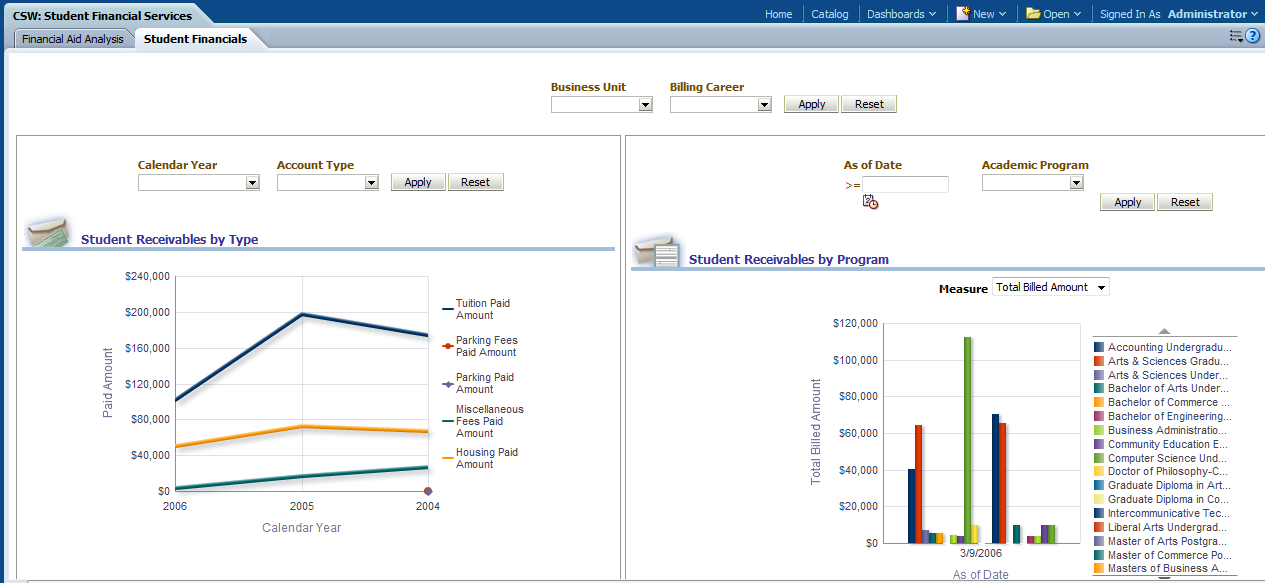
|
Usage |
Reports |
Dashboard Prompt |
|---|---|---|
|
Provides you with an overview of student receivables metrics for your institution. |
This page is comprised of the following reports:
|
Use the Student Financials page prompt to filter page results by:
|
Student Receivables by Type Report
Access the Student Receivables by Type report, which enables you to analyze student receivables by type such as tuition, housing and miscellaneous fees.
Image: Student Receivables by Type report
Student Receivables by Type report.
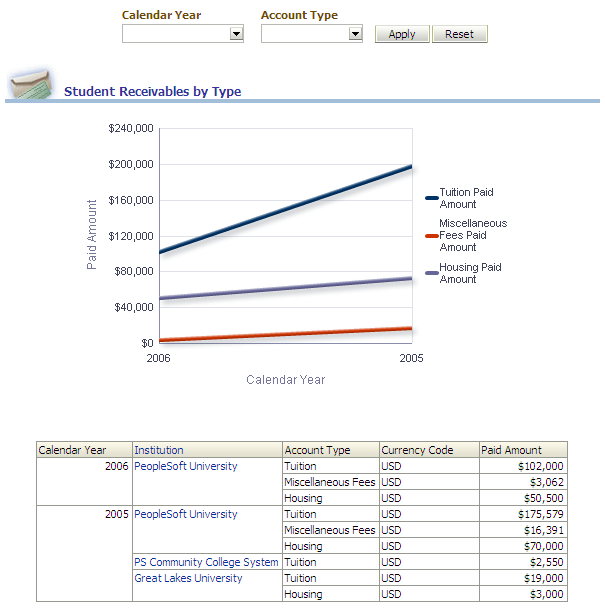
|
X,Y Axis Data |
Calendar Year Filter |
Account Type Filter |
|---|---|---|
|
The Student Receivables by Type graph displays Calendar Year data on the x-axis and Paid Amount by Account Type data on the y-axis. |
Use this filter to refine the report results to a specific calendar year. |
Use this filter to refine the report results to a specific type of account. |
Student Receivables by Program Report
Access the Student Receivables by Program report, which enables you to analyze total billed and total paid amount for a student by academic program with a given as of date.
Image: Student Receivables by Program report
Student Receivables by Program report
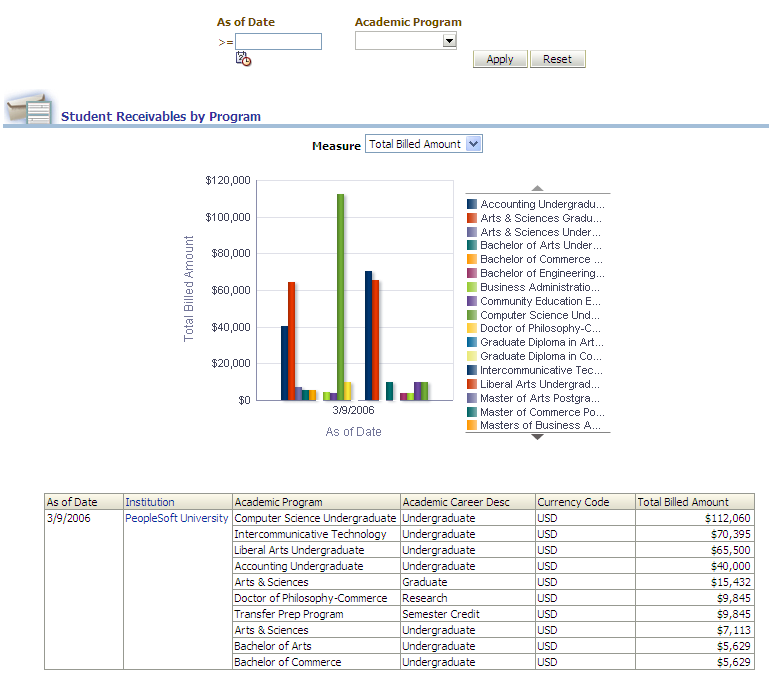
|
X,Y Axis Data |
As of Date Filter |
|---|---|
|
The Student Receivables by Program graph displays As of Date data on the x-axis and Total Billed Amount by Academic Program data on the y-axis. The y-axis can display any of the following measures, depending on your Measure filter selection:
Note: You can click on graph data to review drill down data. |
Use this filter to refine the report results to a specific as of date (returns data that have a date greater than or equal to the specified as of date). |
|
Academic Program Filter |
Measure Filter |
|---|---|
|
Use this filter to refine the report results to a specific academic program. |
Use this filter to view report results by the following measures:
|