Job Run Statistics Page
Use the Job Run Statistics page to provide summarized job run statistics
Image: Job Run Statistics page
This example illustrates the fields and controls on the Job Run Statistics page. You can find definitions for the fields and controls later on this page.
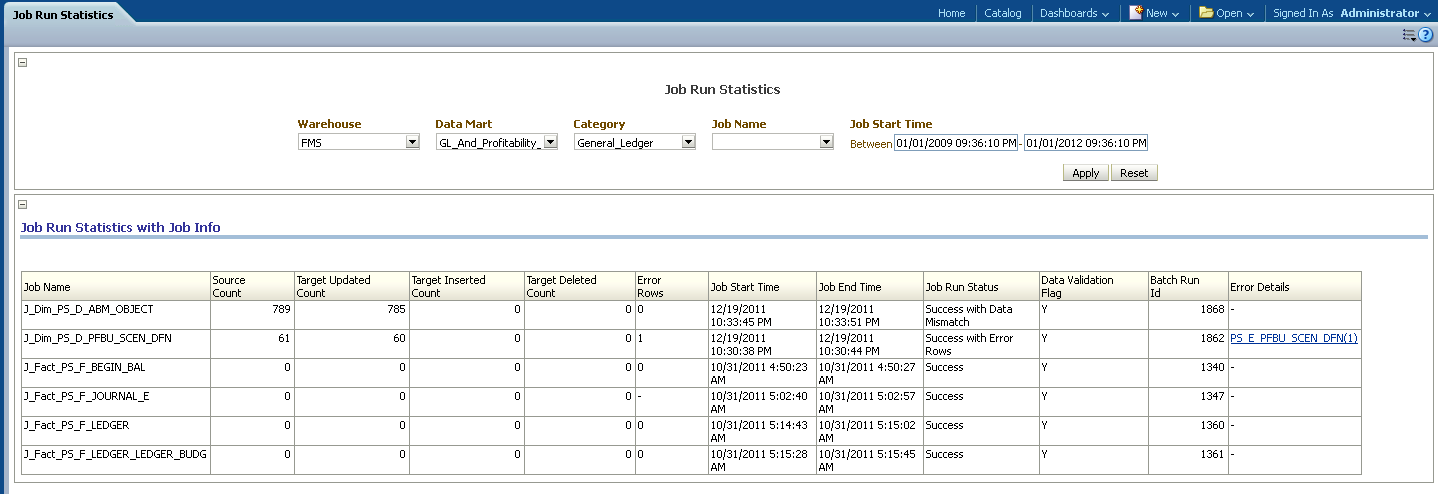
|
Usage |
Reports |
Dashboard Prompt |
|---|---|---|
|
Provides summarized job run statistics information—including source row count, target insert row count, and job run status—for each job, for a given time period. This information enables you to verify data completeness. |
This page contains the Job Run Statistics with Job Info report. |
Use the Job Run Statistics page prompt to filter page results by:
Note: Because the information in the Job Run Statistics report is summarized, each job displays information for multiple runs. This filter helps reduce the number of runs displayed. |
Job Run Statistics with Job Info Report
Use the Job Run Statistics with Job Information report, which provides summarized job run statistics information.
Image: Job Run Statistics with Job Information report
This example illustrates the fields and controls on the Job Run Statistics with Job Information report. You can find definitions for the fields and controls later on this page.
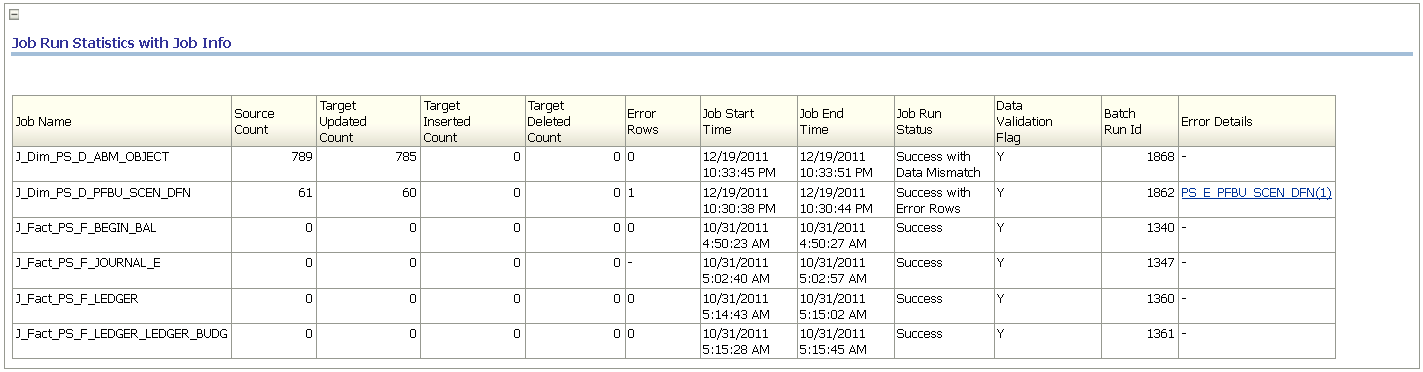
Image: Job Run Statistics with Job Information report (with results filtered for a single job)
This example illustrates the fields and controls on the Job Run Statistics with Job Information report (with results filtered for a single job). You can find definitions for the fields and controls later on this page.
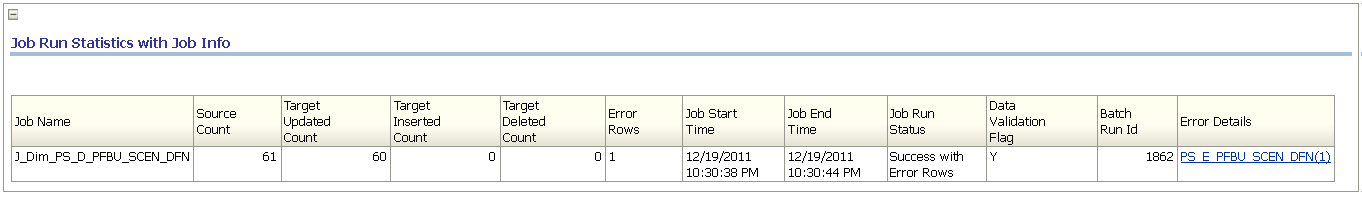
|
Column |
Description |
|---|---|
|
Job Name |
Displays the job name associated with the job run statistics information. |
|
Source Count |
Displays the row count for rows in the source table. |
|
Target Updated Count |
Displays the row count for rows updated in the target table by the job. |
|
Target Inserted Count |
Displays the row count for rows inserted into the target table by the job. |
|
Target Deleted Count |
Displays the row count for rows deleted from the target table by the job. |
|
Error Rows |
Displays a count of unique rows from the source that failed to load the target due to lookup validation failure. |
|
Job Start Time |
Displays the job start time. |
|
Job End Time |
Displays the job end time. |
|
Job Run Status |
Displays the run status of a job and whether the data has been loaded into the target completely. Job run status values are:
Note: Even if data validation is disabled for a job, job run status is still captured so that you can use this report to monitor job status. |
|
Data Validation Flag |
Indicates whether the handle data validation flag is set for the job. |
|
Batch Run ID |
Displays the batch run ID for the corresponding job and job run. |
|
Error Details |
Displays the error table names associated with the corresponding job and job run. Click the hyperlink to access the Error Table with Batch ID page (part of the Error Table Reports page) and view the consolidated error data for the selected Batch ID, job name and error table. |