Award Analysis Page
Use the Award Analysis page to provide you with an overview of award contributions and award expirations.
Image: Award Analysis page
This example illustrates the fields and controls on the Award Analysis page . You can find definitions for the fields and controls later on this page.
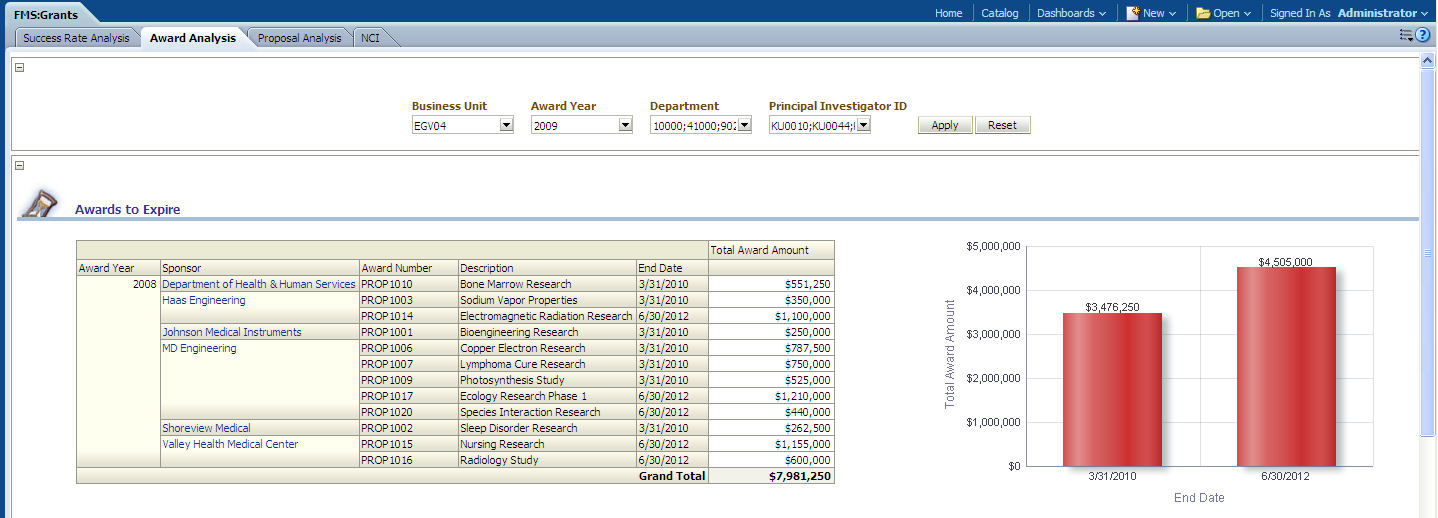
|
Usage |
Reports |
Dashboard Prompt |
|---|---|---|
|
Provides you with an overview of award contributions and award expirations. |
This page is comprised of the following reports:
|
Use the Award Analysis page prompt to filter page results by:
|
Awards to Expire Report
Use the Awards to Expire report, which enables you to analyze award expiration dates and the related amount of each award.
Image: Awards to Expire report
This example illustrates the fields and controls on the Awards to Expire report. You can find definitions for the fields and controls later on this page.
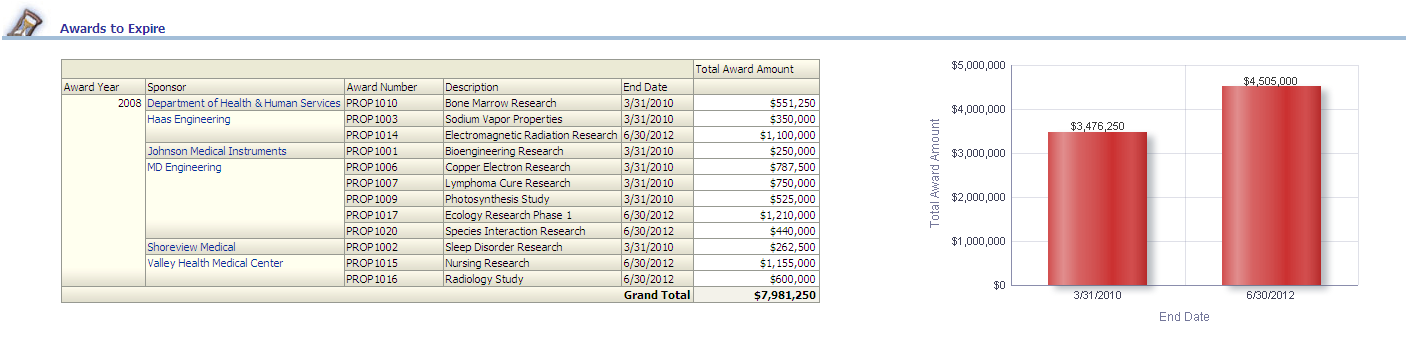
The Awards to Expire graph displays (award) End-date data on the x-axis and Total Award Amount data on the y-axis.
|
Report Column / Measure Name |
Report Column / Measure Origin |
|---|---|
|
Award Year |
Grants Award (F_GM_AWARD) Fact |
|
Award Number |
Grants Award (F_GM_AWARD) Fact |
|
Total Award Amount |
Proposal Award Summary (F_GM_PRP_AWD) Fact |
|
Sponsor |
Sponsor (D_GM_SPONSOR) Dimension |
|
(Award) Description |
"GM Award Atrribute Details"."Award Long Description" |
|
End Date |
"GM Award Atrribute Details"."Grant End Date" |
Award Contribution Report
Use the Award Contribution report, which enables you to analyze sponsor award amounts by principal investigator or department.
Image: Award Contribution report
This example illustrates the fields and controls on the Award Contribution report. You can find definitions for the fields and controls later on this page.
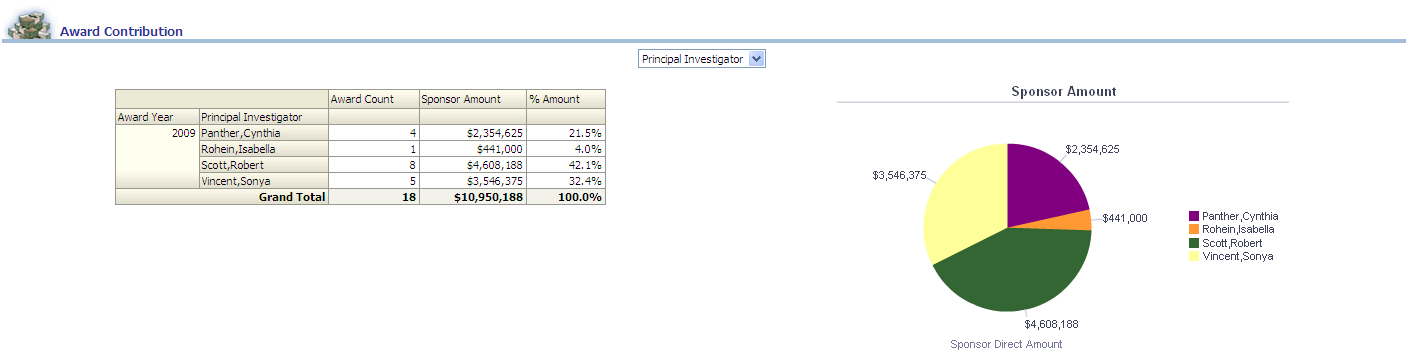
|
Pie Chart Data |
View By Filter |
|---|---|
|
The Award Contribution pie chart displays sponsor amount (award amount by sponsor) data grouped by Principal Investigator. Sponsor amount data can also be grouped by Department, depending on your View By filter selection. |
Use this filter to view the Award Contribution report results by:
|
|
Report Column / Measure Name |
Report Column / Measure Origin |
|---|---|
|
Principal Investigator |
Grants Management Principal Investigator (D_GM_PI) Dimension |
|
Department |
Department (D_DEPT) Dimension |
|
Award Year |
Grants Award (F_GM_AWARD) Fact |
|
Award Count |
Proposal Award Summary (F_GM_PRP_AWD) Fact |
|
Sponsor Amount |
Proposal Award Summary (F_GM_PRP_AWD) Fact |
|
% Amount |
(Sponsor Amount / Total Award Amount) * 100 |