Using the Workforce Profile Dashboard - Workforce Activity Page
Use the Workforce Activity page (Dashboards, HCM: Human Capital Management, HCM: Workforce Profile, Workforce Activity).
Image: Workforce Activity page
This example illustrates the fields and controls on the Workforce Activity page. You can find definitions for the fields and controls later on this page.
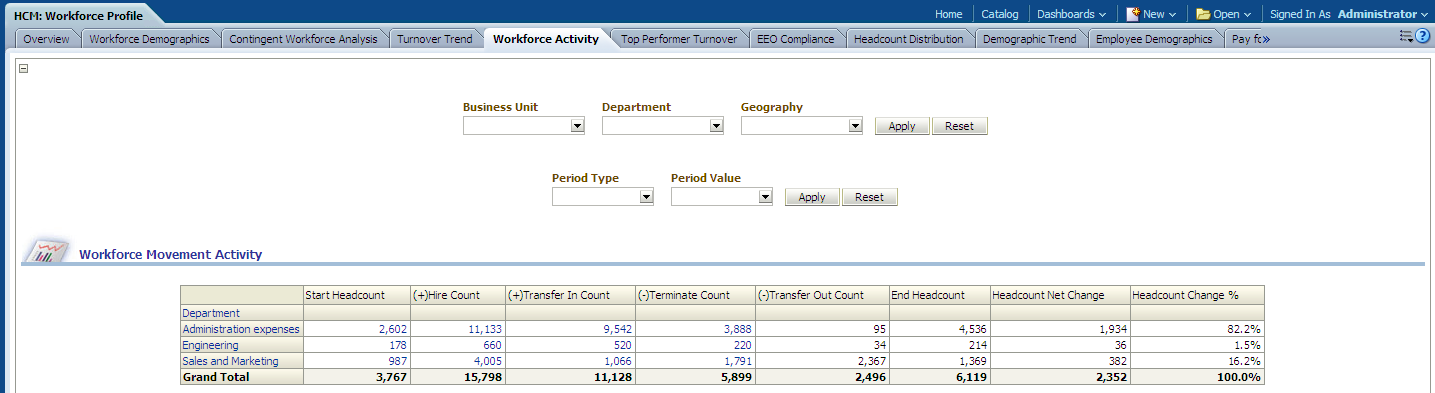
|
Usage |
Dashboard Prompt |
|---|---|
|
Provides you with an overview of workforce movement for your organization, such as new hires, transfers, and terminations. |
Use the Workforce Activity page prompt to filter page results by:
|
Workforce Movement Activity Report
Use the Workforce Movement Activity report, which enables you to track workforce movement within your organization, such as new hires, transfers, and terminations.
Image: Workforce Movement Activity report
This example illustrates the fields and controls on the Workforce Movement Activity report. You can find definitions for the fields and controls later on this page.
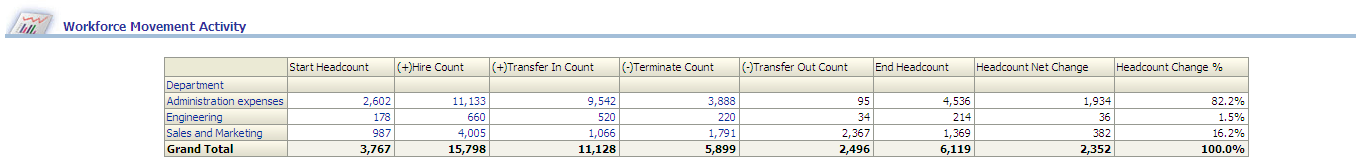
|
Report Column / Measure Name |
Report Column / Measure Origin |
|---|---|
|
Department |
Department (D_DEPT) Dimension |
|
Start Headcount |
Workforce (F_WORKFORCE) Fact |
|
End Headcount |
Workforce (F_WORKFORCE) Fact |
|
Hire Count |
Recruitment (F_RCMNT) Fact |
|
Transfer in Count |
Workforce Activity (F_WORKFORCE_ACT) Fact |
|
Transfer out Count |
Workforce Activity (F_WORKFORCE_ACT) Fact |
|
Termination Count |
Workforce (F_WORKFORCE) Fact |
|
Headcount Net Change |
Workforce Activity (F_WORKFORCE_ACT) Fact |
|
Headcount Change Percent |
Workforce Activity (F_WORKFORCE_ACT) Fact: (Headcount Net Change / Grand Total Headcount Net Change) * 100 |