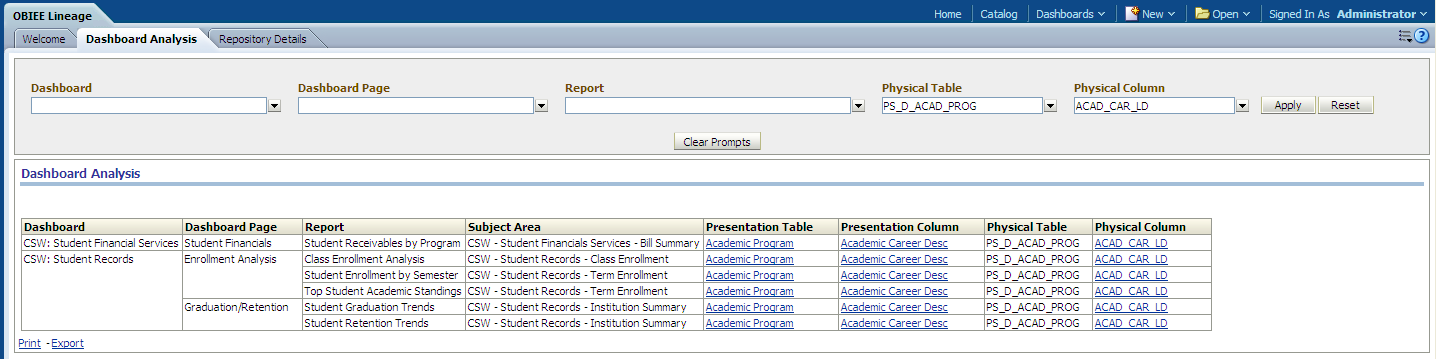Working with the ETL Field Lineage Dashboard
Use the ETL Field Lineage dashboard to perform field level impact analysis and view each phase of the ETL mapping process, tracing how facts or dimensions are derived from the source system as the tables and columns undergo the transform and load processes to the EPM warehouse.
Image: ETL Field Lineage dashboard
ETL Field Lineage dashboard
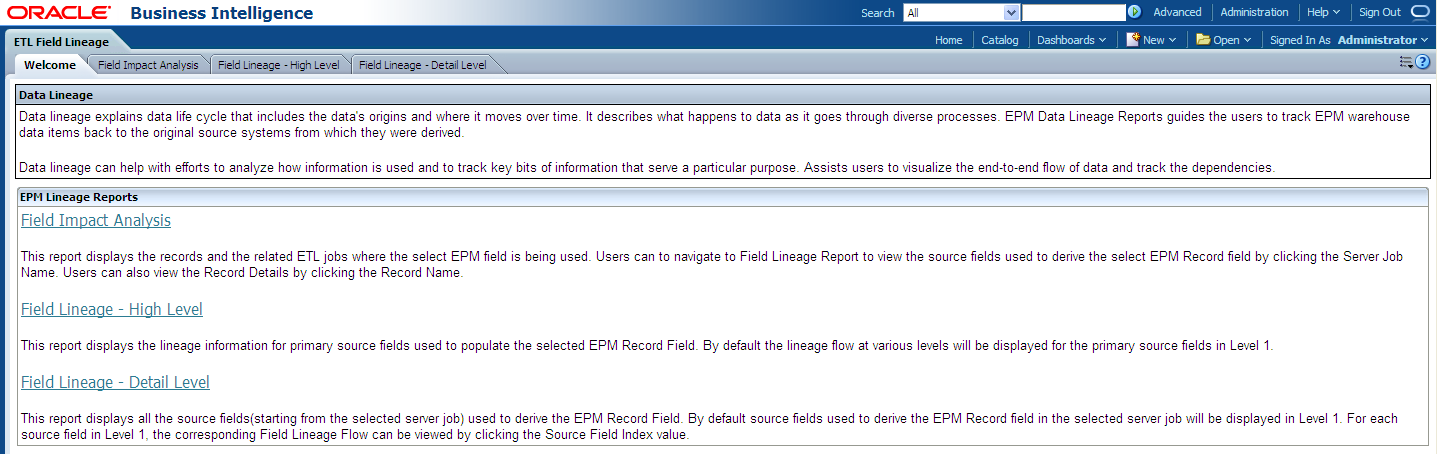
|
Usage |
Reports |
Field Lineage – High Level versus Detail |
|---|---|---|
|
Provides field level impact analysis and a view of each phase of the ETL mapping process, tracing how facts or dimensions are derived from the source system as the tables and columns undergo the transform and load processes to the EPM warehouse. |
This dashboard is comprised of the following pages:
Note: The Welcome page provides descriptions of the pages included in this dashboard and is not discussed in this documentation. |
When you select the Record Field Name/Record/Server Job column prompt values:
|
Using the Field Impact Analysis Page
Access the Field Impact Analysis page, which enables you to analyze the tables, ETL jobs, and EPM warehouses impacted by a specific field.
Image: Field Impact Analysis page
Field Impact Analysis page
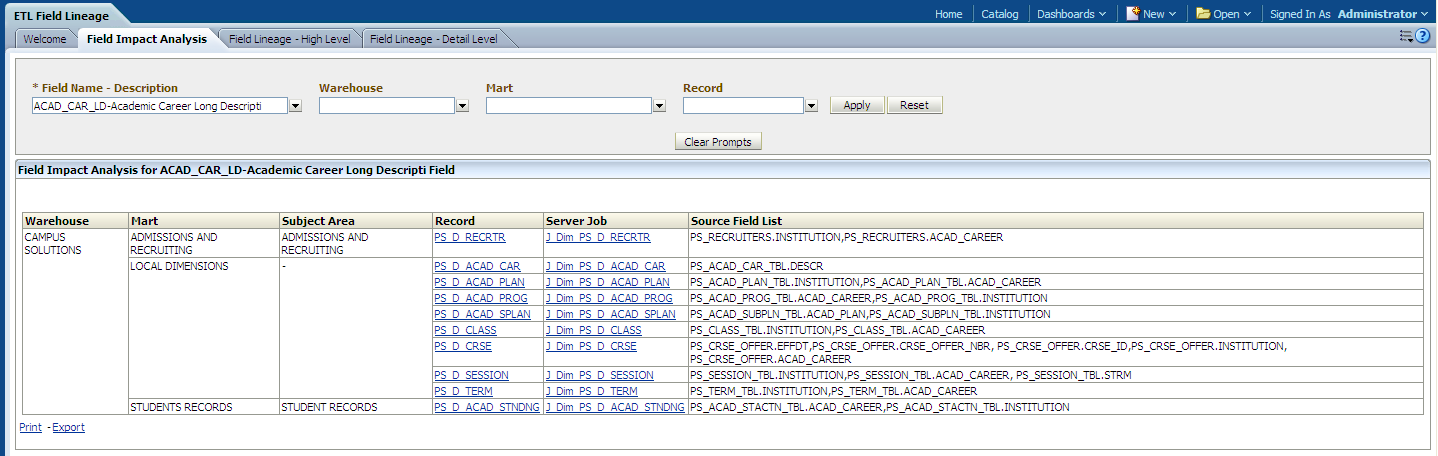
The following table provides column descriptions for the Field Impact Analysis page:
|
Column |
Description |
|---|---|
|
Warehouse |
Displays the EPM warehouses where the selected field is used. |
|
Mart |
Displays the marts where the selected field is used. |
|
Subject Area |
Displays the (mart) subject areas where the selected field is used. |
|
Record |
Displays the EPM table where the selected field is used. Click a record to access the EPM Record Details page and analyze field level data, transformation logic, and load strategy for the EPM table. |
|
Server Job |
Displays the ETL server jobs where the selected field is used. Click a server job to access the Field Lineage – High Level page and analyze how the selected field is derived from the source system as it undergoes the transform and load processes to the EPM warehouse. |
|
Source Field List |
Displays a list of source fields used to derive the selected field. |
Drilling in the Field Impact Analysis Page
In the Field Impact Analysis page you can click a record to access the EPM Record Details page and analyze field level data, transformation logic, and load strategy for the EPM table. For example, the following page represents drill down information for the table PS_D_ACAD_PLAN:
Image: Drilling in the Field Impact Analysis page (EPM Record Details page)
Drilling in the Field Impact Analysis page (EPM Record Details page)
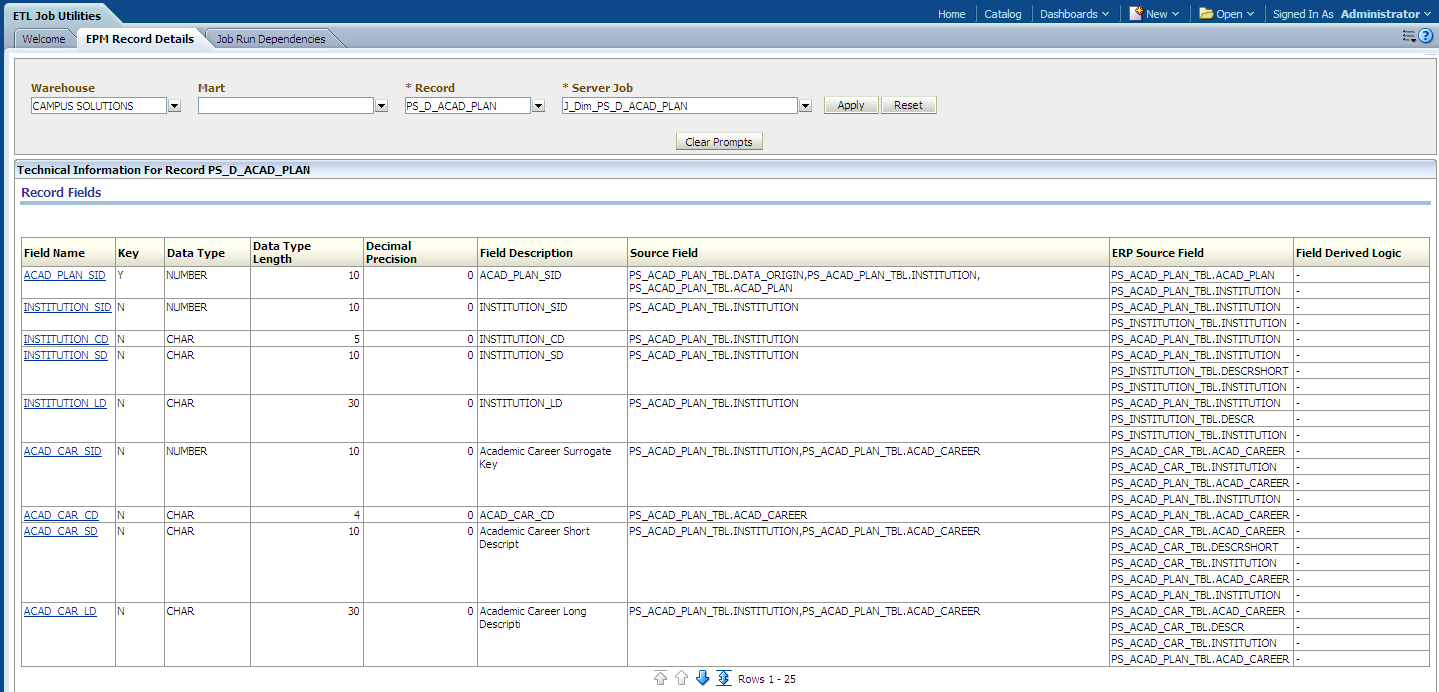
You can also click an ETL job to access the Field Lineage – High Level page and analyze how the corresponding fact or dimension is derived in the ETL job. For example, the following page represents drill down information for the ETL job J_Dim_PS_D_ACAD_PLAN and dimension PS_D_ACAD_PLAN:
Image: Drilling in the Field Impact Analysis page (Field Lineage - High Level page)
Drilling in the Field Impact Analysis page (Field Lineage - High Level page)
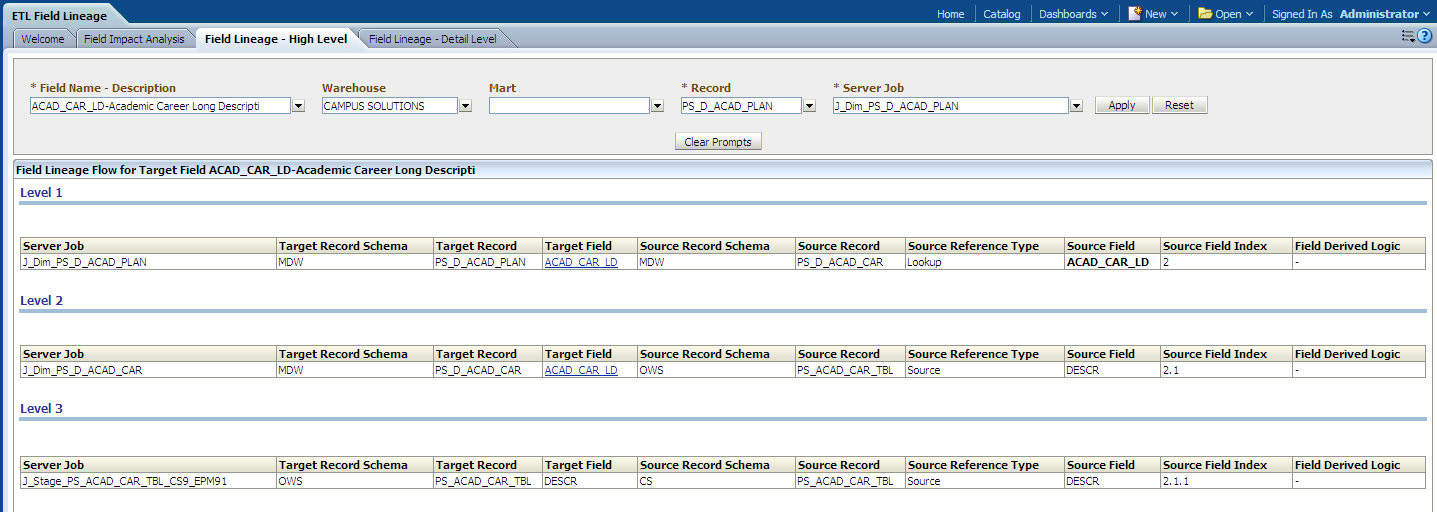
Using the Field Lineage – High Level Page
Access the Field Lineage – High Level page, which enables you to view the different phases of the ETL mapping process for a particular EPM table and field, and understand how that field is derived in the selected ETL job from the source system as it undergoes the transform and load processes to the EPM warehouse.
Image: Field Lineage – High Level page
Field Lineage – High Level page
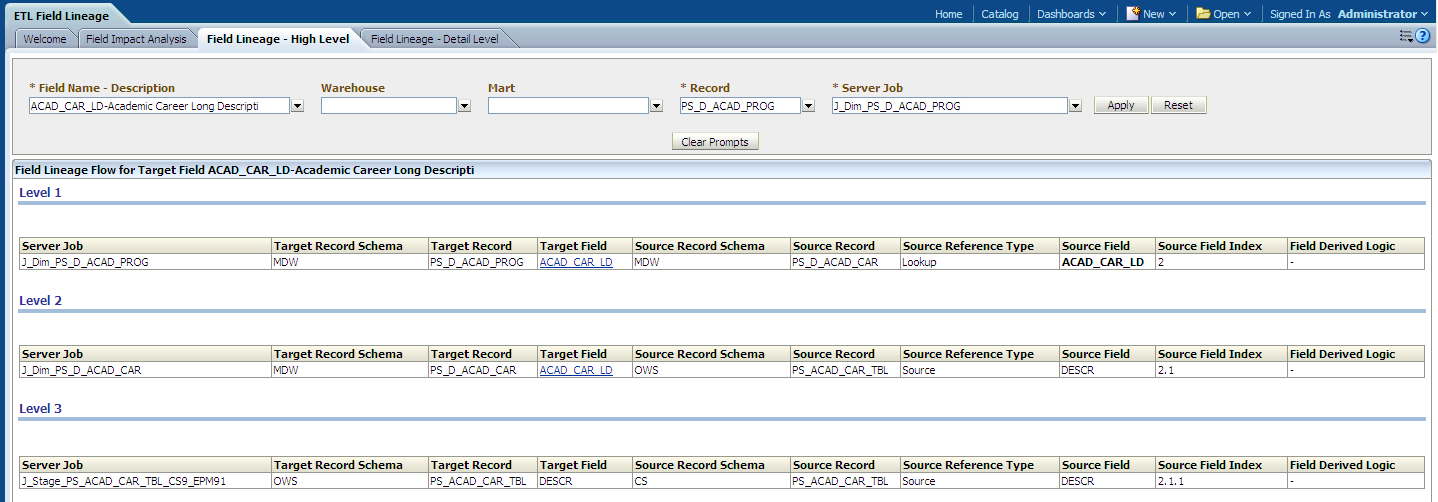
The results section of the Field Lineage – High Level page displays the entire flow of source fields used to derive the selected EPM record field, including PeopleSoft source system fields. The results section displays ‘levels,’ which represent the progression of the field lineage at each stage of the process:
Level 1: The Level 1 group box displays the final stage of the field lineage, that is, source fields used to derive the selected EPM record field in the selected ETL job.
Level 2: The Level 2 group box displays the source fields used to derive the source fields in Level 1.
Subsequent Levels: Subsequent levels display the initial stages of the field lineage, usually the source fields from the PeopleSoft source system used to derive the source fields in Level 2.
Viewing the different phases of the field lineage process enables you to understand how a particular EPM fact or dimension is derived from the source system as it undergoes the transform and load processes to the EPM warehouse.
The following table provides column descriptions for the Field Lineage – High Level page:
|
Column |
Description |
|---|---|
|
Server Job |
At Level 1, displays the ETL job that contains the user selected EPM Field. In subsequent levels, displays the ETL job in which the source fields at the previous level are derived. |
|
Target Record Schema |
At Level 1, displays the EPM schema (layer) that contains the user selected EPM field. In subsequent levels, displays the EPM schema (layer) of the source record used to derive the target field at the previous level. |
|
Target Record |
At Level 1, displays the EPM table that contains the user selected EPM field. In subsequent levels, displays the EPM table used to derive the target field at the previous level. |
|
Target Field |
At Level 1, displays the user selected EPM column. In subsequent levels, displays the source columns used to derive the target column at the previous level. Click a target field to access the Dashboard Analysis page and analyze the relationships between selected column and its related OBIEE dashboards, reports, and Presentation and Physical layers within the OBIEE metadata repository. |
|
Source Record Schema |
Displays the source schema (layer) associated with the source table, which is used to derive the target field. |
|
Source Record |
Displays the source table used to derive the target field. |
|
Source Reference Type |
Indicates whether the source field used to derive the target field belongs to a lookup table or source table in the ETL job. |
|
Source Field |
Displays the source field used to derive the target field. |
|
Source Field Index |
This number uniquely identifies a particular source field for the selected EPM record field in the selected ETL job at a particular level. At Level 1, displays a unique number (starting at 1) for the source fields used to derive the target field. In subsequent levels, it can be used as an index to track the field lineage information flow based on the prefixed source field indexes at previous levels. |
|
Field Derived Logic |
Displays the derived logic implemented in the ETL job for the EPM record field. Typically data is available for fields with hard-coded values. |
Drilling in the Field Lineage – High Level Page
In the Field Lineage – High Level page you can click a target field to access the Dashboard Analysis page and analyze the relationships between the selected column and its related OBIEE dashboards, reports, and Presentation and Physical layers within the OBIEE metadata repository.
For example, the following page represents drill down information for the target column ACAD_CAR_LD:
Image: Drilling in the Field Lineage – High Level page (Dashboard Analysis page)
Drilling in the Field Lineage – High Level page (Dashboard Analysis page)
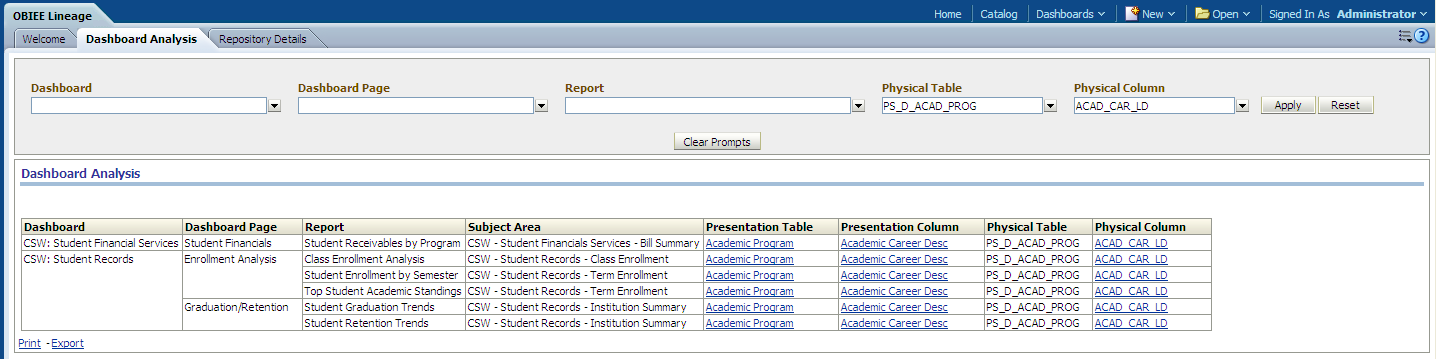
Using the Field Lineage – Detail Level Page
Access the Field Lineage – Detail Level page, which enables you to analyze detailed field lineage information used to derive the selected EPM record field for a particular ETL job.
Image: Field Lineage – Detail Level page, part 1
Field Lineage – Detail Level page, part 1
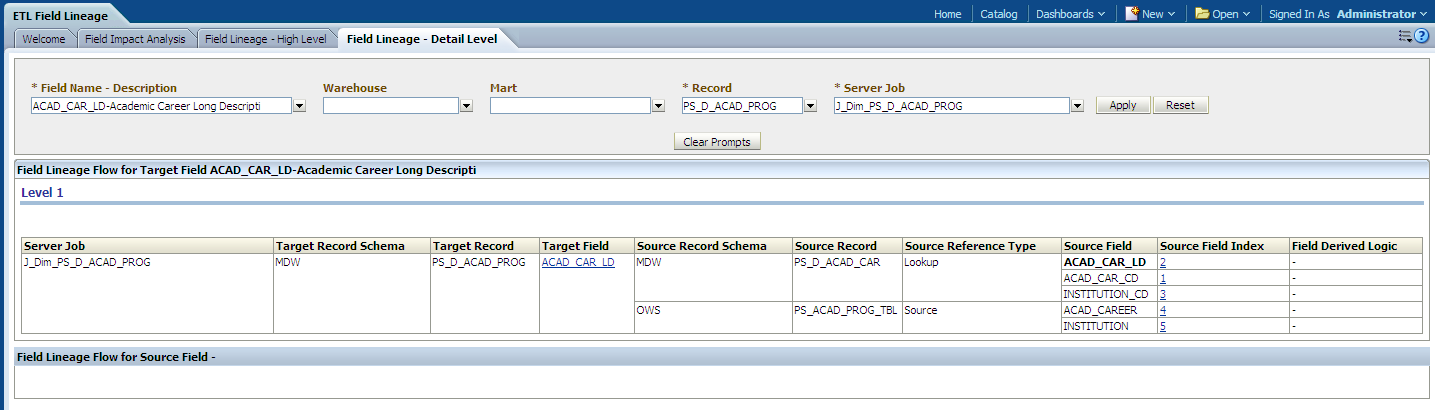
Image: Field Lineage – Detail Level page, part 2
Field Lineage – Detail Level page, part 2
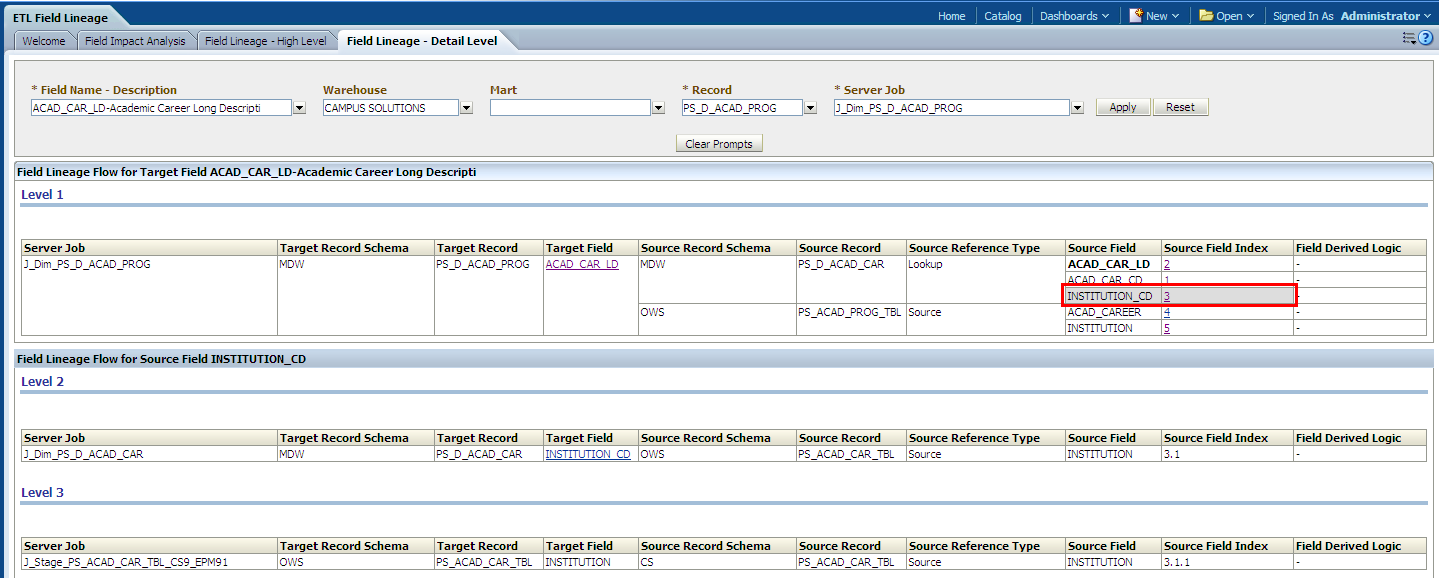
The results section of the Field Lineage – Detail Level page displays all the source tables/fields used to derive the selected EPM table field in the selected ETL job. By default, Level 1 displays only the source fields used to derive the selected EPM table field in the selected ETL job.
However, you can view additional level (lineage information) for each source field in Level 1 by selecting the field’s corresponding source field index. Source Field Index is a unique number to identify a particular source field for the selected EPM record field in the selected ETL job, at a particular level.
The following table provides column descriptions for the Field Lineage – Detail Level page:
|
Column |
Description |
|---|---|
|
Server Job |
At Level 1, displays the ETL job that contains the user selected EPM Field. In subsequent levels, displays the ETL job in which the source fields at the previous level are derived. |
|
Target Record Schema |
At Level 1, displays the EPM schema (layer) that contains the user selected EPM field. In subsequent levels, displays the EPM schema (layer) of the source record used to derive the target field at the previous level. |
|
Target Record |
At Level 1, displays the EPM table that contains the user selected EPM field. In subsequent levels, displays the EPM record used to derive the target field at the previous level. |
|
Target Field |
At Level 1, displays the user selected EPM column. In subsequent levels, displays the source column used to derive the target column at the previous level. Click a target column to access the Dashboard Analysis page and analyze the relationships between the selected column and its related OBIEE dashboards, reports, and Presentation and Physical layers within the OBIEE metadata repository. |
|
Source Record Schema |
Displays the source schema (layer) associated with the source table, which is used to derive the target field. |
|
Source Record |
Displays the source table used to derive the target field. |
|
Source Reference Type |
Indicates whether the source field used to derive the target field belongs to a lookup table or source table in the ETL job. |
|
Source Field |
Displays the source field used to derive the target field. |
|
Source Field Index |
This number uniquely identifies a particular source field for the selected EPM record field in the selected ETL job at a particular level. At Level 1, displays a unique number (starting at 1) for the source fields used to derive the target field. In subsequent levels, it can be used as an index to track the field lineage information flow based on the prefixed source field indexes at previous levels. Click a source field index to view additional levels (lineage information) for each source field. |
|
Field Derived Logic |
Displays the derived logic implemented in the ETL job for the EPM record field. Typically data is available for fields with hard-coded values. |
Drilling in the Field Lineage – Detail Level Page
In the Field Lineage – Detail Level page you can click a target field name to access the Dashboard Analysis page and analyze the usage of the selected column within OBIEE dashboards, and presentation/physical layers within the OBIEE metadata repository. For example, the following page represents drill down information for the field ACAD_CAR_LD:
Image: Drilling in the Field Lineage – Detail Level page (Dashboard Analysis page)
Drilling in the Field Lineage – Detail Level page (Dashboard Analysis page)