Working with the ETL Job Utilities Dashboard
Use the ETL Job Utilities dashboard to obtain an overview of field level data, transformation logic, and load strategy for EPM tables, and the sequence in which dependent ETL jobs must be executed in relation to a specific ETL job.
Image: ETL Job Utilities dashboard
ETL Job Utilities dashboard
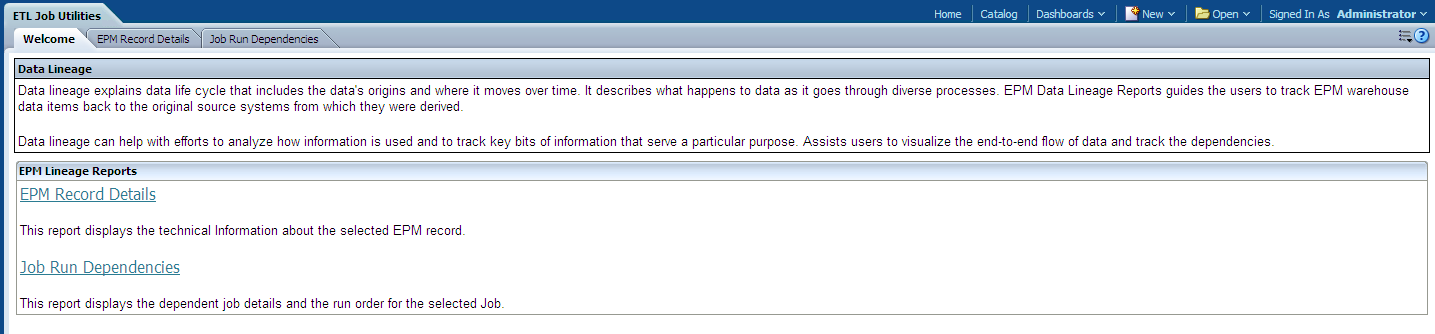
|
Usage |
Reports |
|---|---|
|
Provides an overview of field level data, transformation logic, and load strategy for EPM tables, and the sequence in which dependent ETL jobs must be executed in relation to a specific ETL job. |
This dashboard is comprised of the following pages:
Note: The Welcome page provides descriptions of the pages included in this dashboard and is not discussed in this documentation. |
Using the EPM Record Details Page
Access the EPM Record Details page, which enables you to analyze field information, transformation logic, and load strategy for a particular EPM table in a particular ETL job.
Image: EPM Record Details page, part 1
EPM Record Details page, part 1
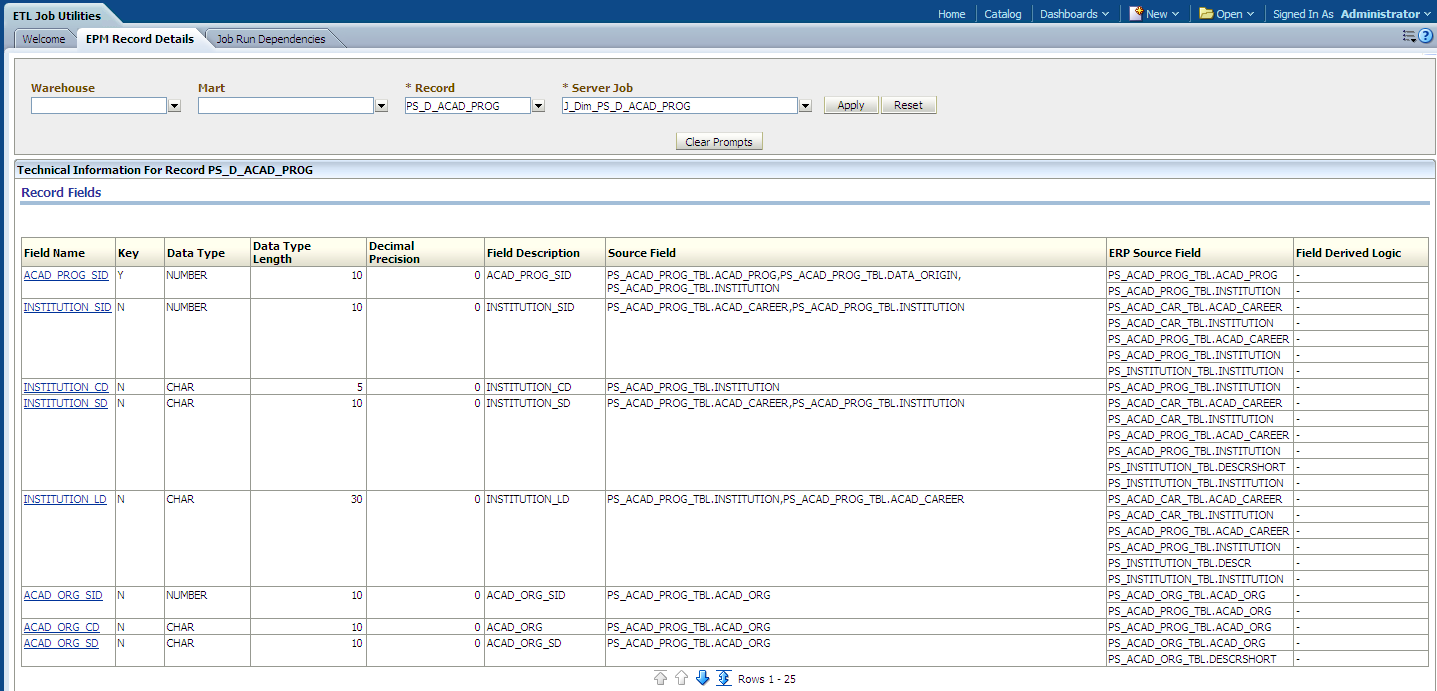
Image: EPM Record Details page, part 2
EPM Record Details page, part 2
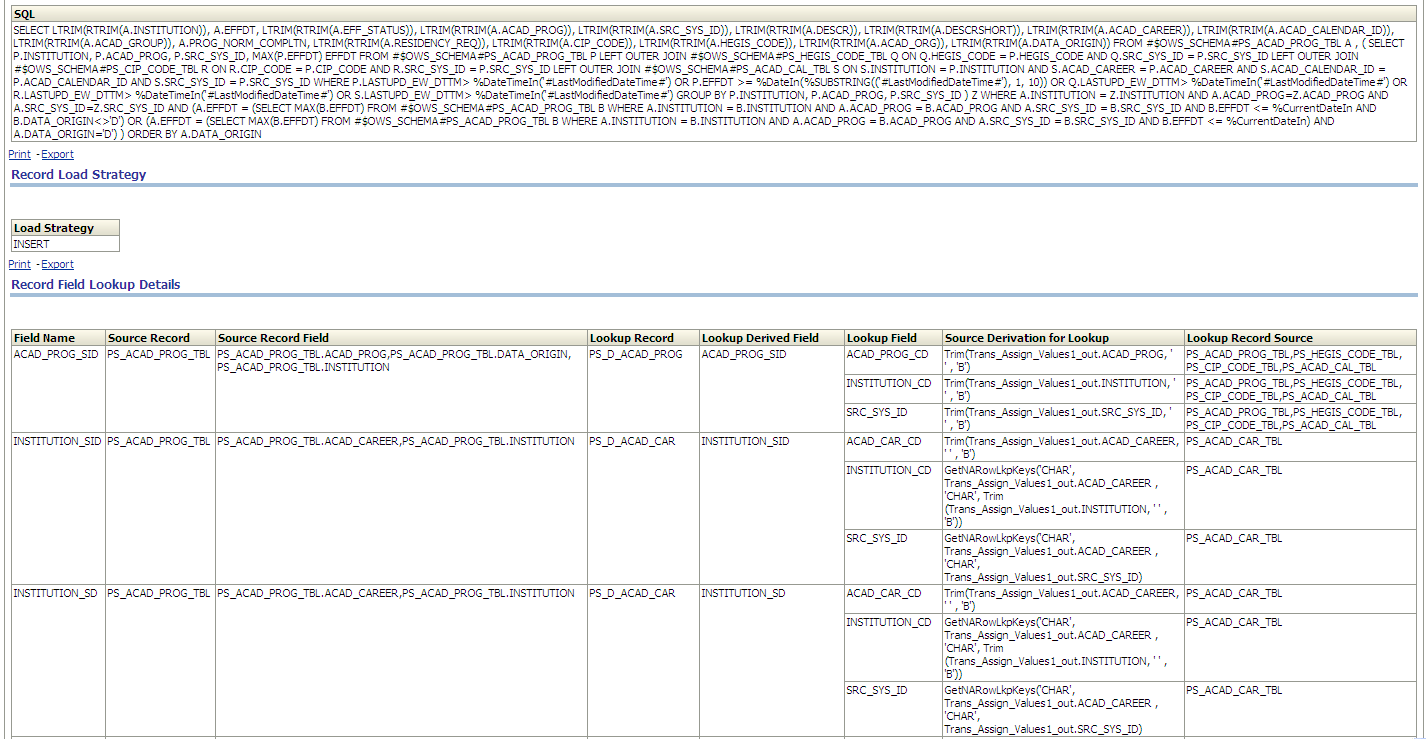
The results section of the EPM Record Details page organizes data into the following sections:
Record Fields
Source Extract Query
Record Load Strategy
Record Field Lookup Details
The Records Fields section displays detailed information for each field in the selected EPM table.
The following table provides column descriptions for the Record Fields section of the EPM Record Details page:
|
Column |
Description |
|---|---|
|
Field Name |
Displays the field name associated with the selected EPM table. Click a field name to access the Field Lineage – High Level page and analyze how the particular field is derived from the source system as it undergoes the transform and load processes to the EPM warehouse. |
|
Key |
Indicates whether the field (record) is a primary key in the selected EPM table. |
|
Data Type |
Displays the data type of the EPM record field. |
|
Data Type Length |
Displays the data type length of the EPM record field. |
|
Decimal Precision |
Displays the precision of the EPM record field. |
|
Field Description |
Displays the description of the EPM record field. |
|
Source Field |
Displays the EPM source record fields used to derive the EPM record field. |
|
ERP Source Field |
Displays source system records used to derive the EPM record field. |
|
Field Derived Logic |
Displays the derived logic implemented in the ETL job for the EPM record field. Typically data is available for fields with hard-coded values. |
The Source Extract Query section displays the SQL used in the ETL job to extract the source data for the selected EPM table.
The Record Load Strategy section displays the load strategy (insert, update, or delete) used in the ETL job to load the selected EPM table.
The Record Field Lookup Details section displays detailed lookup information used to derive the EPM record field in the selected EPM table.
The following table provides column descriptions for the Record Field Lookup Details section of the EPM Record Details page:
|
Column |
Description |
|---|---|
|
Field Name |
Displays the name of the field associated with the selected EPM table. |
|
Source Record |
Displays the source table used to derive the EPM record field. |
|
Source Record Field |
Displays the source record fields used to derive the EPM record field. |
|
Lookup Record |
Displays the lookup table used in the lookup process to derive the EPM record field. |
|
Lookup Derived Field |
Displays the field mapped from the lookup table which is used to derive the EPM record field. |
|
Lookup Field |
Displays the lookup table field used in the lookup process to derive the EPM record field. |
|
Source Derivation for Lookup |
Displays the ETL source field derivation logic used in the lookup process to derive the EPM record field. |
|
Lookup Record Source |
Displays the source tables used to populate the lookup table (used in the lookup process for the EPM record). |
Drilling in the EPM Record Details Page
In the EPM Record Details page you can click a record field name to access the Field Lineage – High Level page and analyze how the selected field is derived from the source system as it undergoes the transform and load processes to the EPM warehouse. For example, the following page represents drill down information for the record ACAD_PROG_SID:
Image: Drilling in the EPM Record Details page (Field Lineage - High Level page)
Drilling in the EPM Record Details page (Field Lineage - High Level page)
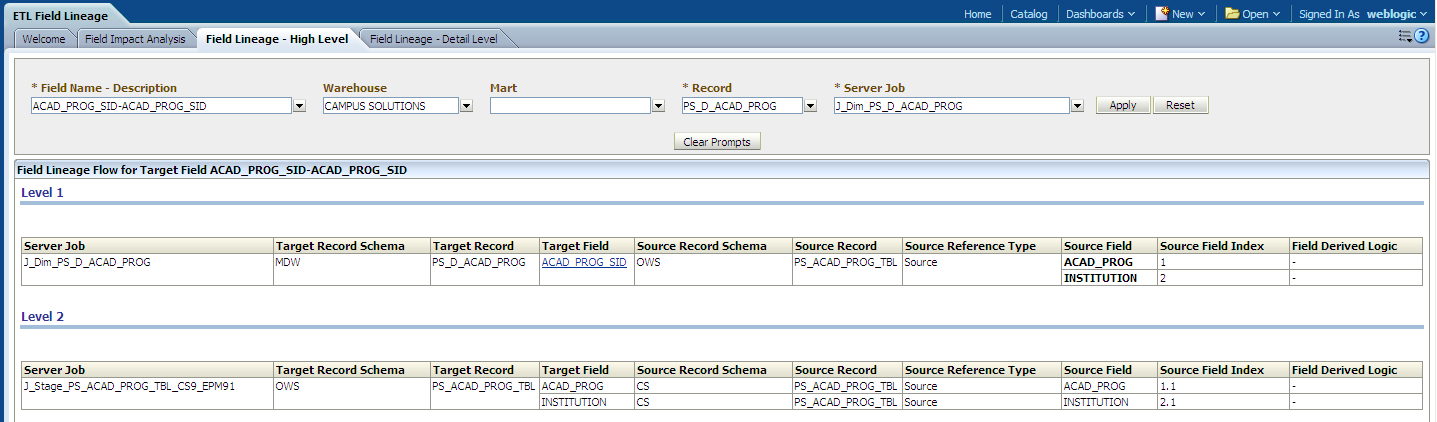
Using the Job Run Dependencies Page
Access the Job Run Dependencies page, which enables you to analyze the sequence in which dependent ETL jobs must be executed in relation to the selected ETL job.
Image: Job Run Dependencies page
Job Run Dependencies page
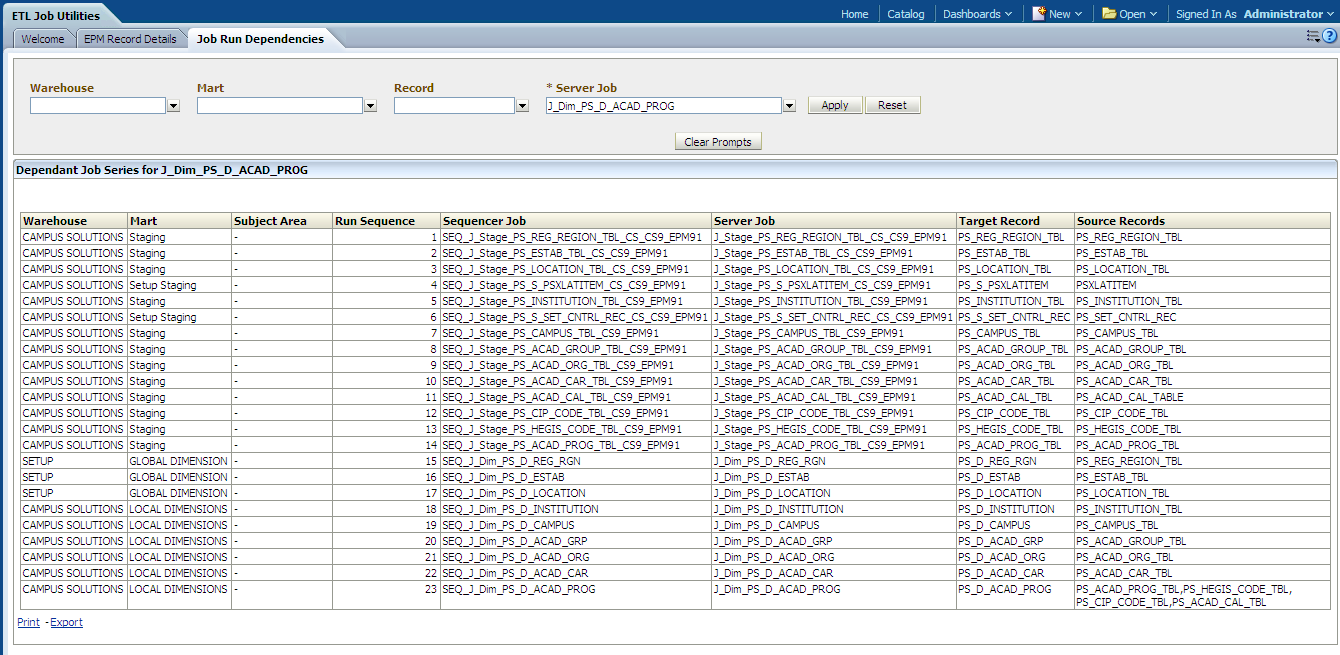
The following table provides column descriptions for the Job Run Dependencies page:
|
Column |
Description |
|---|---|
|
Warehouse |
Displays the name of the EPM warehouse associated with a specific ETL job and target EPM record. |
|
Mart |
Displays the name of the EPM mart associated with a specific ETL job and target record. |
|
Subject Area |
Displays the name of the EPM subject area associated with a specific ETL job and target record. |
|
Run Sequence |
Displays the sequence in which the dependent ETL job must be executed in relation to the selected ETL job. |
|
Sequencer Job |
Displays the name of the sequencer job that triggers the dependent ETL server job. |
|
Server Job |
Displays the name of the dependent server job. |
|
Target Record |
Displays the EPM table loaded by the related server job. |
|
Source Records |
Displays the EPM source tables used by the related server job. |