Defining Stratification Reporting Rules
This section discusses how to set up stratification reporting rules.
Page Used to Set Up Stratification Reporting Rules
|
Page Name |
Definition Name |
Navigation |
Usage |
|---|---|---|---|
|
Reporting Pool Rule |
SE_REPORT |
|
Specify rules the Stratification application engine uses for reporting purposes as opposed to cash flow stratification rules. |
Reporting Pool Rule Page
Use the Reporting Pool Rule page (SE_REPORT) to specify rules the Stratification application engine uses for reporting purposes as opposed to cash flow stratification rules.
Image: Reporting Pool Rule page
This example illustrates the fields and controls on the Reporting Pool Rule page. You can find definitions for the fields and controls later on this page.
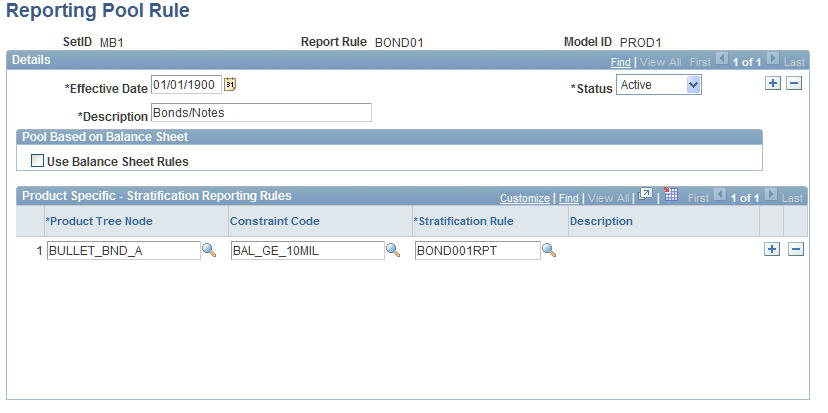
To set up stratification reporting rules:
Select the Use Balance Sheet Rules check box if you want to group instruments based on hierarchy that is defined on the Balance Sheet Rules setup page.
This activates the Default Stratification Rule field, where you assign the group pools.
If you decide not to select the Use Balance Sheet Rules option, specify subsets of strata for which you may assign different product-specific stratification rules.
Select a product in the Product Tree Node field, then assign a constraint code and stratification rule for that product.