Loading Source Data for the Yield Curve Generator
Typically, source data enters the application during the ETL process. However, if you have market interest rates that do not need frequent updating or source data that you create, you can bypass the ETL process and enter these data sets manually. The Curve Generator application engine obtains the rates and maturities and processes them according to the defined data sets and interpolation methods.
Note: Do not modify data imported from a subscription service such as Bloomberg, Reuters, or Telerate. Also, you cannot manually add information for composite source data.
Page Used to Load Source Data for the Yield Curve Generator
|
Page Name |
Definition Name |
Navigation |
Usage |
|---|---|---|---|
|
Yield Curve DataSet Entry |
YC_DATAENTRY_PNL |
|
Manually enter market interest rates. This page populates the YC_RATE_HDR and YC_RATE_TBL tables. |
|
Generic Curve DataSet Entry |
YC_GEN_ENTRY_PNL |
Financial Services Industries, Interest Rate Environment, Load Source Data, Generic Data Entry, Generic Curve DataSet Entry |
Manually enter generic data. |
Yield Curve DataSet Entry Page
Use the Yield Curve DataSet Entry page (YC_DATAENTRY_PNL) to manually enter market interest rates.
This page populates the YC_RATE_HDR and YC_RATE_TBL tables.
Image: Yield Curve Dataset Entry page
This example illustrates the fields and controls on the Yield Curve Dataset Entry page. You can find definitions for the fields and controls later on this page.
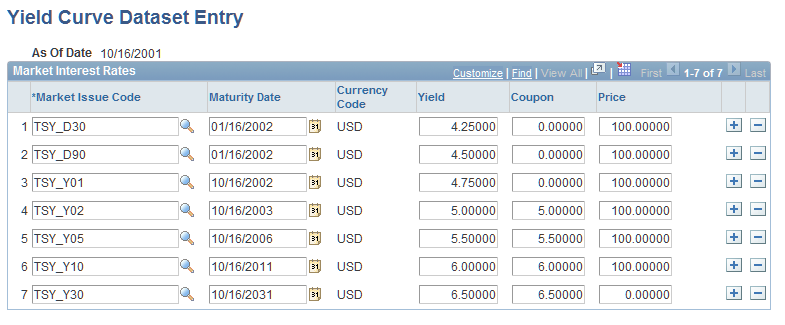
Select a currency code that you want to use for reporting purposes. Market issues such as LIBOR rates are reported in multiple currencies. Enter a yield. The yield is the market-determined yield to maturity at the time of analysis. Enter a coupon value to indicate the rate of return to the bearer for each interest coupon payment. Only when the Market Issue is noncoupon bearing should this rate be equal to zero and the price be equal to 100. Enter a price when the source data is a discounted financial product such as treasury bonds or corporate bonds. Indicate the quoted market price on a par 100 basis, or leave it blank. On the Generic Curve DataSet Entry page, enter x andy values to indicate the spread.