Setting Up Reconciliation Rules
This section discusses how to set up reconciliation rules.
The three types of reconciliation are:
Instrument level.
Balance sheet.
Application level.
Pages Used Set Up Reconciliation
|
Page Name |
Definition Name |
Navigation |
Usage |
|---|---|---|---|
|
Reconciliation Rules |
FI_RECON_DEFN |
|
Reconcile instrument or account data to the performance ledger using dimensions from source data. |
|
Reconciliation Rules - Notes |
FI_RECON_DESCRLONG |
|
Enter text about the reconciliation rule. |
Reconciliation Rules Page
Use the Reconciliation Rules page (FI_RECON_DEFN) to reconcile instrument or account data to the performance ledger using dimensions from source data.
Image: Reconciliation Rules page
This example illustrates the fields and controls on the Reconciliation Rules page. You can find definitions for the fields and controls later on this page.
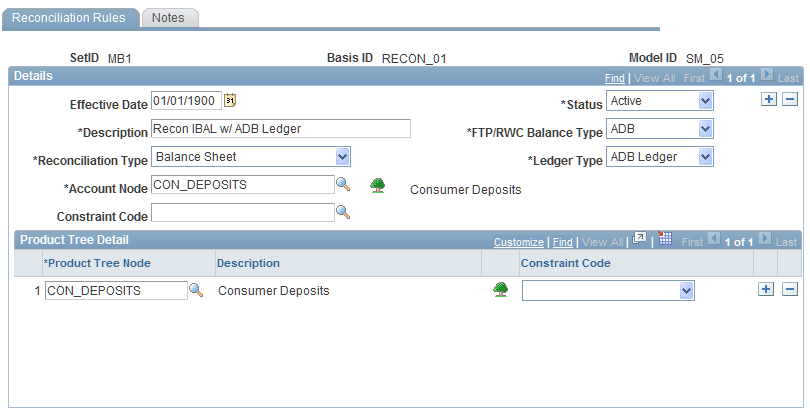
To set up reconciliation rules:
Specify the instrument tables and ledger tables that you want to reconcile.
To do so, set up the balance type code, reconciliation type code, ledger type, and account node. The account node that you select specifies the PF Ledger (Performance Ledger) tree node that contains the PF Ledger accounts that are related to this rule. (Click the Tree button to view the tree for this account node).
(Optional) Select an uppermost constraint code to filter the accounts that are assigned to the basis ID.
(Optional) To filter the instruments that fall under a specific product node, select in the Product Tree Detail group box a product tree node and corresponding constraint code.