Setting Up Service Fees
This section provides an overview of service fee models and discusses how to define them.
Pages Used to Set Up Service Fees
|
Page Name |
Definition Name |
Navigation |
Usage |
|---|---|---|---|
|
Service Fee Model - Definition |
FI_SVCFEE_DEFN |
|
Set up and model fees charged for services. |
|
Service Fee Model - Notes |
FI_SVCFEE_NOTES |
|
Enter descriptive text concerning the Service Fee Model. |
Understanding Service Fee Models
PeopleSoft Funds Transfer Pricing uses the Service Fees Model to model noninterest revenues and expenses in earnings simulations. These amounts correlate with product volumes and are an additional component to interest-rate sensitive earnings.
Through the Service Fee Models component, you can model fees and charges associated with your products, such as loan origination fees or monthly maintenance fees. These service fees are assigned to the products in the Price Index Model, under the financial calculation rules. These fees are then factored in as part of the regular cash flow calculations.
After you have defined the Service Fees Models, you can assign them to products or instruments on the Pricing page of the Financial Calculation Rules component.
Service Fee Model - Definition Page
Use the Service Fee Model - Definition page (FI_SVCFEE_DEFN) to set up and model fees charged for services.
Image: Service Fee Model - Definition page
This example illustrates the fields and controls on the Service Fee Model - Definition page. You can find definitions for the fields and controls later on this page.
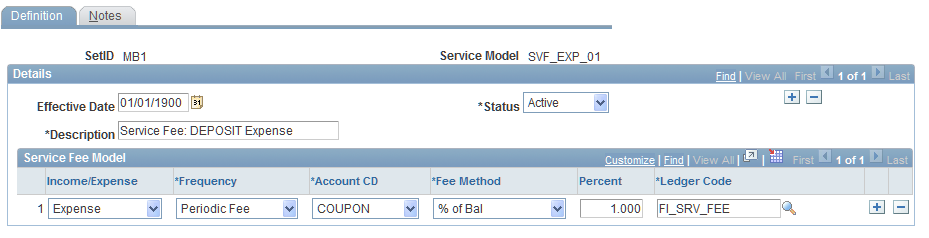
To define a Service Fee Model:
Define each row of the model as an income or expense.
Apply a frequency for each row, either Periodic Fee orOrigination Fee.
The periodic fee is to be assessed with the same periodicity as the scenario definition.
In the Account CD field, select an account code for which the fee applies and a fee method.
Select % of Bal (balance) (calculated as a percentage of the account balance), then enter the percent amount.
Or select Unit Fee (a fixed amount fee per account). Then, enter a fee amount. For multicurrency processing, the fee amount should be specified in the base currency of the business unit. If the business unit includes instruments denominated in multiple currencies, the end result should be run through the Multiple Currency engine. This translates amounts to the appropriate transaction currency using the foreign exchange rate as of the run date.
Determine to which ledger the fee is to be posted in the Ledger Event Code field.