Setting Up Stratification Configurations
This section discusses how to set up stratification configurations.
Page Used to Set Up Stratification Configurations
|
Page Name |
Definition Name |
Navigation |
Usage |
|---|---|---|---|
|
Stratification Configuration |
SE_CONFIG_TBL |
|
Define the summarization process to any level of complexity. |
Stratification Configuration Page
Use the Stratification Configuration page (SE_CONFIG_TBL) to define the summarization process to any level of complexity.
Image: Stratification Configuration page
This example illustrates the fields and controls on the Stratification Configuration page. You can find definitions for the fields and controls later on this page.
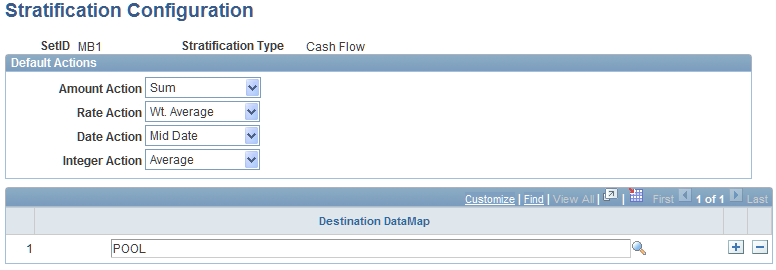
To configure stratification:
Establish how you want the Stratification application engine to process amounts, rates, dates, and integers by assigning an operation to each.
This is applies a default value into the action settings on the Definition page.
Select a target DataMap in the Destination Data Map field.