Copying Funds Transfer Pricing Rules
To facilitate implementation, you can use the FTP Rule Copy page to duplicate existing rules and slightly modify them.
This section discusses how to copy existing rules.
Page Used to Copy Funds Transfer Pricing Rules
|
Page Name |
Definition Name |
Navigation |
Usage |
|---|---|---|---|
|
FTP Rule Copy |
FTP_RULE_COPY |
|
Copy an existing rule to create a new rule that has similar characteristics. |
FTP Rule Copy Page
Use the FTP Rule Copy page (FTP_RULE_COPY) to copy an existing rule to create a new rule that has similar characteristics.
Image: FTP Rule Copy page
This example illustrates the fields and controls on the FTP Rule Copy page. You can find definitions for the fields and controls later on this page.
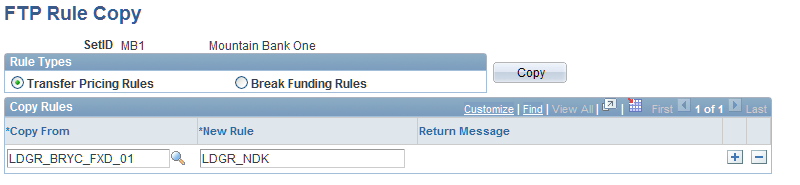
Specify the rule as a transfer pricing rule or break funding rule. Select the rule that you want to copy, and then enter the new name in the New Rule field. Click theCopy button. The results appear in theReturn Message field.