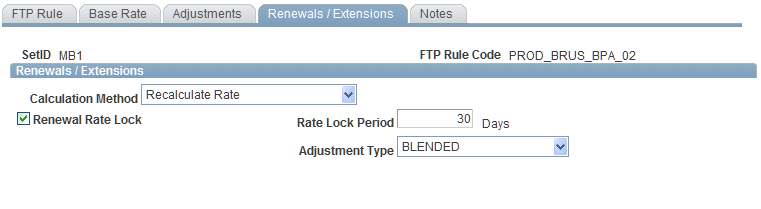Setting Up Funds Transfer Pricing Rules
This section discusses how to:
Define the funds transfer pricing rules.
Define the base rate.
Define adjustments.
Set up renewals or extensions.
Pages Used to Set Up the Funds Transfer Pricing Rules
|
Page Name |
Definition Name |
Navigation |
Usage |
|---|---|---|---|
|
FTP Rule |
FTP_RULE_DEFN |
|
Create and maintain the business rules that define how the funds transfer rate calculates PF ledger account balances, position balances, and instrument balances. |
|
Base Rate |
FTP_RULE_BSEQ |
|
Specify the base rate for the funds transfer pricing rule. |
|
Adjustments |
FTP_RULE_ASEQ |
|
Specify optional adjustments to the base rate underlying the funds transfer pricing rule. |
|
Renewals/Extensions |
FTP_RULE_DEFN2 |
|
Set up the funds transfer pricing rule for an instrument that is renewed or extended. |
|
Transfer Pricing Rules - Notes |
FTP_DESCRLONG |
|
Enter notes to record any information regarding the funds transfer pricing rule. |
FTP Rule Page
Use the FTP Rule page (FTP_RULE_DEFN) to create and maintain the business rules that define how the funds transfer rate calculates PF ledger account balances, position balances, and instrument balances.
Image: FTP Rule page
This example illustrates the fields and controls on the FTP Rule page. You can find definitions for the fields and controls later on this page.
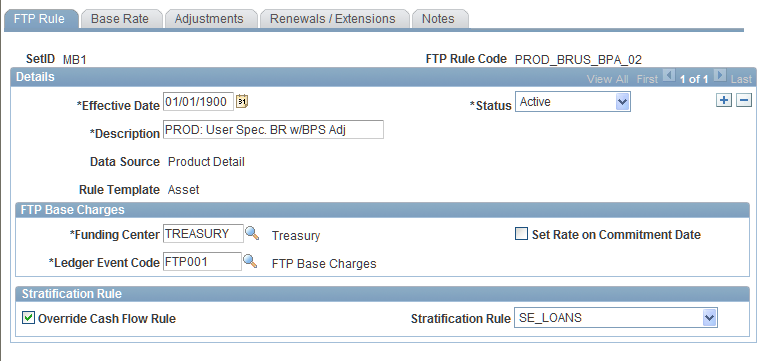
Use this page to set up general information about the transfer pricing rule, including the funding center and ledger event code.
If your data source is Product Detail, determine whether you want to select theSet Rate on Commitment Date option. Then, specify any stratification rules. SelectOverride Cash Flow Rule to override the cash flow rule and select the particular rule in theStratification Rule field.
Base Rate Page
Use the Base Rate page (FTP_RULE_BSEQ) to specify the base rate for the funds transfer pricing rule.
Image: Base Rate page
This example illustrates the fields and controls on the Base Rate page. You can find definitions for the fields and controls later on this page.
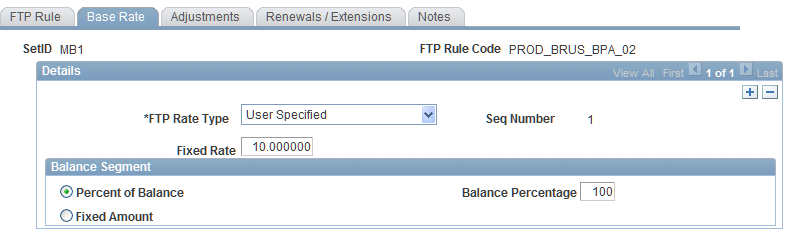
Specify a funds transfer pricing rate type to determine how PeopleSoft Funds Transfer Pricing derives the rate. Your choices are:
Derived from Yield Curve (floating rate).
Specify the currency cost of funds ID and the margin by which to adjust the interest rate derived from the yield curve in basis points. Then enter the maturity.
User Specified (fixed rate).
For this option, enter the funds transfer pricing rate in the Fixed Rate field.
Specify the tenor algorithms for this rate in the Term Calc Code(term calculation code) field by selecting from the available options.
Specify whether this funds transfer pricing rate applies to all or a portion of the balance. Select either Percent of Balance and enter the balance percentage, or selectFixed Amount and enter the balance amount. If you are segmenting balances for this funds transfer pricing rule, then insert as many rows as necessary, ensuring that the segments that you specify account for 100% of the balance. Otherwise, the system returns an error message.
Adjustments Page
Use the Adjustments page (FTP_RULE_ASEQ) to specify optional adjustments to the base rate underlying the funds transfer pricing rule.
Image: Adjustments page
This example illustrates the fields and controls on the Adjustments page. You can find definitions for the fields and controls later on this page.
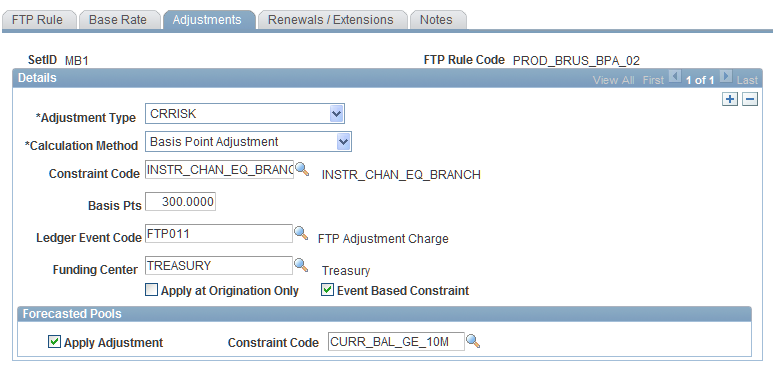
Enter an adjustment type, calculation method, and constraint code. Different fields display, depending upon your prior selections:
For forecasted pools, indicate whether you want to Apply Adjustment and specify theConstraint Code to which the adjustment applies.
Renewals/Extensions Page
Use the Renewals/Extensions page (FTP_RULE_DEFN2) to set up the funds transfer pricing rule for an instrument that is renewed or extended.
Image: Renewals/Extensions page
This example illustrates the fields and controls on the Renewals/Extensions page. You can find definitions for the fields and controls later on this page.