Analyzing the Impact of Changes to Consolidation-Dependent Rules
This section provides an overview of impact analysis and discusses how to:
Specify the impact analysis scope.
Indicate the object to analyze.
Pages Used to Analyze the Impact of Changes to Consolidation-Dependent Rules
|
Page Name |
Definition Name |
Navigation |
Usage |
|---|---|---|---|
|
Impact Analysis Search |
GC_IMPACT_SRCH |
|
Set the scope of the impact analysis. |
|
Impact Analysis |
GC_CHANGE_IMPACT |
Click OK on the Impact Analysis Search page. |
Enter the impact analysis criteria and interactively view the results. |
Understanding Impact Analysis
The pages within the Impact Analysis component enable you to identify which nodes of a consolidation tree would be affected if, after processing consolidations, you make changes or adjustments to:
Allocation rules.
Ledger preparation rules.
Journal entries.
Elimination, equitization, or non-controlling interest rules.
Use this information to analyze at what level you may need to reprocess a consolidation if any of the supporting rules or journals change. For example, in some cases you may find that you only need to reprocess a particular node of the consolidation tree. The analysis is date-sensitive; you specify the date on which the rule or journal change occurs, as different rules may be active depending on their effective date.
After setting the scope of the analysis, you indicate which type of rule and the specific rule or journal to analyze. The system displays the results when you click Show. The results show the past run control IDs that are impacted based on the change; click the run control description to view the specific run control.
Note: Because the run control ID may have changed since the last time a process was run, be sure to carefully check the parameters.
Impact Analysis Search Page
Use the Impact Analysis Search page (GC_IMPACT_SRCH) to set the scope of the impact analysis.
Image: Impact Analysis Search Page
This example illustrates the fields and controls on the Impact Analysis Search Page. You can find definitions for the fields and controls later on this page.
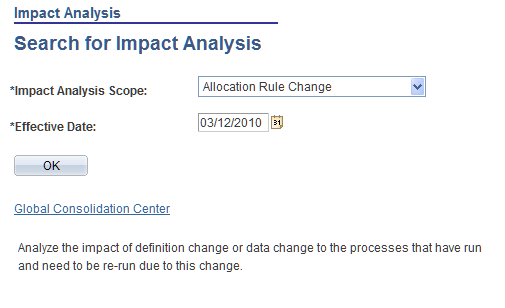
Impact Analysis Page
Use the Impact Analysis page (GC_CHANGE_IMPACT) to enter the impact analysis criteria and interactively view the results.
Image: Impact Analysis page
This example illustrates the fields and controls on the Impact Analysis page. You can find definitions for the fields and controls later on this page.
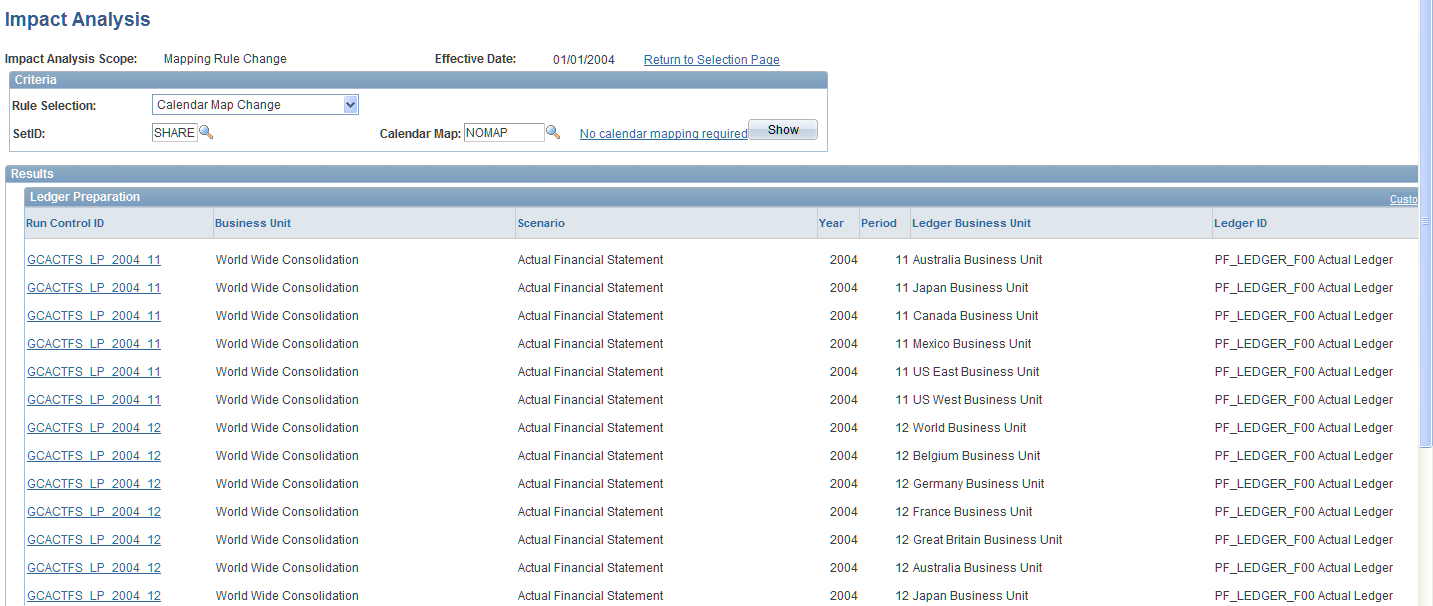
After you click OK on the selection page, the system displays the Impact Analysis page, where you indicate the specific object to analyze. The fields that you complete on this page differ, depending on your scope; the page discussion is grouped by scope.
Scope: Allocation Rule Change
| SetID |
Select the SetID that contains the allocation rule. |
| Allocation Rule ID |
Select the allocation rule to analyze. |
Click the allocation rule description to view the rule definition page.
Scope: Consolidation Setup Change
Scope: Journal Change
| Business Unit, Scenario ID, Journal ID, and Date |
Complete these fields to indicate the journal to analyze. |
Click a description to view the journal detail.
Scope: Mapping Rule Change
Click a description to view the rule detail.
Viewing Results
Click Show to view the results. The results list all the impacted consolidation runs and include these fields: Run Control ID, Business Unit, Scenario, Consolidation Model, Year, Period, Consol Node (consolidation node), and process Batch ID.
Click the run control ID description to view that run control page.