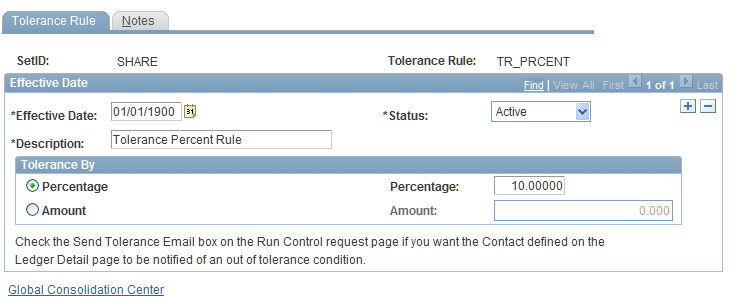Defining Tolerance Rules
This section provides an overview of tolerance rules and discusses how to establish tolerance rules.
Pages Used to Define Tolerance Rules
|
Page Name |
Definition Name |
Navigation |
Usage |
|---|---|---|---|
|
Tolerance Rule |
GC_TOL_RULE_PG |
|
Establish threshold amounts for out-of-balance accounts. |
|
Tolerance Rule - Notes |
GC_TOL_RULE_PG2 |
|
Enter an explanation for a tolerance rule. |
Understanding Tolerance Rules
Tolerance rules define an acceptable limit or threshold for out of balance amounts for journals generated by the consolidation processes. You can assign tolerance rules to elimination rules. The system posts journals when the amount by which a journal is out of balance is less than this threshold.
You can define the tolerance threshold either as a specific amount or as a percentage of the total transaction amount of the consolidation tree node for the out of balance grouping. The percentage is calculated based on the total for the particular rule and node combination. The system creates suspense account entries to record adjustments for out of balance conditions. If the out of balance amount is less than the tolerance threshold, the journal is posted, and an out of balance adjustment is entered into a suspense account. If the out of balance amount is greater than or equal to the tolerance threshold, the system creates the journal with the out-of-balance adjustment without posting the journal. The journal can be force posted, or you can rerun the consolidation process after entering the appropriate adjustments to resolve the out-of-balance amount.
Note: No currency is specified for tolerance rules, but when amounts are processed for consolidations, they are all in the consolidation currency.
If you select the Send Tolerance Email check box on the run control request page, the system sends an email to alert a designated person about the discrepancy. Your organization can then investigate the reason for the discrepancy and determine the appropriate corrective action to take.
Note: Tolerance rules are specified for a SetID.
Tolerance Rule Page
Use the Tolerance Rule page (GC_TOL_RULE_PG) to establish threshold amounts for out-of-balance accounts.
Image: Tolerance Rule page
This example illustrates the fields and controls on the Tolerance Rule page. You can find definitions for the fields and controls later on this page.