Defining User Preferences
This section provides an overview of user preference settings and discusses how to:
Define user preferences for inquiry pages.
Define user preferences for portal pagelets.
Pages Used to Define User Preferences
|
Page Name |
Definition Name |
Navigation |
Usage |
|---|---|---|---|
|
User Preferences - Inquiry Preference |
GC_USER_PREF_INQ |
|
Define user preferences for inquiry pages. |
|
User Preferences - Pagelet Preference |
GC_USER_PREF_PLETS |
|
Define user preferences for PeopleSoft Global Consolidations pagelets. These pagelets are available on various portals. |
Understanding User Preference Settings
Completing the user preferences pages enables the system to use the field values that you specify as the default data that appears on various inquiry pages. For example, if you know that you'll want to review data for a specific business unit most of the time, then you would specify that business unit here. When you use an inquiry page, the business unit field is already populated with the value that you provided. This enables default values to be set by user ID; the user can override the defaults when running an inquiry.
User Preferences - Inquiry Preference Page
Use the User Preferences - Inquiry Preference page (GC_USER_PREF_INQ) to define user preferences for inquiry pages.
Image: User Preferences - Inquiry Preference page
This example illustrates the fields and controls on the User Preferences - Inquiry Preference page. You can find definitions for the fields and controls later on this page.
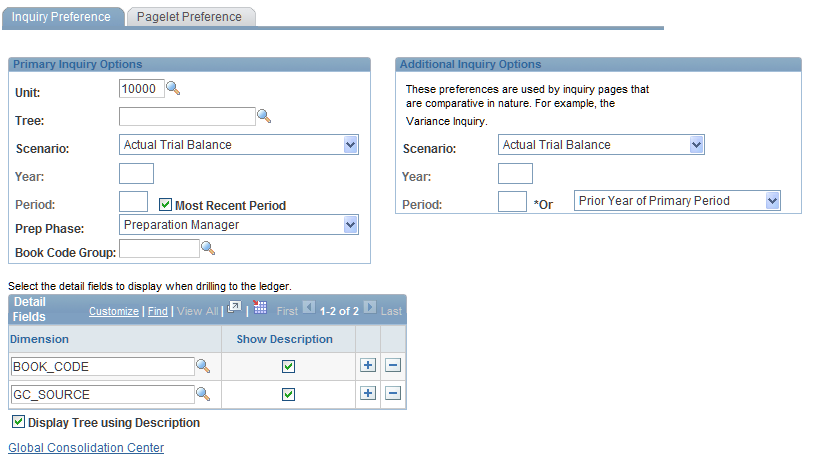
User Preferences - Pagelet Preference Page
Use the User Preferences - Pagelet Preference page (GC_USER_PREF_PLETS) to define user preferences for PeopleSoft Global Consolidations pagelets.
These pagelets are available on various portals.
Image: User Preferences - Pagelet Preference page
This example illustrates the fields and controls on the User Preferences - Pagelet Preference page. You can find definitions for the fields and controls later on this page.
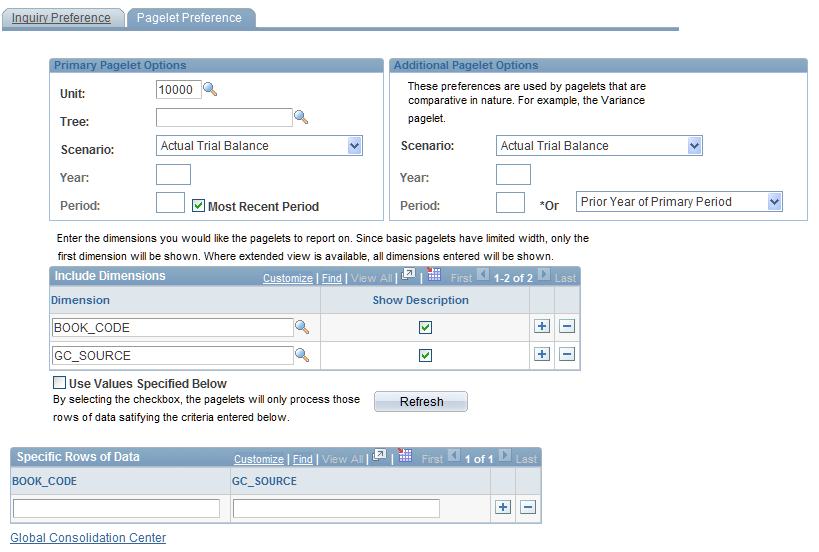
The fields in the Primary Pagelet Options and Additional Pagelet Options group boxes are the same as those listed in the section for the User Preferences - Inquiry page.
Because Global Consolidations pagelets have limited space, you can specify the default dimensions to include by inserting rows into the Include Dimensions grid, and specifying which dimensions to display. Select Show Description to view the dimension values instead of the IDs. Only the first dimension that is inserted appears on pagelets.
Optionally, you can limit the default data shown in pagelets by selecting the Use Values Specified Below check box. Click Refresh, and insert one or more rows to enter the criteria for which data to view (based on the dimensions that are specified in the Include Dimensions grid).