Generating Consolidation Reports
This section provides an overview of reports and queries that you can use to analyze PeopleSoft Global Consolidations and discusses how to run Global Consolidations reports.
Pages Used to Generate Global Consolidations Reports
|
Page Name |
Definition Name |
Navigation |
Usage |
|---|---|---|---|
|
Journal Detail |
GC_RUN_GC7000 |
|
Run the Journal Detail report (GC7000) Lists journal entry detail information by ledger business unit, including journal ID, date, debit and credit amounts. Optionally displays amounts in both foreign and base currency. The Dimension selection grid provides additional options to enter dimensions for filtering and grouping the report. (SQR) |
|
Ledger Activity |
GC_RUN_GC7002 |
|
Lists the beginning and ending ledger balances by dimension combination and account. Optionally lists the detailed journal line activity posted against the ledger for the accounting periods that are specified. The Dimension selection grid provides additional options to enter dimensions for filtering and grouping the report. (SQR) |
|
Out of Balance Report |
GC_RUN_GC7005 |
|
Run the Out of Balance report (GC7005). Lists the elimination entities and ledger amounts processed for an elimination request. The elimination entities are totaled and any out of balance amount is displayed. Summarizes the out of balance amounts at the node and tree levels. (SQR) |
|
Non-Controlling Interest |
GC_RUN_GC7007 |
|
Run the Non-Controlling Interest report (GC7007). Lists results of the non-controlling interest calculations generated during consolidation based on the combination of business units present in the consolidation tree, by entry type and rule set, with subtotals grouped by tree node and ownership rule set. (SQR) |
|
Equitization Calculation |
GC_RUN_GC7009 |
|
Run the Equitization Calculation report (GC7009). Lists details of the equitization accounting entries generated during equitization processing by entry type and rule set, with subtotals grouped by tree node and ownership set. (SQR) |
|
Match Report |
RUN_GC_MATCH |
|
Run the Match report (GCS2001). Lists the matching of account eliminations by ledger unit and affiliate for each elimination rule. (SQR) |
|
Close Process Report |
GC_RUN_CLS_RPT |
|
Run the Close Process report (GCS2002). Lists the closing and rollforward entries resulting from the close process. (SQR) |
|
Match Results Inquiry |
GC_MTCH_INQ_PAGE |
|
Run the Match Results Inquiry report. |
|
Matching Tag Reason Code |
GC_MATCH_CD_PG |
|
Run the Matching Tag Reason Code report. |
|
Matching Tag Entry |
GC_MATCH_TAG_PG |
|
Run the Matching Tag Entry report. |
|
nVision Report Request |
NVS_REPORT_RQST |
|
Create or modify PS/nVision reports. |
Understanding Global Consolidations Reports
You can view or generate Global Consolidations reports on your data by using a variety of tools:
Note: For samples of the Structured Query Reports (SQRs), see the PDF files published on CD-ROM with your documentation.
See the product documentation for PeopleTools: PeopleSoft Query, PeopleTools: PS/nVision,PeopleTools: PeopleSoft Applications User's Guide and On My Oracle Support, see the red paper entitled "Global Consolidations Implementation Guide”
Understanding Delivered PS/nVision Reports
The sample PSn/Vision reports are:
Note: These are sample reports; you need to modify them to work with your data. PS/nVision reports created for use with PeopleSoft Global Consolidations must be query-based.
Running Global Consolidations Reports
This section discusses how to:
Run the Journal Detail report.
Run the Ledger Activity report.
Run the Out-of-Balance report.
Run the Non-Controlling Interest report.
Run the Equitization Calculation report.
Run the Close Balance report.
Running the Ledger Activity Report
Use the Ledger Activity page (GC_RUN_GC7002) to lists the beginning and ending ledger balances by dimension combination and account.
Optionally lists the detailed journal line activity posted against the ledger for the accounting periods that are specified. The Dimension selection grid provides additional options to enter dimensions for filtering and grouping the report. (SQR)
Image: Ledger Activity report run control page
This example illustrates the fields and controls on the Ledger Activity report run control page. You can find definitions for the fields and controls later on this page.
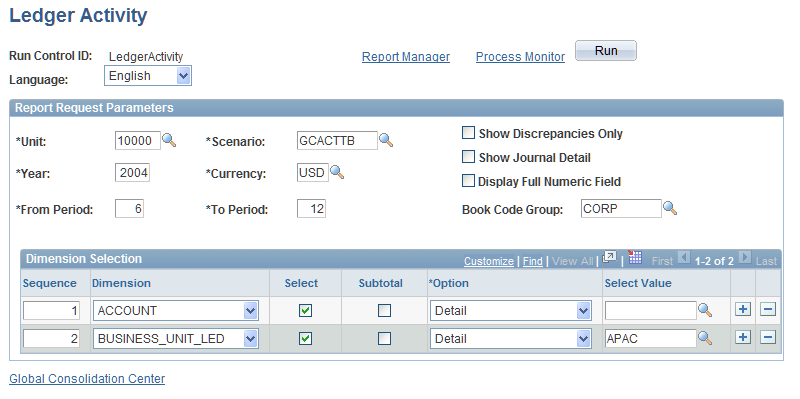
Select a language for the report, and then enter values in the Report Request Parameters group box for these fields:
The Dimension Selection grid is used to specify which columns appear on the report, how they are grouped, and the order in which they appear. The dimensions are those specified on the consolidation ledger template. You can enter up to 30 dimensions.
Insert rows as needed in the Dimension Selection grid, and enter values in the following fields:
Journal Detail Page
Use the Journal Detail page (GC_RUN_GC7000) to run the Journal Detail report (GC7000) Lists journal entry detail information by ledger business unit, including journal ID, date, debit and credit amounts.
Optionally displays amounts in both foreign and base currency. The Dimension selection grid provides additional options to enter dimensions for filtering and grouping the report. (SQR)
Image: Journal Detail report page
This example illustrates the fields and controls on the Journal Detail report page. You can find definitions for the fields and controls later on this page.
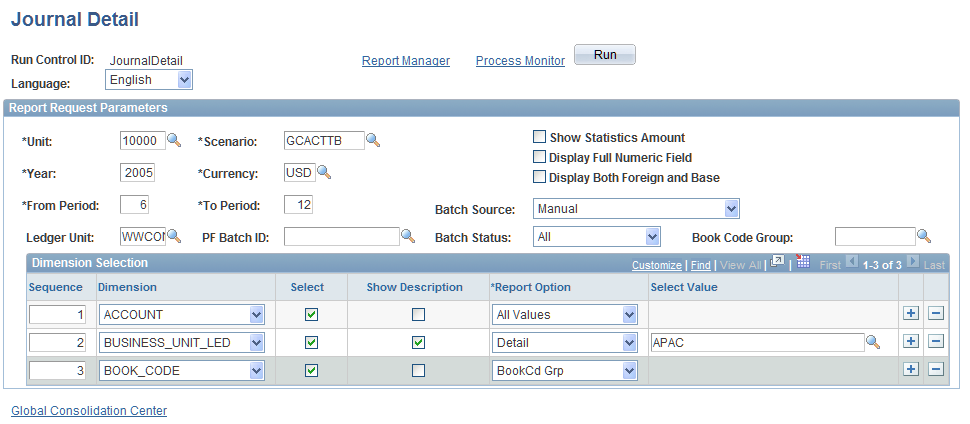
Select a language for the report, then enter values in the Report Request Parameters group box for these fields:
The Dimension Selection grid is used to specify which columns appear on the report, how they are grouped, and the order in which they appear. The dimensions are those specified on the consolidation ledger template. You can enter up to 30 dimensions.
Insert rows as needed in the Dimension Selection grid, and enter values in the following fields:
Out of Balance Report Page
Use the Out of Balance Report page (GC_RUN_GC7005) to run the Out of Balance report (GC7005).
Lists the elimination entities and ledger amounts processed for an elimination request. The elimination entities are totaled and any out of balance amount is displayed. Summarizes the out of balance amounts at the node and tree levels. (SQR)
Image: Out of Balance Report page
This example illustrates the fields and controls on the Out of Balance Report page. You can find definitions for the fields and controls later on this page.
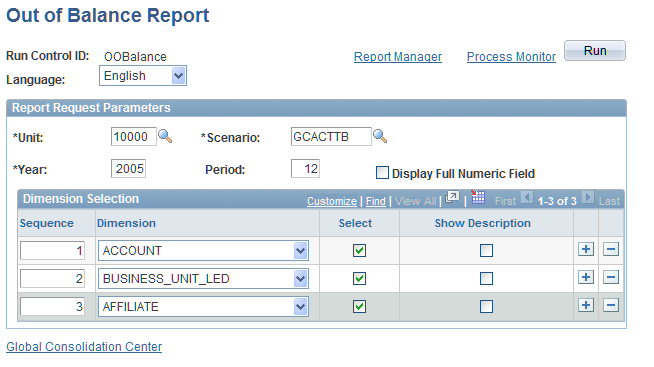
Select a language for the report, and then enter values in the Report Request Parameters group box for these fields:
The Dimension Selection grid is used to specify which columns appear on the report, how they are grouped, and the order in which they appear. The dimensions are those specified on the consolidation ledger template. Insert rows as needed in the Dimension Selection grid, and enter values in the following fields:
Non-Controlling Interest Page
Use the Non-Controlling Interest page (GC_RUN_GC7007) to run the Non-Controlling Interest report (GC7007).
Lists results of the non-controlling interest calculations generated during consolidation based on the combination of business units present in the consolidation tree, by entry type and rule set, with subtotals grouped by tree node and ownership rule set. (SQR)
Image: Non-Controlling Interest report run control page
This example illustrates the fields and controls on the Non-Controlling Interest report run control page. You can find definitions for the fields and controls later on this page.
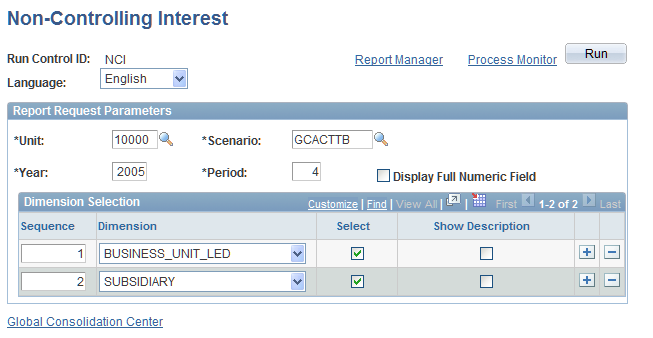
Select a language for the report, then enter values in the Report Request Parameters group box for these fields:
The Dimension Selection grid is used to specify which columns appear on the report, how they are grouped, and the order in which they appear. The dimensions are those specified on the consolidation ledger template. Insert rows as needed in the Dimension Selection grid, and enter values in the following fields:
Equitization Calculation Page
Use the Equitization Calculation page (GC_RUN_GC7009) to run the Equitization Calculation report (GC7009).
Lists details of the equitization accounting entries generated during equitization processing by entry type and rule set, with subtotals grouped by tree node and ownership set. (SQR)
Image: Equitization Calculation report run control page
This example illustrates the fields and controls on the Equitization Calculation report run control page. You can find definitions for the fields and controls later on this page.
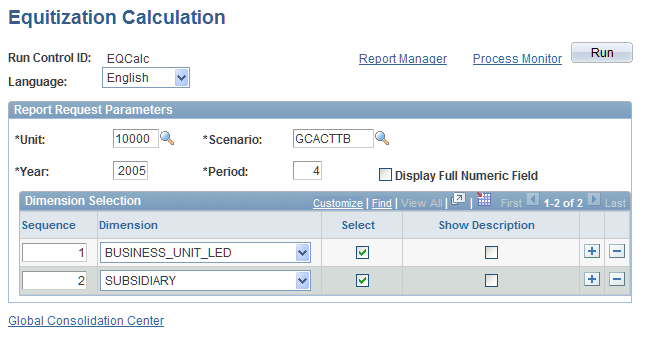
Select a language for the report, then enter values in the Report Request Parameters group box for these fields:
The Dimension Selection grid is used to specify which columns appear on the report, how they are grouped, and the order in which they appear. The dimensions are those specified on the consolidation ledger template. Insert rows as needed in the Dimension Selection grid, and enter values in the following fields:
Close Process Report Page
Use the Close Process Report page (GC_RUN_CLS_RPT) to run the Close Process report (GCS2002).
Lists the closing and rollforward entries resulting from the close process. (SQR)
Image: Close Process Report run control page
This example illustrates the fields and controls on the Close Process Report run control page. You can find definitions for the fields and controls later on this page.
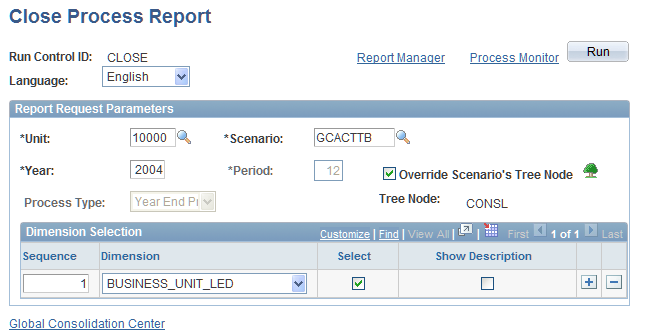
Select a language for the report, then enter values in the Report Request Parameters group box for these fields:
The Dimension Selection grid is used to specify which columns appear on the report, how they are grouped, and the order in which they appear. The dimensions are those specified on the consolidation ledger template. Insert rows as needed in the Dimension Selection grid, and enter values in the following fields: