Validating the Consolidation Setup
This section provides an overview of the Consolidation Validation application engine and describes how to run the Validation application engine.
Page Used to Validate the Consolidation Setup
|
Page Name |
Definition Name |
Navigation |
Usage |
|---|---|---|---|
|
Validation run control |
RUN_GC_VALIDATE |
|
Run the Validation application engine. |
Understanding the Consolidation Validation Application Engine
PeopleSoft recommends that you run the Consolidation Validation application engine to verify that the consolidation setup is correct. The delivered job and jobstream are both named GC_VALID. You may opt to run the Consolidation Validation application engine in its own jobstream by using the delivered run control page, or consider adding it to other jobstreams, depending on your organization's requirements. Optimally, you should check the validation errors before running the Ledger Preparation application engine or processing consolidations business rules.
The Consolidation Validation application engine checks that these objects and rules are valid, writing the results to the message log:
Consolidation model definition.
Mapping rules (calendar mapping, currency mapping, data mapping for ChartFields).
Consolidation tree.
Equitization rules.
Elimination rules.
Non-controlling interest rules.
Data flow rules.
Closing rules.
Ownership rules, including circular references or ownership validation.
If you make any changes to consolidation rules, it is import to run the validation engine again and carefully review the output.
Note: Circular references in ownership rules are checked only when the consolidation dimension is ledger business unit.
Validation Run Control Page
Use the Validation run control page (RUN_GC_VALIDATE) to run the Validation application engine.
Image: Validation run control page
This example illustrates the fields and controls on the Validation run control page. You can find definitions for the fields and controls later on this page.
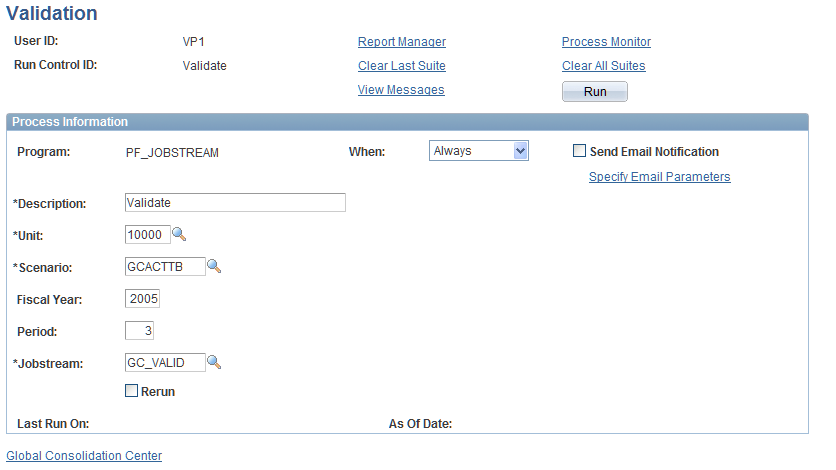
Review the application engine message log for the process instance after processing is complete to see the results.