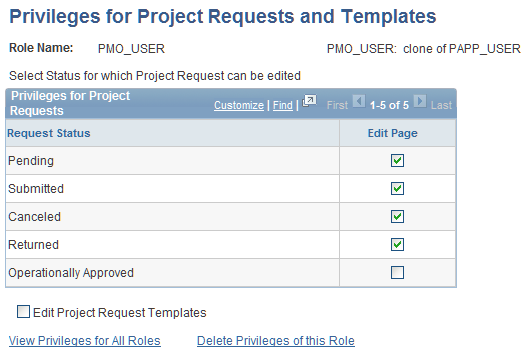Establishing System Options and Security
To establish system options and security use the PPM Preferences (BC_GENERAL_PREF), Security (BC_PROJ_ROL_VW), and Privileges for Project Requests and Templates (BC_PROJ_ROL_ST) components.
This section discusses how to:
Define prompt tables for department and account data.
Define how the system generates project request IDs.
Define the discount rate.
Define the currency conversion rate type.
Specify workflow options.
Define integration settings.
Define dimensions.
Define security for project requests and templates.
Pages Used to Establish System Options and Security
|
Page Name |
Definition Name |
Navigation |
Usage |
|---|---|---|---|
|
PPM Prompt Tables |
BC_SETUP_PROMPT |
|
Specify which tables the system uses to prompt for department and account data. |
|
Project Request ID Sequencing |
BC_PM_OPTIONS |
|
Specify how to generate project request IDs. |
|
Discount Rate |
PPK_DISC_RATE |
|
Specify the discount rate to use to calculate monetary values such as net present value and return on investment. |
|
Conversion Rate Type |
PPK_RT_TYPE |
|
Specify which rate type the system should use to convert currency amounts. |
|
Workflow Options |
PPK_WF_OPTIONS |
|
Establish application-level workflow options for project request approvals. |
|
Integration |
PPK_PG_SETUP |
|
Specify whether to integrate Project Portfolio Management with PeopleSoft Program Management. |
|
Analysis Dimensions |
PPK_DIM_LIST |
|
Specify the fields to use as dimensions for portfolio analysis. |
|
Security |
BC_PROJ_ROL_ST_VW |
|
Review security for projects and templates by role and status. |
|
Privileges for Project Requests and Templates |
BC_PROJ_ROL_ST |
Click Add Role or click a role name on the Security page. |
Specify security for project requests and templates by role and status. |
PPM Prompt Tables
Use the PPM Prompt Tables page (BC_SETUP_PROMPT) to specify which tables the system uses to prompt for department and account data.
Image: PPM Prompt Tables page
This example illustrates the fields and controls on the PPM Prompt Tables page. You can find definitions for the fields and controls later on this page.
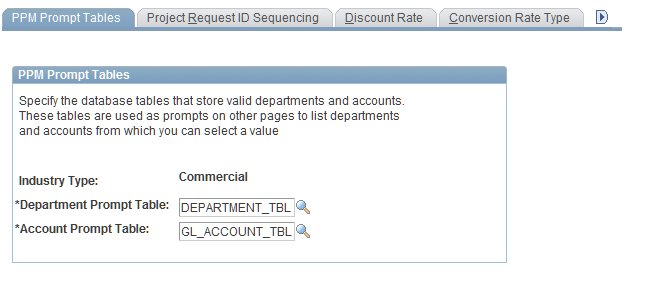
Project Request ID Sequencing
Use the Project Request ID Sequencing page (BC_PM_OPTIONS) to specify how to generate project request IDs.
Image: Project Request ID Sequencing page
This example illustrates the fields and controls on the Project Request ID Sequencing page. You can find definitions for the fields and controls later on this page.
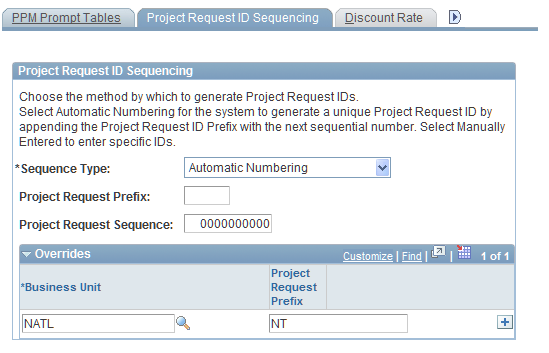
Image: Project Request ID Sequencing page
This example illustrates the fields and controls on the Project Request ID Sequencing page. You can find definitions for the fields and controls later on this page.
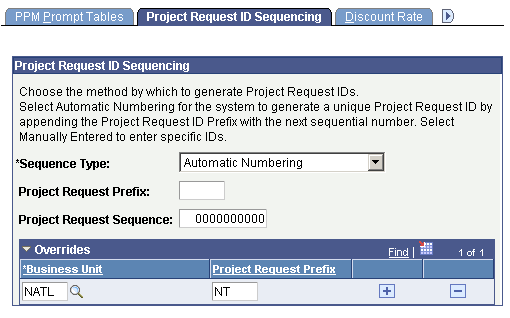
Project Request ID Sequencing
Overrides
Complete this grid to specify different project request ID prefixes for individual business units. Sequence numbers increase by one across all business units; only the prefix can differ. This grid is unavailable for entry when the sequence type is set to Manually Entered.
Discount Rate
Use the Discount Rate page (PPK_DISC_RATE) to specify the discount rate to use to calculate monetary values such as net present value and return on investment.
Image: Discount Rate page
This example illustrates the fields and controls on the Discount Rate page. You can find definitions for the fields and controls later on this page.
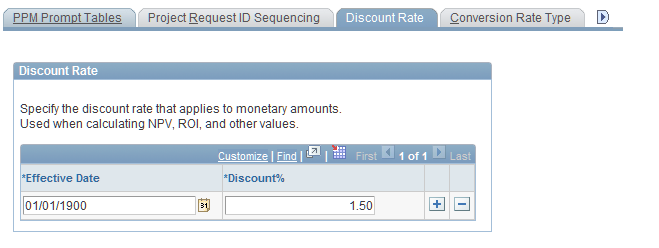
Conversion Rate Type
Use the Conversion Rate Type page (PPK_RT_TYPE) to specify which rate type the system should use to convert currency amounts.
Image: Conversion Rate Type page
This example illustrates the fields and controls on the Conversion Rate Type page. You can find definitions for the fields and controls later on this page.
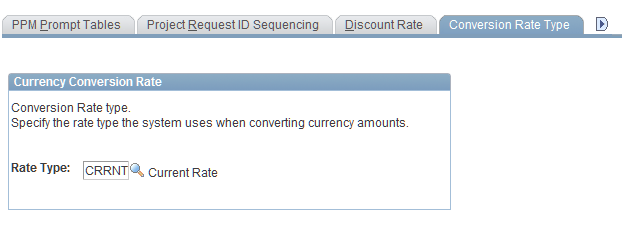
Workflow Options
Use the Workflow Options page (PPK_WF_OPTIONS) to establish application-level workflow options for project request approvals.
Image: Workflow Options page
This example illustrates the fields and controls on the Workflow Options pageWorkflow Options page . You can find definitions for the fields and controls later on this page.
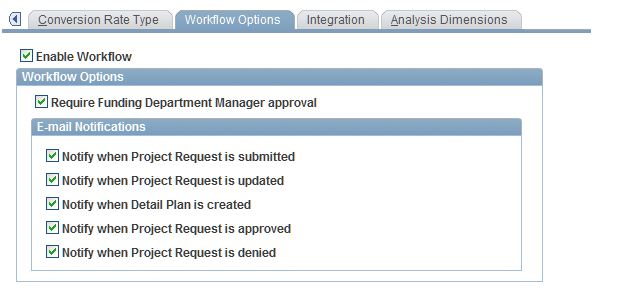
Workflow Options
These options are active only when the Enable Workflow check box is selected.
Integration Page
Use the Integration page (PPK_PG_SETUP) to specify whether to integrate Project Portfolio Management with PeopleSoft Program Management.
Image: Integration page
This example illustrates the fields and controls on the Integration page. You can find definitions for the fields and controls later on this page.
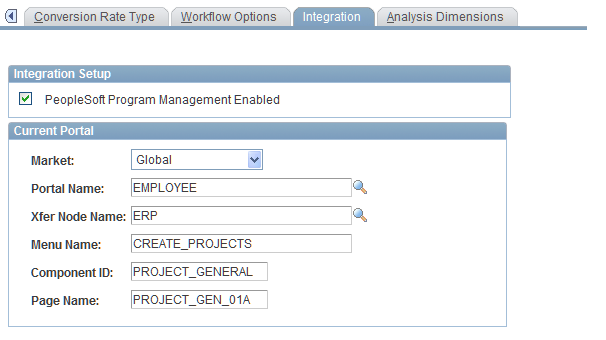
Image: Integration page
This example illustrates the fields and controls on the Integration page. You can find definitions for the fields and controls later on this page.
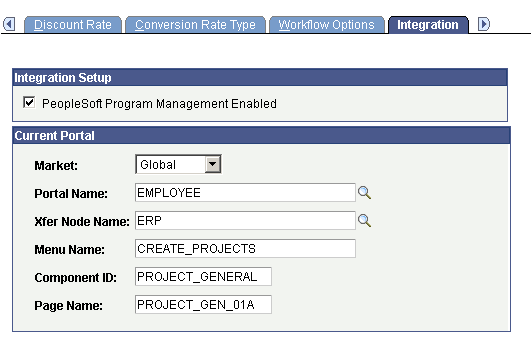
Integration Setup
Note: Portal node definitions must be defined for integration to work.
Current Portal
The values in these fields provide the information that is required for the system to link to the General Information page (PROJECT_GEN_01A) in Program Management from the Project Request page in Project Portfolio Management. This group box does not appear unless the PeopleSoft Program Management Enabled check box is selected. The default values for these fields are delivered as system data. You do not need to change them unless modifications have been made to Program Management that require that you to link to a page other than PROJECT_GEN_01A to view project data.
See the product documentation for PeopleTools: Portal Technology
Analysis Dimensions page
Use the Analysis Dimensions page (PPK_DIM_LIST) to specify the fields to use as dimensions for portfolio analysis.
Image: Analysis Dimensions page
This example illustrates the fields and controls on the Analysis Dimensions page. You can find definitions for the fields and controls later on this page.
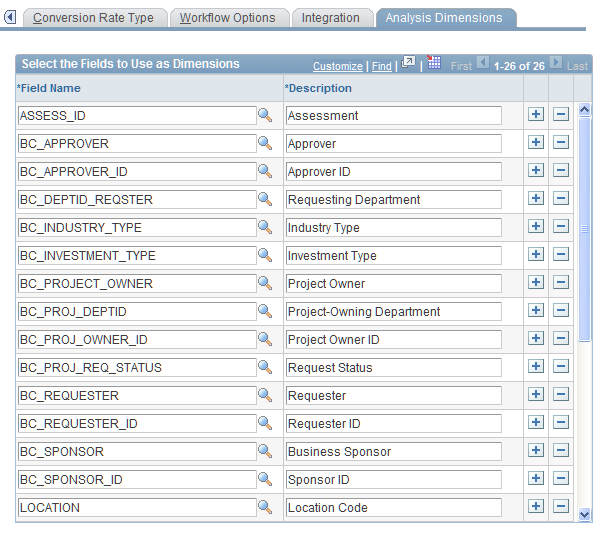
Define the project request-related dimension fields that are available for use in portfolio analysis by inserting rows and selecting the field name. The dimensions that are defined when you use this page are the dimensions that are available for users to select when they use the Define Measures/Dimensions page to define their portfolio analysis dimensions.
Security Page
Use the Security page (BC_PROJ_ROL_ST_VW) to review security for projects and templates by role and status.
Image: Security page
This example illustrates the fields and controls on the Security page. You can find definitions for the fields and controls later on this page.
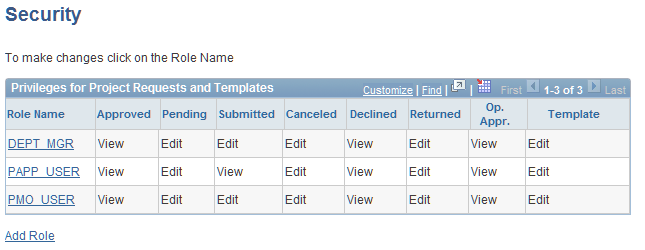
Image: Security page
This example illustrates the fields and controls on the Security page. You can find definitions for the fields and controls later on this page.
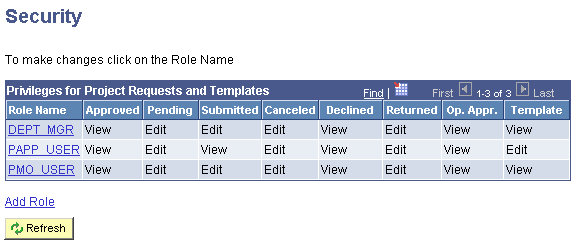
Use the pages within this component to define which roles within an organization are able to edit project request templates and project requests based on their status.
This page lists currently defined roles and their assigned edit privileges for project request templates (the Template column) and for project requests that are in the following statuses: approved, pending, submitted, canceled, declined, returned, operationally approved (the Op. Appr. column). You can either add a role or modify an existing privilege definition.
Note: Use PeopleSoft security to limit access to this page to the appropriate users within the organization.
Privileges for Project Requests and Templates page
Use the Privileges for Project Requests and Templates page (BC_PROJ_ROL_ST) to specify security for project requests and templates by role and status.
Image: Privileges for Project Requests and Templates page
This example illustrates the fields and controls on the Privileges for Project Requests and Templates page. You can find definitions for the fields and controls later on this page.