Setting Up Rule Sets
This section provides an overview of rule sets and discusses how to define Risk-Weighted Capital rule sets.
Pages Used to Set Up Rule Sets
|
Page Name |
Definition Name |
Navigation |
Usage |
|---|---|---|---|
|
RWC RuleSet |
RWC_RULESET_DEFN |
|
Define rule sets for a forecasted pool, ledger account, product, or position. |
|
RWC RuleSet - Notes |
RWC_RULES_NOTES |
On the RWC RuleSet page, select the Notes tab. |
Enter text related to the defined rule set. |
Understanding Rule Sets
Set up rule sets to group the risk weight rules and risk functions for specific products or forecasted pools, to group risk functions for treasury positions, or to group ledger account balances.
For example, on your loan products, you might have rules for credit risk, rate risk, operational risk, and market risk. Rather than assigning four different rules to your loans, you can group these four rules under one rule set and attach that rule set to your loan products.
RWC RuleSet Page
Use the RWC RuleSet page (RWC_RULESET_DEFN) to define rule sets for a forecasted pool, ledger account, product, or position.
Image: RWC RuleSet page
This example illustrates the fields and controls on the RWC RuleSet page. You can find definitions for the fields and controls later on this page.
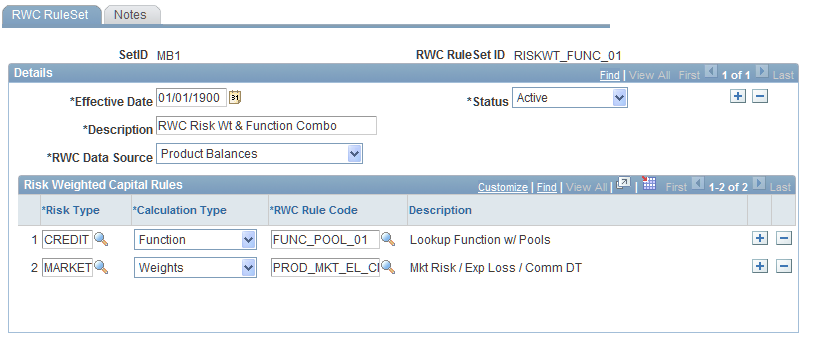
| RWC Data Source |
Specify the type of balance to assign to this rule. Options are: Forecasted Pools, Product Balances, Ledger Balances, andTreasury Position Balances. |
Risk-Weighted Capital Rules
Specify the rules to include in this rule set.