Analyzing Organizational Competencies
You can review your competency inventory for your organization using the Competency Inventory page.
This section discusses how to review your competency inventory.
Page Used to Analyze Organizational Competencies
|
Page Name |
Definition Name |
Navigation |
Usage |
|---|---|---|---|
|
Competency Inventory |
WA_WP_CMPT_INV_ORG |
|
Search for competencies by organizational unit, such as department, location, company, or job code. |
Competency Inventory Page
Use the Competency Inventory page (WA_WP_CMPT_INV_ORG) to search for competencies by organizational unit, such as department, location, company, or job code.
Image: Competency Inventory page
This example illustrates the fields and controls on the Competency Inventory page. You can find definitions for the fields and controls later on this page.
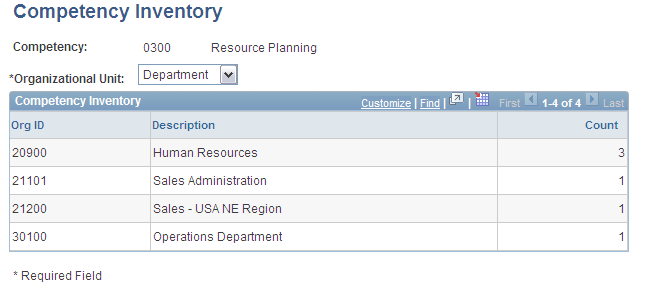
The count is the number of workers in the organizational unit who have the competency. Results are from the WA_WP_CMPORG_VW table. Use Organizational Unit to view data by Company,Department,Jobcode, or Location.