Analyzing Worker Competencies and Accomplishments
This section discusses how to:
Review and update worker competencies.
Review and update worker accomplishments.
Pages Used to Analyze Worker Competencies and Accomplishments
|
Page Name |
Definition Name |
Navigation |
Usage |
|---|---|---|---|
|
Worker Competencies |
WA_COMPTNCY_F00 |
|
Generate a list of the competencies for a specified employee. |
|
Worker Accomplishments |
WA_ACMPLISH_F00 |
|
Generate a list of accomplishments for a specified employee. |
Worker Competencies Page
Use the Worker Competencies page (WA_COMPTNCY_F00) to generate a list of the competencies for a specified employee.
Image: Worker Competencies page
This example illustrates the fields and controls on the Worker Competencies page. You can find definitions for the fields and controls later on this page.
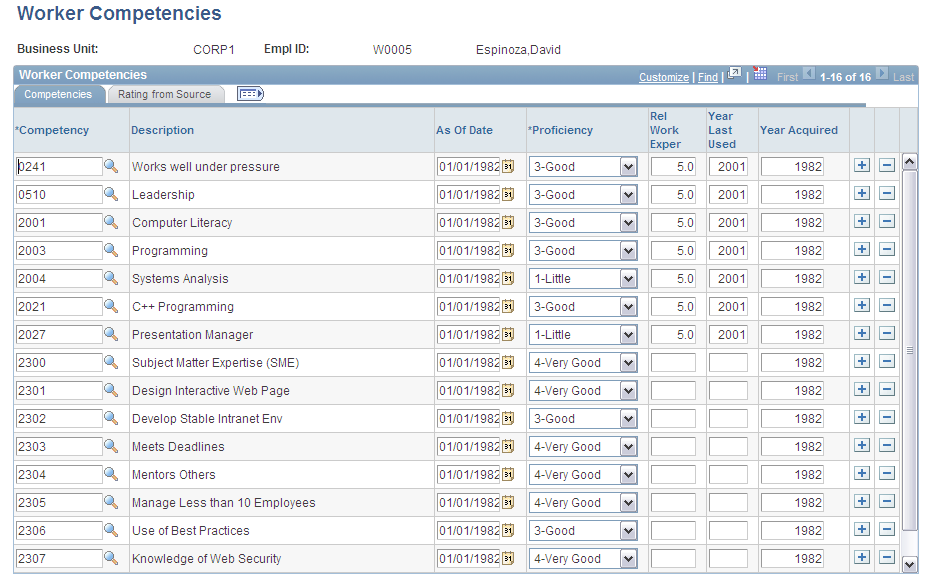
The system displays the competencies for this employee. Results come from the WA_COMPTNCY_F00 table. You can add rows of data to this page.
Competencies Tab
Proficiency is converted to a common Workforce Planning scale during data loading, based on the values that are entered on the Map Proficiency page.
Rating From Source Tab
The page uses the rating model and review rating before they are converted to the Workforce Planning proficiency scale. For example, if you load data from human resources, this page shows the rating model and review rating that are used within human resources.
Worker Accomplishments Page
Use the Worker Accomplishments page (WA_ACMPLISH_F00) to generate a list of accomplishments for a specified employee.
Image: Worker Accomplishments page
This example illustrates the fields and controls on the Worker Accomplishments page. You can find definitions for the fields and controls later on this page.
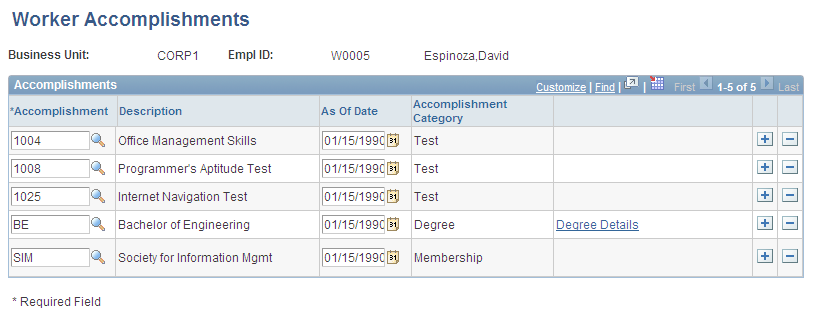
The system displays the accomplishments for this employee. Results come from the WA_ACMPLISH_F00 table. You can add rows of data to this page.
If applicable, the page displays an accomplishment details link. In the preceding example, the system displays the Degree Details link. Similar links are available for language details and license or certificate details.