Assessing the Competency Strategy Match and Gap
After you have run the Match process, you can review the results using four pages in the Match Results inquiry component:
Summary
Statistics
Fit Scores
Fit Score Details
These pages help you to assess the match and gap between your current workforce's competencies and the requirements of your competency strategy. In essence, they help you to see how closely the current workforce meets the needs of your organization, as defined in your competency strategy.
Pages Used to Assess the Competency Strategy Match and Gap
|
Page Name |
Definition Name |
Navigation |
Usage |
|---|---|---|---|
|
Match Results - Summary |
WA_WP_GAP_F00_CHRT |
|
Review the high-level results of the Match process. You see a list of the roles in the scenario along with the total fit and total gap (by headcount). |
|
Match Results - Statistics |
WA_WP_STATS_F00_CH |
Workforce Analytics, Workforce Planning, Review and Analyze, Review Match Results, Statistics |
Review statistics about the match process, including total workers in a workforce group and number of workers with competency data. |
|
Match Results - Fit Scores |
WA_WP_MCROL_F00_CH |
Workforce Analytics, Workforce Planning, Review and Analyze, Review Match Results, Fit Scores |
Review a list of the workers who match the roles in the scenario, along with each worker's total fit score for the role. The list is sorted from best fit to worst fit. |
|
Match Results - Fit Details |
WA_WP_MATCH_F00_CH |
Workforce Analytics, Workforce Planning, Review and Analyze, Review Match Results, Fit Details |
Review a list of the workers who match the roles in the scenario, with details about each worker's total fit score and detailed fit scores for the role. For each worker, you can also view the worker's score for individual competencies and accomplishments within the role. |
Match Results - Summary Page
Use the Match Results - Summary page (WA_WP_GAP_F00_CHRT) to review the high-level results of the Match process.
You see a list of the roles in the scenario along with the total fit and total gap (by headcount).
Image: Match Results - Summary page
This example illustrates the fields and controls on the Match Results - Summary page. You can find definitions for the fields and controls later on this page.
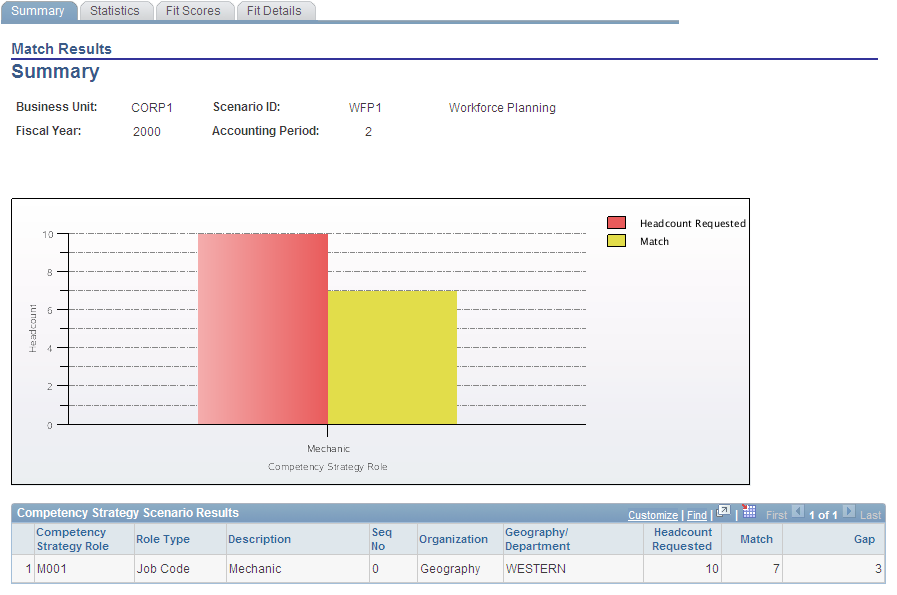
Reviewing the Chart
Competency Strategy Scenario Results Grid
Match Results - Statistics Page
Use the Match Results - Statistics page (WA_WP_STATS_F00_CH) to review statistics about the match process, including total workers in a workforce group and number of workers with competency data.
Workforce Analytics, Workforce Planning, Review and Analyze, Review Match Results, Statistics
Image: Match Results - Statistics page
This example illustrates the fields and controls on the Match Results - Statistics page. You can find definitions for the fields and controls later on this page.
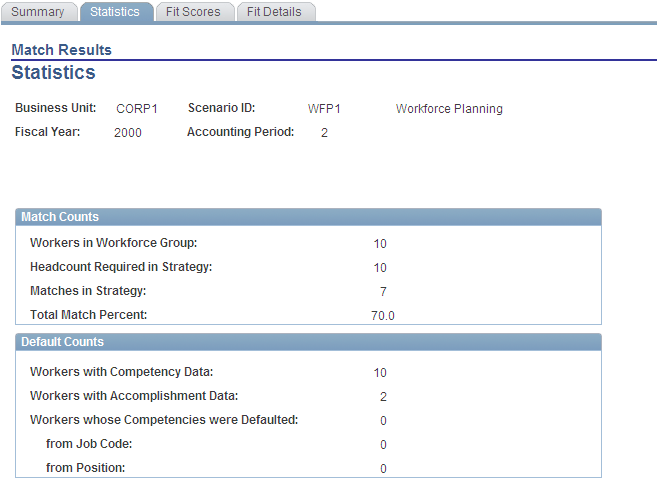
Match Counts
Default Counts
Match Results - Fit Scores Page
Use the Match Results - Fit Scores page (WA_WP_MCROL_F00_CH) to review a list of the workers who match the roles in the scenario, along with each worker's total fit score for the role.
The list is sorted from best fit to worst fit.
Workforce Analytics, Workforce Planning, Review and Analyze, Review Match Results, Fit Scores
Image: Match Results - Fit Scores page
This example illustrates the fields and controls on the Match Results - Fit Scores page. You can find definitions for the fields and controls later on this page.
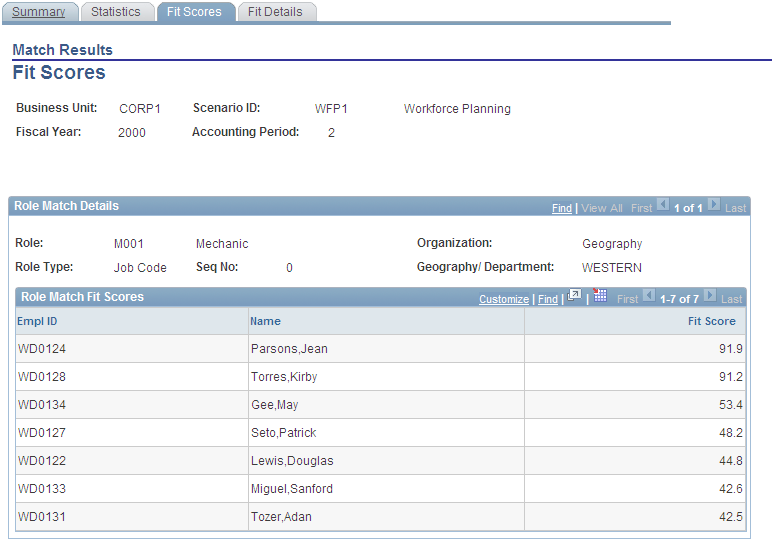
Role Match Details
The system displays the roles for the competency strategy in this group box. For each unique role, the system displays the role ID, description, role type, sequence number, organization, and geography or department identifier.
Role Match Fit Scores
Match Results - Fit Details Page
Use the Match Results - Fit Details page (WA_WP_MATCH_F00_CH) to review a list of the workers who match the roles in the scenario, with details about each worker's total fit score and detailed fit scores for the role.
For each worker, you can also view the worker's score for individual competencies and accomplishments within the role.
Workforce Analytics, Workforce Planning, Review and Analyze, Review Match Results, Fit Details
Image: Match Results - Fit Details page 1 of 2
This example illustrates the fields and controls on the Match Results - Fit Details page 1 of 2. You can find definitions for the fields and controls later on this page.
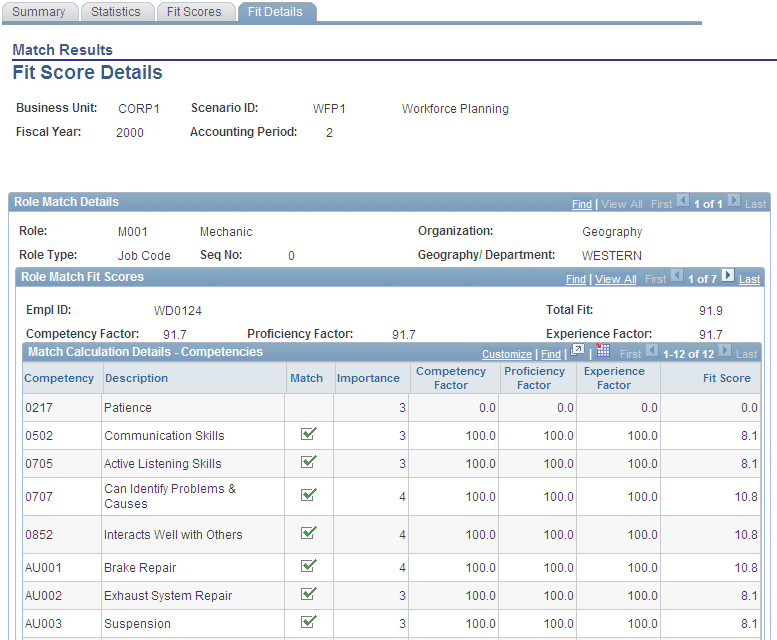
Image: Match Results - Fit Details page 2 of 2
This example illustrates the fields and controls on the Match Results - Fit Details page 2 of 2. You can find definitions for the fields and controls later on this page.
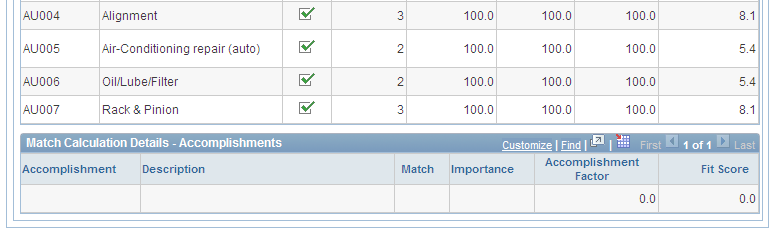
Role Match Details
The system displays the roles for the competency strategy in this group box.
Role Match Fit Scores
For each role, the system displays the workers who are included in the role match process.
Match Calculation Details - Competencies
For each worker, the system displays a list of the worker's role competencies.
Match Calculation Details - Accomplishments
For each worker, the system displays a list of the worker's role accomplishments.