Defining Tasks and Roles
To define tasks and roles, use the WA_TASK_D00.GBL and WA_ROLE_D00.GBL components.
This section provides an overview of tasks and roles and discusses how to:
Set up tasks.
Specify accomplishment details.
Set up roles.
Pages Used to Set Up Tasks and Roles
|
Page Name |
Definition Name |
Navigation |
Usage |
|---|---|---|---|
|
Task |
WA_TASK_D00 |
|
Define tasks as a collection of competencies and accomplishments that are needed for you to perform a particular task. You use these task definitions on the Role setup page to define roles. |
|
Degree Details |
WA_TASKACMP_EDU_SP |
Click the Degree Details link on the Task page. |
Enter additional details for an accomplishment that is a degree. |
|
License/Certification Details |
WA_TASKACMP_LIC_SP |
Click the License/Certification Details link on the Task page. |
Enter additional details for an accomplishment that is a license or certification. |
|
Language Details |
WA_TASKACMP_LNG_SP |
Click the Language Details link on the Task page. |
Enter additional details for an accomplishment that is a language. |
|
Role |
WA_ROLE_D00 |
|
Define roles, which are groupings of competencies, accomplishments, and tasks that are required for you to perform a certain function in the organization. |
|
Degree Details |
WA_ROLEACMP_EDU_SP |
Click the Degree Details link on the Role page. |
Enter additional details for an accomplishment that is a degree. |
|
License/Certification Details |
WA_ROLEACMP_LIC_SP |
Click the License/Certification Details link on the Role page. |
Enter additional details for an accomplishment that is a license or certification. |
|
Language Details |
WA_ROLEACMP_LNG_SP |
Click the Language Details link on the Role page. |
Enter additional details for an accomplishment that is a language. |
Understanding Tasks and Roles
In Workforce Planning, a role is a grouping of competencies, accomplishments, and tasks that are required for a worker to perform a certain function in the organization. In HRMS, a role is defined by a job code, position, job task, or job family. In Workforce Planning, we exclude job task and job family from our role definition. HRMS roles that are defined by job code or position are mapped and imported as a Workforce Planning role during data migration. Use the Roles page both to edit imported or existing roles and to create new roles.
In Workforce Planning, a task is a sub-grouping of competencies and accomplishments that are required for you to perform a task within a role. In HRMS, these are called competency clusters. Competency clusters that are defined in HRMS are mapped and imported as Workforce Planning tasks during data migration. In addition, roles that are defined in HRMS as job tasks or job families are also mapped and imported as Workforce Planning tasks. Use the Tasks page both to edit imported and existing tasks and to create new tasks.
Task Page
Use the Task page (WA_TASK_D00) to define tasks as a collection of competencies and accomplishments that are needed for you to perform a particular task.
You use these task definitions on the Role setup page to define roles.
Image: Task page
This example illustrates the fields and controls on the Task page. You can find definitions for the fields and controls later on this page.
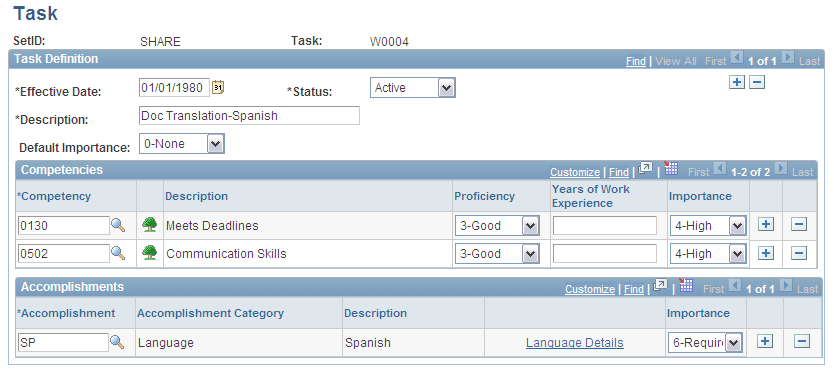
Task Definition
Competencies
Accomplishments
Select an accomplishment from the list of prompt values, which are from the ACCOMP_D00 table. To select additional accomplishments for this task, add rows of data.
When you select an accomplishment, the system displays the Accomplishment Category. Valid values are Test,Membership,National Vocational Qualification,Honor/Award,Degree,Lic/Certif (license or certification), andLanguage.
If the accomplishment that you select is a degree, license or certification or language, the system displays the Degree Details,License/Certification Details, orLanguage Details links, as applicable. Click one of these links to access the Degree Details, License/Certification Details, or Language Details page. Collectively, these three pages are called the Accomplishment Details pages.
For each accomplishment, indicate the required importance. The importance is used in the Match processes to evaluate the relative value or to fit a worker's tasks and accomplishments within a competency strategy. The importance is used in the Value Allocation process to allocate the strategy value to the accomplishments.
Specifying Accomplishment Details
You can access the Accomplishment Details pages using the links on the Task page or from other pages in the system. The Accomplishment Details pages are simple pages with only one or a few fields on each, as summarized in the following table:
|
Page |
Fields |
Usage |
|---|---|---|
|
Degree Details |
Major Code |
Select a code for the primary major for which the degree was granted. |
|
License/Certification Details |
Country andState |
Indicate the country and state that the license or certification was granted by. |
|
Language Details |
Reading Proficiency,Speaking Proficiency, andWriting Proficiency |
Indicate the appropriate proficiency level for each of these fields. Valid values are Low, Moderate and High. The proficiency is used in the Match process to evaluate the relative fit of a worker's language accomplishment within a competency strategy. |
Role Page
Use the Role page (WA_ROLE_D00) to define roles, which are groupings of competencies, accomplishments, and tasks that are required for you to perform a certain function in the organization.
Image: Role page
This example illustrates the fields and controls on the Role page. You can find definitions for the fields and controls later on this page.
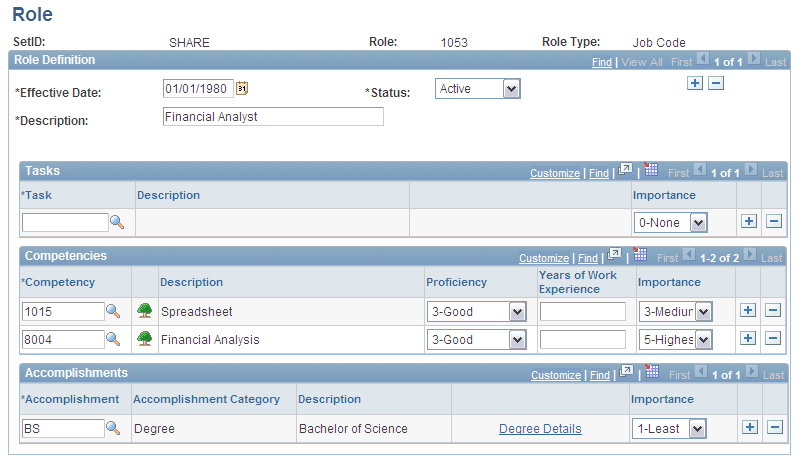
Valid values for role type are:
Role Definition
Tasks