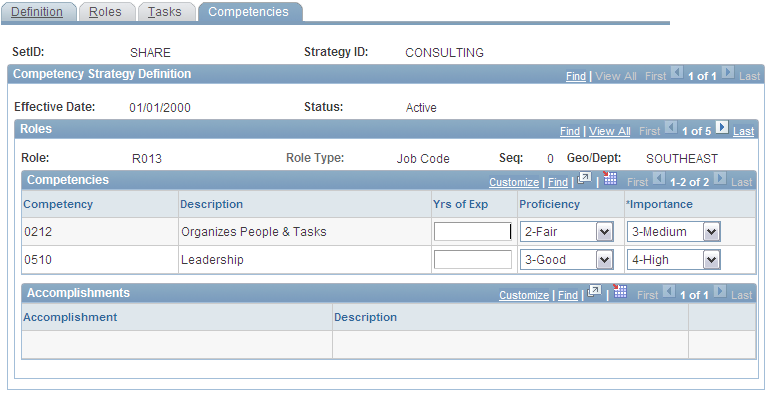Defining a Competency Strategy
To define a competency strategy, use the WA_WP_STRAT_DFN.GBL component.
This section provides an overview of competency strategy and discusses how to:
Enter a competency strategy definition and value.
Specify roles for a competency strategy.
Review role tasks for a competency strategy.
Review role competencies for a competency strategy.
Pages Used to Define a Competency Strategy
|
Page Name |
Definition Name |
Navigation |
Usage |
|---|---|---|---|
|
Competency Strategy - Definition |
WA_WP_STRATEGY |
|
Identify a competency strategy that is required for your organization to meet strategic objectives, and specify the value of the overall strategy to the organization. |
|
Competency Strategy - Roles |
WA_WP_ROLES |
Workforce Analytics, Workforce Planning, Setup and Process, Setup Competency Strategy, Roles |
Specify the roles that are required to support the competency strategy. |
|
Role Comments page |
WA_WP_RL_COMNTS_SP |
Click the Comments button on the Competency Strategy - Roles page |
Enter comments about a role. |
|
Competency Strategy - Tasks |
WA_WP_TASKS |
Workforce Analytics, Workforce Planning, Setup and Process, Setup Competency Strategy, Tasks |
Review the tasks that are associated with the specified roles, and review the importance of the tasks. |
|
Competency Strategy - Competencies |
WA_WP_COMPETENCY |
Workforce Analytics, Workforce Planning, Setup and Process, Setup Competency Strategy, Competencies |
Review the competencies and accomplishments that are associated with the specified roles, and specify their proficiency, experience level, and importance. |
Understanding Competency Strategy
Use the pages in the Competency Strategy component (Definition, Roles, Tasks and Competencies) to define a competency strategy and identify the roles and competencies that are essential to accomplishing your strategic business goals. You can define multiple, effective-dated competency strategies, and specify the required workforce roles for each. For example, you can define your organization's current competency strategy, or one or more potential future strategies based on forecasted changes in your business operations. You are not required to define both current and forecasted strategies. You can define one, or the other, or both depending on your analysis. You also can identify the monetary value of each strategy, role, and competency.
Before you begin, take some time to consider the strategy of your organization and plan your approach. Some specific questions to think about are:
What new products or services does your organization need to provide?
What existing products or services does your organization want to grow, reduce, or eliminate?
What workforce roles does the organization need to meet its strategic plans or goals?
If you want to express the value of your strategy, roles, and competencies in monetary terms, then consider these questions:
How do you want to determine this value, as a flat amount or based on a formula?
What DataMaps and measures contain the value information that you need for setting up your constraint?
Competency Strategy - Definition Page
Use the Competency Strategy - Definition page (WA_WP_STRATEGY) to identify a competency strategy that is required for your organization to meet strategic objectives, and specify the value of the overall strategy to the organization.
Image: Competency Strategy - Definition page
This example illustrates the fields and controls on the Competency Strategy - Definition page. You can find definitions for the fields and controls later on this page.
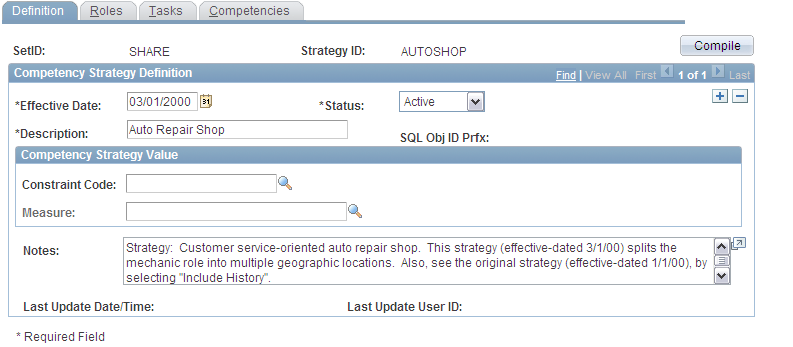
| Compile |
Click to have the system build, or compile, the underlying SQL. |
Competency Strategy Value
Setting Up a Constraint for a Flat Amount
One basic approach to setting up a constraint for a flat amount is to specify the competency strategy value as a flat amount. To aid you, we deliver, as samples, the following system objects and metadata (under SetID of SHARE) for you to use as examples while setting up your system:
WA_WP_VALUE_FLT table, containing the WA_WP_STRAT VALUE field.
TableMap WP_VALUE, pointing to TableMap record WA_WP_VALUE_FLT.
DataMap WP_VALUE, containing DataMap field WA_WP_STRAT_VALUE.
Constraint WP_VALUE, which points to the WP_STRAT_VALUE field in the WP_VALUE DataMap.
Using the WA_WP_VALUE_FLT table, you must enter the value amount in the WP_STRAT_VALUE field using a method such as ETL or SQL Insert.
Understanding Currency Code Defaulting for the Competency Strategy Value
The system retrieves a monetary value using the constraint that you specify on this page, although the page does not display the amount or the currency code. The default currency for the competency strategy value is the one that is specified as the default value for the business unit.
When setting up the constraint to use for the competency strategy value, you must select an amount field (measure). Make sure that it is a base currency amount field in the same currency as the default.
Compiling the Rule
Competency Strategy - Roles Page
Use the Competency Strategy - Roles page (WA_WP_ROLES) to specify the roles that are required to support the competency strategy.
Workforce Analytics, Workforce Planning, Setup and Process, Setup Competency Strategy, Roles
Image: Competency Strategy - Roles page
This example illustrates the fields and controls on the Competency Strategy - Roles page. You can find definitions for the fields and controls later on this page.
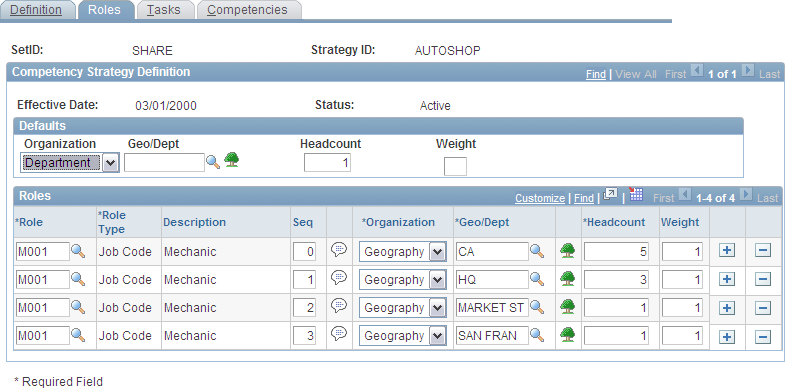
Defaults
You can specify the defaults for the following parameters, which the system uses when populating rows in the Roles group box:
Roles
The following table displays two rows of data that appear to be identical, but have a unique sequence number.
|
Role |
Sequence |
Organization |
Geo/Dept |
|---|---|---|---|
|
R013 |
0 |
Geography |
United States (selected from the Geography table). |
|
R013 |
1 |
Department |
United States (selected from the Organization-Department tree). |
The choice is yours as to which values to use as sequence numbers. For example, you might adopt a convention to always use 0 as a default, and then use 1, 2, 3 and so on as differentiators. The numbers have no effect on the actual sequence of Value Allocation or Match engine processing.
For each Role you add, the system also displays the default values for the Organization,Geo/Dept (geography or department identification),Headcount, andWeight fields You can add or change these values as needed.
Competency Strategy - Tasks Page
Use the Competency Strategy - Tasks page (WA_WP_TASKS) to review the tasks that are associated with the specified roles, and review the importance of the tasks.
Workforce Analytics, Workforce Planning, Setup and Process, Setup Competency Strategy, Tasks
Image: Competency Strategy - Tasks setup page
This example illustrates the fields and controls on the Competency Strategy - Tasks setup page. You can find definitions for the fields and controls later on this page.
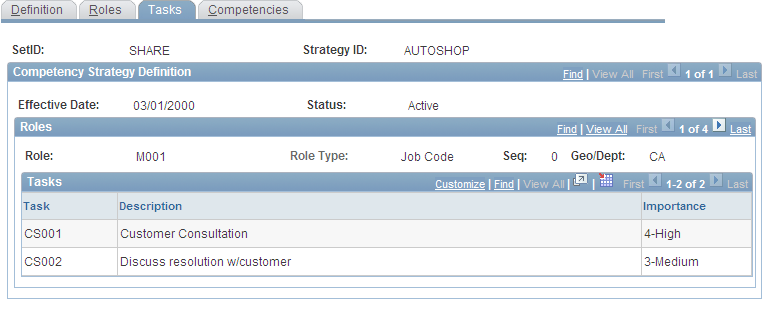
Competency Strategy - Competencies Page
Use the Competency Strategy - Competencies page (WA_WP_COMPETENCY) to review the competencies and accomplishments that are associated with the specified roles, and specify their proficiency, experience level, and importance.
Workforce Analytics, Workforce Planning, Setup and Process, Setup Competency Strategy, Competencies
Image: Competency Strategy - Competencies setup page
This example illustrates the fields and controls on the Competency Strategy - Competencies setup page. You can find definitions for the fields and controls later on this page.