Mapping Review Ratings to Proficiencies
Use the Proficiency Map page to map review ratings from HRMS to proficiency levels. When you complete this page is important. The overall sequence of events for using this page is:
Load HRMS rating models and review ratings into the data warehouse tables.
Use the Proficiency Map page in Workforce Planning to map review rating values to proficiency levels.
Load employee-level competencies from HRMS.
The system converts rated proficiencies to the standard values that are mapped in the Proficiency Map page.
View the results on the Review Competency Inventory Worker Competencies page.
A grid tab called Rating from Source shows the original proficiency rating.
The Workforce Match process assumes that all proficiencies are converted to the mapped values.
Page Used to Map Review Ratings to Proficiencies
|
Page Name |
Definition Name |
Navigation |
Usage |
|---|---|---|---|
|
Proficiency Map |
WA_RATING_MAP |
|
Map a standard proficiency level to each HRMS review model and review rating combination. |
Proficiency Map Page
Use the Proficiency Map page (WA_RATING_MAP) to map a standard proficiency level to each HRMS review model and review rating combination.
Image: Proficiency Map page
This example illustrates the fields and controls on the Proficiency Map page. You can find definitions for the fields and controls later on this page.
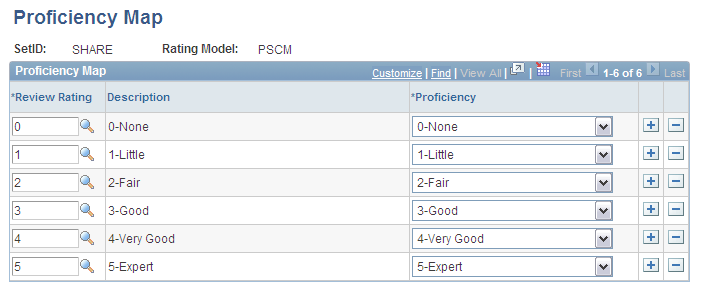
Note: Prompt list values for the rating model are from the WA_RTGMDL_R00 table.