Viewing the Value Allocation Process Results
You can review the results of the Value Allocation process using the Value Allocation Results inquiry component, which consists of the following three pages:
Role Values
Competency and Accomplishment Values
Competency Values
This section discusses how to:
Review the role value allocation results.
Review the role competency and accomplishment value details.
Review the competency values.
Pages Used to Review the Value Allocation Process
|
Page Name |
Definition Name |
Navigation |
Usage |
|---|---|---|---|
|
Role Values |
WA_WP_ROLE_VAL_CHT |
|
Review the overall strategy value and the allocated value of the roles within a competency strategy. |
|
Competency and Accomplishment Values |
WS_WP_ROLE_DRL_CHT |
Click the Detail link on the Role Values page |
Review the competency and accomplishment values for a selected role within a competency strategy. |
|
Competency Values |
WA_WP_C_VAL_CHT |
Workforce Analytics, Workforce Planning, Review and Analyze, Review Value Allocation, Competency Values |
Review the overall strategy and the allocated value of the competencies and accomplishments within a competency strategy. |
Role Values Page
Use the Role Values page (WA_WP_ROLE_VAL_CHT) to review the overall strategy value and the allocated value of the roles within a competency strategy.
Image: Role Values page
This example illustrates the fields and controls on the Role Values page. You can find definitions for the fields and controls later on this page.
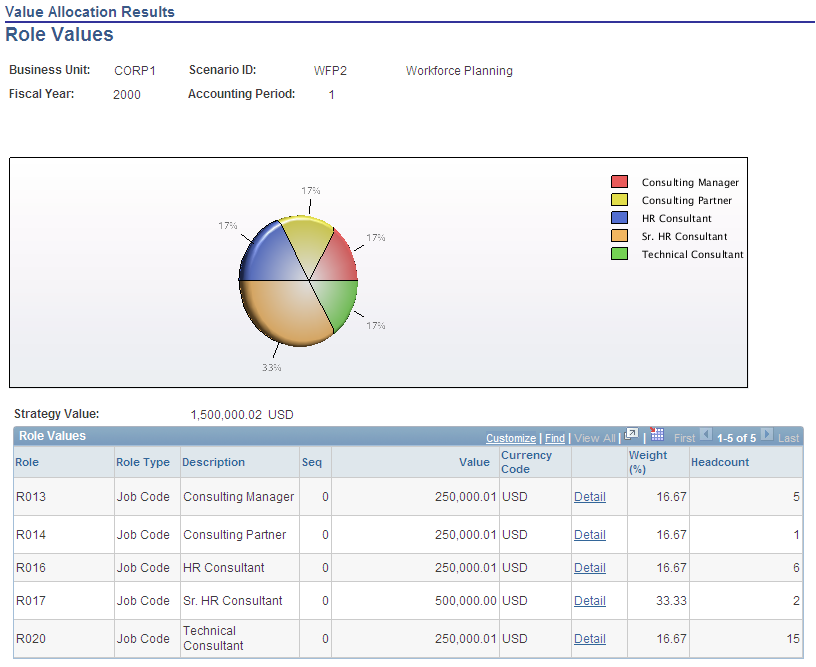
When the page appears, you can see value results (monetary values) only if you have entered a strategy value on the Competency Strategy – Definition page.
Chart
The pie chart in the center of the page displays the roles within the scenario and the relative value of each by percentage.
Role Values Grid
The system displays the Strategy Value field just above theRole Values grid.
For each role in the scenario, the system displays the role, role type, role description, sequence number, role value, weight, and headcount.
Competency and Accomplishment Values Page
Use the Competency and Accomplishment Values page (WS_WP_ROLE_DRL_CHT) to review the competency and accomplishment values for a selected role within a competency strategy.
Image: Competency and Accomplishment Values page 1 of 2
This example illustrates the fields and controls on the Competency and Accomplishment Values page 1 of 2. You can find definitions for the fields and controls later on this page.
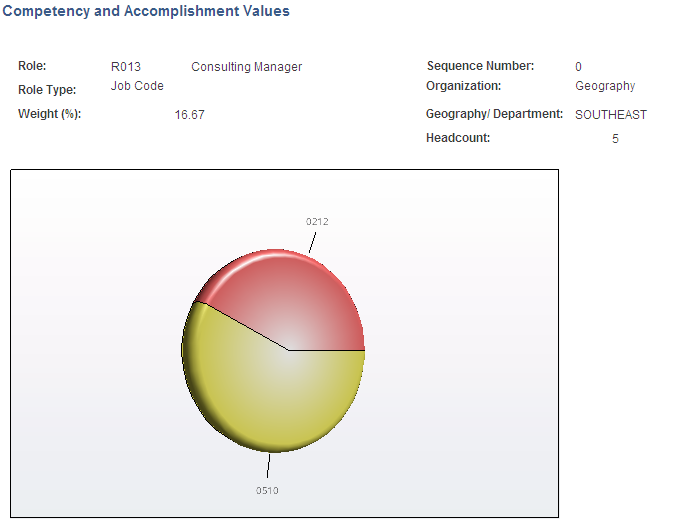
Image: Competency and Accomplishment Values page 2 of 2
This example illustrates the fields and controls on the Competency and Accomplishment Values page 2 of 2. You can find definitions for the fields and controls later on this page.
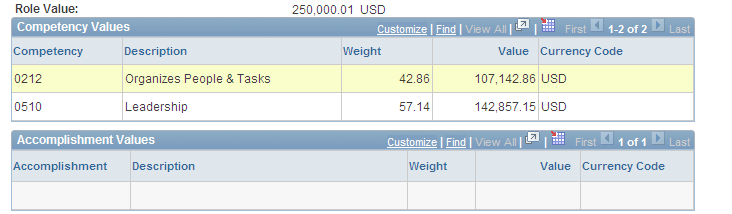
When the page appears, you can see value results (monetary values) only if you have entered a strategy value on the Competency Strategy - Definition page.
At the top of the page, the system displays the role ID code and description, role type, sequence number, organization unit, geography or department code, and headcount for the role.
Chart
The pie chart at the center of the page displays the role competencies and accomplishments, and the relative value of each, by percentage.
Competency Values Grid
The system displays the Role Value field just above theCompetency Values group box. The system displays each competency in the role, along with its description, calculated weight, value, and currency code.
Competency Values Page
Use the Competency Values page (WA_WP_C_VAL_CHT) to review the overall strategy and the allocated value of the competencies and accomplishments within a competency strategy.
Workforce Analytics, Workforce Planning, Review and Analyze, Review Value Allocation, Competency Values
Image: Competency Values page 1 of 2
This example illustrates the fields and controls on the Competency Values page 1 of 2. You can find definitions for the fields and controls later on this page.
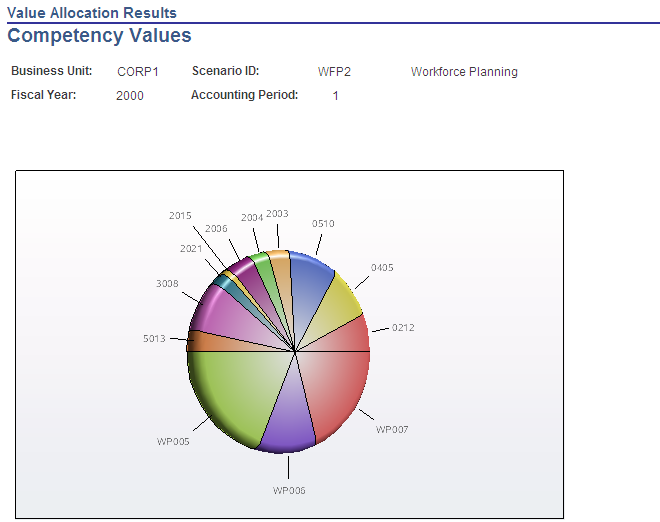
Image: Competency Values page 2 of 2
This example illustrates the fields and controls on the Competency Values page 2 of 2. You can find definitions for the fields and controls later on this page.
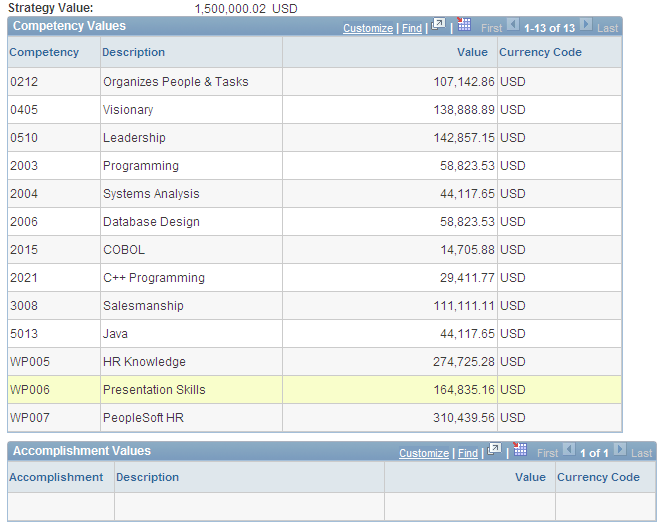
When the page appears, the system displays the business unit, scenario ID code and description, fiscal year and accounting period.
Chart
In the pie chart at the center of the page, the system displays all of the competencies and accomplishments for the selected scenario, fiscal year, and accounting period.
Competency Values Grid
The system displays the overall strategy value just above the Competency Values group box. For each competency in the scenario, the system displays the competency code, description, and calculated value of the competency.
Accomplishment Values Grid
For each accomplishment in the scenario, the system displays the accomplishment code, description, and calculated value of the accomplishment.