Approving a Compensation Planning Scenario and Passing the Data to the Planning and Budgeting Application
Once you have analyzed your scenario output and made a decision that the scenario has the desired results, your next step is to approve the results. A compensation planning scenario can be approved using the Compensation Scenario Approval (WA_CPS_APPRV) application engine process, accessed via the Compensation Scenario Approval page. Due to the large number of rows of data that need to be moved to the target tables, it is more efficient to use an application engine batch process.
Note: When you run the Compensation Scenario Approval application engine process, the system updates the scenario status to Approved. You can reapprove an approved scenario (destructive load for the selected business unit/scenario), but the system warns you that the scenario was already approved for the specified business unit.
Bringing Altered Scenario Data Back from ACE
When you have worked with an ACE model and run the scenario approval process, the system loads the CPS final output table WA_CALC_TGT, with the new information from the ACE Model.
Loading Compensation Planning Scenario Data Into Planning and Budgeting Tables
The WA_CPS_APPRV application engine process also enables you to load your compensation planning forecast scenario data into Position Budgeting tables in the Planning and Budgeting application. Some of the compensation planning information loaded into the position budgeting tables include:
Employee information: such as existing and simulated employee IDs, employee status, business unit, position, job code, department, and location.
Salary information: such as annual salary and annualized earning amounts.
Benefits information: such as benefits plan type and annualized employer expense.
The compensation planning scenario data that is provided to Position Budgeting originates from the following Workforce tables:
WA_JOB_S00
WA_CALC_F00
WA_CALC_TGT
WA_CP_RULE_TBL
POSITION_DATA
The aforementioned Workforce tables load the following Position Budgeting tables:
BP_JOB_F00: loaded by the WA_JOB_S00,
BP_COMP_F00: loaded by the WA_CALC_F00, WA_CALC_TGT, WA_JOB_S00, WA_CP_RULE_TBL tables.
Note: BP_POSITION_D00 is loaded from POSITION_DATA
Once you have specified Workforce tables as a data source in the Position Budgeting feature, simply run this application engine process and the compensation planning scenario data is transferred to the applicable tables.
See Understanding Data Import Using ETL.
The additional compensation planning data provides the Position Budgeting feature with more granular compensation, employee, and salary information, and more flexibility when planning resource changes, such as headcount and salary.
Warning! When loading compensation planning scenario data into Position Budgeting, do not approve analytic models if they do not include current pay; this may skew the salary amounts.
Page Used to Run the Compensation Scenario Approval Process
|
Page Name |
Definition Name |
Navigation |
Usage |
|---|---|---|---|
|
Compensation Scenario Approval |
RUN_WA_CPS_APPROVE |
|
Run the Compensation Scenario Approval (WA_CPS_APPRV) application engine process. |
Compensation Scenario Approval Page
Use the Compensation Scenario Approval page (RUN_WA_CPS_APPROVE) to run the Compensation Scenario Approval (WA_CPS_APPRV) application engine process.
Access the Compensation Scenario Approval page (Workforce Analytics, Compensation Strategy, Analyze and Approve, Approve Scenario, Compensation Scenario Approval).
Image: Compensation Scenario Approval page
This example illustrates the fields and controls on the Compensation Scenario Approval page. You can find definitions for the fields and controls later on this page.
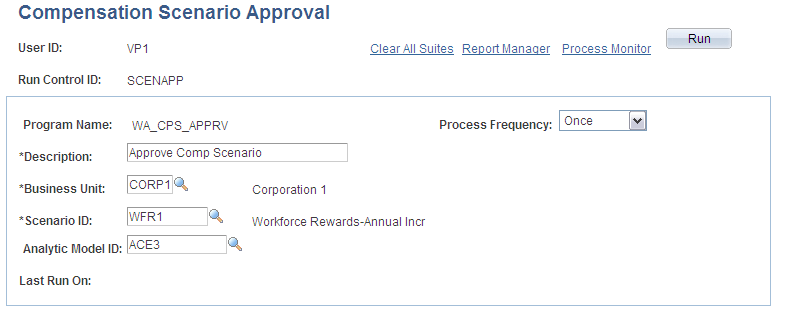
Specify the parameters for running the Compensation Scenario Approval (WA_CPS_APPRV) Application Engine process.