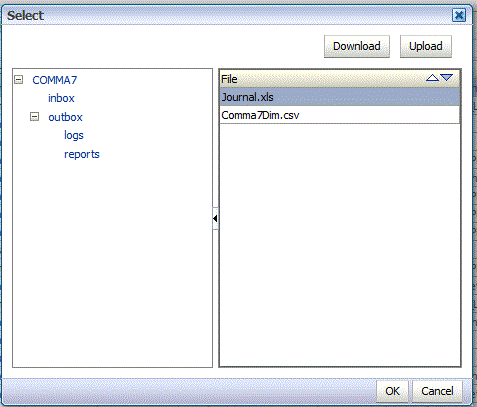To load a journal:
To load a journal:
From the Workflow tab, and then under Data Load, select Data Load Workbench.
Optional: When you load a journal, FDMEE uses the current POV to determine location, category, and period. To use another POV, select another POV. For information on changing the POV, see Using the POV Bar.
When a journal has been successfully loaded, the Check button is enabled. Complete the steps described in the Checking In Journals.
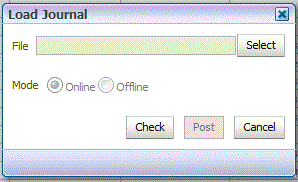
Optional: On the Load Journal screen, to browse for a journal file, click Select.