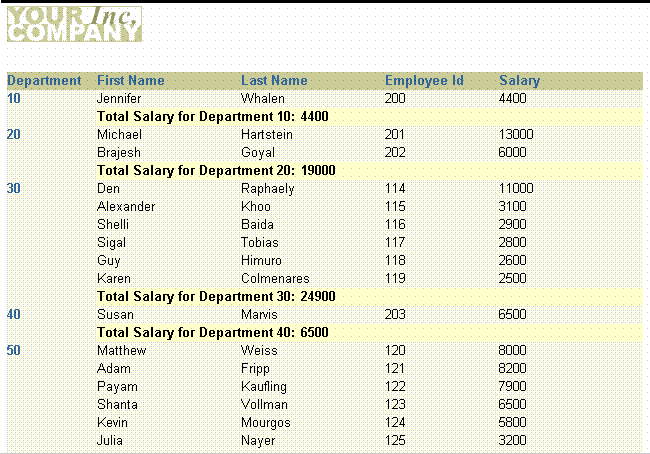| Oracle® Fusion Middleware Oracle Reports User's Guide to Building Reports 11g Release 1 (11.1.1) Part Number B32122-02 |
|
|
PDF · Mobi · ePub |
| Oracle® Fusion Middleware Oracle Reports User's Guide to Building Reports 11g Release 1 (11.1.1) Part Number B32122-02 |
|
|
PDF · Mobi · ePub |
In the Paper Design view, notice how the department summary of salaries is very far to the right of the footer label (Total Salary for Department &DEPARTMENT_ID). For this report, you will move the salary summary closer to its label.
To move the summary closer to its label:
In the Paper Design view, click the Flex Off button in the toolbar to turn Flex mode off.
Select the label, Total Salary for Department &DEPARTMENT_ID.
Click and drag the rightmost handle of the label about 0.75 inches (2 centimeters) to the left to resize the object.
Select the first summary value to the right of the label Total Salary for Department &DEPARTMENT_ID.
Click and drag the summary value to the left until it is fairly close to its label.
Click and drag the rightmost handle of the field about 1 inch (2.5 centimeters) to the left.
Click the Flex On button in the toolbar to turn Flex mode back on.
Figure 16-3 Group left report output with summary closer to label