2 Summary of the Oracle Forms and Reports Upgrade Process
This chapter provides a high-level summary of the steps required to upgrade an Oracle Forms and Reports environment to Oracle Fusion Middleware 11g.
This chapter contains the following sections:
2.1 Flow Chart of the Oracle Forms and Reports Upgrade Process
Figure 2-1 provides a flow chart of the Oracle Forms and Reports upgrade process. Review this chart to get familiar with the steps you will be required to take, based on your existing Oracle Application Server environment.
Figure 2-1 Flow Chart of the Oracle Forms and Reports Upgrade Process
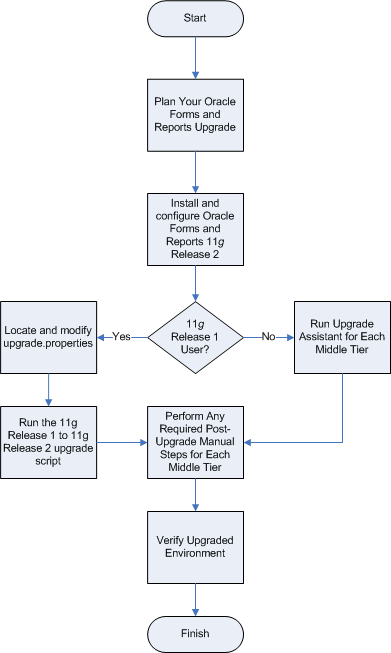
Description of "Figure 2-1 Flow Chart of the Oracle Forms and Reports Upgrade Process"
2.2 Table Describing the Steps in the Oracle Forms and Reports Upgrade Process
Table 2-1 describes each of the steps in the upgrade process flow chart, which is shown in Figure 2-1. The table also provides information on where to get more information on each step in the process.
Table 2-1 Table Describing the Steps in the Oracle Forms and Reports Upgrade Process
| Step | Description | More Information |
|---|---|---|
|
Plan Your Oracle Forms and Reports Upgrade |
Review the supported starting points and other considerations before starting the Oracle Forms and Reports upgrade. |
Chapter 1, "Planning an Upgrade to Oracle Forms and Reports" |
|
Install and configure Oracle Forms and Reports 11g Release 2 |
Use the Oracle Forms and Reports installer to install your new Oracle Fusion Middleware middle tier. Install the new software in a new Middleware home on the same host as your existing Oracle Forms and Reports Oracle home. |
Chapter 3, "Installing Oracle Forms and Reports 11g Release 2 (11.1.2) In Preparation for Upgrade" |
|
Run Upgrade Assistant for Each Middle Tier |
If you are upgrading from Oracle Application Server 10g, then use the Oracle Fusion Middleware Upgrade Assistant to copy configuration data from your existing Oracle Application Server middle tiers to the newly installed Oracle Forms and Reports middle tiers. |
|
|
Locate and modify the |
If you are upgrading from Oracle Fusion Middleware 11g Release 1 (11.1.1), then you can use a set of scripts to automate the upgrade of your Oracle Forms and Reports configuration settings from to your new 11g Release 2 (11.1.2) Oracle home. The first step in this process is to enter information about your source 11g Release 1 (11.1.1) environment and target 11g Release 2 (11.1.2) environment in the |
Section 5.2, "Locating and Editing the Oracle Forms and Reports Upgrade Properties File" |
|
Run the 11g Release 1 to 11g Release 2 upgrade script |
After you locate and modify the upgrade.properties file, then you can run the script that automatically upgrades configuration settings from your 11g Release 1 (11.1.1) Oracle home to your 11g Release 2 (11.1.2) Oracle home. |
Section 5.3, "Performing the Oracle Forms and Reports 11g Release 1 (11.1.1) Upgrade" |
|
Perform Any Required Post-Upgrade Manual Steps for Each Middle Tier |
The Upgrade Assistant and the upgrade script automate many of the upgrade tasks, but there are cases where you must manually modify the configuration settings after running the Upgrade Assistant. |
Chapter 6, "Post-Upgrade Tasks After Upgrading to Oracle Forms and Reports 11g Release 2 (11.1.2)" |
|
Verify Upgraded Environment |
The Upgrade Assistant provides a feature that will verify the upgraded environment to make sure specific components and URLs are functional. |
Section 4.5, "Verifying the Oracle Forms and Reports Upgrade" |