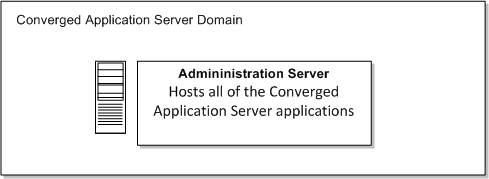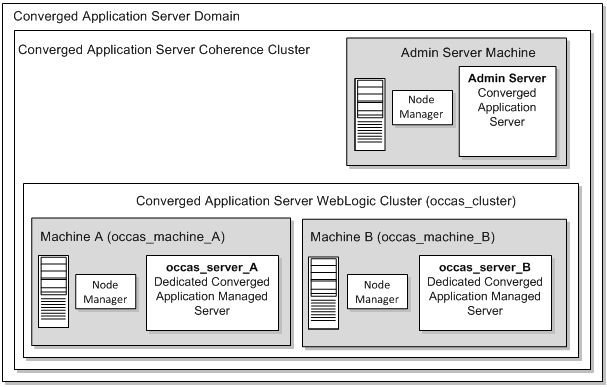2 Planning Your Converged Application Server Installation
This chapter provides information about planning your Oracle Communications Converged Application Server installation.
About Planning Your Converged Application Server Installation
When planning a Converged Application Server installation, consider how many physical servers can handle your subscriber base and how many signaling and media server nodes to include in your cluster.
The difference between a Converged Application Server development system and a Converged Application Server production system is only the number of machines in the system. Install the same components in a development system as installed in a production system.
See "Converged Application Server System Requirements" for information about required hardware and software.
Understanding Converged Application Server Installation Topologies
Figure 2-1 shows a simple Converged Application Server installation topology, which consists of a domain with a single Administration Server. The Administration Server hosts all of the Converged Application Server applications on a single machine.
While a simple single host configuration is sufficient for development and Proof of Concept (PoC) installations, production systems must be robust and fault-tolerant.
Figure 2-2 shows a fault-tolerant Converged Application Server installation topology. In this topology, the Administration Server is installed on a separate machine from the two independent managed servers, which each host a dedicated instance of Converged Application Server. The managed servers can be separated geographically for extra fault tolerance, and more engines can be added as required.
Each element in this topology illustration is described in Table 2-1.
Table 2-1 Description of the Elements in the Converged Application Server and Coherence Standard Installation Topology
| Element | Description and Links to Additional Documentation |
|---|---|
|
Converged Application Server Domain |
A group of logically related Java components (in this case, the Administration Server, managed servers, and other related software components). For more information, see "Understanding Domains" in Understanding Oracle WebLogic Server. |
|
Administration Server |
The central control entity of a domain, which maintains the domain's configuration objects and distributes configuration changes to managed servers. For more information, see "Administration Server" in Understanding Oracle WebLogic Server. |
|
Cluster |
A collection of multiple Converged Application Server instances running simultaneously and working together. For more information, see "Managed Servers and Managed Server Clusters" in Understanding Oracle WebLogic Server. |
|
Node Manager |
Node Manager is a WebLogic Server utility that enables you to start, shut down, and restart Administration Server and managed server instances from a remote location. Although Node Manager is optional, Oracle recommends it if your WebLogic Server environment hosts applications with high availability requirements. For more information, see "Running Node Manager as a Startup Service" in Administering Node Manager for Oracle WebLogic Server. |
|
Machine |
A logical representation of the computer that hosts one or more WebLogic Server instances (servers). Machines are also the logical glue between Converged Application Server managed servers and the Node Manager; to start or stop a managed server with Node Manager, the managed server must be associated with a machine. |
|
Managed Server |
The host for your applications, application components, Web services, and their associated resources. For more information, see "Managed Servers and Managed Server Clusters" in Understanding Oracle WebLogic Server. |
About Converged Application Server Coherence Planning
Converged Application Server nodes are based on Oracle Coherence. For optimal performance, determine how to configure Oracle Coherence settings for your Converged Application Server topology. For example, determine the number of servers needed in the cluster and the number of machines deployed to ensure that there are enough servers to accommodate any type of failure, such as server processes, machines, and so on. For more information, see "Configuring and Managing Coherence Clusters" in Administering Clusters for Oracle WebLogic Server.