|
|
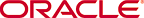 Copyright © 2013, 2014, Oracle and/or its affiliates. All rights reserved. Legal Notices |
|
Release Notes
Release 8.3
E41330-04
July 2014
ACSLS 8.3 introduces greater flexibility for customers with varied platform and file-system preferences. The ACSLS package will install in any file system on any contemporary Solaris 10, Solaris 11, or Oracle Linux 6 platform. Oracle also provides ACSLS 8.3 application support for customers running Red Hat Enterprise Linux 6.3 or 6.4.
For other ACSLS documentation, refer to the Oracle Technical Network (OTN) at:
This section describes the platform, operating system, system, browser, and co-hosting requirements.
ACSLS 8.3 will run successfully on any contemporary SPARC or X86 server platform.
A minimum of 2 GB memory is required for ACSLS 8.3. Additional memory (up to 16 GB) may be desirable in high-volume library environments where multiple requests for mount and dismount operations are to be processed simultaneously or where the GUI is heavily used.
A minimum of 40 GB should be available to the file system in which ACSLS 8.3 will be installed. This will accommodate ACSLS and WebLogic binaries, and will allow ample storage for on-going logging and database backup activity.
At least one 10/100/1000-base-T network port is required for client and library communication. Dedicated redundant network adapters are recommended when connecting to SL8500 and SL3000 libraries. Redundant networks are necessary when connecting to an SL8500 or SL3000 library with the Dual TCP/IP feature.
Fibre-channel initiator port is required to support fibre-attached libraries such as the StorageTek SL500 or SL150.
Fibre-channel target port is required if ACSLS is to present logical libraries to fibre-channel client applications. A 4 Gb/s (or higher) QLogic HBA will be necessary for target-mode operation.
Solaris 10 Update 10 and Update 11 for SPARC and X86
Solaris 11 Update 1 for SPARC and X86
Oracle Linux 6.3 and 6.4
Oracle Linux testing was done in environments using Oracle's Unbreakable Enterprise Kernel and the Red Hat Compatible Kernel. Oracle provides full system support on these systems.
Red Hat Enterprise Linux 6.3 or 6.4
Oracle provides ACSLS 8.3 application support for customers running Red Hat Enterprise Linux 6.3 or 6.4.
ACSLS uses PostgreSQL to manage database services for library control.
PostgreSQL 8.3 is a standard inclusion with Solaris 10.
For Solaris 11, the PostgreSQL 8.3 packages are provided along with the ACSLS 8.3 package from the Oracle edelivery site. Installation instructions are provided in the ACSLS 8.3 Installation Guide.
For Linux, PostgreSQL 8.4 is provided for easy installation from the Oracle yum repository. Instructions are included in the ACSLS 8.3 Installation Guide.
WebLogic 10.3.5 is bundled with ACSLS 8.3.
The ACSLS GUI, logical library services, and lib_cmd require Java 1.6 or Java 1.7. The necessary Java run-time environment is a standard package included with Solaris 10, Solaris 11, and Linux 6.
ACSLS 8.3 includes (optional) device drivers:
The mchanger driver controls fibre-attached libraries such as the SL500 and SL150.
The qlt and stmf drivers used presents logical libraries to fibre-channel client applications.
If any of these drivers are used, then ACSLS 8.3 must have immediate access to kernel-level functions. In such cases, ACSLS cannot be installed in a Solaris Zoned environment.
The ACSLS 8.3 graphical user interface has been tested using the following browsers:
Firefox 22.0
Chrome 28.0
For Internet Explorer versions 8, 9, and 10, it will be necessary to create an SSL certificate with public/private key pair that is unique to the specific ACSLS server installation. Refer to the ACSLS 8.3 Installation Guide for details on creating such an SSL certificate.
To ensure uninterrupted library service and to avoid unanticipated problems due to resource contention, it is generally recommended that ACSLS run in a standalone environment on a dedicated server. However, some systems are specifically designed to allow multiple applications to run in co-hosted fashion as though they are completely isolated from one another. For example, Solaris Containers and Oracle Solaris VM Server for SPARC enable conditional co-hosting possibilities for use with ACSLS.
The following section details the conditions and limitations associated with the various co-hosting options for an ACSLS application.
Solaris Containers (or zones) enable a system administrator to partition a standard, low cost server into four independent Solaris systems, each with its own isolated file system, and its own instance of Solaris. You can assign network resources to each container and you can reboot any local (non-global) zone without affecting applications in other zones on the same platform.
However, the ability to share kernel resources (such as device drivers) across multiple zones is tenuous at best. Ideally, an application that requires kernel drivers would reside in the global zone. However, it is generally not good practice to install an application in the global zone since any fatal condition with the application could impact all other applications running in the other zones.
ACSLS 8.x can reside in a Solaris container only if it does not require drivers beyond the network interface. If you intend to use the target-mode fibre-channel driver (qlt) which is required for logical libraries, then your application should not be installed in a Solaris container. Or, if you intend to use a fibre-attached library which requires the mchanger driver, the application should not be installed in a Solaris container.
|
Note: There are no versions of ACSLS-HA that are supported for use in Solaris Containers. |
Oracle VM Server for SPARC (formerly Logical Domains or LDOMs) is technology available on SPARC T-series servers with Chip Multithreading (CMT) technology. This technology offers significant advantages over Solaris Containers to the extent that each domain is in control of its own Solaris kernel.
A Solaris administrator can partition hardware resources across the system, assigning a specific resource to a specific domain. Network resources on this virtual machine can easily be shared across any of up to 128 'guest domains' on the server. But applications that require access to I/O devices through the PCIe bus must be installed in special 'I/O domains'. The number of I/O domains that you can create on the VM Server depends on the number of discrete PCIe busses on the SPARC platform. On a system with a single PCIe bus, you can have two I/O domains, and one of these must be the control domain.
Any ACSLS application that relies solely on network connectivity to the library and for client applications can be installed in a guest domain on this server. The virtual network set-up procedure described in the document, Oracle VM Server for SPARC 2.1 Administration Guide in the section, "Using Virtual Networks".
If your ACSLS 8.x application is intended for use with logical libraries, or if you intend to connect to a fibre-channel library such as the SL500 or SL150, then ACSLS must be installed in an I/O domain. Refer to the section "Setting up I/O Domains" in the Oracle VM Server for SPARC 2.1 Administration Guide.
This release contains multiple enhancements.
ACSLS 8.3 is supported on Solaris 11 Update 1, as well as Solaris 10 Update 10 and Update 11. The port to Solaris 11 includes all of the features that are available on Solaris 10.
ACSLS 8.3 is supported on Oracle Linux 6.3 and 6.4. The Linux port includes complete support of ACSAPI client operations. It includes all of the user interfaces, including cmd_proc, the ACSLS GUI and lib_cmd. The Linux port does not include support for logical libraries since the ability to present logical libraries to fibre-channel clients relies on the Solaris COMSTAR infrastructure. ACSLS HA is not supported on Linux.
The ACSLS package is installable in any user-defined file system. The default base installation remains /export/home, but the installer can relocate the base installation to any file system that contains sufficient space. See the ACSLS 8.3 Installation Guide for details.
The install.sh routine has been redesigned with greater flexibility, allowing users to install, remove, or reinstall any portion of the product without impacting other components of the product. See the ACSLS 8.3 Installation Guide for details.
The probeFibre.sh utility now provides more detailed information about FC-attached tape libraries. When using the -v option, the output reflects initiator ports, along with their associated libraries, for each FC HBA (available for both Solaris and Linux).
When an attempt to automatically clean a tape drive fails, ACSLS will try to select another cleaner and re-try.
Extend the usable life of cleaning cartridges. Relies on the tape drive to identify a spent cleaner rather than a pre-defined max usage value.
Retry a failed dismount of a cleaning cartridge.
The MOUNT_RETRY_TIME_LIMIT is adjustable upwards from five minutes. Users can manipulate this variable by running the dv_config utility. See the chapter, "Setting Variables that Control ACSLS Behavior" in the ACSLS 8.3 Administration Guide.
Status messages show granularity for weblogic and acsls start/stop status. (online/offline/starting/stopping)
To accommodate unusual library configurations that may require more time for the acsls SMF service to startup and recover, ACSLS 8.3 provides for a customized startup policy. See the ACSLS 8.3 Administration Guide for details.
Support for up to 16 partition in a library complex.
Support for T10000D FCoE (Fibre Channel over Ethernet) drive types: T10000D FCoE and T10000DE FCoE.
The ACSLS GUI installation has multiple dependencies, including WebLogic status, acsls deployment, and possible firewall settings. A new utility, checkGui.sh tests these various dependencies and provides a summary report showing the status of each one. For more information, refer to the "Troubleshooting" appendix in the ACSLS 8.3 Administrator's Guide.
This release contains fixes to the following bugs reported in ACSLS 8.2 and earlier.
ACSLS 8.3 contains the following fixes to logical library support.
When removing an ACS from the library configuration using acsss_config (without using drop_tables.sh), the administrator should first remove any logical libraries that are backed by that ACS. This can be accomplished by using the ACSLS GUI or the lib_cmd utility. This operation can be disruptive to client applications.
The recommended steps would be:
Vary the logical ACS and any related logical drives offline.
Remove the logical ACS from any client configurations (client dependent).
Delete the logical ACS from the ACSLS configuration.
Use acsss_config to remove the backing physical ACS.
This current change does not perform all of these steps; it simply removes related database records if an administrator did not follow the recommended procedures. A reboot may be necessary to propagate changes for the target mode Fibre drivers.
In several cases, ACSLS would display an unexpected logical location for a volume after it had been moved by a FC client operation (the client used a Move Medium operation).
When a FC client requested a dismount operation, specifying a destination slot other than the original source (at mount time), ACSLS retained the original source element and ignored the destination element supplied by the client.
When a FC client requested a move operation with a destination specifying an import/export element, the logical volume record showed current location of 0 rather than the expected import/export element.
These problems are now corrected, and the logical location of affected volumes reflects the value specified by the client.
The updates to volumes in a logical library as they are marked absent have been improved. Earlier behavior reported absent volumes in drives and storage slots to FC clients, although the volumes were unusable. Absent volumes are now reported as being inaccessible, and will not be visible to clients until the physical volume is found. An updated fixVol.sh script is available to correct potential database inconsistencies, including absent volumes (useful if an imported database contains absent logical volumes).
ACSLS 8.3 contains the following fixes for mounts and dismounts.
The vol_id in the drive record is now retained.
Under some conditions, when auto-cleaning failed under some conditions the mount error response was never returned to acslm. After weeks acslm could report hundreds of mount requests in its queue. It now ensures that auto-cleaning is retried if possible, and if recovery is not possible, it returns a mount error response to acslm.
Sometimes spent cleaning cartridges were not reported.
Dismounts of cleaning carts were not retried like other dismounts.
If an attempt is made to mount the same volume to two different drives at the same time, the volume could be marked absent by Cartridge Recovery. Both mounts could be processed concurrently up to the time they try to reserve the volume's home cell. The reservation of the cell for the second mount failed, and Cartridge Recovery was called for the volume. Cartridge Recovery found the cell empty (because of the first mount) and marked the volume as absent.
Change the logic to only call Cartridge Recovery to recover a volume when the volume's access_date is over a day old. (In that case, the cell's RESERVED status is probably stale.)
ACSLS 8.3 contains the following fixes.
During an audit, cells that were reserved were incorrectly reported as ”no cell at this address” by the library are not properly updated to 'inaccessible'. When a cell is reported as ”no cell at this address” by the library, ACSLS will now update it to inaccessible, even if the cell is reserved in the ACSLS database.
When an LSM Not Ready message is reported by the library, send an LSM Inoperative event to clients registered for Event Notification.
When the CSI_MULTI_HOMED_CL (client) dynamic variable is set to TRUE, on ACSLS x86 servers, the client IP address that the CSI uses had the order of the octets reversed. This client IP address is reported by the CSI and used by the CSI in attempting to reply to client requests.
For information about Oracle's commitment to accessibility, visit the Oracle Accessibility Program website at http://www.oracle.com/pls/topic/lookup?ctx=acc&id=docacc.
Access to Oracle Support
Oracle customers have access to electronic support through My Oracle Support. For information, visit http://www.oracle.com/pls/topic/lookup?ctx=acc&id=info or visit http://www.oracle.com/pls/topic/lookup?ctx=acc&id=trs if you are hearing impaired.
StorageTek Automated Cartridge System Library Software Release Notes, Release 8.3
E41330-04
Copyright © 2013, 2014, Oracle and/or its affiliates. All rights reserved.
This software and related documentation are provided under a license agreement containing restrictions on use and disclosure and are protected by intellectual property laws. Except as expressly permitted in your license agreement or allowed by law, you may not use, copy, reproduce, translate, broadcast, modify, license, transmit, distribute, exhibit, perform, publish, or display any part, in any form, or by any means. Reverse engineering, disassembly, or decompilation of this software, unless required by law for interoperability, is prohibited.
The information contained herein is subject to change without notice and is not warranted to be error-free. If you find any errors, please report them to us in writing.
If this is software or related documentation that is delivered to the U.S. Government or anyone licensing it on behalf of the U.S. Government, the following notice is applicable:
U.S. GOVERNMENT END USERS: Oracle programs, including any operating system, integrated software, any programs installed on the hardware, and/or documentation, delivered to U.S. Government end users are "commercial computer software" pursuant to the applicable Federal Acquisition Regulation and agency-specific supplemental regulations. As such, use, duplication, disclosure, modification, and adaptation of the programs, including any operating system, integrated software, any programs installed on the hardware, and/or documentation, shall be subject to license terms and license restrictions applicable to the programs. No other rights are granted to the U.S. Government.
This software or hardware is developed for general use in a variety of information management applications. It is not developed or intended for use in any inherently dangerous applications, including applications that may create a risk of personal injury. If you use this software or hardware in dangerous applications, then you shall be responsible to take all appropriate fail-safe, backup, redundancy, and other measures to ensure its safe use. Oracle Corporation and its affiliates disclaim any liability for any damages caused by use of this software or hardware in dangerous applications.
Oracle and Java are registered trademarks of Oracle and/or its affiliates. Other names may be trademarks of their respective owners.
Intel and Intel Xeon are trademarks or registered trademarks of Intel Corporation. All SPARC trademarks are used under license and are trademarks or registered trademarks of SPARC International, Inc. AMD, Opteron, the AMD logo, and the AMD Opteron logo are trademarks or registered trademarks of Advanced Micro Devices. UNIX is a registered trademark of The Open Group.
This software or hardware and documentation may provide access to or information on content, products, and services from third parties. Oracle Corporation and its affiliates are not responsible for and expressly disclaim all warranties of any kind with respect to third-party content, products, and services. Oracle Corporation and its affiliates will not be responsible for any loss, costs, or damages incurred due to your access to or use of third-party content, products, or services.