| Oracle Argus Safety Japanese Administrator's Guide Release 7.0.3 E40573-01 |
|
 Previous |
 Next |
This chapter lists lists the Japanese-specific (J-specific) features in the System Configuration module of Argus Console.
This section describes the functionality for the J specific Common Profile switches.
A new tree-node has been added under Console > System Configuration > System Management (Common Profile Switches) >Argus J > Reporting as "Device Report Responsible Officer" with the following new switches in the exact same order as specified below:
Company Name: Textbox, Maxlength = 100
Department: Textbox, Maxlength = 100
Address: Textbox, Maxlength = 60
Telephone: Textbox, Maxlength = 50
Fax: Textbox, Maxlength = 50
Email: Textbox, Maxlength = 255
The existing common profile switch - "Offset from GMT used to calculate Japanese date/time fields for Interchange-J (in hours)" under Console > System Configuration > System Management (Common Profile Switches) > Argus J > Reporting has been renamed to "Offset from GMT used to calculate Japanese date/time fields (in hours)" to remove the reference of "Interchange-J" and use it for device reports as well as in addition to E2B.
This section explains the Common Profile Switches for Argus J.
The following figure is displayed when you navigate to Common Profile > Argus J:
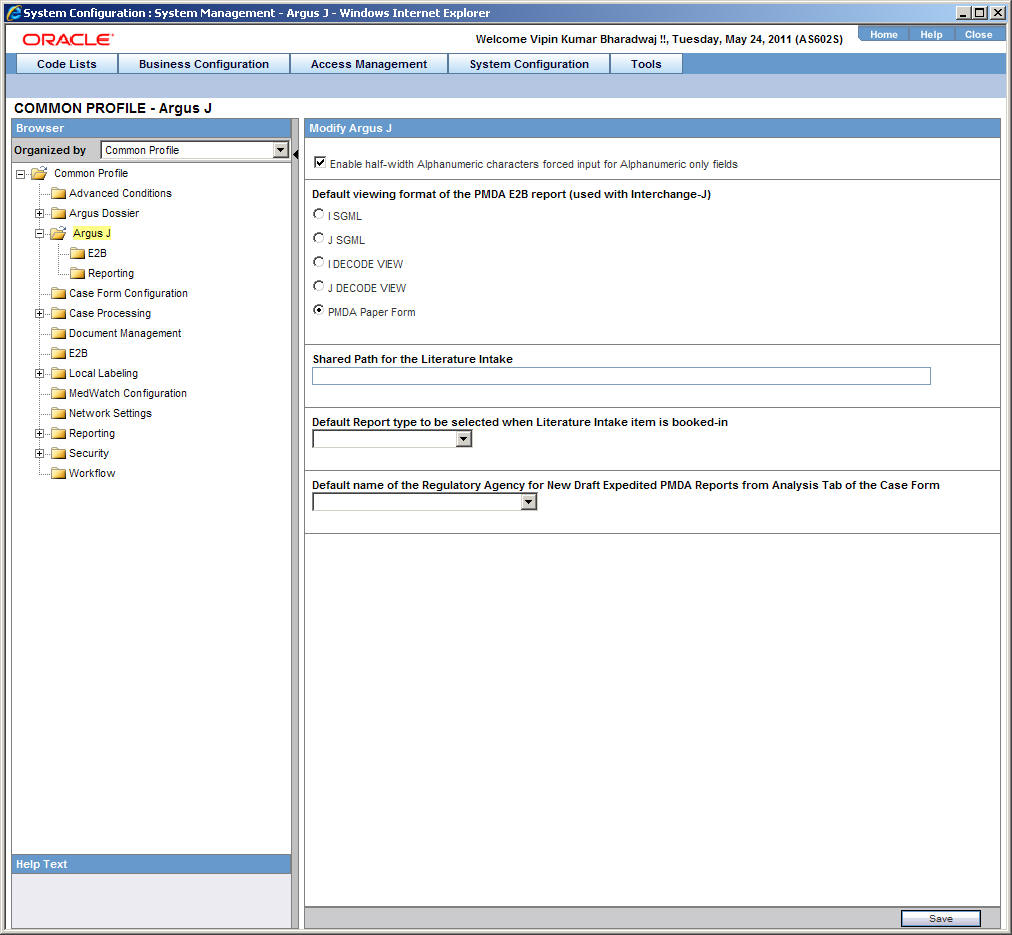
The following table explains the fields used in the screen:
| Field Name | Description | Field Options |
|---|---|---|
| Default name of the Regulatory Agency for New Draft Expedited PMDA Reports from Analysis Tab of the Case Form | Reporting Destinations configured in the Console J | |
| Default viewing format of the PMDA E2B report (used with Electronic Submission Module (Interchange-J)) | This field represents the default viewing format of the PMDA E2B report (used with Electronic Submission Module (ESM))When PMDA Paper Form is selected, the system determines the correct paper format from the Reporting Category E2B item and creates paper draft image.Default Value: 1 | I SGML J SGML I Decoded View J Decoded View PMDA Paper Form |
| Enable half-width Alphanumeric characters forced input for Alphanumeric only fields | In the Argus J application, if this Profile Switch is on, the system automatically forces the input method to fixed half-width English when you enter data in the Alphanumeric only fields.For example, J user sets Japanese as input method on the client system, and without changing the input method, they can work through Argus J.Case Form:The following items are always alphanumeric input only regardless of the profile switch:All the fields in English UI are forced to enter half-width alphanumeric characters.Login fields are forced to enter half-width alphanumeric characters.All non-Japanese fields in the multi-language pop- up.The following items are forced to input Alphanumeric characters by profile switch:All global fields
PMDA tabGeneral > Japan first information received dateGeneral > Japan follow-up received date |
|
| PSR configuration UISubject of Report/Report NumberInvestigation Timeframe/Assigned DateInvestigation Timeframe/International BirthdateInvestigation Timeframe/Japanese Aware DateInvestigation Timeframe/Report is due ___days after specified end dateInvestigation Timeframe/Start DateInvestigation Timeframe/End DateReport Batch Printing popup / Run atReport Batch Printing popup / Due Date Console J:The following items are forced to input Alphanumeric characters by profile switch:All the J pop-up fields marked as S (Share same value as English one. So there is same database field for both) in Console J SRS Population Rule section.All the regular fields that have A (Alphanumeric only) in Input Lang Type classification of Console J SRS.Default Value is checked. | ||
| Disable MedDRA coding to J non-current term from MedDRA browser when COI is Japan | This field is used to avoid MedDRA encoding with non-current J terms for Japanese cases.Default Value is checked | When profile switch is turned on, COI is Japan and you encode the MedDRA from English MedDRA browser, encoding is not done for the Japan non-current MedDRA term. When Japan non-current term is entered, a pop-up window is displayed after the encoding failure. |
| Default Report type to be selected when Literature Intake item is booked-in | This field represents the default report type value for Book-in screen for cases booked-in through Literature Cases.Default Value is blank | Report Type configured in Console J |
| Shared Path for the Literature Intake | This field represents the shared path for the Literature IntakeDefault Value is blank | Maximum Length: 255 |
The following figure is displayed when you navigate to Common Profile > Argus J > E2B:

The following table explains the fields used in the screen:
| Field Name | Description | Field Options |
|---|---|---|
| E2B filename extension for Interchange -J | This field represents the E2B filename extension for ESM-JDefault Value: SGM | SGM |
| Perform Japanese character validation at E2B Check and E2B Report Generation. | If this is checked, the Japanese language check is performed during E2B Report Generation.Default value is checked. | This option is in the same section as Additional invalid characters to be checked in Japanese character validation. |
| Additional invalid characters to be checked in Japanese character validation | This field allows you to add invalid Japanese characters to be checked in Japanese Language check in the profile switch. | This option is in the same section as Perform Japanese character validation at E2B Check and E2B Report Generation
When the Perform Japanese character validation at E2B Check and E2B Report Generation checkbox is unchecked, this field is disabled. |
| Characters to be allowed to use in AN (Alphanumeric) E2B items | In this field, you can enter English characters allowed in Argus J. When this is entered, the English characters E2B check validates if AN fields (Allow Japanese Characters=No) has undefined characters in the Profile Switch.The E2B check displays following error message when invalid character(s) (characters not configured in the Profile switch) are found in the E2B item:Value of element [element tag] has invalid English character(s).Default Value: ABCDEFGHIJKLMNOPQRSTUVWXYZabcdefghijklmnopqrstuvwxyz0123456789.E+- !"#$%'()*+,-.:;=?@[\]^_/{|}~ | |
| Drug assessment source for reported causality (used by E2B/Interchange-J module) | This function for the B.4.k.18.2 is different from EMEA rule, as in EMEA these values are hardcoded in the application while in PMDA they come from the CMN_Profile switch. | Field Length: 120JAudit Log: Yes |
| Drug assessment source for determined causality (used by E2B/Interchange-J module) | This function for the B.4.k.18.2 is different from EMEA rule, as in EMEA these values are hardcoded in the application while in PMDA they come from the CMN_Profile switch. | Field Length: 120JAudit Log: Yes |
| Drug assessment method (used by E2B/Interchange-J module) | The field value chosen in the Case Form > Event Assessment tab is populated for B.4.k.18.3 DRUGASSESSMENTMETHOD field for the Product Event combination selection for E2B report mapping. If you have the Drug Assessment Method field hidden for the Case Form, the value for B.4.k.18.3 DRUGASSESSMENTMETHOD is set to the value in this field by default. | Field Length: 70JAudit Log: Yes |
| Seriousness criteria in Event Reportability Matrix | The Event Reportability algorithm used by the PMDA E2B and Paper Reports considers seriousness criteria value as Case Level or Event Level seriousness based on the value set for this common profile switch.Default Value: Event Level Seriousness | Case Level Seriousness Event Level Seriousness |
The following figure is displayed when you navigate to Common Profile > Argus J > Reporting:
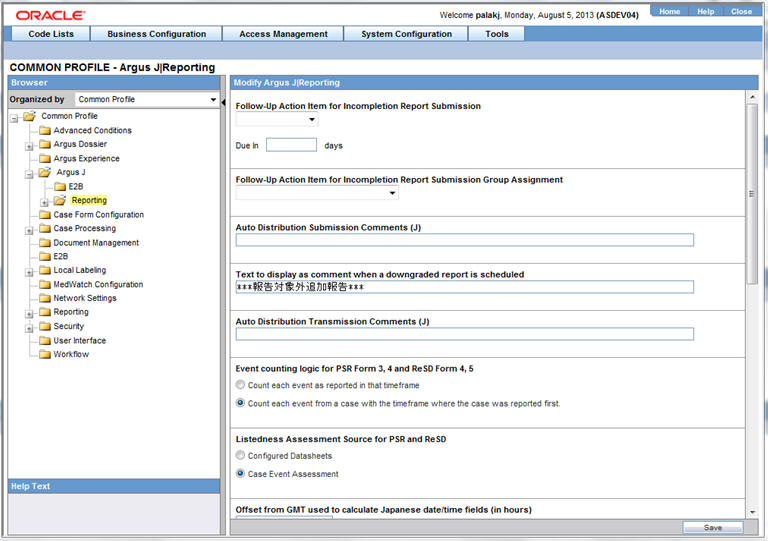
The following table explains the fields used in the screen:
| Field Name | Description | Field Options |
|---|---|---|
| Auto Distribution Transmission Comments (J) | This field allows you to enter the Japanese Transmission comments used for Expedited Reports Transmission, which are auto-distributed by the system based on Expedited Reporting Rules or Reporting Destinations.These comments are used in the same way as Auto Distribution Comments, but when J user is on the system. | Field Length: 1000Audit Log: Yes |
| Auto Distribution Submission Comments (J) | This field allows you to enter the Japanese Submission comments used for Expedited Reports Transmission, which are auto-distributed by the system based on Expedited Reporting Rules or Reporting Destinations.These comments are used in the same way as Auto Submission Comments, but when J user is on the system. | Field Length: 1000Audit Log: Yes |
| Offset from GMT used to calculate Japanese date/time fields for Interchange-J (in hours) | This field represents the offset from GMT that is used to calculate Japanese date/time fields. ESM-JDefault Value: 7 | |
| Text to display as comment when a downgrade report is scheduled | The field length is 2000 J.The text appears in the Report Detail > Comment tab. | |
| "Follow-Up Action Item for Incompletion Report Submission""Due In ____ days" | Populated based on Action Type Code list values (not deleted and not hidden) | |
| Follow-up Action Item for Incompletion Report Submission Group Assignment | This field represents the user group to which the Incompletion Report Submission Action Item is assigned.Default value is blank. | User Groups from Console |
| Count each event as reported in that timeframe | Enables you to count each event as reported in the specified timeframe. | |
| Count each event from a case with the timeframe where the case was reported first | Enables you to count each event from a case with the timeframe where the case was reported first. | |
| Configured Datasheets | Enables you to configure datasheets as per your requirements. | |
| Case Event Assessment | Enables you to assess the case event. | |
| Event counting logic for PSR Form 3, 4 and ReSD Form 4, 5 | Default option is radio button option #1. If this option is selected, then PSR form 3,4 and ReSD Form 4,5 shall count all events from the timeframe reported.If radio option # 2 is selected, then the PSR Form 3, 4 and ReSD Form 4, 5 shall be updated to count / print all the events from case only under the timeframe where that case was reported first. Even if a new event (new event_seq_num) from a case has been reported in an E2B / Paper Report to PMDA in the current reporting period, still it shall be counted / printed under the original timeframe. | Count each event as reported in that timeframe
Count each event from a case with the timeframe where the case was reported first. |
| Event counting logic for PSR Form 3, 4 and ReSD Form 4, 5 | If this common profile switch is set to "Yes", then when the case is locked from any point in Argus Safety application, it shall trigger the fresh calculation of the PMDA Event Reportability data. | Yes, No (Default). |
| Listedness Assessment Source for PSR and ReSD | When switch is set to "Configured Datasheet", the listedness shall be determined based on the configured Datasheets.When the switch is set to "Case Event Assessment", the listedness is considered from the Case Event Assessment data in the following sections of the report:
a. PSR Form 3 (and ReSD Form 4) b. PSR Form 4 (and ReSD Form 5) c. ReSD Tabulations i. Tabulation for UnListed Events ii. Tabulation for Listed Events. |
Configured Datasheets, Case Event Assessment (Default). |
When this action item is configured, the system creates an action item automatically when Incompletion report is submitted. (Mhlwadmicsrcompleteclass, 1=Incomplete, 2=Complete, Case Form/Analysis/PMDA/PMDA General/Incompletion checkbox)
Blank (Default): if this option is present in the Action Item drop-down, the system does not create any Action Items for the Incompletion Report Submission (current functionality).
Action Item drop-down (Codelist):
This option displays all the Action Items configured within the Code List Action type which are not deleted or allowed to be viewed.
If there is a value selected, the system creates an Action Item which would be Due in, as defined by you.
The Due in field allows you to enter up to 99 days.
The group assigned to the Action Item is Unassigned.
The Action Item is created as soon as the status of the Incompletion Report is changed to Submitted.
The Audit Log tracks the updates made to this field.
Once the Follow-up Completion Report is submitted, the Action Item associated to the report is Closed with the Close Date as the System Date (Server date).
If the Follow-up report is still an incompletion report, the Action Item remains open.
If the report is nullified (Nullification Report is sent), the Action Item is closed.
When there are multiple incompletion reports from one case, the system creates the action items, which are same in number as that of the reports generated.
The system prepends a default text in front of description (J): Incompletion Report: XXX where XXX refers to the text entered in the Description (J) field.
The Group can be assigned using the Follow-up Action Item for Incompletion Report Submission Group Assignment profile switch.
This section lists the configuration of fields in Argus Console.
In order to change the field labels, to hide and unhide fields in Case Form, navigate to System Configuration > Field Validation. This displays the following screen:
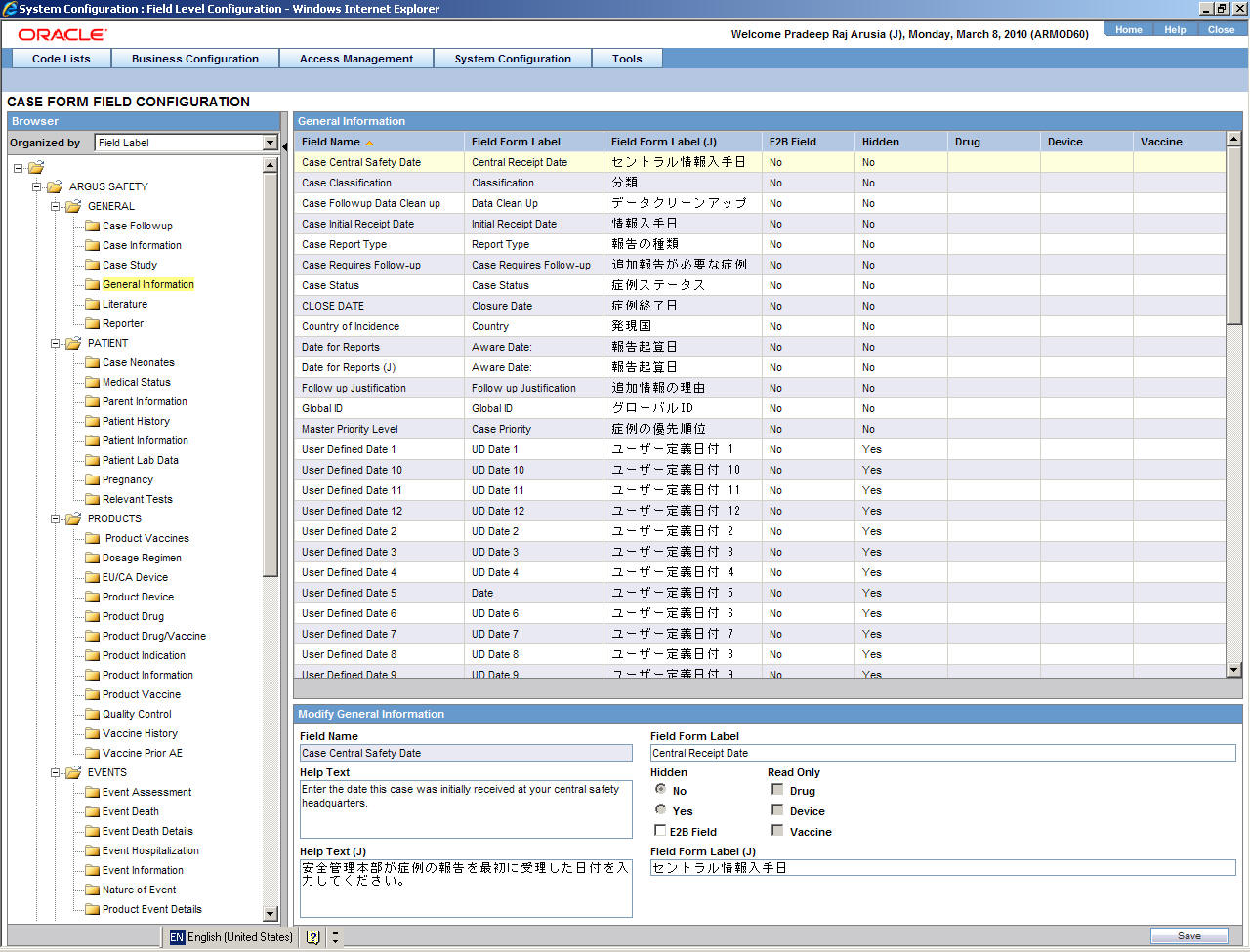
|
Note: The Field Form Label (J) and Help Text (J) are visible on this screen (grid, data entry, and print) only to Argus J user, when Argus J module/license is enabled. |
The following table explains the J specific labels on the screen mentioned above:
| Field Name | Description |
|---|---|
| Field Form Label (J) | This field allows you to edit the field labels. It is valid only for the labels where label change is allowed. This is an optional field. |
| Help Text (J) | You can enter the help text here for a selected field. This is an optional field. |
This section displays the updates made to the user-defined fields.
The Argus J system has the following:
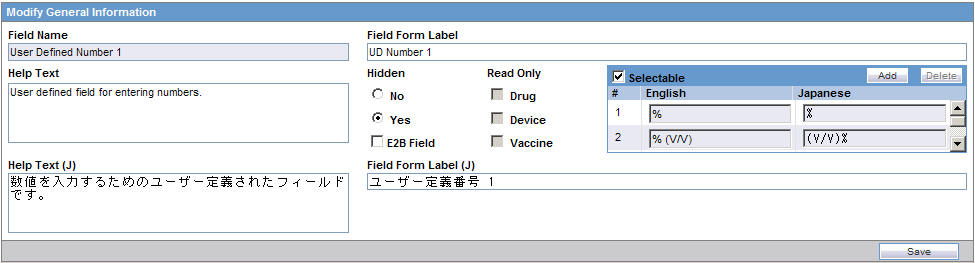
Argus J allows you to enter Japanese drop-down items as well as English.
Only the English drop-down is a mandatory field. When the English drop-down value is not present, an error message, User Defined Dropdown English values can not be blank is displayed.