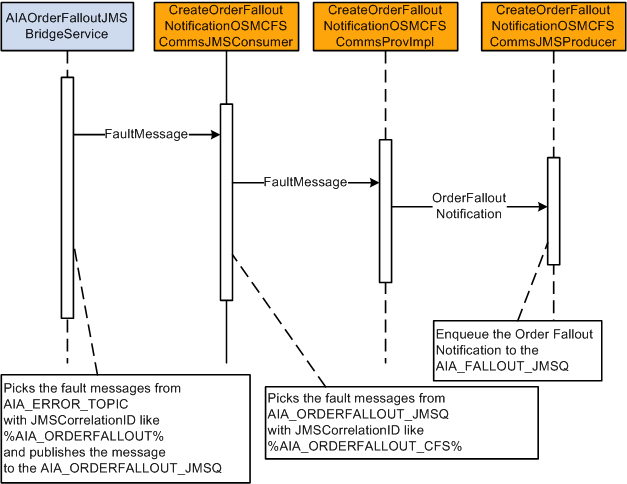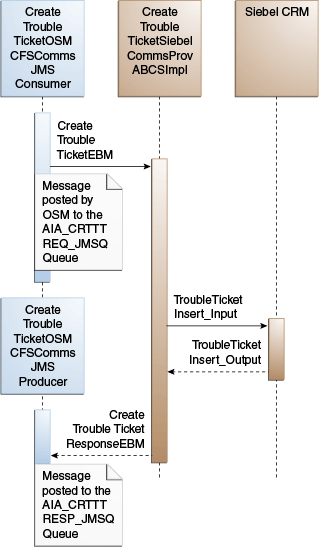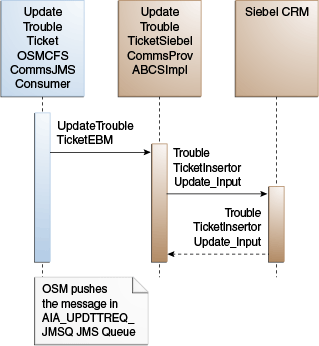This chapter describes the Create and Manage Trouble Ticket from OSM business flow and explains how the Oracle Communications Order to Cash Integration Pack for Siebel customer relationship management (Siebel CRM), Oracle Communications Order and Service Management (OSM), and Oracle Communications Billing and Revenue Management (BRM) (the integration) implements the business flow using Siebel CRM interfaces, communications industry-specific Oracle Application Integration Architecture (Oracle AIA) components, integration services, and fallout-enabled services.
Overview of the Create and Manage Trouble Tickets from OSM Business Flow
The following Pre-Built Integration options enable the Create and Manage Trouble Ticket from OSM business flow:
-
Oracle Communications Order to Cash for Siebel CRM, OSM, and BRM Pre-Built Integration option
-
Oracle Communications Order to Cash for Siebel CRM and OSM Pre-Built Integration option
The Create and Manage Trouble Ticket from OSM business flow supports the following integration flows:
-
Order Failure Notification to OSM:
Listens to the common error topic used in the Oracle AIA Error Handling Framework (AIA_ERROR_TOPIC) for errors or faults specific to orders, enriches these fault messages, and then publishes them to the central order fallout management in OSM.
-
Creating a Trouble Ticket in Siebel CRM from OSM:
Creates trouble tickets in Siebel CRM for individual and batch or bulk orders from OSM.
-
Updating a Trouble Ticket in Siebel CRM from OSM:
Updates trouble tickets in Siebel CRM from OSM.
Order Failure Notification to OSM Integration Flow
The Oracle AIA order fallout listener (AIAOrderFalloutJMSBridgeService), listens to all messages published to the Oracle AIA Error JMS Topic (AIA_ERROR_TOPIC) for errors or faults specific to order fallout by looking at the correlation ID. These fault messages are enriched and published to the central OFM in OSM.
This integration flow uses the following interfaces:
-
AIAOrderFalloutJMSBridgeService
-
CreateOrderFalloutNotificationOSMCFSCommsJMSConsumer
-
CreateOrderFalloutNotificationOSMCFSCommsProvImpl
-
CreateOrderFalloutNotificationOSMCFSCommsJMSProducer
Figure 23-1 illustrates how OSM initiates the request to create a trouble after receiving an order failure notification.
When this process initiates, the following events occur:
-
The Enriched Fault Message containing the details pertaining to orders are pushed to the AIA_ERROR_TOPIC using the Oracle AIA Error Handling Framework. These messages are stamped with a JMS Correlation ID, for example, AIA_ORDERFALLOUT.
-
AIAOrderFalloutJMSBridgeService picks up the messages with JMSCorrelationID, for example, AIA_ORDERFALLOUT and publishes them to the AIA_ORDERFALLOUT_JMSQ queue.
-
AIACOMOrderFalloutNotificationJMSConsumer picks up the messages stamped with the JMS Correlation ID AIACOM_ORDERFALLOUT_CFS from the AIA_ORDERFALLOUT_JMSQ and invokes CreateOrderFalloutNotificationOSMCFSCommsProvImpl.
-
CreateOrderFalloutNotificationOSMCFSCommsProvImpl parses the fault message, transforms it to OrderFalloutNotification message, and invokes the CreateOrderFalloutNotificationOSMCFSCommsJMSProducer service.
-
CreateOrderFalloutNotificationOSMCFSCommsJMSProducer pushes the message to the AIA_FALLOUT_JMSQ store and forward (SAF) queue. OSM CFS picks up this message, marks the order as failed, and initiates the request to create a trouble ticket.
Creating a Trouble Ticket in Siebel CRM from OSM Integration Flow
This integration flow uses these interfaces:
-
CreateTroubleTicketOSMCFSCommsJMSConsumer
-
CreateTroubleTicketSiebelCommsProvABCSImpl
-
CreateTroubleTicketOSMCFSCommsJMSProducer
Figure 23-2 describes the creation of trouble tickets in Siebel CRM from OSM.
When this process initiates, the following events occur:
-
The OSM Fulfillment system produces the CreateTroubleTicketEBM in the AIA_CRTTTREQ_JMSQ SAF queue.
-
CreateTroubleTicketOSMCFSCommsJMSConsumer picks up the message from the queue and routes the message to the CreateTroubleTicketSiebelCommsProvABCSImpl service.
-
The CreateTroubleTicketSiebelCommsProvABCSImpl service invokes the Siebel web service (SWITroubleTicketIO.wsdl: SWITroubleTicketInsert) synchronously, and the response trouble ticket ID is received in the form of a SWITroubleTicketInsert_Output message.
-
This process invokes the CreateTroubleTicketSiebelCommsProvABCSImpl with the CreateTroubleTicketEBM and transforms the CreateTroubleTicketEBM to TroubleTicketInsert_Input ABM.
-
The CreateTroubleTicketSiebelCommsProvABCSImpl service invokes the Siebel web service (ServiceRequest.wsdl) synchronously, and the response trouble ticket ID is received in the form of a TroubleTicketInsert_Output message. This ABM is transformed to CreateTroubleTicketResponseEBM, and the message is routed to the CreateTroubleTicketRespOSMCFSCommsJMSProducer service, which pushes the message to the AIA_CRTTTRESP_JMSQ SAF queue.
-
OSM CFS picks up the message and stores the TroubleTicketID for reference.
Defining Transaction Boundaries and Recovery Details
For the Order Failure Notification to OSM and Creating a Trouble Ticket in Siebel CRM from OSM flows there are three transaction boundaries. Table 23-1 describes the transactions involved, the database operations, and what actions to take in case of an error.
See "Using Error Type to Control Response to Order Fallout" for more information about system and business errors.
The following services are involved:
-
AIAOrderFalloutJMSBridgeService
-
CreateOrderFalloutNotificationOSMCFSCommsJMSConsumer
-
CreateOrderFalloutNotificationOSMCFSCommsProvImpl
-
CreateOrderFalloutNotificationOSMCFSCommsJMSProducer
-
CreateTroubleTicketOSMCFSCommsJMSConsumer
-
CreateTroubleTicketSiebelCommsProvABCSImpl
-
CreateTroubleTicketRespOSMCFSCommsJMSProducer
See "Configuring Oracle AIA Processes for Error Handling and Trace Logging", Configuring Fault Policies to Not Issue Rollback Messages in Oracle Fusion Middleware Developer's Guide for Oracle Application Integration Architecture Foundation Pack for more information about rollback procedures.
Updating a Trouble Ticket in Siebel CRM from OSM Integration Flow
This integration flow uses the following interfaces:
Figure 23-3 describes the Trouble Ticket Update flow from OSM to Siebel CRM.
When this process initiates, the following events occur:
-
The OSM fulfillment system produces the UpdateTroubleTicketEBM in the AIA_UPDTTREQ_JMSQ SAF queue.
-
UpdateTroubleTicketOSMCFSCommsJMSConsumer picks up the message from the queue and invokes the UpdateTroubleTicketSiebelCommsProvABCSImpl service.
-
The UpdateTroubleTicketSiebelCommsProvABCSImpl service. transforms the EBM to TroubleTicketInsertorUpdate_Input ABM, and the Siebel web service is invoked to update the trouble ticket.
Defining Transaction Boundaries and Recovery Details
For this flow there is one transaction boundary. Table 23-2 describes the transaction involved, the database operations, and what actions to take in case of an error.
See "Using Error Type to Control Response to Order Fallout" for more information about system and business errors.
The following services are involved:
See "Configuring Oracle AIA Processes for Error Handling and Trace Logging", Configuring Fault Policies to Not Issue Rollback Messages in Oracle Fusion Middleware Developer's Guide for Oracle Application Integration Architecture Foundation Pack for more information about rollback procedures.
Siebel CRM Interfaces
The Create and Manage Trouble Ticket from OSM business flow uses the following Siebel CRM interface:
This inbound web service is invoked by the Siebel ABCS to create or update a trouble ticket in Siebel CRM. If the request is for creating a new trouble ticket, then a new trouble ticket is created and the trouble ticket number is returned. If the request is to update a specific trouble ticket, typically to close the trouble ticket, then the trouble ticket is updated.
See Siebel Order Management Guide Addendum for Communications for more information on web services.
Industry Oracle AIA Components
The Create and Manage Trouble Ticket from OSM business flow uses the following communications industry-specific Oracle AIA components:
The industry enterprise business object (EBO) and EBM XSD files are located in: $AIA_HOME/AIAMetaData/AIAComponents/EnterpriseObjectLibrary/Industry/Communications/EBO/TroubleTicket/V1/
The industry EBS WSDL files are located in: $AIA_HOME/AIAMetaData/AIAComponents/EnterpriseBusinessServiceLibrary/Industry/Communications/EBO/TroubleTicket/V1/
For detailed documentation of individual EBOs and EBMs, click the AIA Reference Doc link on EBO and EBM detail pages in the Oracle Enterprise Repository (OER).
EBOs can be extended, for instance, to add new data elements. These extensions are protected and remain intact after a patch or an upgrade, so long as the extensibility guidelines are followed.
See Oracle Fusion Middleware Developer's Guide for Oracle Application Integration Architecture Foundation Pack for more information about:
Integration Services
The following services are delivered with the Create and Manage Trouble Ticket from OSM business flow:
-
CreateTroubleTicketSiebelCommsProvABCSImpl
-
UpdateTroubleTicketSiebelCommsProvABCSImpl
-
AIAOrderFalloutJMSBridgeService
-
AIACOMOrderFalloutNotificationJMSConsumer
-
CreateTroubleTicketAIACommsReqImpl
-
CreateOrderFalloutNotificationOSMCFSCommsProvImpl
-
CreateOrderFalloutNotificationOSMCFSCommsJMSConsumer
-
CreateOrderFalloutNotificationOSMCFSCommsJMSProducer
-
CreateTroubleTicketOSMCFSCommsJMSConsumer
-
CreateTroubleTicketRespOSMCFSCommsJMSProducer
-
UpdateTroubleTicketOSMCFSCommsJMSConsumer
-
CreateFaultNotificationLFCommsJMSConsumer
Some of these services have been enabled to use Session Pool Manager.
See Oracle Application Integration Architecture Pre-Built Integrations 11.1: Utilities Guide for more information about Session Pool Manager.
See "Configuring the Process Integration for Order Fallout Management" for more information.
UpdateTroubleTicketSiebelCommsProvABCSImpl
The UpdateTroubleTicketSiebelCommsProvABCSImpl is a service that acts as the provider for Siebel CRM Update Trouble Ticket functionality. This service does not return any response.
The UpdateTroubleTicketSiebelCommsProvABCSImpl service. transforms the EBM to TroubleTicketInsertorUpdate_Input ABM, and the Siebel web service is invoked to update the trouble ticket.
Updating open trouble tickets to Closed or adding additional failed order lines to an existing open trouble ticket are the scenarios in which an update to trouble ticket request originates from OSM CFS.
CreateOrderFalloutNotificationOSMCFSCommsProvImpl
The CreateOrderFalloutNotificationOSMCFSCommsProvImpl service is a BPEL process that picks up the Fault message from CreateOrderFalloutNotificationOSMCFSCommsJMSConsumer. It parses the Fault message and then constructs the OrderFalloutNotification message.
Next, the CreateOrderFalloutNotificationOSMCFSCommsJMSProducer service is invoked to enqueue the order fallout notification message in the AIA_FALLOUT_JMSQ SAF queue for OSM CFS. This action consumes and triggers a fallout event for the particular order.
CreateOrderFalloutNotificationOSMCFSCommsJMSConsumer
The CreateOrderFalloutNotificationOSMCFSCommsJMSConsumer service is a Mediator service that picks up the Fault message from the AIA_ORDERFALLOUT_JMSQ. It passes the Fault message to the CreateOrderFalloutNotificationOSMCFSCommsProvImpl process based on the JMS Correlation ID.
This service acts as a consumer, listening to the messages produced in AIA_ORDERFALLOUT_JMSQ.
CreateOrderFalloutNotificationOSMCFSCommsJMSProducer
The CreateOrderFalloutNotificationOSMCFSCommsJMSProducer is a BPEL process that enqueues the OrderFalloutNotification message to the AIA_FALLOUT_JMSQ SAF queue. OSM then picks the message from this queue and triggers a fallout event in OSM. The CreateOrderFalloutNotificationOSMCFSCommsProvImpl service invokes this service.
CreateTroubleTicketOSMCFSCommsJMSConsumer
The CreateTroubleTicketOSMCFSCommsJMSConsumer is a Mediator service that picks up the CreateTroubleTicketEBM message from the AIA_CRTTTREQ_JMSQ SAF queue. It routes the message to the CreateTroubleTicketSiebelCommsProvABCSImpl service. This service acts as a consumer, listening to the messages produced in the AIA_CRTTTREQ_JMSQ SAF queue.
CreateTroubleTicketRespOSMCFSCommsJMSProducer
The CreateTroubleTicketRespOSMCFSCommsJMSProducer is a BPEL process that enqueues the CreateTroubleTicketResponseEBM message to the AIA_CRTTTRESP_JMSQ SAF queue. OSM then picks up the message from this queue and then updates the order task with the created trouble ticket ID.
UpdateTroubleTicketOSMCFSCommsJMSConsumer
The UpdateTroubleTicketOSMCFSCommsJMSConsumer is a Mediator service that picks up the UpdateTroubleTicketEBM message from the AIA_UPDTTREQ_JMSQ SAF queue and invokes the UpdateTroubleTicketSiebelCommsProvABCSImpl service. This service acts as a consumer, listening to the messages produced in the AIA_UPDTTREQ_JMSQ SAF queue.
CreateFaultNotificationLFCommsJMSConsumer
The CreateFaultNotificationLFCommsJMSConsumer is a Mediator service that picks up the Fault message from the AIA_LFERROR_JMSQ queue. It routes this message to the BPEL service AIAAsyncErrorHandlingBPELProcess, which queues the message in the AIA_ERROR_TOPIC.
Line Fulfillment (provisioning) systems that want to notify the central fulfillment system about an error in processing the order creates an enriched fault message (fault message with order details). This enriched fault message is queued to the AIA_LFERROR_JMSQ to get the fault processed by the order fallout framework. This fault message is processed by the Order Fallout Management framework, and OSM CFS is notified about the errors in the Line Fulfillment system for a particular order.
This service acts as a consumer, listening to the messages produced in the AIA_LFERROR_JMSQ.