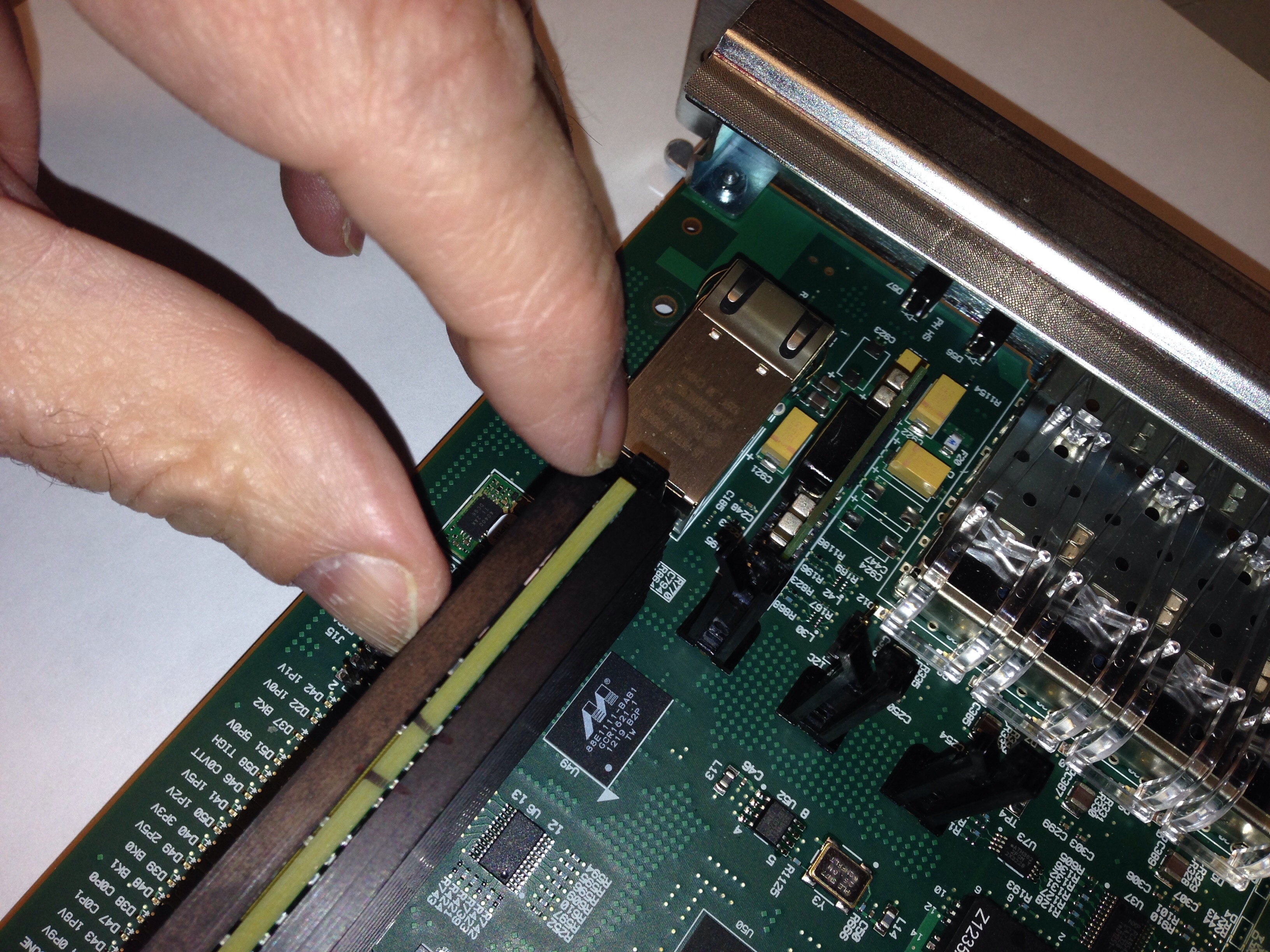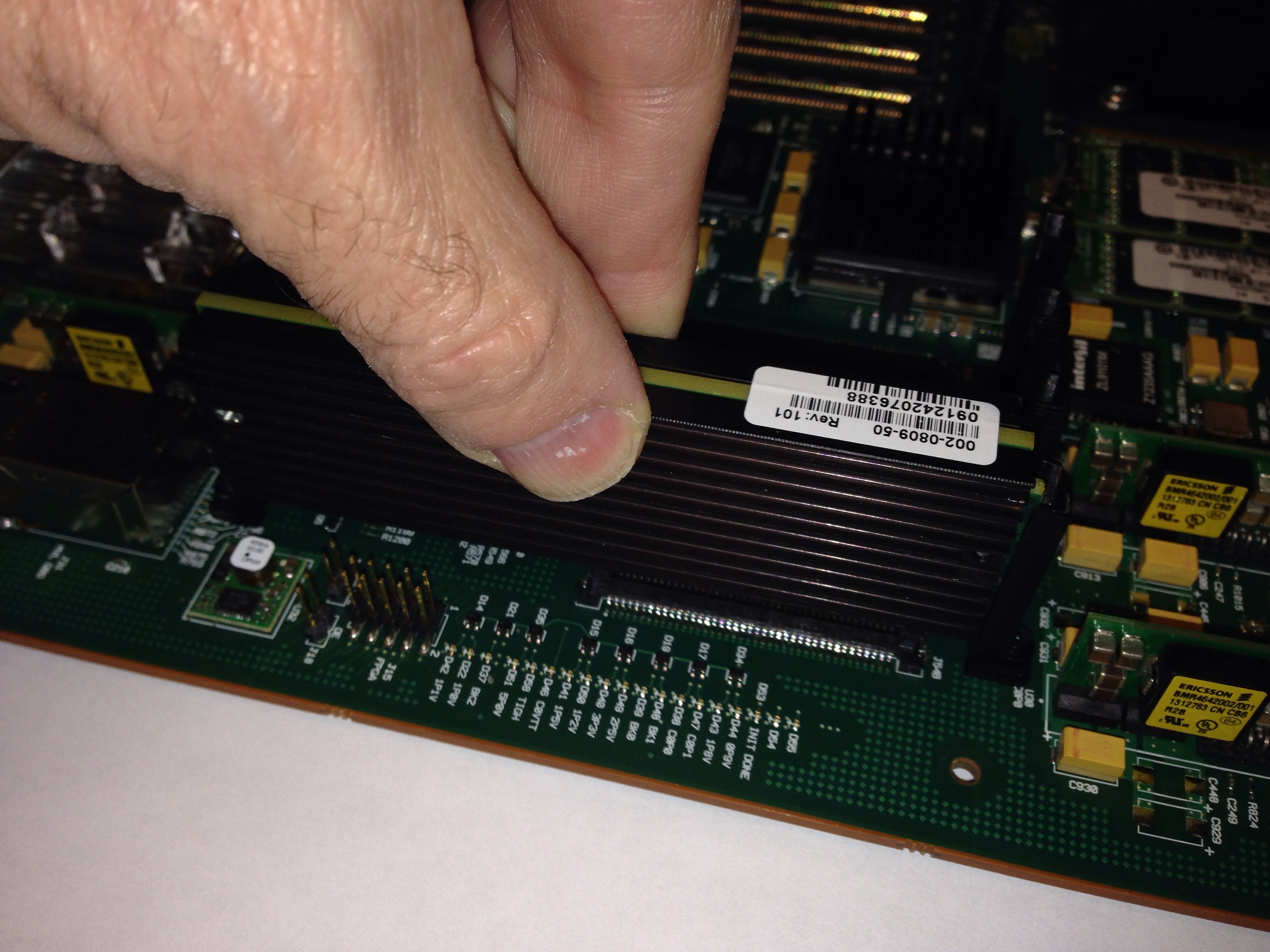Removing the Transcoder DSP Module
The following procedure describes how to remove the Transcoding Module (TM) from the TCU.
Prerequisites:
- Provide an ESD-safe location to place the TM and TCU.
- Wear an ESD wrist strap or take similar equivalent actions to prevent static damage to the TCU or other ESD-sensitive components.
- Note the
location of the TM connector on the TCU.
To remove the TM: