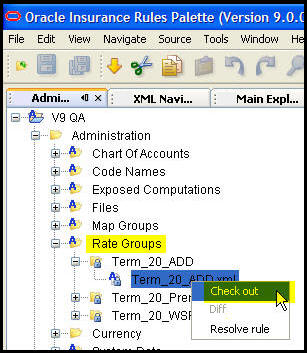
Oracle® Insurance Rules Palette
Once a rate group has been created rates can be manually entered. This process is typically used for rates used in valuation routines. To edit the data or enter rates manually, right-click on the appropriate rates.xml file from the Rate Groups folder in Admin Explorer. Check-out the XML file.
For special occasions when rates will fluctuate based on external factors, rates can be entered using an activity.
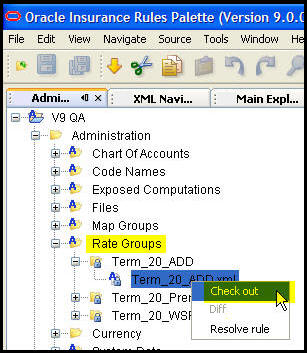
Rate Group Right-Click Options
Check-out a rate group from the Admin Explorer in the Administration | Rate Groups folder.
Click Add Rates in the Rates section of the screen.
Check-in the file to save the changes to the database.
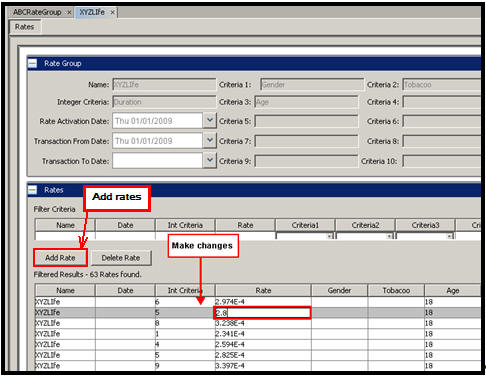
Rates Entered Manually in Rules Palette
Copyright © 2009, 2013, Oracle and/or its affiliates. All rights reserved. Legal Notices