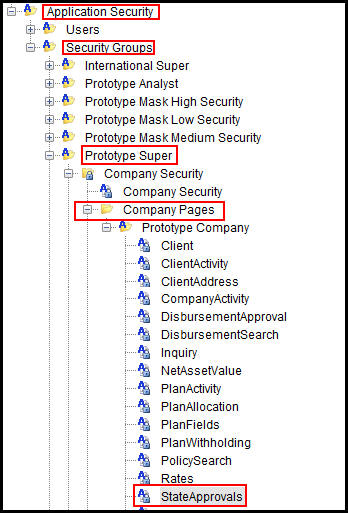
Oracle® Insurance Rules Palette
Domestic Insurance companies are required to obtain approval for products that are available for sale in each state. States may approve the product, but with conditions that exclude a particular feature (segment) of that product.
Insurance companies may begin to sell a product in some states before it has been approved for sale in all states. The Rules Palette provides a State Approval editor to record the states that have approved sale of an insurance product by plan and segment. The state approval records are assigned a starting effective date and end or expiration date. The system uses these state approval records to control whether or not a plan or segment is available in the UI for a particular state.
Plans must be set up to support state approval. This is done using the PlanScreen business rule. Each plan that is set up to support state approvals will have a state approval node, Version History node and Segment State Approvals node.
The Delete action will not be allowed if segments within the plan contain state approval records.
Refer to the State Approval editor section for additional information on creating state approval records.
The State Approval node in the Admin Explorer tab is governed by the Rules Palette’s Administration privileges, “Administration-All Non-Security Administration-CheckIn/CheckOut” and “Administration-All Non-Security-View”. If a user is granted one of these privileges, then access will be granted to the State Approval editor.
OICE users may view information loaded into the State Approval table when the Tables | State Approval option is selected from the OICE Main menu. This information will only be visible to the user if security privileges are granted through the Security folder in the Admin Explorer.
To allows OICE users to view the State Approvals table in OICE, click the Admin Explorer tab and navigate to Security | Application Security | Security Groups |Name of the Security Group | Company Security | Company Pages | Name of the Company. The State Approval option is listed under the Company. Check out the file and click the box to grant access to the State Approval table.
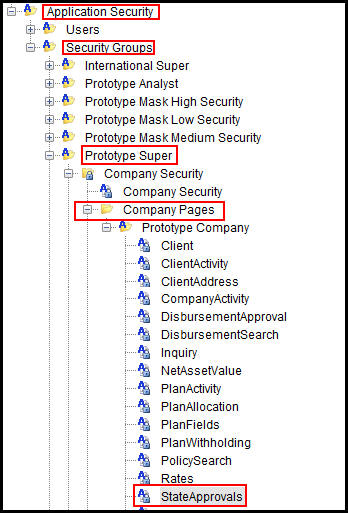
State Approval Page in Company Pages Security
Copyright © 2009, 2013, Oracle and/or its affiliates. All rights reserved. Legal Notices