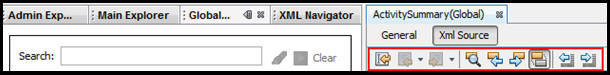
Oracle® Insurance Rules Palette
Although the Rules Palette offers visual rule configuration, the option to configure in XML is still available through the XML Source tab. When a rule is opened, select the XML Source pane and configure as if using a standard XML editor.
The Line numbering can be turned on and off by selecting or deselectingShow Line Numbersand the Editor toolbar can be turned on or off by selecting or deselecting Show Editor Toolbar from View on the menu bar.
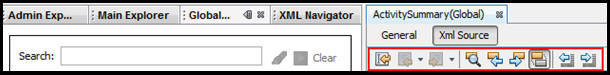
XML Source Pane with XML Editing Tools Highlighted
The XML Editor tools are available to aid configuration. An explanation of each tool is provided below. The tools are explained in order from left to right.
Last Edit: This moves the cursor back to the last edit that was performed.
Forward: This moves the cursor forward from previous steps taken.
Find Selection: This finds each selection of the occurrence of the highlighted text.
Find Previous Occurrence: This finds the previous occurrence of the highlighted text.
Find Next Occurrence: This finds the next occurrence of the highlighted text.
Shift Line Left: This shifts highlighted text to the left.
Shift Line Right: This shifts highlighted text to the right.
Copyright © 2009, 2013, Oracle and/or its affiliates. All rights reserved. Legal Notices