Oracle®
Agile Product Lifecycle Management for Process
Extensible Columns Guide
Extensibility
Pack 3.7
E51193-01
January 2014
![]()
Agile Product Lifecycle Management for Process
Copyright © 1995, 2014, Oracle and/or its affiliates. All rights reserved.
This software and related documentation are provided under a license agreement containing restrictions on use and disclosure and are protected by intellectual property laws. Except as expressly permitted in your license agreement or allowed by law, you may not use, copy, reproduce, translate, broadcast, modify, license, transmit, distribute, exhibit, perform, publish, or display any part, in any form, or by any means. Reverse engineering, disassembly, or decompilation of this software, unless required by law for interoperability, is prohibited.
The information contained herein is subject to change without notice and is not warranted to be error-free. If you find any errors, please report them to us in writing.
If this is software or related documentation that is delivered to the U.S. Government or anyone licensing it on behalf of the U.S. Government, the following notice is applicable:
U.S. GOVERNMENT END USERS: Oracle programs, including any operating system, integrated software, any programs installed on the hardware, and/or documentation, delivered to U.S. Government end users are "commercial computer software" pursuant to the applicable Federal Acquisition Regulation and agency-specific supplemental regulations. As such, use, duplication, disclosure, modification, and adaptation of the programs, including any operating system, integrated software, any programs installed on the hardware, and/or documentation, shall be subject to license terms and license restrictions applicable to the programs. No other rights are granted to the U.S. Government.
This software or hardware is developed for general use in a variety of information management applications. It is not developed or intended for use in any inherently dangerous applications, including applications that may create a risk of personal injury. If you use this software or hardware in dangerous applications, then you shall be responsible to take all appropriate fail-safe, backup, redundancy, and other measures to ensure its safe use. Oracle Corporation and its affiliates disclaim any liability for any damages caused by use of this software or hardware in dangerous applications.
Oracle and Java are registered trademarks of Oracle and/or its affiliates. Other names may be trademarks of their respective owners.
Intel and Intel Xeon are trademarks or registered trademarks of Intel Corporation. All SPARC trademarks are used under license and are trademarks or registered trademarks of SPARC International, Inc. AMD, Opteron, the AMD logo, and the AMD Opteron logo are trademarks or registered trademarks of Advanced Micro Devices. UNIX is a registered trademark of The Open Group.
This software or hardware and documentation may provide access to or information on content, products, and services from third parties. Oracle Corporation and its affiliates are not responsible for and expressly disclaim all warranties of any kind with respect to third-party content, products, and services. Oracle Corporation and its affiliates will not be responsible for any loss, costs, or damages incurred due to your access to or use of third-party content, products, or services.
Contents
Extensible Column Plugin Classes
Extensible Formulation Column Plugins
Extensible Formulation Column Configuration
Calculation Methods & Added Data Storage
Available Formulation Input & Output Data Storage
Calculation Methods Class Structure
Calculation Methods Configuration
Sample CustomFormulationExtensions.xml
Sample CustomPluginExtensions.xml
Preface
Audience
This guide is intended for client programmers involved with integrating Oracle Agile Product Lifecycle Management for Process. Information about using Oracle Agile PLM for Process resides in application-specific user guides. Information about administering Oracle Agile PLM for Process resides in the Oracle Agile Product Lifecycle Management for Process Administrator User Guide.
Variability of Installations
Descriptions and illustrations of the Agile PLM for Process user interface included in this manual may not match your installation. The user interface of Agile PLM for Process applications and the features included can vary greatly depending on such variables as:
- Which applications your
organization has purchased and installed
- Configuration settings
that may turn features off or on
- Customization specific
to your organization
- Security settings as
they apply to the system and your user account
Documentation Accessibility
For information about Oracle's commitment to accessibility, visit the Oracle Accessibility Program website at http://www.oracle.com/pls/topic/lookup?ctx=acc&id=docacc.
Access
to Oracle Support
Oracle customers have access to electronic support through My Oracle Support. For information, visit http://www.oracle.com/pls/topic/lookup?ctx=acc&id=info or visit http://www.oracle.com/pls/topic/lookup?ctx=acc&id=trs if you are hearing impaired.
Software
Availability
Oracle Software Delivery Cloud (OSDC) provides the latest copy of the core software. Note the core software does not include all patches and hot fixes. Access OSDC at:
http://edelivery.oracle.com.
Overview
Extensible Columns are extension points that allow clients to create their own custom columns and add them to various user interface grids in the application. These columns can be used to display existing data elements or calculate new data values.
For example, a customer might want
to calculate the volume associated with each input item on a formulation spec,
and display that volume in the UI. This column would take the quantity
value and use the density on the material to calculate and display the volume.
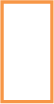
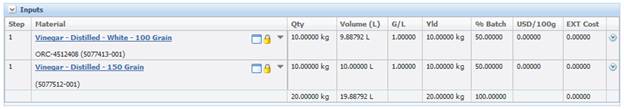
Extensible Columns are created through custom plugin classes and configuration changes. Column plugins for the Formulation spec grids are configured differently than the plugins on other grids, and include the ability to display a footer, perform custom calculation methods before or after the main calculations occur, and store the calculation results.
This document details the process of creating, configuring, and deploying Extensible Columns to extend the PLM for Process application.
Availability
Extensible Columns are available in the locations specified in the table below, each implemented by an ExtensibleColumnPlugin class, and enabled by a FeatureConfig entry. Formulation input and output extensible columns are configured differently, in the CustomFormulationExtensions.xml file.
Note that the main grids each support up to 5 extensible columns and plugins. However, only the first plugin will show in the print output.
Table 1 - Extensible Column Locations
|
Location |
Feature Configuration |
Plugin Name |
|
Cross References Grids |
GSM.CrossReferences.XCol.Enabled GSM.CrossReferences.XCol[2-5].Enabled |
CrossReferencesPlugin CrossReferencesPlugin[2-5] |
|
Material Spec - Sourcing Approvals grid |
GSM.Material.Suppliers.XCol.Enabled GSM.Material.Suppliers.XCol[2-5].Enabled |
GSMMaterialSuppliersXColPlugin GSMMaterialSuppliersXColPlugin[2-5] |
|
Menu Item Spec - Menu Item Build Items grid |
GSM.Menu.ItemBuild.XCol.Enabled GSM.Menu.ItemBuild.XCol[2-5].Enabled |
GSMMenuItemBuildXColPlugin GSMMenuItemBuildXColPlugin[2-5] |
|
Packaging Spec - Printed Packaging grid |
GSM.Packaging.PrintedPackaging.XCol.Enabled GSM.Packaging.PrintedPackaging.XCol[2-5].Enabled |
GSMPackagingPrintedPackagingXColPlugin GSMPackagingPrintedPackagingXColPlugin[2-5] |
|
Packaging Spec - Sub-component grid |
GSM.Packaging.SubComponent.XCol.Enabled GSM.Packaging.SubComponent.XCol[2-5].Enabled |
GSMPackagingSubComponentXColPlugin GSMPackagingSubComponentXColPlugin[2-5] |
|
Packaging Spec - Sourcing Approvals grid |
GSM.Packaging.Suppliers.XCol.Enabled GSM.Packaging.Suppliers.XCol[2-5].Enabled |
GSMPackagingSuppliersXColPlugin GSMPackagingSuppliersXColPlugin[2-5] |
|
Printed Packaging Spec - Parent Packaging grid |
GSM.PrintedPackaging.ParentPackaging.XCol.Enabled GSM.PrintedPackaging.ParentPackaging.XCol[2-5].Enabled |
GSMPrintedPackagingPackagingXColPlugin GSMPrintedPackagingPackagingXColPlugin[2-5] |
|
Printed Packaging Spec - Sourcing Approvals grid |
GSM.PrintedPackaging.Suppliers.XCol.Enabled GSM.PrintedPackaging.Suppliers.XCol[2-5].Enabled |
GSMPrintedPackagingSuppliersXColPlugin GSMPrintedPackagingSuppliersXColPlugin[2-5] |
|
Equipment Spec - Sourcing Approvals grid |
GSM.Equipment.Supplier.XCol.Enabled GSM.Equipment.Supplier.XCol[2-5].Enabled |
GSMEquipmentSuppliersXColPlugin GSMEquipmentSuppliersXColPlugin[2-5] |
|
Product Spec - Sourcing Approvals grid |
GSM.Product.Suppliers.XCol.Enabled GSM.Product.Suppliers.XCol[2-5].Enabled |
GSMProductSuppliersXColPlugin GSMProductSuppliersXColPlugin[2-5] |
|
Trade Spec - Alternates Packaging grid |
GSM.Trade.AlternatesPackaging.XCol.Enabled GSM.Trade.AlternatesPackaging.XCol[2-5].Enabled |
GSMTradeAlternatesPackagingXColPlugin GSMTradeAlternatesPackagingXColPlugin[2-5] |
|
Trade Spec - Lower Level Items grid |
GSM.Trade.Child.XCol.Enabled GSM.Trade.Child.XCol[2-5].Enabled |
GSMTradeChildXColPlugin GSMTradeChildXColPlugin[2-5] |
|
Trade Spec - Material Spec grid |
GSM.Trade.Material.XCol.Enabled GSM.Trade.Material.XCol[2-5].Enabled |
GSMTradeMaterialXColPlugin GSMTradeMaterialXColPlugin[2-5] |
|
Trade Spec - Packaging grid |
GSM.Trade.Packaging.XCol.Enabled GSM.Trade.Packaging.XCol[2-5].Enabled |
GSMTradePackagingXColPlugin GSMTradePackagingXColPlugin[2-5] |
|
Trade Spec - Parent Trade Specs grid |
GSM.Trade.Parent.XCol.Enabled GSM.Trade.Parent.XCol[2-5].Enabled |
GSMTradeParentXColPlugin GSMTradeParentXColPlugin[2-5] |
|
Trade Spec - Sourcing Approvals grid |
GSM.Trade.Suppliers.XCol.Enabled GSM.Trade.Suppliers.XCol[2-5].Enabled |
GSMTradeSuppliersXColPlugin GSMTradeSuppliersXColPlugin[2-5] |
|
Facilities - Spec-Related Sourcing Approvals grid |
SCRM.Facility.SAC.XCol.Enabled SCRM.Facility.SAC.XCol[2-5].Enabled |
SCRMFacilitySACXColPlugin SCRMFacilitySACXColPlugin[2-5] |
|
FORMULATION COLUMNS |
||
|
Formulation Spec - Formulation Tab Inputs |
* enabled in CustomFormulationExtensions.xml |
* plugin declared in CustomFormulationExtensions.xml |
|
Formulation Spec - Formulation Tab Outputs |
* enabled in CustomFormulationExtensions.xml |
* plugin name declared in CustomFormulationExtensions.xml |
|
Formulation Spec - Process Tab Material Inputs |
* enabled in CustomFormulationExtensions.xml |
* plugin name declared in CustomFormulationExtensions.xml |
|
Formulation Spec - Process Tab Packaging Inputs |
* enabled in CustomFormulationExtensions.xml |
* plugin name declared in CustomFormulationExtensions.xml |
|
Formulation Spec - Process Tab Outputs |
* enabled in CustomFormulationExtensions.xml |
* plugin name declared in CustomFormulationExtensions.xml |
Extensible
Column Plugins
Configuration
Extensible Column plugins are configured in the CustomPluginExtensions.xml file located in the config/Extensions folder.
To configure a plugin for use, there must be a Plugin tag with attributes name and FactoryURL, under the appropriate plugin type tag. The value of the name attribute identifies the specific extension point which will call out to the plugin defined here. The value of the FactoryURL attribute is an ObjectLoaderURL for the factory to be called to create an instance of the plugin. When specifying the FactoryURL attribute, you must also add an extra attribute to turn the existing plugin inheritance off: ignoreInheritFromPluginName="true".
For example:
<ExtensibleColumnPlugins configChildKey="name">
<Plugin name="FormulationInputVolumeColumnPlugin"
ignoreInheritFromPluginName="true" FactoryURL="Class:FormulationExtensionsSample.Inputs.InputVolumeExtensibleColumnPluginFactory,FormulationExtensionsSample"/>
Plugins can inherit their settings from other plugins, rather than specify the same FactoryURL data, by using the inheritFromPluginName attribute and specifying the name of the plugin they should inherit from.
For example:
<ExtensibleColumnPlugins configChildKey="name">
<Plugin name="FormulationInputVolumeColumnPlugin"
FactoryURL="Class:FormulationExtensionsSample.Inputs.InputVolumeExtensibleColumnPluginFactory,FormulationExtensionsSample"/>
<Plugin name="FormulationOutputVolumeColumnPlugin" inheritFromPluginName="FormulationInputVolumeColumnPlugin"/>
Extensible
Column Plugin Classes
Extensible Column Plugin classes consist of a Header property for displaying column header information and a list of Cell values for displaying individual cell entries in the grid.
Class
structure
Namespace: Xeno.Prodika.PluginExtensions.Plugins Assembly: PluginExtensions.dll
An Extensible Column plugin factory class is required to create an Extensible Column plugin. This factory class is referenced in the configuration file. The factory must implement the IExtensibleColumnPluginFactory interface:

Each Extensible Column plugin must implement the IExtensibleColumnPlugin interface, which has the following properties and methods:

§ Header – returns the column header data for use in the grid, using an IExtensibleCell
§ GetCellValues – returns a list of IExtensibleCell values representing the individual cells within the column.
§ GetCellValue – returns a specific IExtensibleCell value representing a specific cell within the column; this method is used for Printing.
These methods and properties each return an IExtensibleCell which contains the following Properties:
§ DisplayValue for UI display
§ IsDisplayValueHTML indicator which should return true if the DisplayValue contains HTML formatting
§ RawValue the non-formatted value
§ Identifier the unique identifier (PKID) of the row item corresponding to this cell

The ExtensibleColumnPlugin’s GetCellValues and GetCellValue methods takes an IExtensibleColumnContext:
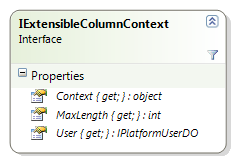
The context holds a reference to the list of ViewModels used to populate the data grids, via the Context property. Each grid in the user interface uses different view models.
Extensible
Formulation Column Plugins
The formulation grids use the Extensible Column Plugins described above, but have an additional configuration layer, specified in the CustomFormulationExtensions.xml file.
Multiple columns can be defined for each of the following formulation grids, as well as for printing.
§ Formulation Tab Inputs
§ Formulation Tab Outputs
§ Process Tab Material Inputs
§ Process Tab Packaging Inputs
§ Process Tab Outputs
Each column can be configured to be visible for specific calculation paths, such as InputQuantity, InputPercentRange, etc.
Column visibility rules can also be closely controlled through a separate Validate Plugin, if needed.
Column
Footers
The formulation grids in the user interface contain footers, where data from the column can be rolled up. To allow for footer data for column plugins, an additional interface is provided that extends the IExtensibleColumnPlugin interface. This interface provide a Footer property, which returns an IExtensibleCell, just like the Header property.
IExtensibleColumnPluginWithFooter


Context
The context passed into an Extensible Formulation Column plugin’s Context property is an IFlexColumnExtensionsContext, providing access to the current Formulation Spec business object, an IsCombineLikeItems indicator, and an indicator, IsForMaterialSpecs, to tell the plugin if the current GetCells method should be returning Material specs or Packaging/Printed Packaging specs.

Extensible
Formulation Column Configuration
Configuration of Extensible Formulation column plugins is specified in the CustomFormulationExtensions.xml file, located in the config\Extensions directory, in the following sections:
§ FormulationInputFlexColumns
§ FormulationOutputFlexColumns
These sections define the columns being added to the Formulation Input and Formulation Output Items. To add a custom column, insert a FormulationColumnExtension xml element to the FormulationInputFlexColumns node for the Inputs grids and to the FormulationOutputFlexColumns node for the Outputs grids.
Each FormulationColumnExtension xml element contains the following possible attributes:
a. ID – the unique configuration name assigned to the column
b. CalculationPaths – the calculation path(s) where the new column can be added. This should be a comma separated list for multiple paths. Use “*” for all paths.
i. FixedInputPercentRange
ii. InputPercentRange
iii. InputPercent
iv. InputQuantityRange
v. InputQuantity
vi. FixedInputPercent
vii. InputYieldRange
viii. InputYield
For added flexibility, clients wishing to configure different column plugins for different business lines can create duplicate Calculation Paths using different names, and then reference these Calculation Paths in the configuration and in the formulation Settings control.
For example, a Baked Goods business line could show a moisture column in the inputs grid and a % sweetener extended attribute column in the outputs, while a Beverages business line would show a volume column in inputs and a Brix extended attribute column in the outputs grid.
The Calculation Paths are defined in the gsmStepCalcTypeLookupItems table. Simply create a duplicate entry of the desired calculation path, changing the PKID and the StepCalcPathUserKey values. Then add a related entry to the gsmStepCalcTypeLookupItemsML table, and restart IIS. Then use the StepCalcPathUserKey for the configuration entry.
c. UseIn –the control where the new column can be displayed. This should be a comma separated list for multiple Use In values. Use “*” for all UseIn values.
i. FormulationTab
ii. FormulationTabOutputs
iii. ProcessTab
iv. ProcessTabOutputs
v. ProcessTabPackaging
vi. PrintMain
vii. PrintSteps
d. HeaderTranslationId – the column header translation.
This translation will need to be added to the commonXLAExtensionCacheItem table.
To add new translations, add a new entry into the commonXLAExtensionCacheItem table, where the fkParent value is the pkid of the ‘FORMULATION_COLUMN_EXTENSIONS’ entry in the commonXLAExtensionCache table. For example:
insert into commonXLAExtensionCacheItem values ('1059'+UPPER(NEWID()),
'1058c29d416f-2d37-4f5c-b387-174f724d9cd8', 0, 'lblVolumeLiters', 'Volume (L)');
Leaving this attribute as a blank (HeaderTranslationId="") will allow the specified Extensible Column Plugin’s Header property (which returns an ExtensibleCellValue) to be used as the column header. This allows for some more flexibility, such as adding images for the column header.
e. ColumnPosition – the position within the control where the column will appear. This must be a number between 4 and 18 on the inputs control and 2 and 11 on the outputs control.
Note: There are hidden columns that could cause the position to be different than expected. Also, if using the same column plugin in multiple grids, the column positions may differ.
You must experiment to find the right location.
f. VisibilityHandler – the rules to be applied when deciding if the new column will be visible.
i. True
ii. False
iii. <name of Validate Plugin to call for more customized logic>
Note: The Custom Class would be the plugin name of a Validate Plugin written and configured in the CustomPluginExtensions.xml file.
g. ExtensibleColumnPluginName – the location of the business logic for the new column. This should be the name of the plugin configured in the CustomPluginExtensions.xml.
Below is an example for inputs and outputs from the CustomFormulationExtensions.xml file.
<FormulationInputFlexColumns configChildKey="ID">
<FormulationColumnExtension ID="volume" IsCore="false"
CalculationPaths="InputQuantity"
UseIn="FormulationTab"
HeaderTranslationId="lblVolumeLiters"
ColumnPosition="4"
VisibilityHandler="true"
ExtensibleColumnPluginName="FormulationInputVolumeColumnPlugin"
/>
</FormulationInputFlexColumns>
<FormulationOutputFlexColumns configChildKey="ID">
<FormulationColumnExtension ID="outputvolume"
IsCore="false"
CalculationPaths="*"
UseIn="*"
HeaderTranslationId="lblVolumeLiters"
ColumnPosition="4"
VisibilityHandler="true"
ExtensibleColumnPluginName="FormulationOutputVolumeColumnPlugin"
/>
</FormulationOutputFlexColumns>
Calculation
Methods & Added Data Storage
Clients wishing to add custom calculation methods to support the extensible formulation columns can implement the Calculation Methods extension. This extension allows clients to write added formulation calculations that are triggered before or after the main formulation calculations. The Calculation Methods can then leverage new data storage elements on the Formulation Inputs and Outputs to store the calculation results; the Extensible Formulation column plugins could then pull data from these storage elements and display them. This allows the data to be used for reporting.
For example, to display the Volume of formulation inputs, a Calculation Method would be created which calculated the Volume of the input based on the density, and then saves that resulting volume into the storage element for each formulation input. An extensible formulation column plugin would then retrieve the data stored and display it in the UI.
Available
Formulation Input & Output Data Storage
A new object property, InputCustomerExtendedData which implements IFormulationInputCustomerData, is available on an IFormulationInput. This object, stored in the FormulationInputCustomerData table, provides the 5 Date fields, 15 double fields, 5 integer fields, and 25 string fields. Clients can store anything they wish here.
namespace Xeno.Data.GSM
{public interface IFormulationInputCustomerData : IXUniqueObject, ISaveableDataObject
{DateTime Date1 { get; set; }
DateTime Date2 { get; set; }
DateTime Date3 { get; set; }
DateTime Date4 { get; set; }
DateTime Date5 { get; set; }
double Float1 { get; set; }
double Float2 { get; set; }
double Float3 { get; set; }
double Float4 { get; set; }
double Float5 { get; set; }
double Float6 { get; set; }
double Float7 { get; set; }
double Float8 { get; set; }
double Float9 { get; set; }
double Float10 { get; set; }
double Float11 { get; set; }
double Float12 { get; set; }
double Float13 { get; set; }
double Float14 { get; set; }
double Float15 { get; set; }
int Number1 { get; set; }
int Number2 { get; set; }
int Number3 { get; set; }
int Number4 { get; set; }
int Number5 { get; set; }
string String1 { get; set; }
string String2 { get; set; }
string String3 { get; set; }
string String4 { get; set; }
string String5 { get; set; }
string String6 { get; set; }
string String7 { get; set; }
string String8 { get; set; }
string String9 { get; set; }
string String10 { get; set; }
string String11 { get; set; }
string String12 { get; set; }
string String13 { get; set; }
string String14 { get; set; }
string String15 { get; set; }
string String16 { get; set; }
string String17 { get; set; }
string String18 { get; set; }
string String19 { get; set; }
string String20 { get; set; }
string String21 { get; set; }
string String22 { get; set; }
string String23 { get; set; }
string String24 { get; set; }
string String25 { get; set; }
}}
To store the calculated volume, for example, one could store the numeric volume in the Float1 field, and the Unit of Measure PKID value in the String1 field.
A similar object OutputCustomerExtendedData, which implements IFormulationOutputCustomerData, is available on an IFormulationOutput. This object, stored in the FormulationOutputCustomerData table, has the same properties as those listed above for the InputCustomerExtendedData.
A reference implementation, InputFloatWithOptionalUOMColumnPlugin (along with the InputNumericWithOptionalUOMColumnPluginFactory which would be declared in the CustomPluginExtensions config), uses this concept to display numeric values stored in the InputCustomerExtendedData property. This allows the Calculation Methods to do the business logic and persistence work, while the column plugin just displays the calculated stored data.
The InputNumericWithOptionalUOMColumnPluginFactory takes parameters in the config which drive which column/property (e.g., Float1 for value, String1 for UOM) to pull from.
Calculation
Methods Class Structure
Namespace: Xeno.Prodika.GSMLib.Formulation.Extension Assembly: GSMLib.dll
A Calculation Method factory class is required to create a CalculationMethod. This factory class is referenced in the configuration file. The factory must implement the IFormulationCalculationMethodFactory interface:

Each CalculationMethod class must implement the IFormulationCalculationMethod interface, which has a Calculate method. The Calculate method gets passed an ICalculationMethodExtensionContext, which contains a reference to the current formulation spec, the current formulation step, and an error list:
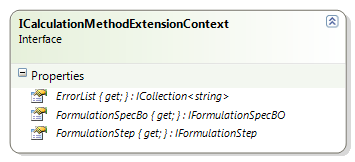
Calculation
Methods Configuration
Configuration of Calculation Methods is specified in the CustomFormulationExtensions.xml file, located in the config\Extensions directory, in the following sections:
§ PreCalculationMethods – called before the core calculation. Use caution when using the precalculationmethods since the core values haven’t been calculated.
§ PostCalculationMethods – called after the core calculation
To add a custom Calculation Method, insert a CalculationMethodExtension XML element to the PreCalculationMethods or PostCalculationMethods node.
Each CalculationMethodExtension XML element contains the following possible attributes:
a. ID – the unique configuration name assigned to the calculation method
b. Order – the order in which the calculations will be executed.
c. CalculationPaths – the calculation path(s) where the new column can be added. This should be a comma separated list for multiple paths. Use “*” for all paths.
i. FixedInputPercentRange
ii. InputPercentRange
iii. InputPercent
iv. InputQuantityRange
v. InputQuantity
vi. FixedInputPercent
vii. InputYieldRange
viii. InputYield
d. EnableHandler – Determines if the calculation method should be called.
i. True
ii. False
iii. <name of Validate Plugin to call for more customized logic>
Note: The custom class would be the plugin name of a Validate Plugin written and configured in the CustomPluginExtensions.xml file.
e. FactoryURL – the object URL for the calculation method factory class.
Below is an example for post calculation methods from the CustomFormulationExtensions.xml file.
<PostCalculationMethods configChildKey="ID">
<CalculationMethodExtension ID="InputAsVolume" Order="1" IsCore="false" CalculationPaths="*" EnableHandler="true" FactoryURL="Class:FormulationExtensionsSample.Calculations.InputAsVolumeCalculationMethodFactory,FormulationExtensionsSample" />
</PostCalculationMethods>
Example
Implementation
The following example implementation will use a CalculationMethod to calculate a formulation input’s Volume, and store that calculation result in the InputCustomerExtendedData property, which will get saved when the formulation spec is saved. A Formulation Column Extension plugin is then used to retrieve the data from that property and display it.
First, a Calculation Method Factory is needed to construct a Calculation Method. The following one simply creates a new calculation method class.
public class InputAsVolumeCalculationMethodFactory : IFormulationCalculationMethodFactory
{public IFormulationCalculationMethod Create()
{return new InputAsVolumeCalculationMethod();
} }
The InputAsVolumeCalculationMethod will calculate the volume (in Liters) for the given Step’s inputs (for inputs that are Material specs or formulation outputs from another step) and the Step’s outputs.
- The volume is calculated using the Density of the Input and the Output, and then is stored in the Float1 field.
- The Liters UOM pkid is stored in the String1 field.
- The String2 field is used as an indicator for displaying that the input or output spec has an invalid Density field.
- This will be used by the ExtensibleColumn plugin to display a warning icon if there is a value in the String2 field.
- If an error occurs converting the quantity to a Volume, a user facing message is added to the ErrorList of the calculationMethodContext, which will show up in the UI.
public class InputAsVolumeCalculationMethod : IFormulationCalculationMethod
{#region Implementation of IFormulationCalculationMethod
public bool Calculate(ICalculationMethodExtensionContext calculationMethodContext)
{ var volumeUOM = UOMService.LitersUOM;
foreach (IFormulationInput formulationInput in calculationMethodContext.FormulationStep.Inputs.Where(x => x.MaterialType == EnumUniversalDataObjectType.IngredientSpecification.Value || x.MaterialType == EnumUniversalDataObjectType.FormulationOutputDO.Value))
{CalculateInput(calculationMethodContext, volumeUOM, formulationInput);
} foreach (IFormulationOutput formulationOutput in calculationMethodContext.FormulationStep.Outputs)
{CalculateOutput(calculationMethodContext, volumeUOM, formulationOutput);
} return calculationMethodContext.ErrorList.Count == 0;
} private static void CalculateOutput(ICalculationMethodExtensionContext calculationMethodContext, UOM volumeUOM,
IFormulationOutput formulationOutput)
{var density = formulationOutput.ApproximateYield.GetMergedFinalDensity();
if (density.IsThisValid)
{try
{double volume = density.Convert(formulationOutput.ApproximateYield.ApproximateYield.Quantity,
formulationOutput.ApproximateYield.ApproximateYield.UOM,
volumeUOM); formulationOutput.OutputCustomerData.Float1 = volume;
formulationOutput.OutputCustomerData.String1 = volumeUOM.PKID;
formulationOutput.OutputCustomerData.String2 = null;
}catch (Exception)
{calculationMethodContext.ErrorList.Add(
"Error in InputAsVolumeCalculationMethod - calculating volume for output " +
formulationOutput.Material.SpecSummary.SpecNumber);
} }else
{formulationOutput.OutputCustomerData.String2 = "Invalid density for Output " +
formulationOutput.Material.SpecSummary.SpecNumber;
} } private static void CalculateInput(ICalculationMethodExtensionContext calculationMethodContext, UOM volumeUOM,
IFormulationInput formulationInput)
{if (formulationInput.IsMaterialReferenceAvailable()
&& formulationInput.MaterialType != EnumUniversalDataObjectType.PackagingSpecification.Value
&& formulationInput.MaterialType != EnumUniversalDataObjectType.FinishedPackagingSpecification.Value)
{var density = formulationInput.MergedAttributes.Density;
if (density.IsThisValid)
{try
{double volume = density.Convert(formulationInput.InputQuantity.Quantity,
formulationInput.InputQuantity.UOM,
volumeUOM); formulationInput.InputCustomerData.Float1 = volume;
formulationInput.InputCustomerData.String1 = volumeUOM.PKID;
formulationInput.InputCustomerData.String2 = null;
}catch (Exception)
{calculationMethodContext.ErrorList.Add(
"Error in InputAsVolumeCalculationMethod - calculating volume for Input " +
formulationInput.Material.SpecSummary.SpecNumber);
} }else
{formulationInput.InputCustomerData.String2 = "Invalid density for input " +
formulationInput.Material.SpecSummary.SpecNumber;
} } } #endregion private IUOMService UOMService
{get { return AppPlatformHelper.ServiceManager.GetServiceByType<IUOMService>(); }
} }
To include this CalculationMethod (for all calculation paths), the following configuration is used:
<PostCalculationMethods configChildKey="ID">
<CalculationMethodExtension ID="InputAsVolume"
Order="1"
IsCore="false"
CalculationPaths="*"
EnableHandler="true"
FactoryURL="Class:FormulationExtensionsSample.Calculations.InputAsVolumeCalculationMethodFactory,FormulationExtensionsSample"
/>
</PostCalculationMethods>
An Extensible Column plugin can then retrieve the values stored in the InputCustomerData object and display the values. To display the sum of the cells in the footer, a running total must be calculated in the plugin when iterating over the cells and assigned to the Footer cell.
When using the Combine Like Items feature, implementing the column plugins for formulation inputs can get complex, as the items to combine must be aggregated into one cell.
The reference implementation class InputFloatWithOptionalUOMColumnPlugin (and especially its base class InputFloatWithOptionalUOMColumnPluginBase) demonstrate the required logic to handle the CombineLikeItems logic, retrieving data from the InputCustomerData (although in a reusable way that makes the code slightly more complex), using a warning icon in the UI, and more.
Other reference implementations demonstrate how a plugin can be written without using the Data Storage that a calculation method would use. The OutputVolumeNoStorageExtensibleColumnPlugin and the OutputVolumeExtensibleColumnPlugin show this difference.
When creating custom column plugins, be sure to deploy the custom dll(s) into web\gsm\bin and RemotingContainer\bin
Performance
Implications
Be aware that adding complex and inefficient column plugins, or a large number of column plugins, may impact performance of the application.
Appendix
A
Sample
CustomFormulationExtensions.xml
<CustomFormulationExtensions>
<FormulationInputFlexColumns configChildKey="ID">
<FormulationColumnExtension ID="volume" IsCore="false" CalculationPaths="InputQuantity" UseIn="*" HeaderTranslationId="lblVolumeLiters" ColumnPosition="4" VisibilityHandler="true" ExtensibleColumnPluginName="FormulationInputVolumeColumnPlugin" />
</FormulationInputFlexColumns>
<FormulationOutputFlexColumns configChildKey="ID">
<FormulationColumnExtension ID="outputvolume" IsCore="false" CalculationPaths="InputQuantity" UseIn="FormulationTab,PrintMain" HeaderTranslationId="lblVolumeLiters" ColumnPosition="4" VisibilityHandler="DefaultTruePlugin" ExtensibleColumnPluginName="FormulationOutputVolumeColumnPlugin" />
<FormulationColumnExtension ID="outputEA_TestNumeric" IsCore="false" CalculationPaths="*" UseIn="*" HeaderTranslationId="lblTestNumeric" ColumnPosition="5" VisibilityHandler="true" ExtensibleColumnPluginName="FormulationOutputVolumeColumnPlugin_TestNumeric" />
<FormulationColumnExtension
ID="FormulationOutputTotalFat" IsCore="false"
CalculationPaths="*" UseIn="*"
HeaderTranslationId="lblTestFat" ColumnPosition="6"
VisibilityHandler="true"
ExtensibleColumnPluginName="FormulationOutputTotalFat" />
</FormulationOutputFlexColumns>
<PreCalculationMethods configChildKey="ID">
</PreCalculationMethods>
<PostCalculationMethods configChildKey="ID">
<CalculationMethodExtension ID="InputAsVolume" Order="1" IsCore="false" CalculationPaths="*" EnableHandler="true" FactoryURL="Class:FormulationExtensionsSample.Calculations.InputAsVolumeCalculationMethodFactory,FormulationExtensionsSample" />
</PostCalculationMethods>
</CustomFormulationExtensions>
Appendix
B
Sample
CustomPluginExtensions.xml
<ExtensibleColumnPlugins configChildKey="name">
<Plugin name="FormulationInputVolumeColumnPlugin" FactoryURL="Class:FormulationExtensionsSample.Inputs.InputNumericWithOptionalUOMColumnPluginFactory,FormulationExtensionsSample$NameValuePair:ValueFloat_FieldName=Float1&UomPKIDString_FieldName=String1&BaseUOMIsoCode=LT&ErrorIndicatorString_FieldName=String2"
FilterResolverFactoryUrl="Class:Xeno.Prodika.PluginExtensions.Plugins.DefaultPlugins.DefaultEmptyXColFilterResolver, PluginExtensions">
</Plugin>
<Plugin name="FormulationOutputVolumeColumnPlugin2"
FactoryURL="Class:FormulationExtensionsSample.Outputs.OutputVolumeExtensibleColumnPluginFactory,FormulationExtensionsSample"
FilterResolverFactoryUrl="Class:Xeno.Prodika.PluginExtensions.Plugins.DefaultPlugins.DefaultEmptyXColFilterResolver, PluginExtensions">
</Plugin>
<Plugin name="FormulationOutputVolumeColumnPlugin"
FactoryURL="Class:FormulationExtensionsSample.Outputs.OutputNumericWithOptionalUOMColumnPluginFactory,FormulationExtensionsSample$NameValuePair:ValueFloat_FieldName=Float1&UomPKIDString_FieldName=String1&BaseUOMIsoCode=LT&ErrorIndicatorString_FieldName=String2"
FilterResolverFactoryUrl="Class:Xeno.Prodika.PluginExtensions.Plugins.DefaultPlugins.DefaultEmptyXColFilterResolver, PluginExtensions">
</Plugin>
<Plugin name="FormulationOutputVolumeColumnPlugin_TestNumeric"
FactoryURL="Class:FormulationExtensionsSample.Outputs.OutputNumericWithOptionalUOMColumnPluginFactory,FormulationExtensionsSample$NameValuePair:ExtendedAttributeID=Test_Numeric1&BaseUOMIsoCode=KG&ErrorIndicatorString_FieldName=String4"
FilterResolverFactoryUrl="Class:Xeno.Prodika.PluginExtensions.Plugins.DefaultPlugins.DefaultEmptyXColFilterResolver, PluginExtensions">
</Plugin>
<Plugin name="FormulationOutputTotalFat"
FactoryURL="Class:FormulationExtensionsSample.Outputs.OutputNumericWithOptionalUOMColumnPluginFactory,FormulationExtensionsSample$NameValuePair:NutrientInFoodsID=FAT&BaseUOMIsoCode=GR&ErrorIndicatorString_FieldName=String4"
FilterResolverFactoryUrl="Class:Xeno.Prodika.PluginExtensions.Plugins.DefaultPlugins.DefaultEmptyXColFilterResolver, PluginExtensions">
</Plugin>
</ExtensibleColumnPlugins>