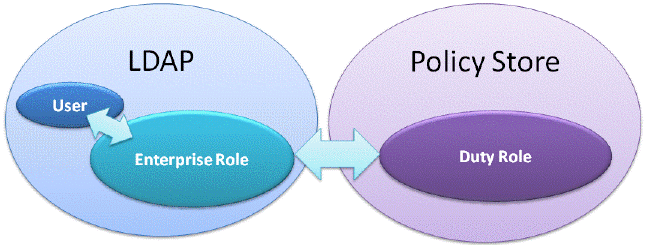A Configuring Security
This appendix contains miscellaneous security Help topics. These Help topics are displayed in FSM when a BI security administrator clicks the Go to Task icon next to a security task.
A.1 Informational Task Reference - Security
This section contains miscellaneous security Help topics.
A.1.1 How to Implement Accounts Receivable Security for PeopleSoft
Financial Analytics supports security over Billing and Revenue Management Business Unit in Accounts Receivable. This Business Unit is the same as Receivables Business Unit in PeopleSoft, and the list of Receivables Business Unit that a user has access to is determined by the grants in PeopleSoft.
Configuring Accounts Receivable Security
In order for data security filters to be applied, appropriate initialization blocks need to be enabled depending on the deployed source system. To enable Accounts Receivable security for PeopleSoft, enable Oracle PeopleSoft initialization block and make sure the initialization blocks of all other source systems are disabled. The initialization block names relevant to various source systems are given below. If more than one source system is deployed, then you must also enable the initialization blocks of those source systems.
-
Oracle Fusion Applications: Receivables Business Unit
-
Oracle E-Business Suite: Operating Unit Organizations EBS
-
Oracle PeopleSoft: Receivables Organizations
To enable initialization blocks, follow the steps below:
-
In Oracle BI Administration Tool, edit the BI metadata repository (for example, OracleBIAnalyticsApps.rpd).
-
Choose Manage, then Variables to display the Variables dialog
-
Under Session – Initialization Blocks, open the initialization block that you need to enable.
-
Clear the Disabled check box.
-
Save the RPD file.
The following BI Duty Roles are applicable to the Accounts Receivable subject area.
-
AR Analyst PSFT
-
AR Manager PSFT
These Duty Roles control the subject areas and dashboard content to which the user has access. These Duty Roles also ensure the data security filters are applied to all the queries. For more information about how to define new groups and mappings for Users and BI Roles, see Section A.1.13, "How to Define New Groups and Mappings for Users and BI Roles".
A.1.2 How to Setup Accounts Payable Security for Oracle Fusion Applications
Financial Analytics supports security over Payables Invoicing Business Unit in Accounts Payable subject areas. This Business Unit is the same as Business Unit in Oracle Fusion Applications, and the list of Business units that a user has access to is determined by the grants in Oracle Fusion applications.
Configuring Accounts Payable Security
In order for data security filters to be applied, appropriate initialization blocks need to be enabled depending on the deployed source system. The initialization block names relevant to various source systems are given below. Oracle Fusion Applications security is enabled by default so there is no change required in the setup. If more than one source system is deployed, then you must also enable the initialization blocks of those source systems. For example:
-
Oracle Fusion Applications: Payables Business Unit
-
Oracle E-Business Suite: Operating Unit Organizations EBS
-
Oracle PeopleSoft: Payables Organizations
To enable initialization blocks, follow the steps below:
-
In Oracle BI Administration Tool, edit the BI metadata repository (RPD file).
-
Choose Manage, then Variables to display the Variables dialog.
-
Under Session – Initialization Blocks, open the initialization block that you need to enable.
-
Clear the Disabled check box.
-
Save the RPD file.
The following BI Duty Roles are applicable to the Accounts Payable subject area.
-
OBIA_ACCOUNTS_PAYABLE_MANAGERIAL_ANALYSIS_DUTY
These Duty Roles control the subject areas and dashboard content to which the user has access. These Duty Roles also ensure the data security filters are applied to all the queries. For more information about how to define new groups and mappings for Users and BI Roles, see Section A.1.13, "How to Define New Groups and Mappings for Users and BI Roles".
Optional Drill to Purchase Order Details in Procurement and Spend Analytics
Accounts Payable supports the ability to drill down on Purchase Order Number to the associated Purchase Order Details in Procurement and Spend Analytics. In order for this drill to work, the Procurement and Spend Analytics offering must be licensed and implemented. The Payables user must be granted at least one of the Procurement and Spend BI Duty Roles.
A.1.3 How to Set Up Accounts Payable Security for Oracle E-Business Suite
Financial Analytics supports security over Payables Invoicing Business Unit in Accounts Payable subject areas. This Business Unit is the same as Operating Unit Organizations in E-Business Suite, and the list of Operating Unit Organizations that a user has access to is determined by the grants in E-Business Suite.
Configuring Accounts Payable Security
In order for data security filters to be applied, appropriate initialization blocks need to be enabled depending on the deployed source system. To enable Accounts Payable security for E-Business Suite, enable Oracle E-Business Suite initialization block and make sure the initialization blocks of all other source systems are disabled. The initialization block names relevant to various source systems are given below. If more than one source system is deployed, then you must also enable the initialization blocks of those source systems. For example:
-
Oracle Fusion Applications: Payables Business Unit
-
Oracle E-Business Suite: Operating Unit Organizations EBS
-
Oracle PeopleSoft: Payables Organizations
To enable initialization blocks, follow the steps below:
-
In Oracle BI Administration Tool, edit the BI metadata repository (RPD file).
-
Choose Manage, then Variables to display the Variables dialog.
-
Under Session – Initialization Blocks, open the initialization block that you need to enable.
-
Clear the Disabled check box.
-
Save the RPD file.
The following BI Duty Roles are applicable to the Accounts Payable subject area.
-
AP Analyst
-
AP Manager
These Duty Roles control the subject areas and dashboard content to which the user has access. These Duty Roles also ensure the data security filters are applied to all the queries. For more information about how to define new groups and mappings for Users and BI Roles, see Section A.1.13, "How to Define New Groups and Mappings for Users and BI Roles".
Optional Drill to Purchase Order Details in Procurement and Spend Analytics
Accounts Payable supports the ability to drill down on Purchase Order Number to the associated Purchase Order Details in Procurement and Spend Analytics. In order for this drill to work, the Procurement and Spend Analytics offering must be licensed and implemented. The Payables user must be granted at least one of the Procurement and Spend BI Duty Roles.
A.1.4 How to Setup Accounts Payable Security for PeopleSoft
Financial Analytics supports security over Payables Invoicing Business Unit in Accounts Payable subject areas. This Business Unit is the same as Payables Business Unit in PeopleSoft, and the list of Payables Business Unit that a user has access to is determined by the grants in PeopleSoft.
Configuring Accounts Payable Security
In order for data security filters to be applied, appropriate initialization blocks need to be enabled depending on the deployed source system. To enable Accounts Payable security for PeopleSoft, enable Oracle PeopleSoft initialization block and make sure the initialization blocks of all other source systems are disabled. The initialization block names relevant to various source systems are given below. If more than one source system is deployed, then you must also enable the initialization blocks of those source systems. For example:
-
Oracle Fusion Applications: Payables Business Unit
-
Oracle E-Business Suite: Operating Unit Organizations EBS
-
Oracle PeopleSoft: Payables Organizations
To enable initialization blocks, follow the steps below:
-
In Oracle BI Administration Tool, edit the BI metadata repository (RPD file).
-
Choose Manage, then Variables to display the Variables dialog.
-
Under Session – Initialization Blocks, open the initialization block that you need to enable.
-
Clear the Disabled check box.
-
Save the RPD file.
The following BI Duty Roles are applicable to the Accounts Payable subject area.
-
AP Analyst PSFT
-
AP Manager PSFT
These Duty Roles control the subject areas and dashboard content to which the user has access. These Duty Roles also ensure the data security filters are applied to all the queries. For more information about how to define new groups and mappings for Users and BI Roles, see Section A.1.13, "How to Define New Groups and Mappings for Users and BI Roles".
Optional Drill to Purchase Order Details in Procurement and Spend Analytics
Accounts Payable supports the ability to drill down on Purchase Order Number to the associated Purchase Order Details in Procurement and Spend Analytics.In order for this drill to work, the Procurement and Spend Analytics offering must be licensed and implemented. The Payables user must be granted at least one of the Procurement and Spend BI Duty Roles.
A.1.5 How to Set Up Accounts Receivable Security for Oracle Fusion Applications
Financial Analytics supports security over Billing and Revenue Management Business Unit in Accounts Receivable subject areas. This Business Unit is the same as Business Unit in Oracle Fusion Applications, and the list of Business units that a user has access to is determined by the grants in Oracle Fusion applications.
Configuring Accounts Receivable Security
In order for data security filters to be applied, appropriate initialization blocks need to be enabled depending on the deployed source system. The initialization block names relevant to various source systems are given below. Oracle Fusion Applications security is enabled by default so there is no change required in the setup. If more than one source system is deployed, then you must also enable the initialization blocks of those source systems. For example:
-
Oracle Fusion Applications: Receivables Business Unit
-
Oracle E-Business Suite: Operating Unit Organizations EBS
-
Oracle PeopleSoft: Receivables Organizations
To enable initialization blocks, follow the steps below:
-
In Oracle BI Administration Tool, edit the BI metadata repository (RPD file).
-
Choose Manage, then Variables to display the Variables dialog
-
Under Session – Initialization Blocks, open the initialization block that you need to enable.
-
Clear the Disabled check box.
-
Save the RPD file.
The following BI Duty Roles are applicable to the Accounts Receivable subject area.
-
OBIA_ACCOUNTS_RECEIVABLE_MANAGERIAL_ANALYSIS_DUTY
These Duty Roles control the subject areas and dashboard content to which the user has access. These Duty Roles also ensure the data security filters are applied to all the queries. For more information about how to define new groups and mappings for Users and BI Roles, see Section A.1.13, "How to Define New Groups and Mappings for Users and BI Roles".
A.1.6 How to Set Up Accounts Receivable Security for Oracle E-Business Suite
Financial Analytics supports security over Billing and Revenue Management Business Unit in Accounts Receivable subject areas. This Business Unit is the same as Operating Unit Organization in E-Business Suite, and the list of Operating Unit Organizations that a user has access to is determined by the grants in E-Business Suite.
Configuring Accounts Receivable Security
In order for data security filters to be applied, appropriate initialization blocks need to be enabled depending on the deployed source system. To enable Accounts Receivable security for E-Business Suite, enable Oracle E-Business Suite initialization block and make sure the initialization blocks of all other source systems are disabled. The initialization block names relevant to various source systems are given below. If more than one source system is deployed, then you must also enable the initialization blocks of those source systems. For example:
-
Oracle Fusion Applications: Receivables Business Unit
-
Oracle E-Business Suite: Operating Unit Organizations EBS
-
Oracle PeopleSoft: Receivables Organizations
To enable initialization blocks, follow the steps below:
-
In Oracle BI Administration Tool, edit the BI metadata repository (RPD file).
-
Choose Manage, then Variables to display the Variables dialog
-
Under Session – Initialization Blocks, open the initialization block that you need to enable.
-
Clear the Disabled check box.
-
Save the RPD file.
The following BI Duty Roles are applicable to the Accounts Receivable subject area.
-
AR Analyst
-
AR Manager
These Duty Roles control the subject areas and dashboard content to which the user has access. These Duty Roles also ensure the data security filters are applied to all the queries. For more information about how to define new groups and mappings for Users and BI Roles, see Section A.1.13, "How to Define New Groups and Mappings for Users and BI Roles".
A.1.7 How to Set Up Fixed Asset Security for Oracle Fusion Applications
Financial Analytics supports security over fixed asset books in Fixed Asset subject areas. The list of asset books that a user has access to is determined by the grants in Oracle Fusion application.
In order for data security filters to be applied, appropriate initialization blocks need to be enabled depending on the deployed source system. The initialization block names relevant to various source systems are given below. Fusion Applications security is enabled by default, therefore no manual configuration is required. If more than one source system is deployed, then you must also enable the initialization blocks of those source systems.
-
Oracle Fusion Applications: Fixed Asset Book
-
Oracle E-Business Suite: Fixed Asset Book EBS
-
Oracle PeopleSoft: Fixed Asset Book PSFT
To enable initialization blocks, follow the steps below:
-
In Oracle BI Administration Tool, edit the BI metadata repository (for example, OracleBIAnalyticsApps.rpd).
-
Choose Manage, then Variables.
-
Under Session – Initialization Blocks, open the initialization block that you need to enable.
-
Clear the Disabled check box.
-
Save the metadata repository (RPD file).
The following BI Duty Role is applicable to the Fixed Asset subject areas for Oracle Fusion Applications:
-
OBIA_ASSETS_ACCOUNTING_MANAGERIAL_ANALYSIS_DUTY
These Duty Roles control the subject areas and dashboard content to which the user has access. These Duty Roles also ensure the data security filters are applied to all the queries. For more information about how to define new groups and mappings for Users and BI Roles, see Section A.1.13, "How to Define New Groups and Mappings for Users and BI Roles".
A.1.8 How to Set Up Fixed Asset Security for E-Business Suite
In order for data security filters to be applied, appropriate initialization blocks need to be enabled depending on the deployed source system. To enable Fixed Asset security for E-Business Suite, enable Oracle E-Business Suite initialization block and make sure the initialization blocks of all other source systems are disabled. The initialization block names relevant to various source systems are given below. If more than one source system is deployed, then you must also enable the initialization blocks of those source systems.
-
Oracle Fusion Applications: Fixed Asset Book
-
Oracle E-Business Suite: Fixed Asset Book EBS
-
Oracle PeopleSoft: Fixed Asset Book PSFT
To enable initialization blocks, follow the steps below:
-
In Oracle BI Administration Tool, edit the BI metadata repository (for example, OracleBIAnalyticsApps.rpd).
-
Choose Manage, then Variables.
-
Under Session – Initialization Blocks, open the initialization block that you need to enable.
-
Clear the Disabled check box.
-
Save the metadata repository (RPD file).
The following BI Duty Role is applicable to the Fixed Asset subject areas for E-Business Suite:
-
Fixed Asset Accounting Manager EBS
These Duty Roles control the subject areas and dashboard content to which the user has access. These Duty Roles also ensure the data security filters are applied to all the queries. For more information about how to define new groups and mappings for Users and BI Roles, see Section A.1.13, "How to Define New Groups and Mappings for Users and BI Roles".
A.1.9 How to Set Up Fixed Asset Security for PeopleSoft
Financial Analytics supports security over fixed asset books in Fixed Asset subject areas. The list of asset books that a user has access to is determined by the grants in PeopleSoft.
In order for data security filters to be applied, appropriate initialization blocks need to be enabled depending on the deployed source system. To enable Fixed Asset security for PeopleSoft, enable Oracle PeopleSoft initialization block and make sure the initialization blocks of all other source systems are disabled. The initialization block names relevant to various source systems are given below. If more than one source system is deployed, then you must also enable the initialization blocks of those source systems.
-
Oracle Fusion Applications: Fixed Asset Book
-
Oracle E-Business Suite: Fixed Asset Book EBS
-
Oracle PeopleSoft: Fixed Asset Book PSFT
To enable initialization blocks, follow the steps below:
-
In Oracle BI Administration Tool, edit the BI metadata repository (for example, OracleBIAnalyticsApps.rpd).
-
Choose Manage, then Variables.
-
Under Session – Initialization Blocks, open the initialization block that you need to enable.
-
Clear the Disabled check box.
-
Save the metadata repository (RPD file).
The following BI Duty Role is applicable to the Fixed Asset subject areas for PeopleSoft:
-
Fixed Asset Accounting Manager PSFT
These Duty Roles control the subject areas and dashboard content to which the user has access. These Duty Roles also ensure the data security filters are applied to all the queries. For more information about how to define new groups and mappings for Users and BI Roles, see Section A.1.13, "How to Define New Groups and Mappings for Users and BI Roles".
A.1.10 How to Set Up Manager Hierarchy Base Security for Peoplesoft
Note that although the task title mentions PeopleSoft adaptor, it applies to all AU customers who implement manager or resource hierarchy based security.
Manager/Resource hierarchy based security in PS1 is implemented by using the initialization block Manager Hierarchy Level and one or multiple of the initialization blocks HR Security Person ID List (Fusion), HR Security Person ID List (Siebel), HR Security Person ID List (EBS), and HR Security Person ID List (PeopleSoft) that correspond to the adaptors of your choice. Initialization block Manager Hierarchy Level depends on those HR Security Person ID List initialization blocks.
In the security implementation, you must first identify how many of these HR Security Person ID List initialization blocks you have in your BI metadata repository. Note that not all of them might exist in your RPDs depending on the specific Oracle BI Applications products (for example, CRM, HCM, etc) that you are using. In what follows, we assume that all four of them exist in your RPD (but you might just see a subset of them in reality).
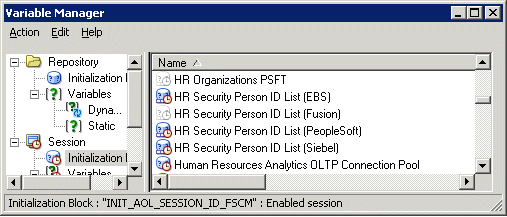
By default (that is, on installation), the initialization block HR Security Person ID List (Fusion) is disabled. As a security best practice, you should disable unused initialization blocks. If unused initialization blocks are not disabled, then they will be run to populate their corresponding variables. Although different AU adaptors have different data structures and formats to store employee information, this might lead to (in very rare cases) more than one eligible employee login ID value to be used in Manager Hierarchy Level, which will in turn impact the security setting.
Specifically:
- if you are implementing EBS, then only HR Security Person ID List (EBS) must be enabled, while HR Security Person ID List (Siebel) and HR Security Person ID List (PeopleSoft) must be disabled.
- if you are implementing PeopleSoft, then only HR Security Person ID List (PeopleSoft) must be enabled, while HR Security Person ID List (EBS) and HR Security Person ID List (Siebel) must be disabled.
- if you are implementing Siebel, then only HR Security Person ID List (Siebel) must be enabled, while HR Security Person ID List (EBS) and HR Security Person ID List (PeopleSoft) must be disabled.
- if you are implementing both EBS and PeopleSoft, then HR Security Person ID List (EBS) and HR Security Person ID List (PeopleSoft) must be enabled, while HR Security Person ID List (Siebel) must be disabled.
- if you are implementing both EBS and Siebel, then HR Security Person ID List (EBS) and HR Security Person ID List (Siebel) must be enabled, while HR Security Person ID List (PeopleSoft) must be disabled.
- if you are implementing both Siebel and PeopleSoft, then HR Security Person ID List (Siebel) and HR Security Person ID List (PeopleSoft) must be enabled, while HR Security Person ID List (EBS) must be disabled.
- if you are implementing all EBS, Siebel and PeopleSoft, then all HR Security Person ID List (EBS), HR Security Person ID List (Siebel) and HR Security Person ID List (PeopleSoft) must be enabled.
The screenshot below shows an example using HR Security Person ID List (PeopleSoft).
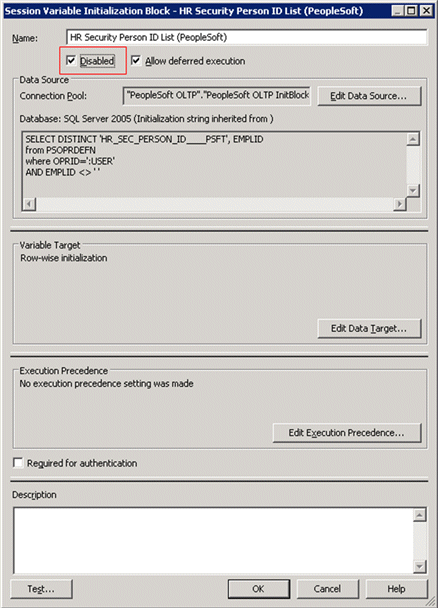
Click OK after this setting.
Do the same to the initialization blocks corresponding to other AU adaptors that you want to enable/disable.
Save your changes after your setting.
A.1.11 How to Set Up Project Cost and Control Security for PeopleSoft
Oracle Project Analytics supports security over the following dimensions in Project Costing and Project Control subject areas.
Table A-1 Supported Project Costing and Project Control subject areas
| Project Costing and Control FactsSecurity Entity | Cost | Commitment | Budget | Forecast |
|---|---|---|---|---|
|
Project Business Unit |
Y |
Y |
Y |
Y |
|
Project Organization |
N |
N |
N |
N |
|
Expenditure Business Unit |
N |
N |
N |
N |
|
Contract Business Unit |
N |
N |
N |
N |
|
Project |
Y |
Y |
Y |
Y |
|
Resource Organization |
N |
N |
N |
N |
|
Ledger |
N |
N |
N |
N |
Configuring Project Cost and Control Security For PeopleSoft
In order for data security filters to be applied, appropriate initialization blocks need to be enabled depending on the deployed source system.
Note:
On installation, initialization blocks are enabled for E-Business Suite R12. If you are deploying on a source system other than E-Business Suite R12, then you must enable the appropriate initialization blocks.
To enable data security for Project Cost and Control in PeopleSoft, based on your PeopleSoft security configuration enable PeopleSoft data security initialization blocks listed below and make sure the initialization blocks of all other source systems are disabled. If more than one source system is deployed, then you must also enable the initialization blocks of those source systems.
About Data Security Configuration in PeopleSoft
In PeopleSoft, you access the security configuration pages for securing Project transactions by selecting Main Menu, then Set up Financials/Supply Chain, then Security, then Security Options.
A.1.11.1 Security by Business Unit
Init Blocks:
-
Project Business Unit List Budget PSFT
-
Project Business Unit List Costing PSFT
-
Project Business Unit List Forecast PSFT
-
Expenditure Business Unit List PSFT
If you are securing the Project data by Project/Expenditure Business Unit only, then follow the steps below to disable the Project dimension security:
-
In Oracle Enterprise Manager Fusion Middleware Control, select Business Application Instance, then Application Roles, then Select the Oracle BI Applications Stripe, and query for the OBIA_PROJECT_DATA_SECURITY Application Role.
Note that OBIA_PSFT_PROJECT_DATA_SECURITY is listed as one of the members.
-
Remove OBIA_PSFT_PROJECT_DATA_SECURITY as a member of the OBIA_PROJECT_DATA_SECURITY Duty Role.
-
In Oracle BI Administration Tool, edit the BI metadata repository (for example, OracleBIAnalyticsApps.rpd) in online mode, and select Manage, then Identity, then Action, then Synchronize Application Roles.
A.1.11.2 Security by Project
Init Blocks:
-
Project List Budget PSFT
-
Project List Costing PSFT
-
Project List Forecast PSFT
If you are securing the Project data by Project dimension only, then follow the steps below to disable the Project BU dimension security:
-
Disable Project Business Unit Security, as follows:
-
In Oracle Enterprise Manager Fusion Middleware Control, select Business Application Instance, then Application Roles, then Select the Oracle BI Applications Stripe, and query for the OBIA_PROJECT_BUSINESS_UNIT_DATA_SECURITY Application Role.
Note that OBIA_PSFT_PROJECT_DATA_SECURITY is listed as one of the members.
-
Remove OBIA_PSFT_PROJECT_DATA_SECURITY as a member of the OBIA_PROJECT_BUSINESS_UNIT_DATA_SECURITY Duty Role.
-
In Oracle BI Administration Tool, edit the BI metadata repository (for example, OracleBIAnalyticsApps.rpd). in online mode, and select Manage, then Identity, then Action, then Synchronize Application Roles.
-
-
Disable Expenditure Business Unit Security, as follows:
-
In Oracle Enterprise Manager Fusion Middleware Control, select Business Application Instance, then Application Roles, then Select the Oracle BI Applications Stripe, and query for the OBIA_PROJECT_EXPENDITURE_BUSINESS_UNIT_DATA_SECURITY Application Role.
Note that OBIA_PSFT_PROJECT_DATA_SECURITY is listed as one of the members.
-
Remove OBIA_PSFT_PROJECT_DATA_SECURITY as a member of the OBIA_PROJECT_EXPENDITURE_BUSINESS_UNIT_DATA_SECURITY.
-
In Oracle BI Administration Tool, edit the BI metadata repository (for example, OracleBIAnalyticsApps.rpd) in online mode, and select Manage, then Identity, then Action, then Synchronize Application Roles.
-
A.1.11.3 Configuring BI Duty Roles
The following BI Duty Roles are applicable to the Project Costing and Control subject area.
-
OBIA_PSFT_PROJECT_EXECUTIVE_ANALYSIS_DUTY
-
OBIA_PSFT_PROJECT_MANAGEMENT_ANALYSIS_DUTY
-
OBIA_PSFT_PROJECT_DATA_SECURITY
These Duty Roles control the subject areas and dashboard content to which the user has access. These Duty Roles also ensure the data security filters are applied to all the queries. For more information about how to define new groups and mappings for Users and BI Roles, see Section A.1.13, "How to Define New Groups and Mappings for Users and BI Roles".
A.1.12 How to Set Up Project Billing and Revenue Security for Peoplesoft
Oracle Project Analytics supports security over the following dimensions in Project Billing and Revenue subject areas.
Table A-2 Supported Project Billing and Revenue subject areas
| Project Costing and Control FactsSecurity Entity | Billing | Revenue | Contract | Funding | Cross Charge- Receiver | Cross Charge - Provider | Cross Charge - Invoice | Cross Charge - Revenue |
|---|---|---|---|---|---|---|---|---|
|
Project Business Unit |
Y |
Y |
N |
Y |
Y |
N |
Y |
Y |
|
Project Organization |
N |
N |
N |
N |
N |
N |
N |
N |
|
Expenditure Business Unit |
N |
N |
N |
N |
N |
Y |
N |
N |
|
Contract Business Unit |
Y |
Y |
Y |
Y |
N |
N |
N |
Y |
|
Project |
Y |
Y |
N |
Y |
Y |
Y |
Y |
Y |
|
Resource Organization |
N |
N |
N |
N |
N |
N |
N |
N |
|
Ledger |
N |
N |
N |
N |
N |
N |
N |
N |
Configuring Project Billing and Revenue Security for PeopleSoft
In order for data security filters to be applied, appropriate initialization blocks need to be enabled depending on the deployed source system.
Note:
On installation, initialization blocks are enabled for E-Business Suite R12. If you are deploying on a source system other than E-Business Suite R12, then you must enable the appropriate initialization blocks.
You must enable data security for Project Billing & Revenue in PeopleSoft, based on your PeopleSoft security configuration. If security by Business Unit has been implemented, then follow the Security by Business Unit Section (ignore Security by Projects section); if security by projects has been implemented, then follow the Security by Projects section (ignore Security by Business Unit section) and enable data security initialization blocks listed in sections below. If only one source system is deployed, then you must make sure that all Project Security initialization blocks for other adapters are disabled. If more than one source system is deployed, then you must also enable the initialization blocks of those source systems.
About Data Security Configuration in PeopleSoft
In PeopleSoft, you access the security configuration pages for securing Project transactions by selecting Main Menu, then Set up Financials/Supply Chain, then Security, then Security Options.
Depending on your security configuration, you need to use any combination of the Project Business Unit or Project dimension that are supported. Based on that, you to change the default installed configuration to match the OLTP security setup.
A.1.12.1 Security by Business Unit
Init Blocks:
-
Expenditure Business Unit List PSFT
-
Project Business Unit List Funding PSFT
-
Project Business Unit List Invoice PSFT
-
Project Business Unit List Revenue PSFT
-
Project Contract Business Unit List PSFT
-
Project Contract Business Unit List Invoice PSFT
-
Project Contract Business Unit List Revenue PSFT
If you are securing the Project data by Project /Expenditure/Contract Business Unit only, then follow the steps below to disable the Project dimension security:
-
In Oracle Enterprise Manager Fusion Middleware Control, select Business Application Instance, then Application Roles, then Select the Oracle BI Applications Stripe, and query for the OBIA_PROJECT_DATA_SECURITY Application Role.
Note that OBIA_PSFT_PROJECT_DATA_SECURITY is listed as one of the members.
-
Remove OBIA_PSFT_PROJECT_DATA_SECURITY as a member of the OBIA_PROJECT_DATA_SECURITY Duty Role.
-
In Oracle BI Administration Tool, edit the BI metadata repository (for example, OracleBIAnalyticsApps.rpd) in online mode, and select Manage, then Identity, then Action, then Synchronize Application Roles.
Alternatively this step can be performed by restarting all BI Services.
A.1.12.2 Security by Project
Init Blocks:
-
Project List Funding PSFT
-
Project List Invoice PSFT
-
Project List Revenue PSFT
If you are securing the Project data by Project dimension only, then follow the steps below to disable the Project BU dimension security:
-
Disable Project Business Unit Security, as follows:
-
In Oracle Enterprise Manager Fusion Middleware Control, select Business Application Instance, then Application Roles, then Select the Oracle BI Applications Stripe, and query for the OBIA_PROJECT_BUSINESS_UNIT_DATA_SECURITY Application Role.
Note that OBIA_PSFT_PROJECT_DATA_SECURITY is listed as one of the members.
-
Remove OBIA_PSFT_PROJECT_DATA_SECURITY as a member of the OBIA_PROJECT_BUSINESS_UNIT_DATA_SECURITY Duty Role.
-
In Oracle BI Administration Tool, edit the BI metadata repository (for example, OracleBIAnalyticsApps.rpd) in online mode, and select Manage, then Identity, then Action, then Synchronize Application Roles.
Alternatively this step can be performed by restarting all BI Services.
-
-
Disable Expenditure Business Unit Security, as follows:
-
In Oracle Enterprise Manager Fusion Middleware Control, select Business Application Instance, then Application Roles, then Select the Oracle BI Applications Stripe, and query for the OBIA_PROJECT_EXPENDITURE_BUSINESS_UNIT_DATA_SECURITY Application Role.
Note that OBIA_PSFT_PROJECT_DATA_SECURITY is listed as one of the members.
-
Remove OBIA_PSFT_PROJECT_DATA_SECURITY as a member of the OBIA_PROJECT_EXPENDITURE_BUSINESS_UNIT_DATA_SECURITY Duty Role.
-
In Oracle BI Administration Tool, edit the BI metadata repository (for example, OracleBIAnalyticsApps.rpd) in online mode, and select Manage, then Identity, then Action, then Synchronize Application Roles.
-
-
Disable security filters, as follows:
-
In Oracle BI Administration Tool, select Manage, then Identity, then OBIA_PROJECT_CONTRACT_BUSINESS_UNIT_DATA_SECURITY, then Permissions, then Data Filters, then Disable data security filters for all facts except Funding and Contract.
-
A.1.12.3 Configuring BI Duty Roles
The following BI Duty Roles are applicable to the Project Costing and Control subject area.
-
OBIA_PSFT_PROJECT_EXECUTIVE_ANALYSIS_DUTY
-
OBIA_PSFT_PROJECT_MANAGEMENT_ANALYSIS_DUTY
-
OBIA_PSFT_PROJECT_DATA_SECURITY
These Duty Roles control the subject areas and dashboard content to which the user has access. These Duty Roles also ensure the data security filters are applied to all the queries.
For more information about how to define new groups and mappings for Users and BI Roles, see Section A.1.13, "How to Define New Groups and Mappings for Users and BI Roles".
A.1.13 How to Define New Groups and Mappings for Users and BI Roles
Note:
The following terms are synonymous:
- Enterprise Role
- Job Role
- Group
Oracle BI Applications implements data and object security using a set of BI Duty Roles. BI Users are provisioned with BI Duty Roles via Enterprise Roles in LDAP, as illustrated in the figure below.
To simplify security provisioning, each BI Duty Role encapsulates all object and data security access required for a particular BI application area. Therefore, you typically only need to provision a BI User with a single Duty Role in order to enable them to access a specific application area. For example, the BI Duty Role 'Fixed Asset Accounting Manager EBS' provides the encapsulation for EBS Fixed Asset Accounting security.
There are two ways to provision a BI User with a Duty Role:
-
Use Fusion Middleware (FMW), as described in Section A.1.13.1, "How to Use Fusion Middleware (FMW) to Provision a BI User".
-
Use RPD init block to associate a BI User with a Duty Role, as described in Section A.1.13.2, "How to Use An RPD Init Block to Provision a BI User".
A.1.13.1 How to Use Fusion Middleware (FMW) to Provision a BI User
To use the FMW provisioning for BI Duty Roles, the BI Users and Enterprise Roles must be present in an LDAP and that LDAP should have been configured as the source for authentication for BI. If your installation has existing Enterprise Roles that you wish to use for BI security, then you might consider using this approach.
In this approach, you can use your own Enterprise Roles to associate BI Duty Roles to BI Users, or you can use the default Enterprise Roles provided with Oracle WebLogic Server LDAP. A BI User with one of the default Enterprise Roles automatically inherits the associated default Duty Roles.
Using Your Own Enterprise Roles with the Default Duty Roles
For example, assume the following scenario:
- Your LDAP has Enterprise Role 'ABC Corp Americas Account Manager'.
- BI Users and Enterprise Roles are present in this LDAP.
- This LDAP is used as source for authentication for the BI installation.
Use Oracle Enterprise Manager Fusion Middleware Control in the BI instance and make the Enterprise Role 'ABC Corp Americas Account Manager' a member of BI Duty Role 'Fixed Asset Accounting Manager EBS'.
BI Users (for example, Fred) with Enterprise Role 'ABC Corp Americas Account Manager' inherit BI Duty Role 'Fixed Asset Accounting Manager EBS', and have security access for Fixed Assets Accounting reporting for EBS, as illustrated in the diagram below.
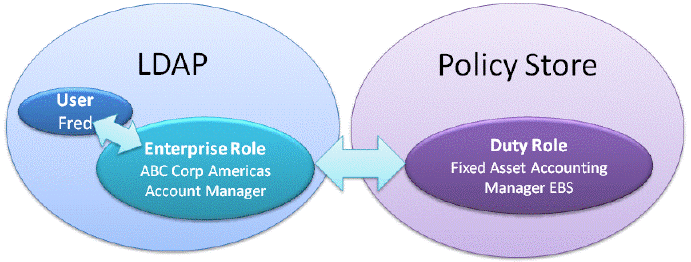
Using the Default Enterprise Roles with the Default Duty Roles
Oracle BI Applications provides a sample set of Enterprise Roles (also known as Groups) that inherit the BI Duty Role hierarchy. For example, the default Enterprise Role 'Fixed Asset Accounting Manager EBS' is a member of BI Duty Role 'Fixed Asset Accounting Manager EBS'.
BI Users (for example Fred) with Enterprise Role 'Fixed Asset Accounting Manager EBS' automatically inherit BI Duty Role 'Fixed Asset Accounting Manager EBS', and have security access for Fixed Assets Accounting reporting for EBS, as illustrated in the diagram below.
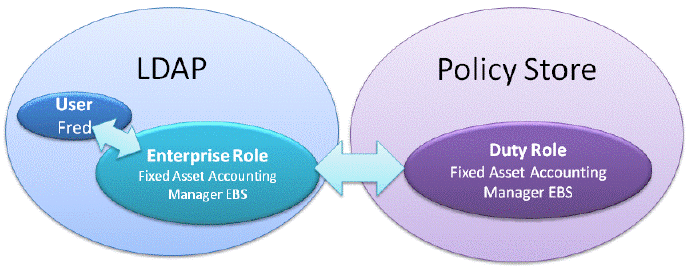
A.1.13.1.1 How to provision BI Users in the installed Oracle Weblogic Server LDAP
Use the default installed Oracle Weblogic Server LDAP and default Enterprise Roles.
To provision BI Users:
-
Use the security FSM Tasks for your Offerings to determine the Init Blocks and Duty Roles required by BI Users.
In addition to the information in the FSM Tasks for security, use Content Guide for Oracle BI Applications for a definitive list of default Duty Roles and Enterprise Roles required by BI Users (refer to Tech Note 1639479.1 on My Oracle Support).
-
Use Oracle WebLogic Server Administration Console to assign each BI User to the appropriate Enterprise Role/Group for the Duty Role that the User requires.
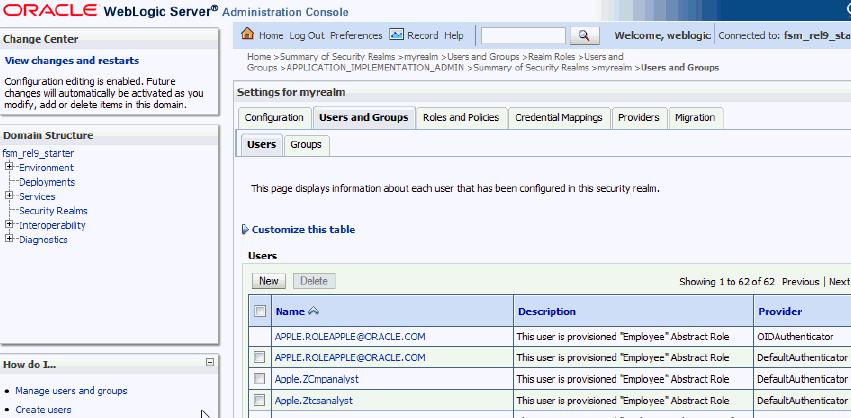
For example, if you assign BI User Fred to the Enterprise Role 'Fixed Asset Accounting Manager EBS', then Fred automatically inherits the BI Duty Role 'Fixed Asset Accounting Manager EBS'.
To assign a BI User to an Enterprise Role/Group, select Security Realms, then Users and Groups, then Users, then select a BI User, and use the Groups tab to specify one or more Enterprise Roles/Groups.
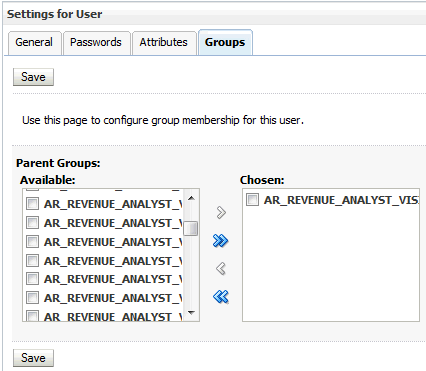
Refer to the Weblogic Server Administration Console Help for detailed instructions.
A.1.13.1.2 How to provision BI Users using your own LDAP
If your installation has an existing LDAP (and you do not wish to use the default Oracle WebLogic Server LDAP) that is being used for authentication, then you can create your own Enterprise Roles, or copy/migrate the Enterprise Roles from the installed Oracle WebLogic Server LDAP to your LDAP.
To provision BI Users:
-
Use the security FSM Tasks for your Offerings to determine the Init Blocks and Duty Roles required by BI Users.
In addition to the information in the FSM Tasks for security, use Content Guide for Oracle BI Applications for a definitive list of default Duty Roles and Enterprise Roles required by BI Users (refer to Tech Note 1639479.1 on My Oracle Support).
-
If you want to deploy the default Enterprise Roles/Groups from Oracle WebLogic Server LDAP, then copy or migrate the Enterprise Roles/Groups to your LDAP.
-
Use native LDAP tools to assign each BI User to an appropriate Enterprise Role/Group for the Duty Role that the BI User requires.
For example, if you assign BI User Fred to the Enterprise Role 'Fixed Asset Accounting Manager EBS', then Fred automatically inherits the BI Duty Role 'Fixed Asset Accounting Manager EBS'.
-
Make sure that each Enterprise Role is associated with the correct Duty Role.
A.1.13.2 How to Use An RPD Init Block to Provision a BI User
For each Offering and Functional Area, FSM Tasks for security typically specify:
- Init Blocks that you need to enable.
- Duty Roles that BI Users require.
Oracle BI Applications provides an Init block named 'Authorization' that queries the roles/responsibilities associated to users in the source system and populates a Oracle BI EE variable called GROUP. Oracle BI EE associates BI Duty Roles to users that are populated in the GROUP variable.
For example, to associate BI Duty Role 'Fixed Asset Accounting Manager EBS' to a user using Init block approach, do the following:
-
In Oracle BI Administration Tool, if the 'Authorization' Init block if disabled, then you must enable it, as follows:
-
Edit the BI metadata repository (for example, OracleBIAnalyticsApps.rpd).
-
Navigate to Manage, then Variables, then Session – Initialization Blocks (Inventory Organizations EBS).
-
Open the initialization block (Inventory Organizations EBS).
-
Clear the Disabled check box.
-
-
Update the Init block SQL to use the EBS SQL used to populate users' EBS responsibilities.
Oracle BI Applications provides different SQL statements for E-Business Suite, Siebel, and PeopleSoft for this Init block.
-
Create responsibility 'Fixed Asset Accounting Manager EBS' in the E-Business Suite source system and assign it to the user.
-
When the init block is run for the user, the GROUP variable will be populated with value 'Fixed Asset Accounting Manager EBS'.
The BI server will then assign BI Duty Role 'Fixed Asset Accounting Manager EBS' to the user (that is, the BI Duty Role of the same name).
-
If the user has multiple responsibilities in the source system, then the GROUP variable will contain the names of all of the responsibilities.
Oracle BI EE will assign BI Duty Roles that match any names contained in the GROUP variable. If one of the names within the GROUP variable does not matches any BI Duty Role, then Oracle BI EE will ignore that name. For example, if the GROUP variable contains the value (A, B, C, D) and if BI Duty Roles of names A, B and C exist, then the user will be assigned BI Duty Roles (A, B, C). The value D will be ignored.
A.1.14 How to Set Up Project Billing and Revenue Security For Oracle
Oracle Project Analytics supports security over the following dimensions in Project Billing and Revenue subject areas.
Table A-3 Supported Project Billing and Revenue subject areas
| Project Costing and Control FactsSecurity Entity | Billing | Revenue | Contract | Funding | Cross Charge- Receiver | Cross Charge - Provider | Cross Charge - Invoice | Cross Charge - Revenue |
|---|---|---|---|---|---|---|---|---|
|
Project Business Unit |
Y |
Y |
N |
Y |
Y |
N |
Y |
Y |
|
Project Organization |
Y |
Y |
N |
Y |
Y |
N |
Y |
Y |
|
Expenditure Business Unit |
N |
N |
N |
N |
N |
Y |
N |
N |
|
Contract Business Unit |
Y |
Y |
Y |
Y |
N |
N |
N |
Y |
|
Project |
Y |
Y |
N |
Y |
Y |
Y |
Y |
Y |
|
Resource Organization |
N |
N |
N |
N |
N |
N |
N |
N |
|
Ledger |
N |
N |
N |
N |
N |
N |
N |
N |
Configuring Project Billing and Revenue Security for Oracle Fusion
In order for data security filters to be applied, ensure that the following initialization blocks are enabled depending on the deployed source system.
Note:
On installation, initialization blocks are enabled for E-Business Suite R12. If you are deploying on a source system other than E-Business Suite R12, then you must enable the appropriate initialization blocks.
You must disable Project Security initialization blocks for all other adapters. If more than one source system is deployed, make sure that the initialization blocks of those source systems are enabled.
Init Blocks:
-
Project Business Unit List Funding Fusion
-
Project Business Unit List Invoice Fusion
-
Project Business Unit List Revenue Fusion
-
Project Contract Business Unit List Fusion
-
Project Contract Business Unit List Invoice Fusion
-
Project Contract Business Unit List Revenue Fusion
-
Project List Funding Fusion
-
Project List Invoice Fusion
-
Project List Revenue Fusion
-
Project Organization List Funding Fusion
-
Project Organization List Invoice Fusion
-
Project Organization List Revenue Fusion
A.1.14.1 Configuring BI Duty Roles
The following BI Duty Roles are applicable to the Project Costing and Control subject area.
-
OBIA_PROJECT_EXECUTIVE_ANALYSIS_DUTY
-
OBIA_PROJECT_MANAGEMENT_ANALYSIS_DUTY
These Duty Roles control the subject areas and dashboard content to which the user has access. These Duty Roles also ensure the data security filters are applied to all the queries.
For more information about how to define new groups and mappings for Users and BI Roles, see Section A.1.13, "How to Define New Groups and Mappings for Users and BI Roles".
A.1.15 How to Set Up Project Cost and Control Security for Oracle Fusion
Oracle Project Analytics supports security using the following dimensions in Project Costing and Project Control subject areas.
Table A-4 Supported security dimensions in Project Costing and Project Control subject areas
| Project Costing and Control FactsSecurity Entity | Cost | Commitment | Budget | Forecast |
|---|---|---|---|---|
|
Project Business Unit |
Y |
Y |
Y |
Y |
|
Project Organization |
Y |
Y |
Y |
Y |
|
Expenditure Business Unit |
Y |
Y |
N |
N |
|
Contract Business Unit |
N |
N |
N |
N |
|
Project |
Y |
Y |
Y |
Y |
|
Resource Organization |
N |
N |
N |
N |
|
Ledger |
N |
N |
N |
N |
Configuring Project Cost and Control Security For Oracle Fusion Applications
In order for data security filters to be applied, appropriate initialization blocks need to be enabled depending on the deployed source system.
Note:
On installation, initialization blocks are enabled for E-Business Suite R12. If you are deploying on a source system other than E-Business Suite R12, then you must enable the appropriate initialization blocks.
You need to ensure that all Project Security initialization blocks for other adapters are disabled. If more than one source system is deployed, then you must enable the initialization blocks of those source systems.
Init Blocks:
-
Expenditure Business Unit List Fusion
-
Project Business Unit List Budget Fusion
-
Project Business Unit List Costing Fusion
-
Project Business Unit List Forecast Fusion
-
Project List Budget Fusion
-
Project List Costing Fusion
-
Project List Forecast Fusion
-
Project Organization List Budget Fusion
-
Project Organization List Costing Fusion
-
Project Organization List Forecast Fusion
A.1.15.1 Configuring BI Duty Roles
The following BI Duty Roles are applicable to the Project Costing and Control subject area.
-
OBIA_PROJECT_EXECUTIVE_ANALYSIS_DUTY
-
OBIA_PROJECT_MANAGEMENT_ANALYSIS_DUTY
These Duty Roles control the subject areas and dashboard content to which the user has access. These Duty Roles also ensure the data security filters are applied to all the queries.
For more information about how to define new groups and mappings for Users and BI Roles, see Section A.1.13, "How to Define New Groups and Mappings for Users and BI Roles".
A.1.16 How to Set Up CRM Primary Organization Based Security for Siebel
Siebel CRM primary organization based security is applied in partner subject areas. In Siebel partner application, primary organization is basically the partner organization that the partner user belongs to. Primary organization based security gives the partner user access to only the entities of which his partner organization is the primary owner organization.
Configuring Primary Organization Based Security
The session variable ORGANIZATION store the list organization ID that the user belongs to. It is initialized via the Init Block 'Orgs for Org-Based Security' when user logs in and then used as data filter in the primary organization based data security Duty Role.
A.1.16.1 Configuring BI Duty Roles
'Primary Org-Based Security' is the internal BI Duty Role to define data filter for primary organization based data security. And by default, it has the following members:
-
Partner Executive Analytics User
-
Partner Operations Analytics User
-
Partner Sales Manager Analytics User
-
Partner Service Manager Analytics User
These Duty Roles control the subject areas and dashboard content to which the user has access. As member of 'Primary Org-Based Security', they also ensure that the primary organization based data security filters are applied.
For more information about how to define new groups and mappings for Users and BI Roles, see Section A.1.13, "How to Define New Groups and Mappings for Users and BI Roles".
A.1.17 How to Set Up CRM Primary Employee/Position Hierarchy Based Security for Siebel
Primary employee/position hierarchy based security is widely used in many CRM subject areas, such as Sales, Marketing and Partner Management. For Siebel data source, CRM BI shares the same concept of Position and Position Hierarchy as they are defined in Siebel application.
Primary Employee/Position Hierarchy Based Security control starts with user's login and the login's level in the position hierarchy. User's login is then compared with the login defined at that particular level in position hierarchy as data filter in queries. By this way, user is granted with data visibility to the transactions as direct owner and the transactions owned by his/her subordinates.
Note: In CRM Siebel Forecasting Analytics, in addition to the position hierarchy, more data visibility is granted to the login user via 'Indirect Sales Hierarchy', which is originally defined in Siebel Forecasting application and brought over to DW by ETL.
Configuring Resource Hierarchy Based Security
There are two session variables used in 'Primary Employee/Position Hierarchy Based Security' for Siebel.
-
USER is the OBIEE system session variable, which is populated automatically when an user logs onto BI.
-
HIER_LEVEL contains level defined in position hierarchy that the login user belongs to. This variable is initialized via the session Init Block 'User Hierarchy Level'.
A.1.17.1 Configuring BI Duty Roles
All the primary employee and position based security roles should be defined as member of the internal role 'Primary Employee/Position Hierarchy-based Security'. In the default configuration, 'Primary Employee/Position Hierarchy-based Security' has the following members.
-
Partner Sales Rep Analytics User
-
Partner Service Rep Analytics User
-
Pricing Manager
-
Primary Owner-Based Security
-
Sales Manager Analytics
-
Sales Representative Analytics
-
Usage Accelerator - Sales Manager
These Duty Roles also control which subject areas and dashboard content the user can get access to.
For more information about how to define new groups and mappings for Users and BI Roles, see Section A.1.13, "How to Define New Groups and Mappings for Users and BI Roles".
A.1.18 How to Set Up SIA Student Financial Security for Peoplesoft
The Student Financial module is secured by Business Unit and Academic Institution, (except the Credit history Subject Area, which is only secured by Business Unit). From the object security perspective, the table below shows the default job roles for Student Financial module access.
Table A-5 Role names and Descriptions for Student Financial Analytics
| Role Name | Description |
|---|---|
|
Bursar |
Manages student receivables, student tuition and fee charges, student billing, student payments and student collections. |
|
Campus Solutions Administrator |
Administrator of Campus Solutions. |
|
Student |
Student of the Academic Institution. |
The table below shows the Duty Roles and data security roles that are used by the Student Financial module.
Table A-6 Role Names and Roles Types for Student Financial Analytics
| Role Name | Role Type |
|---|---|
|
OBIA_Student_Accounts_Analysis_Duty |
Duty Role |
|
OBIA_SIA_Admin_Analysis_Duty |
Duty Role |
|
OBIA_Student_Analysis_Duty |
Duty Role |
|
OBIA_STUDENT_INSTITUTION_DATA_SECURITY |
Data Security Role |
|
OBIA_STUDENT_BUSINESS_UNIT_DATA_SECURITY |
Data Security Role |
|
OBIA_STUDENT_DATA_SECURITY |
Data Security Role |
To set up SIA Student Financial Security for Peoplesoft:
-
Log into Oracle WebLogic Server Administration Console.
-
Click the 'Lock and Edit' button.
-
Navigate to Security Realms, then myrealm, then Users and Groups, then Users.
-
On the Users tab, create a new user.
Ensure that the same user is present in the Peoplesoft Campus Solution OLTP system.
-
Navigate to Security Realms, then myrealm, then Users and Groups, then Groups.
-
On the Groups tab, create the same group as that available in the JAZN file.
For example, Bursar, or Admissions Manager.
-
Navigate to Security Realms, then myrealm, then Users and Groups, then Users, and click on the newly created user.
-
Click on the groups tab and associate the user with the appropriate application role along with BIAuthors and BIConsumers roles and save the changes.
-
Click the Release Configuration button.
All role mappings are accomplished inside the JAZN file, which is provided with the Oracle BI Applications installation. Any new role mapping is a part of the customization effort and the JAZN file needs to be updated.
A.1.19 How to Set Up SIA Administration Recruiting Security for Peoplesoft
The Student Financial module is secured by Business Unit and Academic Institution, (except the Credit history Subject Area, which is only secured by Business Unit). From the object security perspective, the table below shows the default job roles for Student Financial module access.
Table A-7 Role names and Descriptions for Student Financial Analytics
| Role Name | Description |
|---|---|
|
Admissions Manager |
Manages Recruiting processes to meet the enrollment targets. |
|
Campus Solutions Administrator |
Administrator of Campus Solutions. |
The table below shows the Duty Roles and data security roles that are used by the Admissions and Recruiting module.
Table A-8 Role Names and Role Types for Admissions and Recruiting
| Role Name | Role Type |
|---|---|
|
OBIA_Student_Admissions_Analysis_Duty |
Duty Role |
|
OBIA_SIA_Admin_Analysis_Duty |
Duty Role |
|
OBIA_STUDENT_INSTITUTION_DATA_SECURITY |
Data Security Role |
To set up SIA Admissions and Recruiting Security for Peoplesoft:
-
Log into Oracle WebLogic Server Administration Console.
-
Click the 'Lock and Edit' button.
-
Navigate to Security Realms, then myrealm, then Users and Groups, then Users.
-
On the Users tab, create a new user.
Ensure that the same user is present in the Peoplesoft Campus Solution OLTP system.
-
Navigate to Security Realms, then myrealm, then Users and Groups, then Groups.
-
On the Groups tab, create the same group as that available in the JAZN file.
For example, Bursar, or Admissions Manager.
-
Navigate to Security Realms, then myrealm, then Users and Groups, then Users, and click on the newly created user.
-
Click on the groups tab and associate the user with the appropriate application role along with BIAuthors and BIConsumers roles and save the changes.
-
Click the Release Configuration button.
All role mappings are accomplished inside the JAZN file, which is provided with the Oracle BI Applications installation. Any new role mapping is a part of the customization effort and the JAZN file needs to be updated.
A.1.20 How to Set Up SIA Student Records Security for Peoplesoft
The Student Records module is secured by Academic Institution. From the object security perspective, the table below shows the default job roles that have Student Records module access.
Table A-9 Role names and Descriptions for Student Records
| Role Name | Description |
|---|---|
|
Registrar |
The Registrar is the head of the Student Records Office and is one of the key owners of the Student Information System. |
|
Campus Solutions Administrator |
Administrator of Campus Solutions. |
|
Student |
Student of the Academic Institution. |
Note: The Student does not have access to the following three Subject Areas:
-
Institution summary
-
Class instructor
-
Class meeting pattern
The table below shows the Duty Roles and data security roles that are used by the Student Records module.
Table A-10 Role Names and Roles Types for Student Records
| Role Name | Role Type |
|---|---|
|
OBIA_Student_Records_Analysis_Duty |
Duty Role |
|
OBIA_SIA_Admin_Analysis_Duty |
Duty Role |
|
OBIA_Student_Analysis_Duty |
Duty Role |
|
OBIA_STUDENT_INSTITUTION_DATA_SECURITY |
Data Security Role |
|
OBIA_STUDENT_DATA_SECURITY |
Data Security Role |
To set up SIA Student Records for Peoplesoft:
-
Log into Oracle WebLogic Server Administration Console.
-
Click the 'Lock and Edit' button.
-
Navigate to Security Realms, then myrealm, then Users and Groups, then Users.
-
On the Users tab, create a new user.
Ensure that the same user is present in the Peoplesoft Campus Solution OLTP system.
-
Navigate to Security Realms, then myrealm, then Users and Groups, then Groups.
-
On the Groups tab, create the same group as that available in the JAZN file.
For example, Bursar, or Admissions Manager.
-
Navigate to Security Realms, then myrealm, then Users and Groups, then Users, and click on the newly created user.
-
Click on the groups tab and associate the user with the appropriate application role along with BIAuthors and BIConsumers roles and save the changes.
-
Click the Release Configuration button.
All role mappings are accomplished inside the JAZN file, which is provided with the Oracle BI Applications installation. Any new role mapping is a part of the customization effort and the JAZN file needs to be updated.
A.1.21 How to Implement Security For Order Management Analytics
To implement security for Oracle Order Management Analytics, do the following:
-
For EBS:
-
If you are implementing Inventory Org Based Security, then follow the steps in Section A.1.21.1, "How to implement OM Inventory Org Based Security for EBS".
-
If you are implementing Operating Unit Based Security, then follow the steps in Section A.1.21.3, "How to implement OM Operating Unit Org-based Security for EBS".
-
Then, follow the steps in Section A.1.21.5, "How to Grant Cross Functional Access to Order Management Users".
-
-
For Fusion:
-
If you are implementing Inventory Org Based Security, then follow the steps in Section A.1.21.2, "How to implement OM Inventory Org Based Security for Oracle Fusion Applications".
-
If you are implementing Operating Unit Based Security, then follow the steps in Section A.1.21.4, "How to implement OM Operating Unit Org-based Security for Oracle Fusion Applications".
-
Then, follow the steps in Section A.1.21.5, "How to Grant Cross Functional Access to Order Management Users".
-
A.1.21.1 How to implement OM Inventory Org Based Security for EBS
Order Management Analytics supports security over Inventory Organizations in OM subject areas. The list of Inventory Organizations that a user has access to is determined by the grants in EBS.
Configuring Inventory Org Based Security
In order for data security filters to be applied, appropriate initialization blocks need to be enabled depending on the deployed source system. To enable Inventory Org Based security for EBS, enable E-Business Suite initialization block and make sure the initialization blocks of all other source systems are disabled. The initialization block names relevant to various source systems are given below. If more than one source system is deployed, then you must also enable the initialization blocks of those source systems.
Oracle Fusion Applications: SCOM_AN: SECURITY: Inv Org Shipments List
E-Business Suite: Inventory Organizations EBS
To enable initialization blocks, follow the steps below:
-
In Oracle BI Administration Tool, edit the BI metadata repository (for example, OracleBIAnalyticsApps.rpd).
-
Open the variable by navigating to: Manage, then Variables, then Session, then Variables, then Non-System, then INV_ORG.
-
Open the initialization block by navigating menu: Manage, then Variables, then Session, then Initialization blocks, then Inventory Organizations EBS.
-
Clear the Disabled check box.
-
Save the RPD.
A.1.21.1.1 Configuring BI Duty Roles
The following BI Duty Roles are applicable to the Order Management subject area.
-
Order Management Analyst
-
Order Management Executive
-
Order Fulfillment Analyst
-
Order Fulfillment Executive
These Duty Roles control the subject areas and dashboard content to which the user has access. These Duty Roles also ensure the data security filters are applied to all the queries.
For more information about how to define new groups and mappings for Users and BI Roles, see Section A.1.13, "How to Define New Groups and Mappings for Users and BI Roles".
A.1.21.2 How to implement OM Inventory Org Based Security for Oracle Fusion Applications
Order Management Analytics supports security over Inventory Organizations in OM subject areas. The list of Inventory Organizations that a user has access to is determined by the grants on the Oracle Fusion Applications
Configuring Inventory Org Based Security
In order for data security filters to be applied, appropriate initialization blocks need to be enabled depending on the deployed source system. To enable Inventory Org Based security for Fusion, enable Oracle Fusion initialization block and make sure the initialization blocks of all other source systems are disabled. The initialization block names relevant to various source systems are given below. If more than one source system is deployed, then you must also enable the initialization blocks of those source systems.
Oracle Fusion Applications: SCOM_AN: SECURITY: Inv Org Shipments List
E-Business Suite: Inventory Organizations EBS
To enable initialization blocks, follow the steps below:
-
In Oracle BI Administration Tool, edit the BI metadata repository (for example, OracleBIAnalyticsApps.rpd).
-
Open the variable by navigating to: Manage, then Variables, then Session, then Variables, then Non-System, then INV_ORG_SHIPMENTS.
-
Open the initialization block by navigating menu: Manage, then Variables, then Session, then Initialization blocks, then SCOM_AN:SECURITY:Inv Org Shipments List.
-
Clear the Disabled check box.
-
Save the RPD.
A.1.21.2.1 Configuring BI Duty Roles
The following BI Duty Roles are applicable to the Order Management subject area.
-
OBIA_SHIPPING_MANAGEMENT_ANALYSIS_DUTY
-
OBIA_EXTENDED_SHIPPING_MANAGEMENT_ANALYSIS_DUTY
These Duty Roles control the subject areas and dashboard content to which the user has access. These Duty Roles also ensure the data security filters are applied to all the queries.
For more information about how to define new groups and mappings for Users and BI Roles, see Section A.1.13, "How to Define New Groups and Mappings for Users and BI Roles".
A.1.21.3 How to implement OM Operating Unit Org-based Security for EBS
Order Management Analytics supports security over Operating Unit Organizations in OM subject areas. The list of Operating Unit Organizations that a user has access to is determined by the grants in EBS.
Configuring Inventory Org Based Security
In order for data security filters to be applied, appropriate initialization blocks need to be enabled depending on the deployed source system. To enable Operating Unit Org Based security for EBS, enable E-Business Suite initialization block and make sure the initialization blocks of all other source systems are disabled. The initialization block names relevant to various source systems are given below. If more than one source system is deployed, then you must also enable the initialization blocks of those source systems.
Oracle Fusion Applications: Order Fulfillment Orchestration BU List
E-Business Suite: Operating Unit Organizations EBS
To enable initialization blocks, follow the steps below:
-
In Oracle BI Administration Tool, edit the BI metadata repository (for example, OracleBIAnalyticsApps.rpd).
-
Open the variable by navigating to: Manage, then Variables, then Session, then Variables, then Non-System, then OU_ORG____EBS.
-
Open the initialization block by navigating menu: Manage, then Variables, then Session, then Initialization blocks, then Operating Unit Organizations EBS.
-
Clear the Disabled check box.
-
Save the RPD.
A.1.21.3.1 Configuring BI Duty Roles
The following BI Duty Roles are applicable to the Order Management subject area.
-
Order Management Analyst
-
Order Management Executive
-
Order Fulfillment Analyst
-
Order Fulfillment Executive
These Duty Roles control the subject areas and dashboard content to which the user has access. These Duty Roles also ensure the data security filters are applied to all the queries.
For more information about how to define new groups and mappings for Users and BI Roles, see Section A.1.13, "How to Define New Groups and Mappings for Users and BI Roles".
A.1.21.4 How to implement OM Operating Unit Org-based Security for Oracle Fusion Applications
Order Management Analytics supports security over Operating Unit Organizations in OM subject areas. The list of Operating Unit Organizations that a user has access to is determined by the grants on the Oracle Fusion Applications.
Configuring Operating Unit Org Based Security
In order for data security filters to be applied, appropriate initialization blocks need to be enabled depending on the deployed source system. To enable Operating Unit Org Based security for Fusion, enable Oracle Fusion initialization block and make sure the initialization blocks of all other source systems are disabled. The initialization block names relevant to various source systems are given below. If more than one source system is deployed, then you must also enable the initialization blocks of those source systems.
Oracle Fusion Applications: Order Fulfillment Orchestration BU List
E-Business Suite: Operating Unit Organizations EBS
To enable initialization blocks, follow the steps below:
-
In Oracle BI Administration Tool, edit the BI metadata repository (for example, OracleBIAnalyticsApps.rpd).
-
Open the variable by navigating to: Manage, then Variables, then Session, then Variables, then Non-System, then OM_BU.
-
Open the initialization block by navigating menu: Manage, then Variables, then Session, then Initialization blocks, then Order Fulfillment Orchestration BU List.
-
Clear the Disabled check box.
-
Save the RPD.
A.1.21.4.1 Configuring BI Duty Roles
The following BI Duty Roles are applicable to the Project Costing and Control subject area.
-
OBIA_EXTENDED_ORDER_MANAGEMENT_ANALYSIS_DUTY
-
OBIA_ORDER_MANAGEMENT_ANALYSIS_DUTY
For more information about how to define new groups and mappings for Users and BI Roles, see Section A.1.13, "How to Define New Groups and Mappings for Users and BI Roles".
A.1.21.5 How to Grant Cross Functional Access to Order Management Users
Clients are accessing data from across the enterprise and delivering deep insight directly to business users. They perform cross-functional analysis to understand cause and affect relationships between key performance indicators across different departments. Cross functional reporting from a variety of relational databases and data sources is possible too. OBIA is a prepackaged data warehouse enabling historical analysis and cross domain insight. Common Conformed Dimensions ensure cross fact, cross subject areas and federated OBIA reporting.
Order Management enables users to analyze OM data along with data from Inventory, Account Receivable, and GL Revenue. Examples of functional reporting:
Q. How many of my top customers bought products from my worst suppliers?
Q. Which of my top suppliers are also my top customers?
E-Business Suite and JD Edwards EnterpriseOne adapters:
By default, Order Management's security implementation for E-Business Suite and JD Edwards EnterpriseOne adapter is enabled with cross-functional capability. The following BI Duty Roles enable users to access to the Order Management subject areas.
-
Order Management Analyst
-
Order Management Executive
-
Order Fulfillment Analyst
-
Order Fulfillment Executive
-
Order Management Analyst JDE
-
Order Management Executive JDE
-
Order Fulfillment Analyst JDE
-
Order Fulfillment Executive JDE
Table A-11 Duty Roles and Subject Areas
| Duty Role Description | Subject Areas: |
|---|---|
|
Order Fulfillment Executive, Order Fulfillment Executive JDE. This role provides secured access to Sales Order fulfillment managers and supply chain executives with insight into orders, backlogs, shipments and inventory to track fulfillment performance. |
Sales - Invoice Lines Sales - Schedule Lines Sales - Backlog Lines Sales - Pick Lines Sales - Sales Revenue Sales - Sales Receivables Sales - Sales Overview Sales - Orders, Backlog and Invoices Sales - Order Process Sales - Order Lines Sales - Customer Activity Sales - Inventory & Backlog Sales - Backlog History |
|
Order Fulfillment Analyst, Order Fulfillment Analyst JDE. This role provides secured access to Sales Order fulfillment analysts with detailed insight into order line, booking line and backlog line details. |
Sales - Backlog History Sales - Backlog Lines Sales - Booking Lines Sales - Order Lines Sales - Schedule Lines Sales - Invoice Lines Sales - Pick Lines Sales - Sales Revenue Sales - Sales Receivables Sales - Sales Overview Sales - Orders, Backlog and Invoices Sales - Order Process Sales - Customer Activity Sales - Inventory & Backlog |
|
Order Management Analyst, Order Management Analyst JDE. This role provides secured access to Sales Order management analysts with detailed insight into order lines, booking line and invoice line details. |
Sales - Overview Sales - Booking Lines Sales - Invoice Lines Sales - Sales Revenue Sales - Orders and Invoices Sales - Orders, Backlog and Invoices Sales - Order Lines Sales - Customer Activity |
|
Order Management Executive, Order Management Executive JDE. This role provides order management executives with secured access to sales revenue, orders, invoices and backlog details. |
Sales - Overview Sales - Booking Lines Sales - Invoice Lines Sales - Sales Revenue Sales - Orders and Invoices Sales - Orders, Backlog and Invoices Sales - Order Lines Sales - Customer Activity |
Order Management's security implementation for Fusion adapter has two modes.
For Fusion embedded BI deployment, use these Duty Roles.
OBIA_ORDER_FULFILLMENT_ORCHESTRATION_BUSINESS_UNIT_DATA_SECURITY,
OBIA_INVENTORY_ORGANIZATION_SHIPMENT_DATA_SECURITY.
For OBIA standalone deployment, which requires cross functional reporting, use these Duty Roles.
OBIA_EXTENDED_ORDER_FULFILLMENT_ORCHESTRATION_BUSINESS_UNIT_DATA_SECURITY,
OBIA_EXTENDED_INVENTORY_ORGANIZATION_SHIPMENT_DATA_SECURITY.
The following table shows the subject areas granted to each Duty Roles. Note that the 'extended' roles have broader access.
Table A-12 Duty Roles and Subject Areas
| Duty Role Description | Subject Areas |
|---|---|
|
OBIA_SHIPPING_MANAGEMENT_ANALYSIS_DUTY Description - This BI Duty Role is for Shipping Managers who are responsible for overseeing both processes and people for picking, packing and shipping items. This Duty Role allows Shipping Managers to get insight into Shipping, Backlogs, Inventory Transactions and Inventory Balances Is a member of: OBIA_INVENTORY_ORGANIZATION_SHIPMENT_DATA_SECURITY |
Sales - Pick Lines |
|
OBIA_EXTENDED_SHIPPING_MANAGEMENT_ANALYSIS_DUTY Description - This Duty Role provides cross-module access to the shipping manager job role for stand-alone content. Member of - OBIA_EXTENDED_INVENTORY_ORGANIZATION_SHIPMENT_DATA_SECURITY |
Sales - Pick Lines Sales - Order Process Sales - Inventory & Backlog |
|
OBIA_ORDER_MANAGEMENT_ANALYSIS_DUTY Description - This BI Duty Role is for Order Managers who are responsible for processing orders, managing backlogs and optimizing fulfillment performance. This Duty Role allows Order Managers to analyze Orders, Bookings, Holds, Orchestration Process, Shipping, Backlogs, Invoices and Inventory Is a member of: OBIA_ORDER_FULFILLMENT_ORCHESTRATION_BUSINESS_UNIT_DATA_SECURITY |
Sales - Backlog History Sales - Backlog Lines Sales - Booking Lines Sales - Order Lines Sales - Schedule Lines Sales - Order Process DOO Process Instances Sales - Order Holds |
|
OBIA_EXTENDED_ORDER_MANAGEMENT_ANALYSIS_DUTY Description - This Duty Role provides cross-module access to the order manager job role for stand-alone content. The cross-module access will include invoice, inventory, backlog, AR and shipping Is a member of: OBIA_EXTENDED_ORDER_FULFILLMENT_ORCHESTRATION_BUSINESS_UNIT_DATA_SECURITY |
Sales - Backlog History Sales - Backlog Lines Sales - Booking Lines Sales - Order Lines Sales - Schedule Lines Sales - Invoice Lines Sales - Pick Lines Sales - Sales Revenue Sales - Sales Receivables Sales - Sales Overview Sales - Orders, Backlog and Invoices Sales - Orders & Invoices Sales - Order Process Sales - Customer Activity Sales - Inventory & Backlog Sales - Order Holds DOO Process Instances |
How to Grant Cross Functional Access to Order Management Users
Note: The following section describes a post-installation and optional configuration task.
-
To facilitate OM users (such as Order Manager and Shipping Manager) to perform deeper and cross functional analysis apart from their regular duty, Oracle Supply Chain and Order Management Analytics has configured data and functional security to access cross functional information (such as inventory, backlog, shipping information) through extended Duty Roles. If you would like to provision such a duty to the Order Management users, then follow the instructions in this task.
-
Understanding Extended Duty Roles: Seeded security roles for Oracle BI Applications for Fusion Applications includes the following additional Duty Roles. These extended roles are not mapped to any enterprise job roles by default, but they are pre-configured within Oracle BI Applications to enforce object and data level security for Inventory transactions.
-
'Extended Order Management Analysis Duty' role (Role name: OBIA_EXTENDED_ORDER_MANAGEMENT_ANALYSIS_DUTY) – This Duty Role provides cross-module access to the order manager job role for stand-alone Oracle BI Applications content. The cross-module access will include invoice, inventory, backlog, AR and shipping information. Data security on Oracle BI Applications is implemented using OBIA_ORDER_FULFILLMENT_ORCHESTRATION_BUSINESS_UNIT_DATA_SECURITY.
-
'Extended Shipping Management Analysis Duty' role (Role name: OBIA_EXTENDED_SHIPPING_MANAGEMENT_ANALYSIS_DUTY) – This Duty Role provides cross-module access to the shipping manager job role for stand-alone Oracle BI Applications content. The cross-module access will include inventory, backlog and orders information. Data security on Oracle BI Applications is implemented using 'OBIA_INVENTORY_ORGANIZATION_SHIPMENT_DATA_SECURITY'.
-
Follow the steps below to implement Extended Duty Roles in Supply Chain and Order Management Analytics:
-
Assign BI duty 'OBIA_EXTENDED_ORDER_MANAGEMENT_ANALYSIS_DUTY' to Fusion Applications job role, 'Order Manager' or similar.
-
Assign BI duty 'OBIA_EXTENDED_SHIPPING_MANAGEMENT_ANALYSIS_DUTY' to Fusion Applications job role, 'Shipping Manager' or similar.
-
Assign appropriate Fusion Applications Duty Roles to the job role - 'Order Manager' and assign BU privileges. Data security of 'OBIA_ORDER_MANAGEMENT_ANALYSIS_DUTY' (Oracle BI Applications Duty Role) is controlled by the BUs assigned to the user.
-
Customize Presentation catalog permissions for subject areas including cross functional content (for example Sales - Inventory and Backlog ) and Subject Area permissions as desired for below mentioned roles.
-
A.1.22 How to set up HR Supervisor Hierarchy Based Data Security
-
Section A.1.22.2, "Line Manager (secured by HR Supervisor Hierarchy List) AU BI Data"
-
Section A.1.22.3, "Payroll Manager (secured by HR Supervisor Hierarchy List) AU BI Data"
-
Section A.1.22.4, "Compensation Analyst (secured by HR Supervisor Hierarchy List) AU BI Data"
-
Section A.1.22.5, "Compensation Manager (secured by HR Supervisor Hierarchy List) AU BI Data"
-
Section A.1.22.6, "Recruiting Manager (secured by HR Supervisor Hierarchy List) AU BI Data"
-
Section A.1.22.7, "Recruiting VP (secured by HR Supervisor Hierarchy List) AU BI Data"
-
Section A.1.22.8, "Time Collection Manager (secured by HR Supervisor Hierarchy List) AU BI Data"
-
Section A.1.22.9, "Human Resource VP (secured by HR Supervisor Hierarchy List) AU BI Data"
-
Section A.1.22.10, "Human Resource Analyst (secured by HR Supervisor Hierarchy List) AU BI Data"
-
Section A.1.22.11, "Human Resource Manager (secured by HR Supervisor Hierarchy List) AU BI Data"
-
Section A.1.22.12, "Learning Manager (secured by HR Supervisor Hierarchy List) AU BI Data"
-
Section A.1.22.13, "HR Duty Role to Oracle BI Applications HR Presentation Catalog Mapping"
A.1.22.1 Introduction
Data can be secured via the HR Supervisor Hierarchy using list variable[s], with associated data roles and security filter[s] which are applied at the physical SQL level as IN (a, b, c,...) statement.
How to choose / assign the Duty Role
Each Duty Role grants access to one or more subject areas, and is a member of at least one data security role.
You need to map a source role/responsibility to one or more Duty Roles. For instructions on how this is done refer to the FSM task in Section A.1.13, "How to Define New Groups and Mappings for Users and BI Roles".
HR Data Role to Duty Role Mapping
Note: The following are applicable to HR Supervisor Hierarchy security.
Table A-13 HR Data Role to Duty Role Mapping
| Data (Security) Role | Duty Role |
|---|---|
|
Line Manager (secured by HR Supervisor Hierarchy List) AU BI Data |
Line Manager (secured by HR Supervisor Hierarchy List) AU BI Duty |
|
Payroll Manager (secured by HR Supervisor Hierarchy List) AU BI Data |
Payroll Manager (secured by HR Supervisor Hierarchy List) AU BI Duty |
|
Compensation Analyst (secured by HR Supervisor Hierarchy List) AU BI Data |
Compensation Analyst (secured by HR Supervisor Hierarchy List) AU BI Duty |
|
Compensation Manager (secured by HR Supervisor Hierarchy List) AU BI Data |
Compensation Manager (secured by HR Supervisor Hierarchy List) AU BI Duty |
|
Recruiting Manager (secured by HR Supervisor Hierarchy List) AU BI Data |
Recruiting Manager (secured by HR Supervisor Hierarchy List) AU BI Duty |
|
Recruiting VP (secured by HR Supervisor Hierarchy List) AU BI Data |
Recruiting VP (secured by HR Supervisor Hierarchy List) AU BI Duty |
|
Time Collection Manager (secured by HR Supervisor Hierarchy List) AU BI Data |
Time Collection Manager (secured by HR Supervisor Hierarchy List) AU BI Duty |
|
Human Resource VP (secured by HR Supervisor Hierarchy List) AU BI Data |
Human Resource VP (secured by HR Supervisor Hierarchy List) AU BI Duty |
|
Human Resource Analyst (secured by HR Supervisor Hierarchy List) AU BI Data |
Human Resource Analyst (secured by HR Supervisor Hierarchy List) AU BI Duty |
|
Human Resource Manager (secured by HR Supervisor Hierarchy List) AU BI Data |
Human Resource Manager (secured by HR Supervisor Hierarchy List) AU BI Duty |
|
Learning Manager (secured by HR Supervisor Hierarchy List) AU BI Data |
Learning Manager (secured by HR Supervisor Hierarchy List) AU BI Duty |
A.1.22.2 Line Manager (secured by HR Supervisor Hierarchy List) AU BI Data
The Line Manager HR Supervisor Hierarchy list is determined at user sign-on via one or more Initialization Blocks:
Table A-14 Initialization Blocks
| Variable Name | Initialization Block Name |
|---|---|
|
HR_SEC_PERSON_ID |
Not applicable, this is a multi source variable population see below. |
|
HR_SEC_PERSON_ID____EBS |
HR Security Person ID List (EBS) |
|
HR_SEC_PERSON_ID____PSFT |
HR Security Person ID List (PeopleSoft) |
The Line Manager HR Supervisor Hierarchy list Security is applied depending on the roles the user is granted, and when it is applied it is supported by the following HR logical facts and dimensions:
Table A-15 Data Security Role Filters
| Name | Filter |
|---|---|
|
Dim - HR Supervisor Hierarchy |
"Core"."Dim - HR Supervisor Hierarchy"."Top Level Source Person ID" = VALUEOF(NQ_SESSION.HR_SEC_PERSON_ID) |
|
Fact - HR - Learning Calendar |
"Core"."Dim - HR Supervisor Hierarchy"."Top Level Source Person ID" = VALUEOF(NQ_SESSION.HR_SEC_PERSON_ID) |
|
Fact - HR - Learning Enrollment and Completion |
"Core"."Dim - HR Supervisor Hierarchy"."Top Level Source Person ID" = VALUEOF(NQ_SESSION.HR_SEC_PERSON_ID) |
|
Fact - HR - Learning Enrollment Events |
"Core"."Dim - HR Supervisor Hierarchy"."Top Level Source Person ID" = VALUEOF(NQ_SESSION.HR_SEC_PERSON_ID) |
|
Fact - HR - Absence Event |
"Core"."Dim - HR Supervisor Hierarchy"."Top Level Source Person ID" = VALUEOF(NQ_SESSION.HR_SEC_PERSON_ID) |
|
Fact - HR - Recruitment Event Information |
"Core"."Dim - HR Supervisor Hierarchy"."Top Level Source Person ID" = VALUEOF(NQ_SESSION.HR_SEC_PERSON_ID) |
|
Fact - HR - Workforce Event Information |
"Core"."Dim - HR Supervisor Hierarchy"."Top Level Source Person ID" = VALUEOF(NQ_SESSION.HR_SEC_PERSON_ID) |
|
Fact - HR - Workforce Balance Information |
"Core"."Dim - HR Supervisor Hierarchy"."Top Level Source Person ID" = VALUEOF(NQ_SESSION.HR_SEC_PERSON_ID) |
|
Fact - HR - Accrual Transactions - Event Information |
"Core"."Dim - HR Supervisor Hierarchy"."Top Level Source Person ID" = VALUEOF(NQ_SESSION.HR_SEC_PERSON_ID) |
|
Fact - HR - Accrual Transactions - Balance Information |
"Core"."Dim - HR Supervisor Hierarchy"."Top Level Source Person ID" = VALUEOF(NQ_SESSION.HR_SEC_PERSON_ID) |
|
Fact - HR - Time and Labor - Reported Time |
"Core"."Dim - HR Supervisor Hierarchy"."Top Level Source Person ID" = VALUEOF(NQ_SESSION.HR_SEC_PERSON_ID) |
|
Fact - HR - Time and Labor - Processed Time |
"Core"."Dim - HR Supervisor Hierarchy"."Top Level Source Person ID" = VALUEOF(NQ_SESSION.HR_SEC_PERSON_ID) |
|
Fact - HR - Workforce Gains and Losses - Balance Information |
"Core"."Dim - HR Supervisor Hierarchy"."Top Level Source Person ID" = VALUEOF(NQ_SESSION.HR_SEC_PERSON_ID) |
|
Fact - HR - Workforce Gains and Losses - Event Information |
"Core"."Dim - HR Supervisor Hierarchy"."Top Level Source Person ID" = VALUEOF(NQ_SESSION.HR_SEC_PERSON_ID) |
|
Fact - HR - Payroll Balance Summary |
"Core"."Dim - HR Supervisor Hierarchy"."Top Level Source Person ID" = VALUEOF(NQ_SESSION.HR_SEC_PERSON_ID) |
A.1.22.3 Payroll Manager (secured by HR Supervisor Hierarchy List) AU BI Data
The Payroll Manager HR Supervisor Hierarchy list is determined at user sign-on via one or more Initialization Blocks:
Table A-16 Initialization Blocks
| Variable Name | Initialization Block Name |
|---|---|
|
HR_SEC_PERSON_ID |
Not applicable, this is a multi source variable population see below. |
|
HR_SEC_PERSON_ID____EBS |
HR Security Person ID List (EBS) |
|
HR_SEC_PERSON_ID____PSFT |
HR Security Person ID List (PeopleSoft) |
The Payroll Manager HR Supervisor Hierarchy list Security is applied depending on the roles the user is granted, and when it is applied it is supported by the following HR logical facts and dimensions:
Table A-17 Data Security Role Filters
| Name | Filter |
|---|---|
|
Dim - HR Supervisor Hierarchy |
"Core"."Dim - HR Supervisor Hierarchy"."Top Level Source Person ID" = VALUEOF(NQ_SESSION.HR_SEC_PERSON_ID) |
|
Fact - HR – Payroll Balance Summary |
"Core"."Dim - HR Supervisor Hierarchy"."Top Level Source Person ID" = VALUEOF(NQ_SESSION.HR_SEC_PERSON_ID) |
|
Fact - HR - Payroll Balance Detail |
"Core"."Dim - HR Supervisor Hierarchy"."Top Level Source Person ID" = VALUEOF(NQ_SESSION.HR_SEC_PERSON_ID) |
A.1.22.4 Compensation Analyst (secured by HR Supervisor Hierarchy List) AU BI Data
The Compensation Analyst HR Supervisor Hierarchy list is determined at user sign-on via one or more Initialization Blocks:
Table A-18 Initialization Blocks
| Variable Name | Initialization Block Name |
|---|---|
|
HR_SEC_PERSON_ID |
Not applicable, this is a multi source variable population see below. |
|
HR_SEC_PERSON_ID____EBS |
HR Security Person ID List (EBS) |
|
HR_SEC_PERSON_ID____PSFT |
HR Security Person ID List (PeopleSoft) |
The Compensation Analyst HR Supervisor Hierarchy list Security is applied depending on the roles the user is granted, and when it is applied it is supported by the following HR logical facts and dimensions:
Table A-19 Data Security Role Filters
| Name | Filter |
|---|---|
|
Dim - HR Supervisor Hierarchy |
"Core"."Dim - HR Supervisor Hierarchy"."Top Level Source Person ID" = VALUEOF(NQ_SESSION.HR_SEC_PERSON_ID) |
|
Fact - HR - Workforce Event Information |
"Core"."Dim - HR Supervisor Hierarchy"."Top Level Source Person ID" = VALUEOF(NQ_SESSION.HR_SEC_PERSON_ID) |
|
Fact - HR - Workforce Balance Information |
"Core"."Dim - HR Supervisor Hierarchy"."Top Level Source Person ID" = VALUEOF(NQ_SESSION.HR_SEC_PERSON_ID) |
|
Fact - HR – Payroll Balance Summary |
"Core"."Dim - HR Supervisor Hierarchy"."Top Level Source Person ID" = VALUEOF(NQ_SESSION.HR_SEC_PERSON_ID) |
|
Fact - HR - Payroll Balance Detail |
"Core"."Dim - HR Supervisor Hierarchy"."Top Level Source Person ID" = VALUEOF(NQ_SESSION.HR_SEC_PERSON_ID) |
|
Fact - HR - Workforce Gains and Losses - Balance Information |
"Core"."Dim - HR Supervisor Hierarchy"."Top Level Source Person ID" = VALUEOF(NQ_SESSION.HR_SEC_PERSON_ID) |
|
Fact - HR - Workforce Gains and Losses - Event Information |
"Core"."Dim - HR Supervisor Hierarchy"."Top Level Source Person ID" = VALUEOF(NQ_SESSION.HR_SEC_PERSON_ID) |
A.1.22.5 Compensation Manager (secured by HR Supervisor Hierarchy List) AU BI Data
The Compensation Manager HR Supervisor Hierarchy list is determined at user sign-on via one or more Initialization Blocks:
Table A-20 Initialization Blocks
| Variable Name | Initialization Block Name |
|---|---|
|
HR_SEC_PERSON_ID |
Not applicable, this is a multi source variable population see below. |
|
HR_SEC_PERSON_ID____EBS |
HR Security Person ID List (EBS) |
|
HR_SEC_PERSON_ID____PSFT |
HR Security Person ID List (PeopleSoft) |
The Compensation Manager HR Supervisor Hierarchy list Security is applied depending on the roles the user is granted, and when it is applied it is supported by the following HR logical facts and dimensions:
Table A-21 Data Security Role Filters
| Name | Filter |
|---|---|
|
Dim - HR Supervisor Hierarchy |
"Core"."Dim - HR Supervisor Hierarchy"."Top Level Source Person ID" = VALUEOF(NQ_SESSION.HR_SEC_PERSON_ID) |
|
Fact - HR - Workforce Event Information |
"Core"."Dim - HR Supervisor Hierarchy"."Top Level Source Person ID" = VALUEOF(NQ_SESSION.HR_SEC_PERSON_ID) |
|
Fact - HR - Workforce Balance Information |
"Core"."Dim - HR Supervisor Hierarchy"."Top Level Source Person ID" = VALUEOF(NQ_SESSION.HR_SEC_PERSON_ID) |
|
Fact - HR – Payroll Balance Summary |
"Core"."Dim - HR Supervisor Hierarchy"."Top Level Source Person ID" = VALUEOF(NQ_SESSION.HR_SEC_PERSON_ID) |
|
Fact - HR - Payroll Balance Detail |
"Core"."Dim - HR Supervisor Hierarchy"."Top Level Source Person ID" = VALUEOF(NQ_SESSION.HR_SEC_PERSON_ID) |
|
Fact - HR - Workforce Gains and Losses - Balance Information |
"Core"."Dim - HR Supervisor Hierarchy"."Top Level Source Person ID" = VALUEOF(NQ_SESSION.HR_SEC_PERSON_ID) |
|
Fact - HR - Workforce Gains and Losses - Event Information |
"Core"."Dim - HR Supervisor Hierarchy"."Top Level Source Person ID" = VALUEOF(NQ_SESSION.HR_SEC_PERSON_ID) |
A.1.22.6 Recruiting Manager (secured by HR Supervisor Hierarchy List) AU BI Data
The Recruiting Manager HR Supervisor Hierarchy list is determined at user sign-on via one or more Initialization Blocks:
Table A-22 Initialization Blocks
| Variable Name | Initialization Block Name |
|---|---|
|
HR_SEC_PERSON_ID |
Not applicable, this is a multi source variable population see below. |
|
HR_SEC_PERSON_ID____EBS |
HR Security Person ID List (EBS) |
|
HR_SEC_PERSON_ID____PSFT |
HR Security Person ID List (PeopleSoft) |
The Recruiting Manager HR Supervisor Hierarchy list Security is applied depending on the roles the user is granted, and when it is applied it is supported by the following HR logical facts and dimensions:
Table A-23 Data Security Role Filters
| Name | Filter |
|---|---|
|
Dim - HR Supervisor Hierarchy |
"Core"."Dim - HR Supervisor Hierarchy"."Top Level Source Person ID" = VALUEOF(NQ_SESSION.HR_SEC_PERSON_ID) |
|
Fact - HR - Recruitment Event Information |
"Core"."Dim - HR Supervisor Hierarchy"."Top Level Source Person ID" = VALUEOF(NQ_SESSION.HR_SEC_PERSON_ID) |
A.1.22.7 Recruiting VP (secured by HR Supervisor Hierarchy List) AU BI Data
The Recruiting VP HR Supervisor Hierarchy list is determined at user sign-on via one or more Initialization Blocks:
Table A-24 Initialization Blocks
| Variable Name | Initialization Block Name |
|---|---|
|
HR_SEC_PERSON_ID |
Not applicable, this is a multi source variable population see below. |
|
HR_SEC_PERSON_ID____EBS |
HR Security Person ID List (EBS) |
|
HR_SEC_PERSON_ID____PSFT |
HR Security Person ID List (PeopleSoft) |
The Recruiting VP HR Supervisor Hierarchy list Security is applied depending on the roles the user is granted, and when it is applied it is supported by the following HR logical facts and dimensions:
Table A-25 Data Security Role Filters
| Name | Filter |
|---|---|
|
Dim - HR Supervisor Hierarchy |
"Core"."Dim - HR Supervisor Hierarchy"."Top Level Source Person ID" = VALUEOF(NQ_SESSION.HR_SEC_PERSON_ID) |
|
Fact - HR - Recruitment Event Information |
"Core"."Dim - HR Supervisor Hierarchy"."Top Level Source Person ID" = VALUEOF(NQ_SESSION.HR_SEC_PERSON_ID) |
A.1.22.8 Time Collection Manager (secured by HR Supervisor Hierarchy List) AU BI Data
The Time Collection Manager HR Supervisor Hierarchy list is determined at user sign-on via one or more Initialization Blocks:
Table A-26 Initialization Blocks
| Variable Name | Initialization Block Name |
|---|---|
|
HR_SEC_PERSON_ID |
Not applicable, this is a multi source variable population see below. |
|
HR_SEC_PERSON_ID____EBS |
HR Security Person ID List (EBS) |
|
HR_SEC_PERSON_ID____PSFT |
HR Security Person ID List (PeopleSoft) |
The Time Collection Manager HR Supervisor Hierarchy list Security is applied depending on the roles the user is granted, and when it is applied it is supported by the following HR logical facts and dimensions:
Table A-27 Data Security Role Filters
| Name | Filter |
|---|---|
|
Dim - HR Supervisor Hierarchy |
"Core"."Dim - HR Supervisor Hierarchy"."Top Level Source Person ID" = VALUEOF(NQ_SESSION.HR_SEC_PERSON_ID) |
|
Fact - HR - Time and Labor - Reported Time |
"Core"."Dim - HR Supervisor Hierarchy"."Top Level Source Person ID" = VALUEOF(NQ_SESSION.HR_SEC_PERSON_ID) |
|
Fact - HR - Time and Labor - Processed Time |
"Core"."Dim - HR Supervisor Hierarchy"."Top Level Source Person ID" = VALUEOF(NQ_SESSION.HR_SEC_PERSON_ID) |
|
Fact - HR - Workforce Balance Information |
"Core"."Dim - HR Supervisor Hierarchy"."Top Level Source Person ID" = VALUEOF(NQ_SESSION.HR_SEC_PERSON_ID) |
|
Fact - HR – Payroll Balance Summary |
"Core"."Dim - HR Supervisor Hierarchy"."Top Level Source Person ID" = VALUEOF(NQ_SESSION.HR_SEC_PERSON_ID) |
A.1.22.9 Human Resource VP (secured by HR Supervisor Hierarchy List) AU BI Data
The Human Resource VP HR Supervisor Hierarchy list is determined at user sign-on via one or more Initialization Blocks:
Table A-28 Initialization Blocks
| Variable Name | Initialization Block Name |
|---|---|
|
HR_SEC_PERSON_ID |
Not applicable, this is a multi source variable population see below. |
|
HR_SEC_PERSON_ID____EBS |
HR Security Person ID List (EBS) |
|
HR_SEC_PERSON_ID____PSFT |
HR Security Person ID List (PeopleSoft) |
The Human Resource VP HR Supervisor Hierarchy list Security is applied depending on the roles the user is granted, and when it is applied it is supported by the following HR logical facts and dimensions:
Table A-29 Data Security Role Filters
| Name | Filter |
|---|---|
|
Dim - HR Supervisor Hierarchy |
"Core"."Dim - HR Supervisor Hierarchy"."Top Level Source Person ID" = VALUEOF(NQ_SESSION.HR_SEC_PERSON_ID) |
|
Fact - HR - Learning Calendar |
"Core"."Dim - HR Supervisor Hierarchy"."Top Level Source Person ID" = VALUEOF(NQ_SESSION.HR_SEC_PERSON_ID) |
|
Fact - HR - Learning Enrollment and Completion |
"Core"."Dim - HR Supervisor Hierarchy"."Top Level Source Person ID" = VALUEOF(NQ_SESSION.HR_SEC_PERSON_ID) |
|
Fact - HR - Learning Enrollment Events |
"Core"."Dim - HR Supervisor Hierarchy"."Top Level Source Person ID" = VALUEOF(NQ_SESSION.HR_SEC_PERSON_ID) |
|
Fact - HR - Absence Event |
"Core"."Dim - HR Supervisor Hierarchy"."Top Level Source Person ID" = VALUEOF(NQ_SESSION.HR_SEC_PERSON_ID) |
|
Fact - HR - Recruitment Event Information |
"Core"."Dim - HR Supervisor Hierarchy"."Top Level Source Person ID" = VALUEOF(NQ_SESSION.HR_SEC_PERSON_ID) |
|
Fact - HR - Workforce Event Information |
"Core"."Dim - HR Supervisor Hierarchy"."Top Level Source Person ID" = VALUEOF(NQ_SESSION.HR_SEC_PERSON_ID) |
|
Fact - HR - Workforce Balance Information |
"Core"."Dim - HR Supervisor Hierarchy"."Top Level Source Person ID" = VALUEOF(NQ_SESSION.HR_SEC_PERSON_ID) |
|
Fact - HR - Accrual Transactions - Event Information |
"Core"."Dim - HR Supervisor Hierarchy"."Top Level Source Person ID" = VALUEOF(NQ_SESSION.HR_SEC_PERSON_ID) |
|
Fact - HR - Accrual Transactions - Balance Information |
"Core"."Dim - HR Supervisor Hierarchy"."Top Level Source Person ID" = VALUEOF(NQ_SESSION.HR_SEC_PERSON_ID) |
|
Fact - HR – Payroll Balance Summary |
"Core"."Dim - HR Supervisor Hierarchy"."Top Level Source Person ID" = VALUEOF(NQ_SESSION.HR_SEC_PERSON_ID) |
|
Fact - HR - Payroll Balance Detail |
"Core"."Dim - HR Supervisor Hierarchy"."Top Level Source Person ID" = VALUEOF(NQ_SESSION.HR_SEC_PERSON_ID) |
A.1.22.10 Human Resource Analyst (secured by HR Supervisor Hierarchy List) AU BI Data
The Human Resource Analyst HR Supervisor Hierarchy list is determined at user sign-on via one or more Initialization Blocks:
Table A-30 Initialization Blocks
| Variable Name | Initialization Block Name |
|---|---|
|
HR_SEC_PERSON_ID |
Not applicable, this is a multi source variable population see below. |
|
HR_SEC_PERSON_ID____EBS |
HR Security Person ID List (EBS) |
|
HR_SEC_PERSON_ID____PSFT |
HR Security Person ID List (PeopleSoft) |
The Human Resource Analyst HR Supervisor Hierarchy list Security is applied depending on the roles the user is granted, and when it is applied it is supported by the following HR logical facts and dimensions:
Table A-31 Data Security Role Filters
| Name | Filter |
|---|---|
|
Dim - HR Supervisor Hierarchy |
"Core"."Dim - HR Supervisor Hierarchy"."Top Level Source Person ID" = VALUEOF(NQ_SESSION.HR_SEC_PERSON_ID) |
|
Fact - HR - Workforce Event Information |
"Core"."Dim - HR Supervisor Hierarchy"."Top Level Source Person ID" = VALUEOF(NQ_SESSION.HR_SEC_PERSON_ID) |
|
Fact - HR - Workforce Balance Information |
"Core"."Dim - HR Supervisor Hierarchy"."Top Level Source Person ID" = VALUEOF(NQ_SESSION.HR_SEC_PERSON_ID) |
|
Fact - HR – Payroll Balance Summary |
"Core"."Dim - HR Supervisor Hierarchy"."Top Level Source Person ID" = VALUEOF(NQ_SESSION.HR_SEC_PERSON_ID) |
|
Fact - HR - Payroll Balance Detail |
"Core"."Dim - HR Supervisor Hierarchy"."Top Level Source Person ID" = VALUEOF(NQ_SESSION.HR_SEC_PERSON_ID) |
|
Fact - HR - Workforce Gains and Losses - Balance Information |
"Core"."Dim - HR Supervisor Hierarchy"."Top Level Source Person ID" = VALUEOF(NQ_SESSION.HR_SEC_PERSON_ID) |
|
Fact - HR - Workforce Gains and Losses - Event Information |
"Core"."Dim - HR Supervisor Hierarchy"."Top Level Source Person ID" = VALUEOF(NQ_SESSION.HR_SEC_PERSON_ID) |
A.1.22.11 Human Resource Manager (secured by HR Supervisor Hierarchy List) AU BI Data
The Human Resource Manager HR Supervisor Hierarchy list is determined at user sign-on via one or more Initialization Blocks:
Table A-32 Initialization Blocks
| Variable Name | Initialization Block Name |
|---|---|
|
HR_SEC_PERSON_ID |
Not applicable, this is a multi source variable population see below. |
|
HR_SEC_PERSON_ID____EBS |
HR Security Person ID List (EBS) |
|
HR_SEC_PERSON_ID____PSFT |
HR Security Person ID List (PeopleSoft) |
The Human Resource Manager HR Supervisor Hierarchy list Security is applied depending on the roles the user is granted, and when it is applied it is supported by the following HR logical facts and dimensions:
Table A-33 Data Security Role Filters
| Name | Filter |
|---|---|
|
Dim - HR Supervisor Hierarchy |
"Core"."Dim - HR Supervisor Hierarchy"."Top Level Source Person ID" = VALUEOF(NQ_SESSION.HR_SEC_PERSON_ID) |
|
Fact - HR - Learning Calendar |
"Core"."Dim - HR Supervisor Hierarchy"."Top Level Source Person ID" = VALUEOF(NQ_SESSION.HR_SEC_PERSON_ID) |
|
Fact - HR - Learning Enrollment and Completion |
"Core"."Dim - HR Supervisor Hierarchy"."Top Level Source Person ID" = VALUEOF(NQ_SESSION.HR_SEC_PERSON_ID) |
|
Fact - HR - Learning Enrollment Events |
"Core"."Dim - HR Supervisor Hierarchy"."Top Level Source Person ID" = VALUEOF(NQ_SESSION.HR_SEC_PERSON_ID) |
|
Fact - HR - Absence Event |
"Core"."Dim - HR Supervisor Hierarchy"."Top Level Source Person ID" = VALUEOF(NQ_SESSION.HR_SEC_PERSON_ID) |
|
Fact - HR - Recruitment Event Information |
"Core"."Dim - HR Supervisor Hierarchy"."Top Level Source Person ID" = VALUEOF(NQ_SESSION.HR_SEC_PERSON_ID) |
|
Fact - HR - Workforce Event Information |
"Core"."Dim - HR Supervisor Hierarchy"."Top Level Source Person ID" = VALUEOF(NQ_SESSION.HR_SEC_PERSON_ID) |
|
Fact - HR - Workforce Balance Information |
"Core"."Dim - HR Supervisor Hierarchy"."Top Level Source Person ID" = VALUEOF(NQ_SESSION.HR_SEC_PERSON_ID) |
|
Fact - HR - Accrual Transactions - Event Information |
"Core"."Dim - HR Supervisor Hierarchy"."Top Level Source Person ID" = VALUEOF(NQ_SESSION.HR_SEC_PERSON_ID) |
|
Fact - HR - Accrual Transactions - Balance Information |
"Core"."Dim - HR Supervisor Hierarchy"."Top Level Source Person ID" = VALUEOF(NQ_SESSION.HR_SEC_PERSON_ID) |
|
Fact - HR - Workforce Gains and Losses - Balance Information |
"Core"."Dim - HR Supervisor Hierarchy"."Top Level Source Person ID" = VALUEOF(NQ_SESSION.HR_SEC_PERSON_ID) |
|
Fact - HR - Workforce Gains and Losses - Event Information |
"Core"."Dim - HR Supervisor Hierarchy"."Top Level Source Person ID" = VALUEOF(NQ_SESSION.HR_SEC_PERSON_ID) |
A.1.22.12 Learning Manager (secured by HR Supervisor Hierarchy List) AU BI Data
The Learning Manager HR Supervisor Hierarchy list is determined at user sign-on via one or more Initialization Blocks:
Table A-34 Initialization Blocks
| Variable Name | Initialization Block Name |
|---|---|
|
HR_SEC_PERSON_ID |
Not applicable, this is a multi source variable population see below. |
|
HR_SEC_PERSON_ID____EBS |
HR Security Person ID List (EBS) |
|
HR_SEC_PERSON_ID____PSFT |
HR Security Person ID List (PeopleSoft) |
The Learning Manager HR Supervisor Hierarchy list Security is applied depending on the roles the user is granted, and when it is applied it is supported by the following HR logical facts and dimensions:
Table A-35 Data Security Role Filters
| Name | Filter |
|---|---|
|
Dim - HR Supervisor Hierarchy |
"Core"."Dim - HR Supervisor Hierarchy"."Top Level Source Person ID" = VALUEOF(NQ_SESSION.HR_SEC_PERSON_ID) |
|
Fact - HR - Learning Calendar |
"Core"."Dim - HR Supervisor Hierarchy"."Top Level Source Person ID" = VALUEOF(NQ_SESSION.HR_SEC_PERSON_ID) |
|
Fact - HR - Learning Enrollment and Completion |
"Core"."Dim - HR Supervisor Hierarchy"."Top Level Source Person ID" = VALUEOF(NQ_SESSION.HR_SEC_PERSON_ID) |
|
Fact - HR - Learning Enrollment Events |
"Core"."Dim - HR Supervisor Hierarchy"."Top Level Source Person ID" = VALUEOF(NQ_SESSION.HR_SEC_PERSON_ID) |
A.1.22.13 HR Duty Role to Oracle BI Applications HR Presentation Catalog Mapping
Note: The following are applicable to HR Supervisor Hierarchy security.
Table A-36 HR Duty Role to HR Presentation Catalog Mapping
| Duty Role | HR Presentation Catalog Mapping |
|---|---|
|
Line Manager (secured by HR Supervisor Hierarchy List) AU BI Duty |
Human Resources - Absence and Leave Accrual Human Resources - Compensation Human Resources - Learning Enrollment and Completion Human Resources - Recruitment Human Resources - Workforce Deployment Human Resources – Time and Labor |
|
Payroll Manager (secured by HR Supervisor Hierarchy List) AU BI Duty |
Human Resources – Payroll Human Resources – Time and Labor |
|
Compensation Analyst (secured by HR Supervisor Hierarchy List) AU BI Duty |
Human Resources - Compensation Human Resources – Payroll |
|
Compensation Manager (secured by HR Supervisor Hierarchy List) AU BI Duty |
Human Resources - Compensation Human Resources – Payroll |
|
Recruiting Manager (secured by HR Supervisor Hierarchy List) AU BI Duty |
Human Resources – Recruitment |
|
Recruiting VP (secured by HR Supervisor Hierarchy List) AU BI Duty |
Human Resources – Recruitment |
|
Time Collection Manager (secured by HR Supervisor Hierarchy List) AU BI Duty |
Human Resources – Time and Labor |
|
Human Resource VP (secured by HR Supervisor Hierarchy List) AU BI Duty |
Human Resources - Absence and Leave Accrual Human Resources - Compensation Human Resources - Learning Enrollment and Completion Human Resources - Payroll Human Resources - Recruitment Human Resources - Workforce Deployment Human Resources - Workforce Effectiveness |
|
Human Resource Analyst (secured by HR Supervisor Hierarchy List) AU BI Duty |
Human Resources - Absence and Leave Accrual Human Resources - Compensation Human Resources - Learning Enrollment and Completion Human Resources - Recruitment Human Resources - Workforce Deployment |
|
Human Resource Manager (secured by HR Supervisor Hierarchy List) AU BI Duty |
Human Resources - Absence and Leave Accrual Human Resources - Compensation Human Resources - Learning Enrollment and Completion Human Resources - Recruitment Human Resources - Workforce Deployment |
|
Learning Manager (secured by HR Supervisor Hierarchy List) AU BI Duty |
Human Resources - Learning Enrollment and Completion |
|
Fusion Workforce Deployment Analysis Duty |
Human Resources - Workforce Deployment |
|
Fusion Compensation Analysis Duty |
Human Resources - Compensation Human Resources – Payroll |
|
Fusion Absence and Leave Accrual Analysis Duty |
Human Resources - Absence and Leave Accrual |
A.1.23 How to set up Department Based Data Security
-
Section A.1.23.2, "Line Manager (secured by Department List) AU BI Data"
-
Section A.1.23.3, "Payroll Manager (secured by Department List) AU BI Data"
-
Section A.1.23.4, "Compensation Analyst (secured by Department List) AU BI Data"
-
Section A.1.23.5, "Compensation Manager (secured by Department List) AU BI Data"
-
Section A.1.23.6, "Recruiting Manager (secured by Department List) AU BI Data"
-
Section A.1.23.7, "Recruiting VP (secured by Department List) AU BI Data"
-
Section A.1.23.8, "Time Collection Manager (secured by Department List) AU BI Data"
-
Section A.1.23.9, "Human Resource VP (secured by Department List) AU BI Data"
-
Section A.1.23.10, "Human Resource Analyst (secured by Department List) AU BI Data"
-
Section A.1.23.11, "Human Resource Manager (secured by Department List) AU BI Data"
-
Section A.1.23.12, "Learning Manager (secured by Department List) AU BI Data"
-
Section A.1.23.13, "HR Duty Role to Oracle BI Applications HR Presentation Catalog Mapping"
A.1.23.1 Introduction
Human Resource Analytics supports data security over Human Resources subject areas / facts via the Department dimension using department list variable[s]; each variable is used by one (or more) data roles, the data roles ensure security filter[s] are applied at the physical SQL level as IN (a, b, c,...) statement.
How to choose / assign the Duty Role
Each Duty Role grants access to one or more subject areas, and is a member of at least one data security role.
You need to map a source role/responsibility to one or more Duty Roles. For instructions on how this is done refer to the FSM task in Section A.1.13, "How to Define New Groups and Mappings for Users and BI Roles".
HR Data Role to Duty Role Mapping
Note: The following are applicable to Department security.
Table A-37 HR Data Role to Duty Role Mapping
| Data (Security) Role | Duty Role |
|---|---|
|
Line Manager (secured by Department List) AU BI Data |
Line Manager (secured by Department List) AU BI Duty |
|
Payroll Manager (secured by Department List) AU BI Data |
Payroll Manager (secured by Department List) AU BI Duty |
|
Compensation Analyst (secured by Department List) AU BI Data |
Compensation Analyst (secured by Department List) AU BI Duty |
|
Compensation Manager (secured by Department List) AU BI Data |
Compensation Manager (secured by Department List) AU BI Duty |
|
Recruiting Manager (secured by Department List) AU BI Data |
Recruiting Manager (secured by Department List) AU BI Duty |
|
Recruiting VP (secured by Department List) AU BI Data |
Recruiting VP (secured by Department List) AU BI Duty |
|
Time Collection Manager (secured by Department List) AU BI Data |
Time Collection Manager (secured by Department List) AU BI Duty |
|
Human Resource VP (secured by Department List) AU BI Data |
Human Resource VP (secured by Department List) AU BI Duty |
|
Human Resource Analyst (secured by Department List) AU BI Data |
Human Resource Analyst (secured by Department List) AU BI Duty |
|
Human Resource Manager (secured by Department List) AU BI Data |
Human Resource Manager (secured by Department List) AU BI Duty |
|
Learning Manager (secured by Department List) AU BI Data |
Learning Manager (secured by Department List) AU BI Duty |
A.1.23.2 Line Manager (secured by Department List) AU BI Data
Name: OBIA_AU_HCM_LINEMGR_DEPT_DATA_SECURITY.
The Line Manager Department list is determined at user sign-on via one or more Initialization Blocks:
Table A-38 Initialization Blocks
| Variable Name | Initialization Block Name |
|---|---|
|
HR_SEC_DEPT_LINEMGR_LIST |
Not applicable, this is a multi source variable population see below. |
|
HR_SEC_DEPT_LINEMGR_LIST____EBS |
HR - Line Manager - Department List (EBS) |
|
HR_SEC_DEPT_LINEMGR_LIST____PSFT |
HR - Line Manager - Department List (PeopleSoft) |
The Line Manager Department list Security is applied depending on the roles the user is granted, and when it is applied it is supported by the following HR logical facts and dimensions:
Table A-39 Data Security Role Filters
| Name | Filter |
|---|---|
|
Fact - HR - Learning Enrollment and Completion |
"Core"."Dim - Department"."Department Number" = VALUEOF(NQ_SESSION.HR_SEC_DEPT_LINEMGR_LIST) |
|
Fact - HR - Learning Enrollment Events |
"Core"."Dim - Department"."Department Number" = VALUEOF(NQ_SESSION.HR_SEC_DEPT_LINEMGR_LIST) |
|
Fact - HR - Absence Event |
"Core"."Dim - Department"."Department Number" = VALUEOF(NQ_SESSION.HR_SEC_DEPT_LINEMGR_LIST) |
|
Fact - HR - Recruitment Event Information |
"Core"."Dim - Requisition Organization"."Requisition Organization Number" = VALUEOF NQ_SESSION.HR_SEC_DEPT_LINEMGR_LIST) |
|
Fact - HR - Workforce - Event Information |
"Core"."Dim - Department"."Department Number" = VALUEOF(NQ_SESSION.HR_SEC_DEPT_LINEMGR_LIST) |
|
Fact - HR - Workforce - Balance Information |
"Core"."Dim - Department"."Department Number" = VALUEOF(NQ_SESSION.HR_SEC_DEPT_LINEMGR_LIST) |
|
Fact - HR - Accrual Transactions - Event Information |
"Core"."Dim - Department"."Department Number" = VALUEOF(NQ_SESSION.HR_SEC_DEPT_LINEMGR_LIST) |
|
Fact - HR - Accrual Transactions - Balance Information |
"Core"."Dim - Department"."Department Number" = VALUEOF(NQ_SESSION.HR_SEC_DEPT_LINEMGR_LIST) |
|
Fact - HR - Time and Labor - Reported Time |
"Core"."Dim - Department"."Department Number" = VALUEOF(NQ_SESSION.HR_SEC_DEPT_LINEMGR_LIST) |
|
Fact - HR - Time and Labor - Processed Time |
"Core"."Dim - Department"."Department Number" = VALUEOF(NQ_SESSION.HR_SEC_DEPT_LINEMGR_LIST) |
|
Dim - Department |
"Core"."Dim - Department"."Department Number" = VALUEOF(NQ_SESSION.HR_SEC_DEPT_LINEMGR_LIST) |
|
Dim - Requisition Organization |
"Core"."Dim - Requisition Organization"."Requisition Organization Number" = VALUEOF(NQ_SESSION.HR_SEC_DEPT_LINEMGR_LIST) |
|
Fact - HR - Learning Calendar |
"Core"."Dim - Department"."Department Number" = VALUEOF(NQ_SESSION.HR_SEC_DEPT_LINEMGR_LIST) |
|
Fact - HR - Payroll Balance Summary |
"Core"."Dim - Department"."Department Number" = VALUEOF(NQ_SESSION.HR_SEC_DEPT_LINEMGR_LIST) |
A.1.23.3 Payroll Manager (secured by Department List) AU BI Data
Name: OBIA_AU_HCM_PYRLMGR_DEPT_DATA_SECURITY.
The Payroll Manager Department list is determined at user sign-on via one or more Initialization Blocks:
Table A-40 Initialization Blocks
| Variable Name | Initialization Block Name |
|---|---|
|
HR_SEC_DEPT_PYRLMGR_LIST |
Not applicable, this is a multi source variable population see below. |
|
HR_SEC_DEPT_PYRLMGR_LIST____EBS |
HR - Payroll Manager - Department List (EBS) |
|
HR_SEC_DEPT_PYRLMGR_LIST____PSFT |
HR - Payroll Manager - Department List (PeopleSoft) |
The Payroll Manager Department list Security is applied depending on the roles the user is granted, and when it is applied it is supported by the following HR logical facts and dimensions:
Table A-41 Data Security Role Filters
| Name | Filter |
|---|---|
|
Dim - Department |
"Core"."Dim - Department"."Department Number" = VALUEOF(NQ_SESSION.HR_SEC_DEPT_PYRLMGR_LIST) |
|
Fact - HR - Payroll Balance Detail |
"Core"."Dim - Department"."Department Number" = VALUEOF(NQ_SESSION.HR_SEC_DEPT_PYRLMGR_LIST) |
|
Fact - HR - Payroll Balance Summary |
"Core"."Dim - Department"."Department Number" = VALUEOF(NQ_SESSION.HR_SEC_DEPT_PYRLMGR_LIST) |
A.1.23.4 Compensation Analyst (secured by Department List) AU BI Data
Name: OBIA_AU_HCM_CMPALYST_DEPT_DATA_SECURITY.
The Compensation Analyst Department list is determined at user sign-on via one or more Initialization Blocks:
Table A-42 Initialization Blocks
| Variable Name | Initialization Block Name |
|---|---|
|
HR_SEC_DEPT_CMPALYST_LIST |
Not applicable, this is a multi source variable population see below. |
|
HR_SEC_DEPT_CMPALYST_LIST____EBS |
HR - Compensation Analyst - Department List (EBS) |
|
HR_SEC_DEPT_CMPALYST_LIST____PSFT |
HR - Compensation Analyst - Department List (PeopleSoft) |
The Compensation Analyst Department list Security is applied depending on the roles the user is granted, and when it is applied it is supported by the following HR logical facts and dimensions:
Table A-43 Data Security Role Filters
| Name | Filter |
|---|---|
|
Dim - Department |
"Core"."Dim - Department"."Department Number" = VALUEOF(NQ_SESSION.HR_SEC_DEPT_CMPALYST_LIST) |
|
Fact - HR - Payroll Balance Detail |
"Core"."Dim - Department"."Department Number" = VALUEOF(NQ_SESSION.HR_SEC_DEPT_CMPALYST_LIST) |
|
Fact - HR - Payroll Balance Summary |
"Core"."Dim - Department"."Department Number" = VALUEOF(NQ_SESSION.HR_SEC_DEPT_CMPALYST_LIST) |
|
Fact - HR - Workforce - Event Information |
"Core"."Dim - Department"."Department Number" = VALUEOF(NQ_SESSION.HR_SEC_DEPT_CMPALYST_LIST) |
|
Fact - HR - Workforce - Balance Information |
"Core"."Dim - Department"."Department Number" = VALUEOF(NQ_SESSION.HR_SEC_DEPT_CMPALYST_LIST) |
A.1.23.5 Compensation Manager (secured by Department List) AU BI Data
Name: OBIA_AU_HCM_CMPMGR_DEPT_DATA_SECURITY.
The Compensation Manager Department list is determined at user sign-on via one or more Initialization Blocks:
Table A-44 Initialization Blocks
| Variable Name | Initialization Block Name |
|---|---|
|
HR_SEC_DEPT_CMPMGR_LIST |
Not applicable, this is a multi source variable population see below. |
|
HR_SEC_DEPT_CMPMGR_LIST____EBS |
HR - Compensation Manager - Department List (EBS) |
|
HR_SEC_DEPT_CMPMGR_LIST____PSFT |
HR - Compensation Manager - Department List (PeopleSoft) |
The Compensation Manager Department list Security is applied depending on the roles the user is granted, and when it is applied it is supported by the following HR logical facts and dimensions:
Table A-45 Data Security Role Filters
| Name | Filter |
|---|---|
|
Dim - Department |
"Core"."Dim - Department"."Department Number" = VALUEOF(NQ_SESSION.HR_SEC_DEPT_CMPMGR_LIST) |
|
Fact - HR - Payroll Balance Detail |
"Core"."Dim - Department"."Department Number" = VALUEOF(NQ_SESSION.HR_SEC_DEPT_CMPMGR_LIST) |
|
Fact - HR - Payroll Balance Summary |
"Core"."Dim - Department"."Department Number" = VALUEOF(NQ_SESSION.HR_SEC_DEPT_CMPMGR_LIST) |
|
Fact - HR - Workforce - Event Information |
"Core"."Dim - Department"."Department Number" = VALUEOF(NQ_SESSION.HR_SEC_DEPT_CMPMGR_LIST) |
|
Fact - HR - Workforce - Balance Information |
"Core"."Dim - Department"."Department Number" = VALUEOF(NQ_SESSION.HR_SEC_DEPT_CMPMGR_LIST) |
A.1.23.6 Recruiting Manager (secured by Department List) AU BI Data
Name: OBIA_AU_HCM_RCRTMTMGR_DEPT_DATA_SECURITY.
The Recruiting Manager Department list is determined at user sign-on via one or more Initialization Blocks:
Table A-46 Initialization Blocks
| Variable Name | Initialization Block Name |
|---|---|
|
HR_SEC_DEPT_RCRTMTMGR_LIST |
Not applicable, this is a multi source variable population see below. |
|
HR_SEC_DEPT_RCRTMTMGR_LIST ____EBS |
HR - Recruiting Manager - Department List (EBS) |
|
HR_SEC_DEPT_RCRTMTMGR_LIST____PSFT |
HR - Recruiting Manager - Department List (PeopleSoft) |
The Recruiting Manager Department list Security is applied depending on the roles the user is granted, and when it is applied it is supported by the following HR logical facts and dimensions:
Table A-47 Data Security Role Filters
| Name | Filter |
|---|---|
|
Dim - Department |
"Core"."Dim - Department"."Department Number" = VALUEOF(NQ_SESSION.HR_SEC_DEPT_RCRTMTVP_LIST) |
|
Dim - Requisition Organization |
"Core"."Dim - Requisition Organization"."Requisition Organization Number" = VALUEOF(NQ_SESSION.HR_SEC_DEPT_RCRTMTMGR_LIST) |
|
Fact - HR - Recruitment Event Information |
"Core"."Dim - Requisition Organization"."Requisition Organization Number" = VALUEOF(NQ_SESSION.HR_SEC_DEPT_RCRTMTMGR_LIST) |
A.1.23.7 Recruiting VP (secured by Department List) AU BI Data
Name: OBIA_AU_HCM_RCRTMTVP_DEPT_DATA_SECURITY.
The Recruiting VP Department list is determined at user sign-on via one or more Initialization Blocks:
Table A-48 Initialization Blocks
| Variable Name | Initialization Block Name |
|---|---|
|
HR_SEC_DEPT_RCRTMTVP_LIST |
Not applicable, this is a multi source variable population see below. |
|
HR_SEC_DEPT_RCRTMTVP_LIST____EBS |
HR - Recruiting VP - Department List (EBS) |
|
HR_SEC_DEPT_RCRTMTVP_LIST____PSFT |
HR - Recruiting VP - Department List (PeopleSoft) |
The Recruiting VP Department list Security is applied depending on the roles the user is granted, and when it is applied it is supported by the following HR logical facts and dimensions:
Table A-49 Data Security Role Filters
| Name | Filter |
|---|---|
|
Dim - Department |
"Core"."Dim - Department"."Department Number" = VALUEOF(NQ_SESSION.HR_SEC_DEPT_RCRTMTVP_LIST) |
|
Dim - Requisition Organization |
"Core"."Dim - Requisition Organization"."Requisition Organization Number" = VALUEOF(NQ_SESSION.HR_SEC_DEPT_RCRTMTVP_LIST) |
|
Fact - HR - Recruitment Event Information |
"Core"."Dim - Requisition Organization"."Requisition Organization Number" = VALUEOF(NQ_SESSION.HR_SEC_DEPT_RCRTMTVP_LIST) |
A.1.23.8 Time Collection Manager (secured by Department List) AU BI Data
Name: OBIA_AU_HCM_TLBRMGR_DEPT_DATA_SECURITY.
The Time Collection Manager Department list is determined at user sign-on via one or more Initialization Blocks:
Table A-50 Initialization Blocks
| Variable Name | Initialization Block Name |
|---|---|
|
HR_SEC_DEPT_TLBRMGR_LIST |
Not applicable, this is a multi source variable population see below. |
|
HR_SEC_DEPT_TLBRMGR_LIST____EBS |
HR - Time Collection Manager - Department List (EBS) |
|
HR_SEC_DEPT_TLBRMGR_LIST____PSFT |
HR - Time Collection Manager - Department List (PeopleSoft) |
The Time Collection Manager Department list Security is applied depending on the roles the user is granted, and when it is applied it is supported by the following HR logical facts and dimensions:
Table A-51 Data Security Role Filters
| Name | Filter |
|---|---|
|
Dim - Department |
"Core"."Dim - Department"."Department Number" = VALUEOF(NQ_SESSION.HR_SEC_DEPT_TLBRMGR_LIST) |
|
Fact - HR - Time and Labor - Reported Time |
"Core"."Dim - Department"."Department Number" = VALUEOF(NQ_SESSION.HR_SEC_DEPT_TLBRMGR_LIST) |
|
Fact - HR - Time and Labor - Processed Time |
"Core"."Dim - Department"."Department Number" = VALUEOF(NQ_SESSION.HR_SEC_DEPT_TLBRMGR_LIST) |
|
Fact - HR - Workforce Balance Information |
"Core"."Dim - Department"."Department Number" = VALUEOF(NQ_SESSION.HR_SEC_DEPT_TLBRMGR_LIST) |
|
Fact - HR – Payroll Balance Summary |
"Core"."Dim - Department"."Department Number" = VALUEOF(NQ_SESSION.HR_SEC_DEPT_TLBRMGR_LIST) |
A.1.23.9 Human Resource VP (secured by Department List) AU BI Data
Name: OBIA_AU_HCM_HRVP_DEPT_DATA_SECURITY.
The Human Resource VP Department list is determined at user sign-on via one or more Initialization Blocks:
Table A-52 Initialization Blocks
| Variable Name | Initialization Block Name |
|---|---|
|
HR_SEC_DEPT_HRVP_LIST |
Not applicable, this is a multi source variable population see below. |
|
HR_SEC_DEPT_HRVP_LIST____EBS |
HR - Human Resource VP - Department List (EBS) |
|
HR_SEC_DEPT_HRVP_LIST____PSFT |
HR - Human Resource VP - Department List (PeopleSoft) |
The Human Resource VP Department list Security is applied depending on the roles the user is granted, and when it is applied it is supported by the following HR logical facts and dimensions:
Table A-53 Data Security Role Filters
| Name | Filter |
|---|---|
|
Dim - Department |
"Core"."Dim - Department"."Department Number" = VALUEOF(NQ_SESSION.HR_SEC_DEPT_HRVP_LIST) |
|
Fact - HR - Learning Calendar |
"Core"."Dim - Department"."Department Number" = VALUEOF(NQ_SESSION.HR_SEC_DEPT_HRVP_LIST) |
|
Fact - HR - Learning Enrollment and Completion |
"Core"."Dim - Department"."Department Number" = VALUEOF(NQ_SESSION.HR_SEC_DEPT_HRVP_LIST) |
|
Fact - HR - Learning Enrollment Events |
"Core"."Dim - Department"."Department Number" = VALUEOF(NQ_SESSION.HR_SEC_DEPT_HRVP_LIST) |
|
Fact - HR - Absence Event |
"Core"."Dim - Department"."Department Number" = VALUEOF(NQ_SESSION.HR_SEC_DEPT_HRVP_LIST) |
|
Fact - HR - Recruitment Event Information |
"Core"."Dim - Requisition Organization"."Requisition Organization Number" = VALUEOF(NQ_SESSION.HR_SEC_DEPT_HRVP_LIST) |
|
Fact - HR - Workforce - Event Information |
"Core"."Dim - Department"."Department Number" = VALUEOF(NQ_SESSION.HR_SEC_DEPT_HRVP_LIST) |
|
Fact - HR - Workforce - Balance Information |
"Core"."Dim - Department"."Department Number" = VALUEOF(NQ_SESSION.HR_SEC_DEPT_HRVP_LIST) |
|
Fact - HR - Accrual Transactions - Event Information |
"Core"."Dim - Department"."Department Number" = VALUEOF(NQ_SESSION.HR_SEC_DEPT_HRVP_LIST) |
|
Fact - HR - Accrual Transactions - Balance Information |
"Core"."Dim - Department"."Department Number" = VALUEOF(NQ_SESSION.HR_SEC_DEPT_HRVP_LIST) |
|
Fact - HR - Payroll Balance Detail |
"Core"."Dim - Department"."Department Number" = VALUEOF(NQ_SESSION.HR_SEC_DEPT_HRVP_LIST) |
|
Fact - HR - Payroll Balance Summary |
"Core"."Dim - Department"."Department Number" = VALUEOF(NQ_SESSION.HR_SEC_DEPT_HRVP_LIST) |
|
Fact - HR - Time and Labor - Reported Time |
"Core"."Dim - Department"."Department Number" = VALUEOF(NQ_SESSION.HR_SEC_DEPT_HRVP_LIST) |
|
Fact - HR - Time and Labor - Processed Time |
"Core"."Dim - Department"."Department Number" = VALUEOF(NQ_SESSION.HR_SEC_DEPT_HRVP_LIST) |
|
Dim - Requisition Organization |
"Core"."Dim - Requisition Organization"."Requisition Organization Number" = VALUEOF(NQ_SESSION.HR_SEC_DEPT_HRVP_LIST) |
A.1.23.10 Human Resource Analyst (secured by Department List) AU BI Data
Name: OBIA_AU_HCM_HRALYST_DEPT_DATA_SECURITY
The Human Resource Analyst Department list is determined at user sign-on via one or more Initialization Blocks:
Table A-54 Initialization Blocks
| Variable Name | Initialization Block Name |
|---|---|
|
HR_SEC_DEPT_HRALYST_LIST |
Not applicable, this is a multi source variable population see below. |
|
HR_SEC_DEPT_HRALYST_LIST____EBS |
HR - Human Resource Analyst - Department List (EBS) |
|
HR_SEC_DEPT_HRALYST_LIST ____PSFT |
HR - Human Resource Analyst - Department List (PeopleSoft) |
The Human Resource Analyst Department list Security is applied depending on the roles the user is granted, and when it is applied it is supported by the following HR logical facts and dimensions:
Table A-55 Data Security Role Filters
| Name | Filter |
|---|---|
|
Fact - HR - Learning Enrollment and Completion |
"Core"."Dim - Department"."Department Number" = VALUEOF(NQ_SESSION.HR_SEC_DEPT_HRALYST_LIST) |
|
Fact - HR - Learning Enrollment Events |
"Core"."Dim - Department"."Department Number" = VALUEOF(NQ_SESSION.HR_SEC_DEPT_HRALYST_LIST) |
|
Fact - HR - Absence Event |
"Core"."Dim - Department"."Department Number" = VALUEOF(NQ_SESSION.HR_SEC_DEPT_HRALYST_LIST) |
|
Fact - HR - Recruitment Event Information |
"Core"."Dim - Requisition Organization"."Requisition Organization Number" = VALUEOF(NQ_SESSION.HR_SEC_DEPT_HRALYST_LIST) |
|
Fact - HR - Workforce - Event Information |
"Core"."Dim - Department"."Department Number" = VALUEOF(NQ_SESSION.HR_SEC_DEPT_HRALYST_LIST) |
|
Fact - HR - Workforce - Balance Information |
"Core"."Dim - Department"."Department Number" = VALUEOF(NQ_SESSION.HR_SEC_DEPT_HRALYST_LIST) |
|
Fact - HR - Accrual Transactions - Event Information |
"Core"."Dim - Department"."Department Number" = VALUEOF(NQ_SESSION.HR_SEC_DEPT_HRALYST_LIST) |
|
Fact - HR - Accrual Transactions - Balance Information |
"Core"."Dim - Department"."Department Number" = VALUEOF(NQ_SESSION.HR_SEC_DEPT_HRALYST_LIST) |
|
Dim - Department |
"Core"."Dim - Department"."Department Number" = VALUEOF(NQ_SESSION.HR_SEC_DEPT_HRALYST_LIST) |
|
Dim - Requisition Organization |
"Core"."Dim - Requisition Organization"."Requisition Organization Number" = VALUEOF(NQ_SESSION.HR_SEC_DEPT_HRALYST_LIST) |
|
Fact - HR - Learning Calendar |
"Core"."Dim - Department"."Department Number" = VALUEOF(NQ_SESSION.HR_SEC_DEPT_HRALYST_LIST) |
A.1.23.11 Human Resource Manager (secured by Department List) AU BI Data
Name: OBIA_AU_HCM_HRMGR_DEPT_DATA_SECURITY.
The Human Resource Manager - Department list is determined at user sign-on via one or more Initialization Blocks:
Table A-56 Initialization Blocks
| Variable Name | Initialization Block Name |
|---|---|
|
HR_SEC_DEPT_HRMGR_LIST |
Not applicable, this is a multi source variable population see below. |
|
HR_SEC_DEPT_HRMGR_LIST____EBS |
HR - Human Resources Manager - Department List (EBS) |
|
HR_SEC_DEPT_HRMGR_LIST____PSFT |
HR - Human Resources Manager - Department List (PeopleSoft) |
The Human Resource Manager - Department list Security is applied depending on the roles the user is granted, and when it is applied it is supported by the following HR logical facts and dimensions:
Table A-57 Data Security Role Filters
| Name | Filter |
|---|---|
|
Fact - HR - Learning Enrollment and Completion |
"Core"."Dim - Department"."Department Number" = VALUEOF(NQ_SESSION.HR_SEC_DEPT_HRMGR_LIST) |
|
Fact - HR - Learning Enrollment Events |
"Core"."Dim - Department"."Department Number" = VALUEOF(NQ_SESSION.HR_SEC_DEPT_HRMGR_LIST) |
|
Fact - HR - Absence Event |
"Core"."Dim - Department"."Department Number" = VALUEOF(NQ_SESSION.HR_SEC_DEPT_HRMGR_LIST) |
|
Fact - HR - Recruitment Event Information |
"Core"."Dim - Requisition Organization"."Requisition Organization Number" = VALUEOF(NQ_SESSION.HR_SEC_DEPT_HRMGR_LIST) |
|
Fact - HR - Workforce - Event Information |
"Core"."Dim - Department"."Department Number" = VALUEOF(NQ_SESSION.HR_SEC_DEPT_HRMGR_LIST) |
|
Fact - HR - Workforce - Balance Information |
"Core"."Dim - Department"."Department Number" = VALUEOF(NQ_SESSION.HR_SEC_DEPT_HRMGR_LIST) |
|
Fact - HR - Accrual Transactions - Event Information |
"Core"."Dim - Department"."Department Number" = VALUEOF(NQ_SESSION.HR_SEC_DEPT_HRMGR_LIST) |
|
Fact - HR - Accrual Transactions - Balance Information |
"Core"."Dim - Department"."Department Number" = VALUEOF(NQ_SESSION.HR_SEC_DEPT_HRMGR_LIST) |
|
Dim - Department |
"Core"."Dim - Department"."Department Number" = VALUEOF(NQ_SESSION.HR_SEC_DEPT_HRMGR_LIST) |
|
Dim - Requisition Organization |
"Core"."Dim - Requisition Organization"."Requisition Organization Number" = VALUEOF(NQ_SESSION.HR_SEC_DEPT_HRMGR_LIST) |
|
Fact - HR - Learning Calendar |
"Core"."Dim - Department"."Department Number" = VALUEOF(NQ_SESSION.HR_SEC_DEPT_HRMGR_LIST) |
A.1.23.12 Learning Manager (secured by Department List) AU BI Data
Name: OBIA_AU_HCM_LRNGMGR_DEPT_DATA_SECURITY
The Learning Manager Department list is determined at user sign-on via one or more Initialization Blocks:
Table A-58 Initialization Blocks
| Variable Name | Initialization Block Name |
|---|---|
|
HR_SEC_DEPT_LRNGMGR_LIST |
Not applicable, this is a multi source variable population see below. |
|
HR_SEC_DEPT_LRNGMGR_LIST____EBS |
HR - Learning Manager - Department List (EBS) |
|
HR_SEC_DEPT_LRNGMGR_LIST ____PSFT |
HR - Learning Manager - Department List (PeopleSoft) |
The Learning Manager Department list Security is applied depending on the roles the user is granted, and when it is applied it is supported by the following HR logical facts and dimensions:
Table A-59 Data Security Role Filters
| Name | Filter |
|---|---|
|
Fact - HR - Learning Enrollment and Completion |
"Core"."Dim - Department"."Department Number" = VALUEOF(NQ_SESSION.HR_SEC_DEPT_LRNGMGR_LIST) |
|
Fact - HR - Learning Enrollment Events |
"Core"."Dim - Department"."Department Number" = VALUEOF(NQ_SESSION.HR_SEC_DEPT_LRNGMGR_LIST) |
|
Dim - Department |
"Core"."Dim - Department"."Department Number" = VALUEOF(NQ_SESSION.HR_SEC_DEPT_LRNGMGR_LIST) |
|
Fact - HR - Learning Calendar |
"Core"."Dim - Department"."Department Number" = VALUEOF(NQ_SESSION.HR_SEC_DEPT_LRNGMGR_LIST) |
A.1.23.13 HR Duty Role to Oracle BI Applications HR Presentation Catalog Mapping
Note: The following are applicable to Department security.
Table A-60 HR Duty Role to HR Presentation Catalog Mapping
| BI Duty Roles | HR Presentation Catalog Mapping |
|---|---|
|
Line Manager (secured by Department List) AU BI Duty |
Human Resources - Absence and Leave Accrual Human Resources - Compensation Human Resources - Learning Enrollment and Completion Human Resources - Recruitment Human Resources - Workforce Deployment Human Resources - Time and Labor |
|
Payroll Manager (secured by Department List) AU BI Duty |
Human Resources - Payroll Human Resources - Time and Labor |
|
Compensation Analyst (secured by Department List) AU BI Duty |
Human Resources - Compensation Human Resources - Payroll |
|
Compensation Manager (secured by Department List) AU BI Duty |
Human Resources - Compensation Human Resources - Payroll |
|
Recruiting Manager (secured by Department List) AU BI Duty |
Human Resources - Recruitment |
|
Recruiting VP (secured by Department List) AU BI Duty |
Human Resources - Recruitment |
|
Time Collection Manager (secured by Department List) AU BI Duty |
Human Resources - Time and Labor |
|
Human Resource VP (secured by Department List) AU BI Duty |
Human Resources - Absence and Leave Accrual Human Resources - Compensation Human Resources - Learning Enrollment and Completion Human Resources - Payroll Human Resources - Recruitment Human Resources - Workforce Deployment Human Resources - Workforce Effectiveness |
|
Human Resource Analyst (secured by Department List) AU BI Duty |
Human Resources - Absence and Leave Accrual Human Resources - Compensation Human Resources - Learning Enrollment and Completion Human Resources - Recruitment Human Resources - Workforce Deployment |
|
Human Resource Manager (secured by Department List) AU BI Duty |
Human Resources - Absence and Leave Accrual Human Resources - Compensation Human Resources - Learning Enrollment and Completion Human Resources - Recruitment Human Resources - Workforce Deployment |
|
Learning Manager (secured by Department List) AU BI Duty |
Human Resources - Learning Enrollment and Completion |
A.1.24 How to Set Up Price Analytics Security for EBS
There is no row-level security applied to Price Analytics reports and metrics. Users who can access Price Analytics Subject areas can view all Order and Quote data in the related reports without any data-security filter.
The table below lists BI Duty Roles that can be assigned to users in order to give them access to Price Analytics Subject Areas.
Table A-61 BI Duty Roles and Subject Areas
| BI Duty Roles | Subject areas |
|---|---|
|
Price Administrator |
Sales – CRM Price Waterfall |
|
Price Order Analytics |
Sales – CRM Price Waterfall - Orders |
|
Price Quote Analytics (Member E-Business Suite responsibility : Quoting User, Quoting Sales Agent, Quoting Sales Manager) |
Sales – CRM Price Waterfall - Quotes |
For more information about how to define new groups and mappings for Users and BI Roles, see Section A.1.13, "How to Define New Groups and Mappings for Users and BI Roles".
A.1.25 How to set up HR Position Hierarchy Based Data Security
-
Section A.1.25.2, "Line Manager (secured by HR Position Hierarchy List) AU BI Data"
-
Section A.1.25.3, "Payroll Manager (secured by HR Position Hierarchy List) AU BI Data"
-
Section A.1.25.4, "Compensation Analyst (secured by HR Position Hierarchy List) AU BI Data"
-
Section A.1.25.5, "Compensation Manager (secured by HR Position Hierarchy List) AU BI Data"
-
Section A.1.25.6, "Recruiting Manager (secured by HR Position Hierarchy List) AU BI Data"
-
Section A.1.25.7, "Recruiting VP (secured by HR Position Hierarchy List) AU BI Data"
-
Section A.1.25.8, "Time Collection Manager (secured by HR Position Hierarchy List) AU BI Data"
-
Section A.1.25.9, "Human Resource VP (secured by HR Position Hierarchy List) AU BI Data"
-
Section A.1.25.10, "Human Resource Analyst (secured by HR Position Hierarchy List) AU BI Data"
-
Section A.1.25.11, "Human Resource Manager (secured by HR Position Hierarchy List) AU BI Data"
-
Section A.1.25.12, "Learning Manager (secured by HR Position Hierarchy List) AU BI Data"
-
Section A.1.25.13, "HR Duty Role to Oracle BI Applications HR Presentation Catalog Mapping"
A.1.25.1 Introduction
Data can be secured via the HR Position Hierarchy using list variable[s], with associated data roles and security filter[s] which are applied at the physical SQL level as JOIN statement with the variables.
How to choose / assign the Duty Role
Each Duty Role grants access to one or more subject areas, and is a member of at least one data security role.
You need to map a source role/responsibility to one or more Duty Roles. For instructions on how this is done refer to the FSM task in Section A.1.13, "How to Define New Groups and Mappings for Users and BI Roles".
HR Data Role to Duty Role Mapping
Note: The following are applicable to HR Position Hierarchy security.
Table A-62 HR Data Role to Duty Role Mapping
| Data (Security) Role | Duty Role |
|---|---|
|
Line Manager (secured by HR Position Hierarchy List) AU BI Data |
Line Manager (secured by HR Position Hierarchy List) AU BI Duty |
|
Payroll Manager (secured by HR Position Hierarchy List) AU BI Data |
Payroll Manager (secured by HR Position Hierarchy List) AU BI Duty |
|
Compensation Analyst (secured by HR Position Hierarchy List) AU BI Data |
Compensation Analyst (secured by HR Position Hierarchy List) AU BI Duty |
|
Compensation Manager (secured by HR Position Hierarchy List) AU BI Data |
Compensation Manager (secured by HR Position Hierarchy List) AU BI Duty |
|
Recruiting Manager (secured by HR Position Hierarchy List) AU BI Data |
Recruiting Manager (secured by HR Position Hierarchy List) AU BI Duty |
|
Recruiting VP (secured by HR Position Hierarchy List) AU BI Data |
Recruiting VP (secured by HR Position Hierarchy List) AU BI Duty |
|
Time Collection Manager (secured by HR Position Hierarchy List) AU BI Data |
Time Collection Manager (secured by HR Position Hierarchy List) AU BI Duty |
|
Human Resource VP (secured by HR Position Hierarchy List) AU BI Data |
Human Resource VP (secured by HR Position Hierarchy List) AU BI Duty |
|
Human Resource Analyst (secured by HR Position Hierarchy List) AU BI Data |
Human Resource Analyst (secured by HR Position Hierarchy List) AU BI Duty |
|
Human Resource Manager (secured by HR Position Hierarchy List) AU BI Data |
Human Resource Manager (secured by HR Position Hierarchy List) AU BI Duty |
|
Learning Manager (secured by HR Position Hierarchy List) AU BI Data |
Learning Manager (secured by HR Position Hierarchy List) AU BI Duty |
A.1.25.2 Line Manager (secured by HR Position Hierarchy List) AU BI Data
The Line Manager HR Position Hierarchy list is determined at user sign-on via one or more Initialization Blocks:
Table A-63 Initialization Blocks
| Variable Name | Initialization Block Name |
|---|---|
|
HR_SEC_POS_LIST |
Not applicable, this is a multi source variable population see below. |
|
HR_SEC_POS_HIER_VER |
Not applicable, this is a multi source variable population see below. |
|
HR_SEC_POS_HIER_ID |
Not applicable, this is a multi source variable population see below. |
|
HR_SEC_POS_LIST____EBS |
HR Position Hierarchy ID Version and Position List (EBS). |
|
HR_SEC_POS_LIST____PSFT |
HR Position Hierarchy ID Version and Position List (PeopleSoft). |
|
HR_SEC_POS_LIST____FUSN |
HR Position Hierarchy ID Version and Position List (Fusion). |
|
HR_SEC_POS_HIER_VER____EBS |
HR Position Hierarchy ID Version and Position List (EBS). |
|
HR_SEC_POS_HIER_VER____PSFT |
HR Position Hierarchy ID Version and Position List (PeopleSoft). |
|
HR_SEC_POS_HIER_VER____FUSN |
HR Position Hierarchy ID Version and Position List (Fusion). |
|
HR_SEC_POS_HIER_ID____EBS |
HR Position Hierarchy ID Version and Position List (EBS). |
|
HR_SEC_POS_HIER_ID____PSFT |
HR Position Hierarchy ID Version and Position List (PeopleSoft). |
|
HR_SEC_POS_HIER_ID____FUSN |
HR Position Hierarchy ID Version and Position List (Fusion). |
|
HR_SEC_POS_HIER_LVL_POS_ID |
HR Position Hierarchy Fixed Hier Level. |
The Line Manager HR Position Hierarchy list Security is applied depending on the roles the user is granted, and when it is applied it is supported by the following HR logical facts and dimensions:
Table A-64 Data Security Role Filters
| Name | Filter |
|---|---|
|
Dim - HR Position Hierarchy |
"Core"."Dim - HR Position Hierarchy"."Sec Filter Col - Hierarchy Based Position Id" = VALUEOF(NQ_SESSION.HR_SEC_POS_LIST) AND "Core"."Dim - HR Position Hierarchy"."Sec Filter Col - Hierarchy Version" = (VALUEOF(NQ_SESSION.HR_SEC_POS_HIER_VER)) AND "Core"."Dim - HR Position Hierarchy"."Sec Filter Col - Hierarchy ID" = (VALUEOF(NQ_SESSION.HR_SEC_POS_HIER_ID)) |
|
Fact - HR - Learning Calendar |
"Core"."Dim - HR Position Hierarchy"."Sec Filter Col - Hierarchy Based Position Id" = VALUEOF(NQ_SESSION.HR_SEC_POS_LIST) AND "Core"."Dim - HR Position Hierarchy"."Sec Filter Col - Hierarchy Version" = (VALUEOF(NQ_SESSION.HR_SEC_POS_HIER_VER)) AND "Core"."Dim - HR Position Hierarchy"."Sec Filter Col - Hierarchy ID" = (VALUEOF(NQ_SESSION.HR_SEC_POS_HIER_ID)) |
|
Fact - HR - Learning Enrollment and Completion |
"Core"."Dim - HR Position Hierarchy"."Sec Filter Col - Hierarchy Based Position Id" = VALUEOF(NQ_SESSION.HR_SEC_POS_LIST) AND "Core"."Dim - HR Position Hierarchy"."Sec Filter Col - Hierarchy Version" = (VALUEOF(NQ_SESSION.HR_SEC_POS_HIER_VER)) AND "Core"."Dim - HR Position Hierarchy"."Sec Filter Col - Hierarchy ID" = (VALUEOF(NQ_SESSION.HR_SEC_POS_HIER_ID)) |
|
Fact - HR - Learning Enrollment Events |
"Core"."Dim - HR Position Hierarchy"."Sec Filter Col - Hierarchy Based Position Id" = VALUEOF(NQ_SESSION.HR_SEC_POS_LIST) AND "Core"."Dim - HR Position Hierarchy"."Sec Filter Col - Hierarchy Version" = (VALUEOF(NQ_SESSION.HR_SEC_POS_HIER_VER)) AND "Core"."Dim - HR Position Hierarchy"."Sec Filter Col - Hierarchy ID" = (VALUEOF(NQ_SESSION.HR_SEC_POS_HIER_ID)) |
|
Fact - HR - Absence Event |
"Core"."Dim - HR Position Hierarchy"."Sec Filter Col - Hierarchy Based Position Id" = VALUEOF(NQ_SESSION.HR_SEC_POS_LIST) AND "Core"."Dim - HR Position Hierarchy"."Sec Filter Col - Hierarchy Version" = (VALUEOF(NQ_SESSION.HR_SEC_POS_HIER_VER)) AND "Core"."Dim - HR Position Hierarchy"."Sec Filter Col - Hierarchy ID" = (VALUEOF(NQ_SESSION.HR_SEC_POS_HIER_ID)) |
|
Fact - HR - Recruitment Event Information |
"Core"."Dim - HR Position Hierarchy"."Sec Filter Col - Hierarchy Based Position Id" = VALUEOF(NQ_SESSION.HR_SEC_POS_LIST) AND "Core"."Dim - HR Position Hierarchy"."Sec Filter Col - Hierarchy Version" = (VALUEOF(NQ_SESSION.HR_SEC_POS_HIER_VER)) AND "Core"."Dim - HR Position Hierarchy"."Sec Filter Col - Hierarchy ID" = (VALUEOF(NQ_SESSION.HR_SEC_POS_HIER_ID)) |
|
Fact - HR - Workforce Event Information |
"Core"."Dim - HR Position Hierarchy"."Sec Filter Col - Hierarchy Based Position Id" = VALUEOF(NQ_SESSION.HR_SEC_POS_LIST) AND "Core"."Dim - HR Position Hierarchy"."Sec Filter Col - Hierarchy Version" = (VALUEOF(NQ_SESSION.HR_SEC_POS_HIER_VER)) AND "Core"."Dim - HR Position Hierarchy"."Sec Filter Col - Hierarchy ID" = (VALUEOF(NQ_SESSION.HR_SEC_POS_HIER_ID)) |
|
Fact - HR - Workforce Balance Information |
"Core"."Dim - HR Position Hierarchy"."Sec Filter Col - Hierarchy Based Position Id" = VALUEOF(NQ_SESSION.HR_SEC_POS_LIST) AND "Core"."Dim - HR Position Hierarchy"."Sec Filter Col - Hierarchy Version" = (VALUEOF(NQ_SESSION.HR_SEC_POS_HIER_VER)) AND "Core"."Dim - HR Position Hierarchy"."Sec Filter Col - Hierarchy ID" = (VALUEOF(NQ_SESSION.HR_SEC_POS_HIER_ID)) |
|
Fact - HR - Accrual Transactions - Event Information |
"Core"."Dim - HR Position Hierarchy"."Sec Filter Col - Hierarchy Based Position Id" = VALUEOF(NQ_SESSION.HR_SEC_POS_LIST) AND "Core"."Dim - HR Position Hierarchy"."Sec Filter Col - Hierarchy Version" = (VALUEOF(NQ_SESSION.HR_SEC_POS_HIER_VER)) AND "Core"."Dim - HR Position Hierarchy"."Sec Filter Col - Hierarchy ID" = (VALUEOF(NQ_SESSION.HR_SEC_POS_HIER_ID)) |
|
Fact - HR - Accrual Transactions - Balance Information |
"Core"."Dim - HR Position Hierarchy"."Sec Filter Col - Hierarchy Based Position Id" = VALUEOF(NQ_SESSION.HR_SEC_POS_LIST) AND "Core"."Dim - HR Position Hierarchy"."Sec Filter Col - Hierarchy Version" = (VALUEOF(NQ_SESSION.HR_SEC_POS_HIER_VER)) AND "Core"."Dim - HR Position Hierarchy"."Sec Filter Col - Hierarchy ID" = (VALUEOF(NQ_SESSION.HR_SEC_POS_HIER_ID)) |
|
Fact - HR - Time and Labor - Reported Time |
"Core"."Dim - HR Position Hierarchy"."Sec Filter Col - Hierarchy Based Position Id" = VALUEOF(NQ_SESSION.HR_SEC_POS_LIST) AND "Core"."Dim - HR Position Hierarchy"."Sec Filter Col - Hierarchy Version" = (VALUEOF(NQ_SESSION.HR_SEC_POS_HIER_VER)) AND "Core"."Dim - HR Position Hierarchy"."Sec Filter Col - Hierarchy ID" = (VALUEOF(NQ_SESSION.HR_SEC_POS_HIER_ID)) |
|
Fact - HR - Time and Labor - Processed Time |
"Core"."Dim - HR Position Hierarchy"."Sec Filter Col - Hierarchy Based Position Id" = VALUEOF(NQ_SESSION.HR_SEC_POS_LIST) AND "Core"."Dim - HR Position Hierarchy"."Sec Filter Col - Hierarchy Version" = (VALUEOF(NQ_SESSION.HR_SEC_POS_HIER_VER)) AND "Core"."Dim - HR Position Hierarchy"."Sec Filter Col - Hierarchy ID" = (VALUEOF(NQ_SESSION.HR_SEC_POS_HIER_ID)) |
A.1.25.3 Payroll Manager (secured by HR Position Hierarchy List) AU BI Data
The Payroll Manager HR Position Hierarchy list is determined at user sign-on via one or more Initialization Blocks:
Table A-65 Initialization Blocks
| Variable Name | Initialization Block Name |
|---|---|
|
HR_SEC_POS_LIST |
Not applicable, this is a multi source variable population see below. |
|
HR_SEC_POS_HIER_VER |
Not applicable, this is a multi source variable population see below. |
|
HR_SEC_POS_HIER_ID |
Not applicable, this is a multi source variable population see below. |
|
HR_SEC_POS_LIST____EBS |
HR Position Hierarchy ID Version and Position List (EBS). |
|
HR_SEC_POS_LIST____PSFT |
HR Position Hierarchy ID Version and Position List (PeopleSoft). |
|
HR_SEC_POS_LIST____FUSN |
HR Position Hierarchy ID Version and Position List (Fusion). |
|
HR_SEC_POS_HIER_VER____EBS |
HR Position Hierarchy ID Version and Position List (EBS). |
|
HR_SEC_POS_HIER_VER____PSFT |
HR Position Hierarchy ID Version and Position List (PeopleSoft). |
|
HR_SEC_POS_HIER_VER____FUSN |
HR Position Hierarchy ID Version and Position List (Fusion). |
|
HR_SEC_POS_HIER_ID____EBS |
HR Position Hierarchy ID Version and Position List (EBS). |
|
HR_SEC_POS_HIER_ID____PSFT |
HR Position Hierarchy ID Version and Position List (PeopleSoft). |
|
HR_SEC_POS_HIER_ID____FUSN |
HR Position Hierarchy ID Version and Position List (Fusion). |
|
HR_SEC_POS_HIER_LVL_POS_ID |
HR Position Hierarchy Fixed Hier Level. |
The Payroll Manager HR Position Hierarchy list Security is applied depending on the roles the user is granted, and when it is applied it is supported by the following HR logical facts and dimensions:
Table A-66 Data Security Role Filters
| Name | Filter |
|---|---|
|
Dim - HR Position Hierarchy |
"Core"."Dim - HR Position Hierarchy"."Sec Filter Col - Hierarchy Based Position Id" = VALUEOF(NQ_SESSION.HR_SEC_POS_LIST) AND "Core"."Dim - HR Position Hierarchy"."Sec Filter Col - Hierarchy Version" = (VALUEOF(NQ_SESSION.HR_SEC_POS_HIER_VER)) AND "Core"."Dim - HR Position Hierarchy"."Sec Filter Col - Hierarchy ID" = (VALUEOF(NQ_SESSION.HR_SEC_POS_HIER_ID)) |
|
Fact - HR – Payroll Balance Summary |
"Core"."Dim - HR Position Hierarchy"."Sec Filter Col - Hierarchy Based Position Id" = VALUEOF(NQ_SESSION.HR_SEC_POS_LIST) AND "Core"."Dim - HR Position Hierarchy"."Sec Filter Col - Hierarchy Version" = (VALUEOF(NQ_SESSION.HR_SEC_POS_HIER_VER)) AND "Core"."Dim - HR Position Hierarchy"."Sec Filter Col - Hierarchy ID" = (VALUEOF(NQ_SESSION.HR_SEC_POS_HIER_ID)) |
|
Fact - HR - Payroll Balance Detail |
"Core"."Dim - HR Position Hierarchy"."Sec Filter Col - Hierarchy Based Position Id" = VALUEOF(NQ_SESSION.HR_SEC_POS_LIST) AND "Core"."Dim - HR Position Hierarchy"."Sec Filter Col - Hierarchy Version" = (VALUEOF(NQ_SESSION.HR_SEC_POS_HIER_VER)) AND "Core"."Dim - HR Position Hierarchy"."Sec Filter Col - Hierarchy ID" = (VALUEOF(NQ_SESSION.HR_SEC_POS_HIER_ID)) |
A.1.25.4 Compensation Analyst (secured by HR Position Hierarchy List) AU BI Data
The Compensation Analyst HR Position Hierarchy list is determined at user sign-on via one or more Initialization Blocks:
Table A-67 Initialization Blocks
| Variable Name | Initialization Block Name |
|---|---|
|
HR_SEC_POS_LIST |
Not applicable, this is a multi source variable population see below. |
|
HR_SEC_POS_HIER_VER |
Not applicable, this is a multi source variable population see below. |
|
HR_SEC_POS_HIER_ID |
Not applicable, this is a multi source variable population see below. |
|
HR_SEC_POS_LIST____EBS |
HR Position Hierarchy ID Version and Position List (EBS). |
|
HR_SEC_POS_LIST____PSFT |
HR Position Hierarchy ID Version and Position List (PeopleSoft). |
|
HR_SEC_POS_LIST____FUSN |
HR Position Hierarchy ID Version and Position List (Fusion). |
|
HR_SEC_POS_HIER_VER____EBS |
HR Position Hierarchy ID Version and Position List (EBS). |
|
HR_SEC_POS_HIER_VER____PSFT |
HR Position Hierarchy ID Version and Position List (PeopleSoft). |
|
HR_SEC_POS_HIER_VER____FUSN |
HR Position Hierarchy ID Version and Position List (Fusion). |
|
HR_SEC_POS_HIER_ID____EBS |
HR Position Hierarchy ID Version and Position List (EBS). |
|
HR_SEC_POS_HIER_ID____PSFT |
HR Position Hierarchy ID Version and Position List (PeopleSoft). |
|
HR_SEC_POS_HIER_ID____FUSN |
HR Position Hierarchy ID Version and Position List (Fusion). |
|
HR_SEC_POS_HIER_LVL_POS_ID |
HR Position Hierarchy Fixed Hier Level. |
The Compensation Analyst HR Position Hierarchy list Security is applied depending on the roles the user is granted, and when it is applied it is supported by the following HR logical facts and dimensions:
Table A-68 Data Security Role Filters
| Name | Filter |
|---|---|
|
Dim - HR Position Hierarchy |
"Core"."Dim - HR Position Hierarchy"."Sec Filter Col - Hierarchy Based Position Id" = VALUEOF(NQ_SESSION.HR_SEC_POS_LIST) AND "Core"."Dim - HR Position Hierarchy"."Sec Filter Col - Hierarchy Version" = (VALUEOF(NQ_SESSION.HR_SEC_POS_HIER_VER)) AND "Core"."Dim - HR Position Hierarchy"."Sec Filter Col - Hierarchy ID" = (VALUEOF(NQ_SESSION.HR_SEC_POS_HIER_ID)) |
|
Fact - HR – Payroll Balance Summary |
"Core"."Dim - HR Position Hierarchy"."Sec Filter Col - Hierarchy Based Position Id" = VALUEOF(NQ_SESSION.HR_SEC_POS_LIST) AND "Core"."Dim - HR Position Hierarchy"."Sec Filter Col - Hierarchy Version" = (VALUEOF(NQ_SESSION.HR_SEC_POS_HIER_VER)) AND "Core"."Dim - HR Position Hierarchy"."Sec Filter Col - Hierarchy ID" = (VALUEOF(NQ_SESSION.HR_SEC_POS_HIER_ID)) |
|
Fact - HR - Payroll Balance Detail |
"Core"."Dim - HR Position Hierarchy"."Sec Filter Col - Hierarchy Based Position Id" = VALUEOF(NQ_SESSION.HR_SEC_POS_LIST) AND "Core"."Dim - HR Position Hierarchy"."Sec Filter Col - Hierarchy Version" = (VALUEOF(NQ_SESSION.HR_SEC_POS_HIER_VER)) AND "Core"."Dim - HR Position Hierarchy"."Sec Filter Col - Hierarchy ID" = (VALUEOF(NQ_SESSION.HR_SEC_POS_HIER_ID)) |
|
Fact - HR - Workforce Event Information |
"Core"."Dim - HR Position Hierarchy"."Sec Filter Col - Hierarchy Based Position Id" = VALUEOF(NQ_SESSION.HR_SEC_POS_LIST) AND "Core"."Dim - HR Position Hierarchy"."Sec Filter Col - Hierarchy Version" = (VALUEOF(NQ_SESSION.HR_SEC_POS_HIER_VER)) AND "Core"."Dim - HR Position Hierarchy"."Sec Filter Col - Hierarchy ID" = (VALUEOF(NQ_SESSION.HR_SEC_POS_HIER_ID)) |
|
Fact - HR - Workforce Balance Information |
"Core"."Dim - HR Position Hierarchy"."Sec Filter Col - Hierarchy Based Position Id" = VALUEOF(NQ_SESSION.HR_SEC_POS_LIST) AND "Core"."Dim - HR Position Hierarchy"."Sec Filter Col - Hierarchy Version" = (VALUEOF(NQ_SESSION.HR_SEC_POS_HIER_VER)) AND "Core"."Dim - HR Position Hierarchy"."Sec Filter Col - Hierarchy ID" = (VALUEOF(NQ_SESSION.HR_SEC_POS_HIER_ID)) |
A.1.25.5 Compensation Manager (secured by HR Position Hierarchy List) AU BI Data
The Compensation Manager HR Position Hierarchy list is determined at user sign-on via one or more Initialization Blocks:
Table A-69 Initialization Blocks
| Variable Name | Initialization Block Name |
|---|---|
|
HR_SEC_POS_LIST |
Not applicable, this is a multi source variable population see below. |
|
HR_SEC_POS_HIER_VER |
Not applicable, this is a multi source variable population see below. |
|
HR_SEC_POS_HIER_ID |
Not applicable, this is a multi source variable population see below. |
|
HR_SEC_POS_LIST____EBS |
HR Position Hierarchy ID Version and Position List (EBS). |
|
HR_SEC_POS_LIST____PSFT |
HR Position Hierarchy ID Version and Position List (PeopleSoft). |
|
HR_SEC_POS_LIST____FUSN |
HR Position Hierarchy ID Version and Position List (Fusion). |
|
HR_SEC_POS_HIER_VER____EBS |
HR Position Hierarchy ID Version and Position List (EBS). |
|
HR_SEC_POS_HIER_VER____PSFT |
HR Position Hierarchy ID Version and Position List (PeopleSoft). |
|
HR_SEC_POS_HIER_VER____FUSN |
HR Position Hierarchy ID Version and Position List (Fusion). |
|
HR_SEC_POS_HIER_ID____EBS |
HR Position Hierarchy ID Version and Position List (EBS). |
|
HR_SEC_POS_HIER_ID____PSFT |
HR Position Hierarchy ID Version and Position List (PeopleSoft). |
|
HR_SEC_POS_HIER_ID____FUSN |
HR Position Hierarchy ID Version and Position List (Fusion). |
|
HR_SEC_POS_HIER_LVL_POS_ID |
HR Position Hierarchy Fixed Hier Level. |
The Compensation Manager HR Position Hierarchy list Security is applied depending on the roles the user is granted, and when it is applied it is supported by the following HR logical facts and dimensions:
Table A-70 Data Security Role Filters
| Name | Filter |
|---|---|
|
Dim - HR Position Hierarchy |
"Core"."Dim - HR Position Hierarchy"."Sec Filter Col - Hierarchy Based Position Id" = VALUEOF(NQ_SESSION.HR_SEC_POS_LIST) AND "Core"."Dim - HR Position Hierarchy"."Sec Filter Col - Hierarchy Version" = (VALUEOF(NQ_SESSION.HR_SEC_POS_HIER_VER)) AND "Core"."Dim - HR Position Hierarchy"."Sec Filter Col - Hierarchy ID" = (VALUEOF(NQ_SESSION.HR_SEC_POS_HIER_ID)) |
|
Fact - HR – Payroll Balance Summary |
"Core"."Dim - HR Position Hierarchy"."Sec Filter Col - Hierarchy Based Position Id" = VALUEOF(NQ_SESSION.HR_SEC_POS_LIST) AND "Core"."Dim - HR Position Hierarchy"."Sec Filter Col - Hierarchy Version" = (VALUEOF(NQ_SESSION.HR_SEC_POS_HIER_VER)) AND "Core"."Dim - HR Position Hierarchy"."Sec Filter Col - Hierarchy ID" = (VALUEOF(NQ_SESSION.HR_SEC_POS_HIER_ID)) |
|
Fact - HR - Payroll Balance Detail |
"Core"."Dim - HR Position Hierarchy"."Sec Filter Col - Hierarchy Based Position Id" = VALUEOF(NQ_SESSION.HR_SEC_POS_LIST) AND "Core"."Dim - HR Position Hierarchy"."Sec Filter Col - Hierarchy Version" = (VALUEOF(NQ_SESSION.HR_SEC_POS_HIER_VER)) AND "Core"."Dim - HR Position Hierarchy"."Sec Filter Col - Hierarchy ID" = (VALUEOF(NQ_SESSION.HR_SEC_POS_HIER_ID)) |
|
Fact - HR - Workforce Event Information |
"Core"."Dim - HR Position Hierarchy"."Sec Filter Col - Hierarchy Based Position Id" = VALUEOF(NQ_SESSION.HR_SEC_POS_LIST) AND "Core"."Dim - HR Position Hierarchy"."Sec Filter Col - Hierarchy Version" = (VALUEOF(NQ_SESSION.HR_SEC_POS_HIER_VER)) AND "Core"."Dim - HR Position Hierarchy"."Sec Filter Col - Hierarchy ID" = (VALUEOF(NQ_SESSION.HR_SEC_POS_HIER_ID)) |
|
Fact - HR - Workforce Balance Information |
"Core"."Dim - HR Position Hierarchy"."Sec Filter Col - Hierarchy Based Position Id" = VALUEOF(NQ_SESSION.HR_SEC_POS_LIST) AND "Core"."Dim - HR Position Hierarchy"."Sec Filter Col - Hierarchy Version" = (VALUEOF(NQ_SESSION.HR_SEC_POS_HIER_VER)) AND "Core"."Dim - HR Position Hierarchy"."Sec Filter Col - Hierarchy ID" = (VALUEOF(NQ_SESSION.HR_SEC_POS_HIER_ID)) |
A.1.25.6 Recruiting Manager (secured by HR Position Hierarchy List) AU BI Data
The Recruiting Manager HR Position Hierarchy list is determined at user sign-on via one or more Initialization Blocks:
Table A-71 Initialization Blocks
| Variable Name | Initialization Block Name |
|---|---|
|
HR_SEC_POS_LIST |
Not applicable, this is a multi source variable population see below. |
|
HR_SEC_POS_HIER_VER |
Not applicable, this is a multi source variable population see below. |
|
HR_SEC_POS_HIER_ID |
Not applicable, this is a multi source variable population see below. |
|
HR_SEC_POS_LIST____EBS |
HR Position Hierarchy ID Version and Position List (EBS). |
|
HR_SEC_POS_LIST____PSFT |
HR Position Hierarchy ID Version and Position List (PeopleSoft). |
|
HR_SEC_POS_LIST____FUSN |
HR Position Hierarchy ID Version and Position List (Fusion). |
|
HR_SEC_POS_HIER_VER____EBS |
HR Position Hierarchy ID Version and Position List (EBS). |
|
HR_SEC_POS_HIER_VER____PSFT |
HR Position Hierarchy ID Version and Position List (PeopleSoft). |
|
HR_SEC_POS_HIER_VER____FUSN |
HR Position Hierarchy ID Version and Position List (Fusion). |
|
HR_SEC_POS_HIER_ID____EBS |
HR Position Hierarchy ID Version and Position List (EBS). |
|
HR_SEC_POS_HIER_ID____PSFT |
HR Position Hierarchy ID Version and Position List (PeopleSoft). |
|
HR_SEC_POS_HIER_ID____FUSN |
HR Position Hierarchy ID Version and Position List (Fusion). |
|
HR_SEC_POS_HIER_LVL_POS_ID |
HR Position Hierarchy Fixed Hier Level. |
The Recruiting Manager HR Position Hierarchy list Security is applied depending on the roles the user is granted, and when it is applied it is supported by the following HR logical facts and dimensions:
Table A-72 Data Security Role Filters
| Name | Filter |
|---|---|
|
Dim - HR Position Hierarchy |
"Core"."Dim - HR Position Hierarchy"."Sec Filter Col - Hierarchy Based Position Id" = VALUEOF(NQ_SESSION.HR_SEC_POS_LIST) AND "Core"."Dim - HR Position Hierarchy"."Sec Filter Col - Hierarchy Version" = (VALUEOF(NQ_SESSION.HR_SEC_POS_HIER_VER)) AND "Core"."Dim - HR Position Hierarchy"."Sec Filter Col - Hierarchy ID" = (VALUEOF(NQ_SESSION.HR_SEC_POS_HIER_ID)) |
|
Fact - HR - Recruitment Event Information |
"Core"."Dim - HR Position Hierarchy"."Sec Filter Col - Hierarchy Based Position Id" = VALUEOF(NQ_SESSION.HR_SEC_POS_LIST) AND "Core"."Dim - HR Position Hierarchy"."Sec Filter Col - Hierarchy Version" = (VALUEOF(NQ_SESSION.HR_SEC_POS_HIER_VER)) AND "Core"."Dim - HR Position Hierarchy"."Sec Filter Col - Hierarchy ID" = (VALUEOF(NQ_SESSION.HR_SEC_POS_HIER_ID)) |
A.1.25.7 Recruiting VP (secured by HR Position Hierarchy List) AU BI Data
The Recruiting VP HR Position Hierarchy list is determined at user sign-on via one or more Initialization Blocks:
Table A-73 Initialization Blocks
| Variable Name | Initialization Block Name |
|---|---|
|
HR_SEC_POS_LIST |
Not applicable, this is a multi source variable population see below. |
|
HR_SEC_POS_HIER_VER |
Not applicable, this is a multi source variable population see below. |
|
HR_SEC_POS_HIER_ID |
Not applicable, this is a multi source variable population see below. |
|
HR_SEC_POS_LIST____EBS |
HR Position Hierarchy ID Version and Position List (EBS). |
|
HR_SEC_POS_LIST____PSFT |
HR Position Hierarchy ID Version and Position List (PeopleSoft). |
|
HR_SEC_POS_LIST____FUSN |
HR Position Hierarchy ID Version and Position List (Fusion). |
|
HR_SEC_POS_HIER_VER____EBS |
HR Position Hierarchy ID Version and Position List (EBS). |
|
HR_SEC_POS_HIER_VER____PSFT |
HR Position Hierarchy ID Version and Position List (PeopleSoft). |
|
HR_SEC_POS_HIER_VER____FUSN |
HR Position Hierarchy ID Version and Position List (Fusion). |
|
HR_SEC_POS_HIER_ID____EBS |
HR Position Hierarchy ID Version and Position List (EBS). |
|
HR_SEC_POS_HIER_ID____PSFT |
HR Position Hierarchy ID Version and Position List (PeopleSoft). |
|
HR_SEC_POS_HIER_ID____FUSN |
HR Position Hierarchy ID Version and Position List (Fusion). |
|
HR_SEC_POS_HIER_LVL_POS_ID |
HR Position Hierarchy Fixed Hier Level. |
The Recruiting VP HR Position Hierarchy list Security is applied depending on the roles the user is granted, and when it is applied it is supported by the following HR logical facts and dimensions:
Table A-74 Data Security Role Filters
| Name | Filter |
|---|---|
|
Dim - HR Position Hierarchy |
"Core"."Dim - HR Position Hierarchy"."Sec Filter Col - Hierarchy Based Position Id" = VALUEOF(NQ_SESSION.HR_SEC_POS_LIST) AND "Core"."Dim - HR Position Hierarchy"."Sec Filter Col - Hierarchy Version" = (VALUEOF(NQ_SESSION.HR_SEC_POS_HIER_VER)) AND "Core"."Dim - HR Position Hierarchy"."Sec Filter Col - Hierarchy ID" = (VALUEOF(NQ_SESSION.HR_SEC_POS_HIER_ID)) |
|
Fact - HR - Recruitment Event Information |
"Core"."Dim - HR Position Hierarchy"."Sec Filter Col - Hierarchy Based Position Id" = VALUEOF(NQ_SESSION.HR_SEC_POS_LIST) AND "Core"."Dim - HR Position Hierarchy"."Sec Filter Col - Hierarchy Version" = (VALUEOF(NQ_SESSION.HR_SEC_POS_HIER_VER)) AND "Core"."Dim - HR Position Hierarchy"."Sec Filter Col - Hierarchy ID" = (VALUEOF(NQ_SESSION.HR_SEC_POS_HIER_ID)) |
A.1.25.8 Time Collection Manager (secured by HR Position Hierarchy List) AU BI Data
The Time Collection Manager HR Position Hierarchy list is determined at user sign-on via one or more Initialization Blocks:
Table A-75 Initialization Blocks
| Variable Name | Initialization Block Name |
|---|---|
|
HR_SEC_POS_LIST |
Not applicable, this is a multi source variable population see below. |
|
HR_SEC_POS_HIER_VER |
Not applicable, this is a multi source variable population see below. |
|
HR_SEC_POS_HIER_ID |
Not applicable, this is a multi source variable population see below. |
|
HR_SEC_POS_LIST____EBS |
HR Position Hierarchy ID Version and Position List (EBS). |
|
HR_SEC_POS_LIST____PSFT |
HR Position Hierarchy ID Version and Position List (PeopleSoft). |
|
HR_SEC_POS_LIST____FUSN |
HR Position Hierarchy ID Version and Position List (Fusion). |
|
HR_SEC_POS_HIER_VER____EBS |
HR Position Hierarchy ID Version and Position List (EBS). |
|
HR_SEC_POS_HIER_VER____PSFT |
HR Position Hierarchy ID Version and Position List (PeopleSoft). |
|
HR_SEC_POS_HIER_VER____FUSN |
HR Position Hierarchy ID Version and Position List (Fusion). |
|
HR_SEC_POS_HIER_ID____EBS |
HR Position Hierarchy ID Version and Position List (EBS). |
|
HR_SEC_POS_HIER_ID____PSFT |
HR Position Hierarchy ID Version and Position List (PeopleSoft). |
|
HR_SEC_POS_HIER_ID____FUSN |
HR Position Hierarchy ID Version and Position List (Fusion). |
|
HR_SEC_POS_HIER_LVL_POS_ID |
HR Position Hierarchy Fixed Hier Level. |
The Time Collection Manager HR Position Hierarchy list Security is applied depending on the roles the user is granted, and when it is applied it is supported by the following HR logical facts and dimensions:
Table A-76 Data Security Role Filters
| Name | Filter |
|---|---|
|
Dim - HR Position Hierarchy |
"Core"."Dim - HR Position Hierarchy"."Sec Filter Col - Hierarchy Based Position Id" = VALUEOF(NQ_SESSION.HR_SEC_POS_LIST) AND "Core"."Dim - HR Position Hierarchy"."Sec Filter Col - Hierarchy Version" = (VALUEOF(NQ_SESSION.HR_SEC_POS_HIER_VER)) AND "Core"."Dim - HR Position Hierarchy"."Sec Filter Col - Hierarchy ID" = (VALUEOF(NQ_SESSION.HR_SEC_POS_HIER_ID)) |
|
Fact - HR - Time and Labor - Reported Time |
"Core"."Dim - HR Position Hierarchy"."Sec Filter Col - Hierarchy Based Position Id" = VALUEOF(NQ_SESSION.HR_SEC_POS_LIST) AND "Core"."Dim - HR Position Hierarchy"."Sec Filter Col - Hierarchy Version" = (VALUEOF(NQ_SESSION.HR_SEC_POS_HIER_VER)) AND "Core"."Dim - HR Position Hierarchy"."Sec Filter Col - Hierarchy ID" = (VALUEOF(NQ_SESSION.HR_SEC_POS_HIER_ID)) |
|
Fact - HR - Time and Labor - Processed Time |
"Core"."Dim - HR Position Hierarchy"."Sec Filter Col - Hierarchy Based Position Id" = VALUEOF(NQ_SESSION.HR_SEC_POS_LIST) AND "Core"."Dim - HR Position Hierarchy"."Sec Filter Col - Hierarchy Version" = (VALUEOF(NQ_SESSION.HR_SEC_POS_HIER_VER)) AND "Core"."Dim - HR Position Hierarchy"."Sec Filter Col - Hierarchy ID" = (VALUEOF(NQ_SESSION.HR_SEC_POS_HIER_ID)) |
|
Fact - HR - Workforce Balance Information |
"Core"."Dim - HR Position Hierarchy"."Sec Filter Col - Hierarchy Based Position Id" = VALUEOF(NQ_SESSION.HR_SEC_POS_LIST) AND "Core"."Dim - HR Position Hierarchy"."Sec Filter Col - Hierarchy Version" = (VALUEOF(NQ_SESSION.HR_SEC_POS_HIER_VER)) AND "Core"."Dim - HR Position Hierarchy"."Sec Filter Col - Hierarchy ID" = (VALUEOF(NQ_SESSION.HR_SEC_POS_HIER_ID)) |
|
Fact - HR – Payroll Balance Summary |
"Core"."Dim - HR Position Hierarchy"."Sec Filter Col - Hierarchy Based Position Id" = VALUEOF(NQ_SESSION.HR_SEC_POS_LIST) AND "Core"."Dim - HR Position Hierarchy"."Sec Filter Col - Hierarchy Version" = (VALUEOF(NQ_SESSION.HR_SEC_POS_HIER_VER)) AND "Core"."Dim - HR Position Hierarchy"."Sec Filter Col - Hierarchy ID" = (VALUEOF(NQ_SESSION.HR_SEC_POS_HIER_ID)) |
A.1.25.9 Human Resource VP (secured by HR Position Hierarchy List) AU BI Data
The Human Resource VP HR Position Hierarchy list is determined at user sign-on via one or more Initialization Blocks:
Table A-77 Initialization Blocks
| Variable Name | Initialization Block Name |
|---|---|
|
HR_SEC_POS_LIST |
Not applicable, this is a multi source variable population see below. |
|
HR_SEC_POS_HIER_VER |
Not applicable, this is a multi source variable population see below. |
|
HR_SEC_POS_HIER_ID |
Not applicable, this is a multi source variable population see below. |
|
HR_SEC_POS_LIST____EBS |
HR Position Hierarchy ID Version and Position List (EBS). |
|
HR_SEC_POS_LIST____PSFT |
HR Position Hierarchy ID Version and Position List (PeopleSoft). |
|
HR_SEC_POS_LIST____FUSN |
HR Position Hierarchy ID Version and Position List (Fusion). |
|
HR_SEC_POS_HIER_VER____EBS |
HR Position Hierarchy ID Version and Position List (EBS). |
|
HR_SEC_POS_HIER_VER____PSFT |
HR Position Hierarchy ID Version and Position List (PeopleSoft). |
|
HR_SEC_POS_HIER_VER____FUSN |
HR Position Hierarchy ID Version and Position List (Fusion). |
|
HR_SEC_POS_HIER_ID____EBS |
HR Position Hierarchy ID Version and Position List (EBS). |
|
HR_SEC_POS_HIER_ID____PSFT |
HR Position Hierarchy ID Version and Position List (PeopleSoft). |
|
HR_SEC_POS_HIER_ID____FUSN |
HR Position Hierarchy ID Version and Position List (Fusion). |
|
HR_SEC_POS_HIER_LVL_POS_ID |
HR Position Hierarchy Fixed Hier Level. |
The Human Resource VP HR Position Hierarchy list Security is applied depending on the roles the user is granted, and when it is applied it is supported by the following HR logical facts and dimensions:
Table A-78 Data Security Role Filters
| Name | Filter |
|---|---|
|
Dim - HR Position Hierarchy |
"Core"."Dim - HR Position Hierarchy"."Sec Filter Col - Hierarchy Based Position Id" = VALUEOF(NQ_SESSION.HR_SEC_POS_LIST) AND "Core"."Dim - HR Position Hierarchy"."Sec Filter Col - Hierarchy Version" = (VALUEOF(NQ_SESSION.HR_SEC_POS_HIER_VER)) AND "Core"."Dim - HR Position Hierarchy"."Sec Filter Col - Hierarchy ID" = (VALUEOF(NQ_SESSION.HR_SEC_POS_HIER_ID)) |
|
Fact - HR - Learning Calendar |
"Core"."Dim - HR Position Hierarchy"."Sec Filter Col - Hierarchy Based Position Id" = VALUEOF(NQ_SESSION.HR_SEC_POS_LIST) AND "Core"."Dim - HR Position Hierarchy"."Sec Filter Col - Hierarchy Version" = (VALUEOF(NQ_SESSION.HR_SEC_POS_HIER_VER)) AND "Core"."Dim - HR Position Hierarchy"."Sec Filter Col - Hierarchy ID" = (VALUEOF(NQ_SESSION.HR_SEC_POS_HIER_ID)) |
|
Fact - HR - Learning Enrollment and Completion |
"Core"."Dim - HR Position Hierarchy"."Sec Filter Col - Hierarchy Based Position Id" = VALUEOF(NQ_SESSION.HR_SEC_POS_LIST) AND "Core"."Dim - HR Position Hierarchy"."Sec Filter Col - Hierarchy Version" = (VALUEOF(NQ_SESSION.HR_SEC_POS_HIER_VER)) AND "Core"."Dim - HR Position Hierarchy"."Sec Filter Col - Hierarchy ID" = (VALUEOF(NQ_SESSION.HR_SEC_POS_HIER_ID)) |
|
Fact - HR - Learning Enrollment Events |
"Core"."Dim - HR Position Hierarchy"."Sec Filter Col - Hierarchy Based Position Id" = VALUEOF(NQ_SESSION.HR_SEC_POS_LIST) AND "Core"."Dim - HR Position Hierarchy"."Sec Filter Col - Hierarchy Version" = (VALUEOF(NQ_SESSION.HR_SEC_POS_HIER_VER)) AND "Core"."Dim - HR Position Hierarchy"."Sec Filter Col - Hierarchy ID" = (VALUEOF(NQ_SESSION.HR_SEC_POS_HIER_ID)) |
|
Fact - HR - Absence Event |
"Core"."Dim - HR Position Hierarchy"."Sec Filter Col - Hierarchy Based Position Id" = VALUEOF(NQ_SESSION.HR_SEC_POS_LIST) AND "Core"."Dim - HR Position Hierarchy"."Sec Filter Col - Hierarchy Version" = (VALUEOF(NQ_SESSION.HR_SEC_POS_HIER_VER)) AND "Core"."Dim - HR Position Hierarchy"."Sec Filter Col - Hierarchy ID" = (VALUEOF(NQ_SESSION.HR_SEC_POS_HIER_ID)) |
|
Fact - HR - Recruitment Event Information |
"Core"."Dim - HR Position Hierarchy"."Sec Filter Col - Hierarchy Based Position Id" = VALUEOF(NQ_SESSION.HR_SEC_POS_LIST) AND "Core"."Dim - HR Position Hierarchy"."Sec Filter Col - Hierarchy Version" = (VALUEOF(NQ_SESSION.HR_SEC_POS_HIER_VER)) AND "Core"."Dim - HR Position Hierarchy"."Sec Filter Col - Hierarchy ID" = (VALUEOF(NQ_SESSION.HR_SEC_POS_HIER_ID)) |
|
Fact - HR - Workforce Event Information |
"Core"."Dim - HR Position Hierarchy"."Sec Filter Col - Hierarchy Based Position Id" = VALUEOF(NQ_SESSION.HR_SEC_POS_LIST) AND "Core"."Dim - HR Position Hierarchy"."Sec Filter Col - Hierarchy Version" = (VALUEOF(NQ_SESSION.HR_SEC_POS_HIER_VER)) AND "Core"."Dim - HR Position Hierarchy"."Sec Filter Col - Hierarchy ID" = (VALUEOF(NQ_SESSION.HR_SEC_POS_HIER_ID)) |
|
Fact - HR - Workforce Balance Information |
"Core"."Dim - HR Position Hierarchy"."Sec Filter Col - Hierarchy Based Position Id" = VALUEOF(NQ_SESSION.HR_SEC_POS_LIST) AND "Core"."Dim - HR Position Hierarchy"."Sec Filter Col - Hierarchy Version" = (VALUEOF(NQ_SESSION.HR_SEC_POS_HIER_VER)) AND "Core"."Dim - HR Position Hierarchy"."Sec Filter Col - Hierarchy ID" = (VALUEOF(NQ_SESSION.HR_SEC_POS_HIER_ID)) |
|
Fact - HR - Accrual Transactions - Event Information |
"Core"."Dim - HR Position Hierarchy"."Sec Filter Col - Hierarchy Based Position Id" = VALUEOF(NQ_SESSION.HR_SEC_POS_LIST) AND "Core"."Dim - HR Position Hierarchy"."Sec Filter Col - Hierarchy Version" = (VALUEOF(NQ_SESSION.HR_SEC_POS_HIER_VER)) AND "Core"."Dim - HR Position Hierarchy"."Sec Filter Col - Hierarchy ID" = (VALUEOF(NQ_SESSION.HR_SEC_POS_HIER_ID)) |
|
Fact - HR - Accrual Transactions - Balance Information |
"Core"."Dim - HR Position Hierarchy"."Sec Filter Col - Hierarchy Based Position Id" = VALUEOF(NQ_SESSION.HR_SEC_POS_LIST) AND "Core"."Dim - HR Position Hierarchy"."Sec Filter Col - Hierarchy Version" = (VALUEOF(NQ_SESSION.HR_SEC_POS_HIER_VER)) AND "Core"."Dim - HR Position Hierarchy"."Sec Filter Col - Hierarchy ID" = (VALUEOF(NQ_SESSION.HR_SEC_POS_HIER_ID)) |
|
Fact - HR - Time and Labor - Reported Time |
"Core"."Dim - HR Position Hierarchy"."Sec Filter Col - Hierarchy Based Position Id" = VALUEOF(NQ_SESSION.HR_SEC_POS_LIST) AND "Core"."Dim - HR Position Hierarchy"."Sec Filter Col - Hierarchy Version" = (VALUEOF(NQ_SESSION.HR_SEC_POS_HIER_VER)) AND "Core"."Dim - HR Position Hierarchy"."Sec Filter Col - Hierarchy ID" = (VALUEOF(NQ_SESSION.HR_SEC_POS_HIER_ID)) |
|
Fact - HR - Time and Labor - Processed Time |
"Core"."Dim - HR Position Hierarchy"."Sec Filter Col - Hierarchy Based Position Id" = VALUEOF(NQ_SESSION.HR_SEC_POS_LIST) AND "Core"."Dim - HR Position Hierarchy"."Sec Filter Col - Hierarchy Version" = (VALUEOF(NQ_SESSION.HR_SEC_POS_HIER_VER)) AND "Core"."Dim - HR Position Hierarchy"."Sec Filter Col - Hierarchy ID" = (VALUEOF(NQ_SESSION.HR_SEC_POS_HIER_ID)) |
A.1.25.10 Human Resource Analyst (secured by HR Position Hierarchy List) AU BI Data
The Human Resource Analyst HR Position Hierarchy list is determined at user sign-on via one or more Initialization Blocks:
Table A-79 Initialization Blocks
| Variable Name | Initialization Block Name |
|---|---|
|
HR_SEC_POS_LIST |
Not applicable, this is a multi source variable population see below. |
|
HR_SEC_POS_HIER_VER |
Not applicable, this is a multi source variable population see below. |
|
HR_SEC_POS_HIER_ID |
Not applicable, this is a multi source variable population see below. |
|
HR_SEC_POS_LIST____EBS |
HR Position Hierarchy ID Version and Position List (EBS). |
|
HR_SEC_POS_LIST____PSFT |
HR Position Hierarchy ID Version and Position List (PeopleSoft). |
|
HR_SEC_POS_LIST____FUSN |
HR Position Hierarchy ID Version and Position List (Fusion). |
|
HR_SEC_POS_HIER_VER____EBS |
HR Position Hierarchy ID Version and Position List (EBS). |
|
HR_SEC_POS_HIER_VER____PSFT |
HR Position Hierarchy ID Version and Position List (PeopleSoft). |
|
HR_SEC_POS_HIER_VER____FUSN |
HR Position Hierarchy ID Version and Position List (Fusion). |
|
HR_SEC_POS_HIER_ID____EBS |
HR Position Hierarchy ID Version and Position List (EBS). |
|
HR_SEC_POS_HIER_ID____PSFT |
HR Position Hierarchy ID Version and Position List (PeopleSoft). |
|
HR_SEC_POS_HIER_ID____FUSN |
HR Position Hierarchy ID Version and Position List (Fusion). |
|
HR_SEC_POS_HIER_LVL_POS_ID |
HR Position Hierarchy Fixed Hier Level. |
The Human Resource Analyst HR Position Hierarchy list Security is applied depending on the roles the user is granted, and when it is applied it is supported by the following HR logical facts and dimensions:
Table A-80 Data Security Role Filters
| Name | Filter |
|---|---|
|
Dim - HR Position Hierarchy |
"Core"."Dim - HR Position Hierarchy"."Sec Filter Col - Hierarchy Based Position Id" = VALUEOF(NQ_SESSION.HR_SEC_POS_LIST) AND "Core"."Dim - HR Position Hierarchy"."Sec Filter Col - Hierarchy Version" = (VALUEOF(NQ_SESSION.HR_SEC_POS_HIER_VER)) AND "Core"."Dim - HR Position Hierarchy"."Sec Filter Col - Hierarchy ID" = (VALUEOF(NQ_SESSION.HR_SEC_POS_HIER_ID)) |
|
Fact - HR - Learning Calendar |
"Core"."Dim - HR Position Hierarchy"."Sec Filter Col - Hierarchy Based Position Id" = VALUEOF(NQ_SESSION.HR_SEC_POS_LIST) AND "Core"."Dim - HR Position Hierarchy"."Sec Filter Col - Hierarchy Version" = (VALUEOF(NQ_SESSION.HR_SEC_POS_HIER_VER)) AND "Core"."Dim - HR Position Hierarchy"."Sec Filter Col - Hierarchy ID" = (VALUEOF(NQ_SESSION.HR_SEC_POS_HIER_ID)) |
|
Fact - HR - Learning Enrollment and Completion |
"Core"."Dim - HR Position Hierarchy"."Sec Filter Col - Hierarchy Based Position Id" = VALUEOF(NQ_SESSION.HR_SEC_POS_LIST) AND "Core"."Dim - HR Position Hierarchy"."Sec Filter Col - Hierarchy Version" = (VALUEOF(NQ_SESSION.HR_SEC_POS_HIER_VER)) AND "Core"."Dim - HR Position Hierarchy"."Sec Filter Col - Hierarchy ID" = (VALUEOF(NQ_SESSION.HR_SEC_POS_HIER_ID)) |
|
Fact - HR - Learning Enrollment Events |
"Core"."Dim - HR Position Hierarchy"."Sec Filter Col - Hierarchy Based Position Id" = VALUEOF(NQ_SESSION.HR_SEC_POS_LIST) AND "Core"."Dim - HR Position Hierarchy"."Sec Filter Col - Hierarchy Version" = (VALUEOF(NQ_SESSION.HR_SEC_POS_HIER_VER)) AND "Core"."Dim - HR Position Hierarchy"."Sec Filter Col - Hierarchy ID" = (VALUEOF(NQ_SESSION.HR_SEC_POS_HIER_ID)) |
|
Fact - HR - Absence Event |
"Core"."Dim - HR Position Hierarchy"."Sec Filter Col - Hierarchy Based Position Id" = VALUEOF(NQ_SESSION.HR_SEC_POS_LIST) AND "Core"."Dim - HR Position Hierarchy"."Sec Filter Col - Hierarchy Version" = (VALUEOF(NQ_SESSION.HR_SEC_POS_HIER_VER)) AND "Core"."Dim - HR Position Hierarchy"."Sec Filter Col - Hierarchy ID" = (VALUEOF(NQ_SESSION.HR_SEC_POS_HIER_ID)) |
|
Fact - HR - Recruitment Event Information |
"Core"."Dim - HR Position Hierarchy"."Sec Filter Col - Hierarchy Based Position Id" = VALUEOF(NQ_SESSION.HR_SEC_POS_LIST) AND "Core"."Dim - HR Position Hierarchy"."Sec Filter Col - Hierarchy Version" = (VALUEOF(NQ_SESSION.HR_SEC_POS_HIER_VER)) AND "Core"."Dim - HR Position Hierarchy"."Sec Filter Col - Hierarchy ID" = (VALUEOF(NQ_SESSION.HR_SEC_POS_HIER_ID)) |
|
Fact - HR - Workforce Event Information |
"Core"."Dim - HR Position Hierarchy"."Sec Filter Col - Hierarchy Based Position Id" = VALUEOF(NQ_SESSION.HR_SEC_POS_LIST) AND "Core"."Dim - HR Position Hierarchy"."Sec Filter Col - Hierarchy Version" = (VALUEOF(NQ_SESSION.HR_SEC_POS_HIER_VER)) AND "Core"."Dim - HR Position Hierarchy"."Sec Filter Col - Hierarchy ID" = (VALUEOF(NQ_SESSION.HR_SEC_POS_HIER_ID)) |
|
Fact - HR - Workforce Balance Information |
"Core"."Dim - HR Position Hierarchy"."Sec Filter Col - Hierarchy Based Position Id" = VALUEOF(NQ_SESSION.HR_SEC_POS_LIST) AND "Core"."Dim - HR Position Hierarchy"."Sec Filter Col - Hierarchy Version" = (VALUEOF(NQ_SESSION.HR_SEC_POS_HIER_VER)) AND "Core"."Dim - HR Position Hierarchy"."Sec Filter Col - Hierarchy ID" = (VALUEOF(NQ_SESSION.HR_SEC_POS_HIER_ID)) |
|
Fact - HR - Accrual Transactions - Event Information |
"Core"."Dim - HR Position Hierarchy"."Sec Filter Col - Hierarchy Based Position Id" = VALUEOF(NQ_SESSION.HR_SEC_POS_LIST) AND "Core"."Dim - HR Position Hierarchy"."Sec Filter Col - Hierarchy Version" = (VALUEOF(NQ_SESSION.HR_SEC_POS_HIER_VER)) AND "Core"."Dim - HR Position Hierarchy"."Sec Filter Col - Hierarchy ID" = (VALUEOF(NQ_SESSION.HR_SEC_POS_HIER_ID)) |
|
Fact - HR - Accrual Transactions - Balance Information |
"Core"."Dim - HR Position Hierarchy"."Sec Filter Col - Hierarchy Based Position Id" = VALUEOF(NQ_SESSION.HR_SEC_POS_LIST) AND "Core"."Dim - HR Position Hierarchy"."Sec Filter Col - Hierarchy Version" = (VALUEOF(NQ_SESSION.HR_SEC_POS_HIER_VER)) AND "Core"."Dim - HR Position Hierarchy"."Sec Filter Col - Hierarchy ID" = (VALUEOF(NQ_SESSION.HR_SEC_POS_HIER_ID)) |
|
Fact - HR - Payroll Balance Summary |
"Core"."Dim - HR Position Hierarchy"."Sec Filter Col - Hierarchy Based Position Id" = VALUEOF(NQ_SESSION.HR_SEC_POS_LIST) AND "Core"."Dim - HR Position Hierarchy"."Sec Filter Col - Hierarchy Version" = (VALUEOF(NQ_SESSION.HR_SEC_POS_HIER_VER)) AND "Core"."Dim - HR Position Hierarchy"."Sec Filter Col - Hierarchy ID" = (VALUEOF(NQ_SESSION.HR_SEC_POS_HIER_ID)) |
A.1.25.11 Human Resource Manager (secured by HR Position Hierarchy List) AU BI Data
The Human Resource Manager HR Position Hierarchy list is determined at user sign-on via one or more Initialization Blocks:
Table A-81 Initialization Blocks
| Variable Name | Initialization Block Name |
|---|---|
|
HR_SEC_POS_LIST |
Not applicable, this is a multi source variable population see below. |
|
HR_SEC_POS_HIER_VER |
Not applicable, this is a multi source variable population see below. |
|
HR_SEC_POS_HIER_ID |
Not applicable, this is a multi source variable population see below. |
|
HR_SEC_POS_LIST____EBS |
HR Position Hierarchy ID Version and Position List (EBS). |
|
HR_SEC_POS_LIST____PSFT |
HR Position Hierarchy ID Version and Position List (PeopleSoft). |
|
HR_SEC_POS_LIST____FUSN |
HR Position Hierarchy ID Version and Position List (Fusion). |
|
HR_SEC_POS_HIER_VER____EBS |
HR Position Hierarchy ID Version and Position List (EBS). |
|
HR_SEC_POS_HIER_VER____PSFT |
HR Position Hierarchy ID Version and Position List (PeopleSoft). |
|
HR_SEC_POS_HIER_VER____FUSN |
HR Position Hierarchy ID Version and Position List (Fusion). |
|
HR_SEC_POS_HIER_ID____EBS |
HR Position Hierarchy ID Version and Position List (EBS). |
|
HR_SEC_POS_HIER_ID____PSFT |
HR Position Hierarchy ID Version and Position List (PeopleSoft). |
|
HR_SEC_POS_HIER_ID____FUSN |
HR Position Hierarchy ID Version and Position List (Fusion). |
|
HR_SEC_POS_HIER_LVL_POS_ID |
HR Position Hierarchy Fixed Hier Level. |
The Human Resource Manager HR Position Hierarchy list Security is applied depending on the roles the user is granted, and when it is applied it is supported by the following HR logical facts and dimensions:
Table A-82 Data Security Role Filters
| Name | Filter |
|---|---|
|
Dim - HR Position Hierarchy |
"Core"."Dim - HR Position Hierarchy"."Sec Filter Col - Hierarchy Based Position Id" = VALUEOF(NQ_SESSION.HR_SEC_POS_LIST) AND "Core"."Dim - HR Position Hierarchy"."Sec Filter Col - Hierarchy Version" = (VALUEOF(NQ_SESSION.HR_SEC_POS_HIER_VER)) AND "Core"."Dim - HR Position Hierarchy"."Sec Filter Col - Hierarchy ID" = (VALUEOF(NQ_SESSION.HR_SEC_POS_HIER_ID)) |
|
Fact - HR - Learning Calendar |
"Core"."Dim - HR Position Hierarchy"."Sec Filter Col - Hierarchy Based Position Id" = VALUEOF(NQ_SESSION.HR_SEC_POS_LIST) AND "Core"."Dim - HR Position Hierarchy"."Sec Filter Col - Hierarchy Version" = (VALUEOF(NQ_SESSION.HR_SEC_POS_HIER_VER)) AND "Core"."Dim - HR Position Hierarchy"."Sec Filter Col - Hierarchy ID" = (VALUEOF(NQ_SESSION.HR_SEC_POS_HIER_ID)) |
|
Fact - HR - Learning Enrollment and Completion |
"Core"."Dim - HR Position Hierarchy"."Sec Filter Col - Hierarchy Based Position Id" = VALUEOF(NQ_SESSION.HR_SEC_POS_LIST) AND "Core"."Dim - HR Position Hierarchy"."Sec Filter Col - Hierarchy Version" = (VALUEOF(NQ_SESSION.HR_SEC_POS_HIER_VER)) AND "Core"."Dim - HR Position Hierarchy"."Sec Filter Col - Hierarchy ID" = (VALUEOF(NQ_SESSION.HR_SEC_POS_HIER_ID)) |
|
Fact - HR - Learning Enrollment Events |
"Core"."Dim - HR Position Hierarchy"."Sec Filter Col - Hierarchy Based Position Id" = VALUEOF(NQ_SESSION.HR_SEC_POS_LIST) AND "Core"."Dim - HR Position Hierarchy"."Sec Filter Col - Hierarchy Version" = (VALUEOF(NQ_SESSION.HR_SEC_POS_HIER_VER)) AND "Core"."Dim - HR Position Hierarchy"."Sec Filter Col - Hierarchy ID" = (VALUEOF(NQ_SESSION.HR_SEC_POS_HIER_ID)) |
|
Fact - HR - Absence Event |
"Core"."Dim - HR Position Hierarchy"."Sec Filter Col - Hierarchy Based Position Id" = VALUEOF(NQ_SESSION.HR_SEC_POS_LIST) AND "Core"."Dim - HR Position Hierarchy"."Sec Filter Col - Hierarchy Version" = (VALUEOF(NQ_SESSION.HR_SEC_POS_HIER_VER)) AND "Core"."Dim - HR Position Hierarchy"."Sec Filter Col - Hierarchy ID" = (VALUEOF(NQ_SESSION.HR_SEC_POS_HIER_ID)) |
|
Fact - HR - Recruitment Event Information |
"Core"."Dim - HR Position Hierarchy"."Sec Filter Col - Hierarchy Based Position Id" = VALUEOF(NQ_SESSION.HR_SEC_POS_LIST) AND "Core"."Dim - HR Position Hierarchy"."Sec Filter Col - Hierarchy Version" = (VALUEOF(NQ_SESSION.HR_SEC_POS_HIER_VER)) AND "Core"."Dim - HR Position Hierarchy"."Sec Filter Col - Hierarchy ID" = (VALUEOF(NQ_SESSION.HR_SEC_POS_HIER_ID)) |
|
Fact - HR - Workforce Event Information |
"Core"."Dim - HR Position Hierarchy"."Sec Filter Col - Hierarchy Based Position Id" = VALUEOF(NQ_SESSION.HR_SEC_POS_LIST) AND "Core"."Dim - HR Position Hierarchy"."Sec Filter Col - Hierarchy Version" = (VALUEOF(NQ_SESSION.HR_SEC_POS_HIER_VER)) AND "Core"."Dim - HR Position Hierarchy"."Sec Filter Col - Hierarchy ID" = (VALUEOF(NQ_SESSION.HR_SEC_POS_HIER_ID)) |
|
Fact - HR - Workforce Balance Information |
"Core"."Dim - HR Position Hierarchy"."Sec Filter Col - Hierarchy Based Position Id" = VALUEOF(NQ_SESSION.HR_SEC_POS_LIST) AND "Core"."Dim - HR Position Hierarchy"."Sec Filter Col - Hierarchy Version" = (VALUEOF(NQ_SESSION.HR_SEC_POS_HIER_VER)) AND "Core"."Dim - HR Position Hierarchy"."Sec Filter Col - Hierarchy ID" = (VALUEOF(NQ_SESSION.HR_SEC_POS_HIER_ID)) |
|
Fact - HR - Accrual Transactions - Event Information |
"Core"."Dim - HR Position Hierarchy"."Sec Filter Col - Hierarchy Based Position Id" = VALUEOF(NQ_SESSION.HR_SEC_POS_LIST) AND "Core"."Dim - HR Position Hierarchy"."Sec Filter Col - Hierarchy Version" = (VALUEOF(NQ_SESSION.HR_SEC_POS_HIER_VER)) AND "Core"."Dim - HR Position Hierarchy"."Sec Filter Col - Hierarchy ID" = (VALUEOF(NQ_SESSION.HR_SEC_POS_HIER_ID)) |
|
Fact - HR - Accrual Transactions - Balance Information |
"Core"."Dim - HR Position Hierarchy"."Sec Filter Col - Hierarchy Based Position Id" = VALUEOF(NQ_SESSION.HR_SEC_POS_LIST) AND "Core"."Dim - HR Position Hierarchy"."Sec Filter Col - Hierarchy Version" = (VALUEOF(NQ_SESSION.HR_SEC_POS_HIER_VER)) AND "Core"."Dim - HR Position Hierarchy"."Sec Filter Col - Hierarchy ID" = (VALUEOF(NQ_SESSION.HR_SEC_POS_HIER_ID)) |
A.1.25.12 Learning Manager (secured by HR Position Hierarchy List) AU BI Data
The Learning Manager HR Position Hierarchy list is determined at user sign-on via one or more Initialization Blocks:
The Learning Manager HR Position Hierarchy list Security is applied depending on the roles the user is granted, and when it is applied it is supported by the following HR logical facts and dimensions:
Table A-84 Data Security Role Filters
| Name | Filter |
|---|---|
|
Dim - HR Position Hierarchy |
"Core"."Dim - HR Position Hierarchy"."Sec Filter Col - Hierarchy Based Position Id" = VALUEOF(NQ_SESSION.HR_SEC_POS_LIST) AND "Core"."Dim - HR Position Hierarchy"."Sec Filter Col - Hierarchy Version" = (VALUEOF(NQ_SESSION.HR_SEC_POS_HIER_VER)) AND "Core"."Dim - HR Position Hierarchy"."Sec Filter Col - Hierarchy ID" = (VALUEOF(NQ_SESSION.HR_SEC_POS_HIER_ID)) |
|
Fact - HR - Learning Calendar |
"Core"."Dim - HR Position Hierarchy"."Sec Filter Col - Hierarchy Based Position Id" = VALUEOF(NQ_SESSION.HR_SEC_POS_LIST) AND "Core"."Dim - HR Position Hierarchy"."Sec Filter Col - Hierarchy Version" = (VALUEOF(NQ_SESSION.HR_SEC_POS_HIER_VER)) AND "Core"."Dim - HR Position Hierarchy"."Sec Filter Col - Hierarchy ID" = (VALUEOF(NQ_SESSION.HR_SEC_POS_HIER_ID)) |
|
Fact - HR - Learning Enrollment and Completion |
"Core"."Dim - HR Position Hierarchy"."Sec Filter Col - Hierarchy Based Position Id" = VALUEOF(NQ_SESSION.HR_SEC_POS_LIST) AND "Core"."Dim - HR Position Hierarchy"."Sec Filter Col - Hierarchy Version" = (VALUEOF(NQ_SESSION.HR_SEC_POS_HIER_VER)) AND "Core"."Dim - HR Position Hierarchy"."Sec Filter Col - Hierarchy ID" = (VALUEOF(NQ_SESSION.HR_SEC_POS_HIER_ID)) |
|
Fact - HR - Learning Enrollment Events |
"Core"."Dim - HR Position Hierarchy"."Sec Filter Col - Hierarchy Based Position Id" = VALUEOF(NQ_SESSION.HR_SEC_POS_LIST) AND "Core"."Dim - HR Position Hierarchy"."Sec Filter Col - Hierarchy Version" = (VALUEOF(NQ_SESSION.HR_SEC_POS_HIER_VER)) AND "Core"."Dim - HR Position Hierarchy"."Sec Filter Col - Hierarchy ID" = (VALUEOF(NQ_SESSION.HR_SEC_POS_HIER_ID)) |
A.1.25.13 HR Duty Role to Oracle BI Applications HR Presentation Catalog Mapping
Note: The following are applicable to security.
Table A-85 HR Duty Role to Oracle BI Applications HR Presentation Catalog Mapping
| BI Duty Roles | HR Presentation Catalog Mapping |
|---|---|
|
Line Manager (secured by HR Position Hierarchy List) AU BI Duty |
Human Resources - Absence and Leave Accrual Human Resources - Compensation Human Resources - Learning Enrollment and Completion Human Resources - Recruitment Human Resources - Workforce Deployment Human Resources – Time and Labor |
|
Payroll Manager (secured by HR Position Hierarchy List) AU BI Duty |
Human Resources – Payroll Human Resources – Time and Labor |
|
Compensation Analyst (secured by HR Position Hierarchy List) AU BI Duty |
Human Resources - Compensation Human Resources – Payroll |
|
Compensation Manager (secured by HR Position Hierarchy List) AU BI Duty |
Human Resources - Compensation Human Resources – Payroll |
|
Recruiting Manager (secured by HR Position Hierarchy List) AU BI Duty |
Human Resources – Recruitment |
|
Recruiting VP (secured by HR Position Hierarchy List) AU BI Duty |
Human Resources – Recruitment |
|
Time Collection Manager (secured by HR Position Hierarchy List) AU BI Duty |
Human Resources – Time and Labor |
|
Human Resource VP (secured by HR Position Hierarchy List) AU BI Duty |
Human Resources - Absence and Leave Accrual Human Resources - Compensation Human Resources - Learning Enrollment and Completion Human Resources - Payroll Human Resources - Recruitment Human Resources - Workforce Deployment Human Resources - Workforce Effectiveness |
|
Human Resource Analyst (secured by HR Position Hierarchy List) AU BI Duty |
Human Resources - Absence and Leave Accrual Human Resources - Compensation Human Resources - Learning Enrollment and Completion Human Resources - Recruitment Human Resources - Workforce Deployment |
|
Human Resource Manager (secured by HR Position Hierarchy List) AU BI Duty |
Human Resources - Absence and Leave Accrual Human Resources - Compensation Human Resources - Learning Enrollment and Completion Human Resources - Recruitment Human Resources - Workforce Deployment |
|
Learning Manager (secured by HR Position Hierarchy List) AU BI Duty |
Human Resources - Learning Enrollment and Completion |
A.1.27 How to Set Up Project GL Reconciliation Security for Peoplesoft
Project Analytics supports security over following dimensions in Project GL Recon. In the Oracle Business Intelligence Applications solution, the 'Business Unit' entity refers to 'Operating Unit Organizations' in EBS. The list of Business Units that a user has access to, is determined by E-Business Suite grants.
Table A-86 Project Costing and Control Facts
| Security Entity | GL Recon Cost Fact | GL Recon Revenue Fact |
|---|---|---|
|
Project Business Unit |
N |
N |
|
Project Organization |
N |
N |
|
Expenditure Business Unit |
N |
N |
|
Contract Business Unit |
N |
N |
|
Project |
N |
N |
|
Resource Organization |
N |
N |
|
Ledger |
Y |
Y |
Configuring PROJECT GL REC FOR E-Business Suite
In order for data security filters to be applied, appropriate initialization blocks need to be enabled depending on the deployed source system.
Note:
On installation, initialization blocks are enabled for E-Business Suite R12. If you are deploying on a source system other than E-Business Suite R12, then you must enable the appropriate initialization blocks.
You must enable data security for Project GL Reconciliation in E-Business Suite by enabling E-Business Suite data security initialization block listed below. If only one source system is deployed, then you must make sure that all Project Security initialization blocks for other adapters are disabled. If more than one source system is deployed, then you must also enable the initialization blocks of those source systems.
EBS: Project GL Recon Ledger List EBS
To Set Up Project GL Reconcilliation Security for EBS
-
In Oracle BI Administration Tool, edit the BI metadata repository (for example, OracleBIAnalyticsApps.rpd) in online mode, and select Manage, then Identity, then Application Roles.
-
Double click on OBIA_PROJECT_LEDGER_DATA_SECURITY, navigate to Permissions, then Data Filters, and enable all data security filters.
-
Save the metadata repository.
A.1.27.1 Configuring BI Duty Roles
The following BI Duty Roles are applicable to the Project GL Recon subject area.
-
OBIA_EBS_PROJECT_EXECUTIVE_ANALYSIS_DUTY
-
OBIA_EBS_PROJECT_MANAGEMENT_ANALYSIS_DUTY
-
OBIA_EBS_PROJECT_DATA_SECURITY
These Duty Roles control the subject areas and dashboard content to which the user has access. These Duty Roles also ensure the data security filters are applied to all the queries. For more information about how to define new groups and mappings for Users and BI Roles, see Section A.1.13, "How to Define New Groups and Mappings for Users and BI Roles".
A.1.28 How to Set Up Project Resource Management Security for Peoplesoft
Project Analytics supports security using following dimensions in Project Resource Management subject areas.
Table A-87 Supported Project Resource Management Security subject areas
| Project Resource Management Facts Securing Entity | Resource Availability | Resource Requirement | Resource Utilization Assignment | Resource Utilization Capacity | Resource Utilization Expected | Employee Job/Competency |
|---|---|---|---|---|---|---|
|
Project Business Unit |
N |
Y |
Y |
N |
Y |
N |
|
Project Organization |
N |
N |
N |
N |
N |
N |
|
Expenditure Business Unit |
N |
N |
N |
N |
N |
N |
|
Contract Business Unit |
N |
N |
N |
N |
N |
N |
|
Project |
N |
Y |
Y |
N |
Y |
N |
|
Resource Organization |
N |
N |
N |
N |
N |
N |
|
Ledger |
N |
N |
N |
N |
N |
N |
Configuring Project Resource Management For PeopleSoft
In order for data security filters to be applied, appropriate initialization blocks need to be enabled depending on the deployed source system.
Note:
On installation, initialization blocks are enabled for E-Business Suite R12. If you are deploying on a source system other than E-Business Suite R12, then you must enable the appropriate initialization blocks.
Enable data security for Project Resource Management in PeopleSoft based on your PeopleSoft security configuration. That is, if security by Business Unit has been implemented, then you must follow the Security by Business Unit Section (ignore Security by Projects section); if security by projects has been implemented, then you must follow the Security by Projects section (ignore Security by Business Unit section) and enable data security initialization blocks listed in sections below. You must disable Project Security initialization blocks for other adapters. If more than one source system is deployed, then you must also enable the initialization blocks of those source systems.
About Data Security Configuration in PeopleSoft
In PeopleSoft, you access the security configuration pages for securing Project transactions by selecting Main Menu, then Set up Financials/Supply Chain, then Security, then Security Options.
Depending on your security configuration, you need to use any combination of either Project Business Unit or Project dimension. Based on that, you need to change the default configuration to match the OLTP security setup.
A.1.28.1 Security by Business Unit
Init Blocks:
-
Project Business Unit List RM PSFT
If you are securing the Project data by Project BU only, then follow the steps below to disable the Project dimension security:
-
In Oracle BI Administration Tool, edit the BI metadata repository (for example, OracleBIAnalyticsApps.rpd) in online mode, and select Manage, then Identity.
-
Double click on OBIA_PROJECT_BUSINESS_UNIT_DATA_SECURITY, navigate to Permissions, then Data Filters, and enable all data security filters that are disabled.
This activates Project BU Security, which is required for the Resource Management Module in PeopleSoft.
-
In Oracle Enterprise Manager Fusion Middleware Control, select Business Application Instance, then Application Roles, then Select the Oracle BI Applications Stripe, and query for the OBIA_PROJECT_DATA_SECURITY Application Role.
Note that OBIA_PSFT_PROJECT_DATA_SECURITY is listed as one of the members.
-
Remove OBIA_PSFT_PROJECT_DATA_SECURITY as a member of the OBIA_PROJECT_DATA_SECURITY Duty Role.
-
In Oracle BI Administration Tool, edit the BI metadata repository (for example, OracleBIAnalyticsApps.rpd) in online mode, and select Manage, then Identity, then Action, then Synchronize Application Roles.
A.1.28.2 Security by Project
Init Blocks:
-
Project List RM PSFT
If you are securing the Project data by Project dimension only, then follow the steps below to disable the Project BU dimension security:
-
In Oracle BI Administration Tool, edit the BI metadata repository (for example, OracleBIAnalyticsApps.rpd) in online mode, and select Manage, then Identity.
-
Double click on OBIA_PROJECT_DATA_SECURITY, navigate to Permissions, then Data Filters, and enable all data security filters that are disabled.
This activates Project based Security, which is required for the Resource Management Module in PeopleSoft.
-
In Oracle Enterprise Manager Fusion Middleware Control, select Business Application Instance, then Application Roles, then Select the Oracle BI Applications Stripe, and query for the OBIA_PROJECT_BUSINESS_UNIT_DATA_SECURITY Application Role.
Note that OBIA_PSFT_PROJECT_DATA_SECURITY is listed as one of the members.
-
Remove OBIA_PSFT_PROJECT_DATA_SECURITY as a member of the OBIA_PROJECT_BUSINESS_UNIT_DATA_SECURITY Duty Role.
-
In Oracle BI Administration Tool, select Manage, then Identity, then Action, then Synchronize Application Roles.
Note: Tree based Project Security type queries are not supported in the default application.
A.1.28.3 Configuring BI Duty Roles
The following BI Duty Roles are applicable to the Project Resource Management subject area.
-
OBIA_PSFT_PROJECT_EXECUTIVE_ANALYSIS_DUTY
-
OBIA_PSFT_PROJECT_MANAGEMENT_ANALYSIS_DUTY
-
OBIA_PSFT_PROJECT_DATA_SECURITY
These Duty Roles control the subject areas and dashboard content to which the user has access. These Duty Roles also ensure the data security filters are applied to all the queries. For more information about how to define new groups and mappings for Users and BI Roles, see Section A.1.13, "How to Define New Groups and Mappings for Users and BI Roles".
A.1.29 How to Set Up General Ledger Security for Peoplesoft
Financial Analytics supports a combination of the following security mechanisms for GL subject areas:
-
Security using Ledgers
-
Security using PeopleSoft Chartfields
A.1.29.1 Configuring Ledger Security
In order for data security filters to be applied, appropriate initialization blocks need to be enabled depending on the deployed source system. To enable Ledger Security for PeopleSoft, enable PeopleSoft initialization block and make sure the initialization blocks of all other source systems are disabled. The initialization block names relevant to various source systems are given below. If more than one source system is deployed, then you must also enable the initialization blocks of those source systems.
-
E-Business Suite 11i: Ledgers EBS11
-
E-Business Suite R12: Ledgers EBS12
-
Oracle PeopleSoft: Ledgers PeopleSoft
To enable initialization blocks, follow the steps below:
-
In Oracle BI Administration Tool, edit the BI metadata repository (for example, OracleBIAnalyticsApps.rpd).
-
Choose Manage, then Variables.
-
Under Session – Initialization Blocks, open the initialization block that you need to enable.
-
Clear the Disabled check box.
-
Save the metadata repository (RPD file).
A.1.29.2 Configuring GL Segment Security using PeopleSoft Chartfields
Note: This section is applicable only if you have enabled Commitment Control in PeopleSoft. If you do not have Commitment Control, then you can skip this section.
This section gives an overview of the segment security using PeopleSoft Chartfields and supported scenarios in BI Applications.
There are various options using which you can setup security rules in the Commitment Control module in PeopleSoft. Oracle BI Applications supports only the following two security rules:
-
Security rules setup using the 'Allow' access attribute.
-
Security rules setup using the 'Tree Node' parameter.
A user can have two different types of access for each chartfield:
-
Partial Access - User has access to specific values within the tree defined for a chartfield. The node, for which the user has access to, is defined using the 'Allow' and the 'Tree Node' parameter in PeopleSoft. When the user is given access to a node within the tree, it means that the user has access to that node and all its child nodes.
For example, if a user is granted access to node C, then the user has access to nodes C, D, E, F and G.
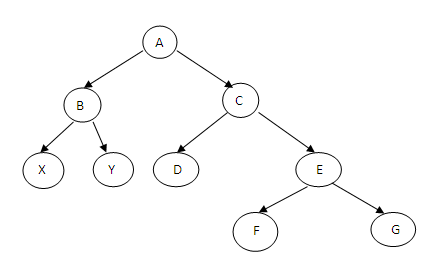
-
Full Access – The user has complete access to all the SETIDs for that chartfield.
A.1.29.3 Configuring GL Segment Security
GL Segment Security can be applied on the qualified GL Segment Dimensions: 'Dim – Cost Center', 'Dim – Natural Account' & 'Dim – Balancing Segment', as well as the 10 generic dimensions 'Dim – GL Segment1 to 'Dim – GL Segment 10' which are configurable to be any of the chartfields.
Before setting up the security, you need to first identify which of these segment dimensions you need to apply security on depending on your security requirements and the security setup in the Commitment Control module. Once that is determined the following steps to configure the RPD metadata need to be repeated for each of the securing segment dimension.
Initialization Blocks and Session Variables
-
Create a 'row wise' session initialization block and a corresponding session variable to get all the parent nodes the user has access to in a tree. Use the SQL queries and session variable names as given in the table below depending on the dimension that is secured.
Table A-88 Initialization Blocks and Session Variables
Dimension SQL Variable Name Dim – Cost Center
SELECT DISTINCT 'GL_SEC_COSTCENTER_FILTEREDACCESS____PSFT', 'Department'||'~'||DEFN.SETID||'~'||DEFN.TREE_NAME||'~'||DEFN.TREE_NODE FROM PS_KSEC_RULES RULES, PS_KSEC_RULES_DEFN DEFN, PS_KSEC_RULES_EVEN EVENTS, PS_KSEC_OPR_RULES OPR WHERE OPR.KSEC_RULE=EVENTS.KSEC_RULE AND EVENTS.KSEC_RULE=RULES.KSEC_RULE AND RULES.KSEC_RULE=DEFN.KSEC_RULE AND EVENTS.KSEC_EVENT='INQUIRE' AND RULES.KSEC_ATTRIB='A' AND DEFN.KSEC_RULE_PARAM='TRE' AND DEFN.CHARTFIELD='DEPTID' AND OPR.OPRID = 'VALUEOF(NQ_SESSION.USER)'
UNION
SELECT DISTINCT 'GL_SEC_COSTCENTER_FILTEREDACCESS____PSFT', 'Department'||'~'||DEFN.SETID||'~'||DEFN.TREE_NAME||'~'||DEFN.TREE_NODE FROM PS_KSEC_RULES RULES, PS_KSEC_RULES_DEFN DEFN,PS_KSEC_RULES_EVEN EVENTS, PS_KSEC_CLSS_RULES CLSS, PSOPRDEFN OP, PSROLEUSER ORL, PSROLECLASS RCL WHERE CLSS.OPRCLASS = RCL.CLASSID AND OP.OPRID = ORL.ROLEUSER AND ORL.ROLENAME = RCL.ROLENAME AND CLSS.KSEC_RULE=EVENTS.KSEC_RULE AND EVENTS.KSEC_RULE=RULES.KSEC_RULE AND RULES.KSEC_RULE=DEFN.KSEC_RULE AND EVENTS.KSEC_EVENT='INQUIRE' AND RULES.KSEC_ATTRIB='A' AND DEFN.KSEC_RULE_PARAM='TRE' AND DEFN.CHARTFIELD='DEPTID' AND OP.OPRID = 'VALUEOF(NQ_SESSION.USER)
GL_SEC_COSTCENTER_FILTEREDACCESS____PSFT
Dim – Natural Account
SELECT DISTINCT 'GL_SEC_ACCOUNT_FILTEREDACCESS____PSFT', 'Account'||'~'||DEFN.SETID||'~'||DEFN.TREE_NAME||'~'||DEFN.TREE_NODE FROM PS_KSEC_RULES RULES, PS_KSEC_RULES_DEFN DEFN, PS_KSEC_RULES_EVEN EVENTS, PS_KSEC_OPR_RULES OPR WHERE OPR.KSEC_RULE=EVENTS.KSEC_RULE AND EVENTS.KSEC_RULE=RULES.KSEC_RULE AND RULES.KSEC_RULE=DEFN.KSEC_RULE AND EVENTS.KSEC_EVENT='INQUIRE' AND RULES.KSEC_ATTRIB='A' AND DEFN.KSEC_RULE_PARAM='TRE' AND DEFN.CHARTFIELD='ACCOUNT' AND OPR.OPRID = 'VALUEOF(NQ_SESSION.USER)'
UNION
SELECT DISTINCT 'GL_SEC_ACCOUNT_FILTEREDACCESS____PSFT', 'Account'||'~'||DEFN.SETID||'~'||DEFN.TREE_NAME||'~'||DEFN.TREE_NODE FROM PS_KSEC_RULES RULES, PS_KSEC_RULES_DEFN DEFN,PS_KSEC_RULES_EVEN EVENTS, PS_KSEC_CLSS_RULES CLSS, PSOPRDEFN OP, PSROLEUSER ORL, PSROLECLASS RCL WHERE CLSS.OPRCLASS = RCL.CLASSID AND OP.OPRID = ORL.ROLEUSER AND ORL.ROLENAME = RCL.ROLENAME AND CLSS.KSEC_RULE=EVENTS.KSEC_RULE AND EVENTS.KSEC_RULE=RULES.KSEC_RULE AND RULES.KSEC_RULE=DEFN.KSEC_RULE AND EVENTS.KSEC_EVENT='INQUIRE' AND RULES.KSEC_ATTRIB='A' AND DEFN.KSEC_RULE_PARAM='TRE' AND DEFN.CHARTFIELD='ACCOUNT' AND OP.OPRID = 'VALUEOF(NQ_SESSION.USER)'
GL_SEC_ACCOUNT_FILTEREDACCESS____PSFT
Dim – Balancing Segment
SELECT DISTINCT 'GL_SEC_BALANCING_FILTEREDACCESS____PSFT', 'Fund Code'||'~'||DEFN.SETID||'~'||DEFN.TREE_NAME||'~'||DEFN.TREE_NODE FROM PS_KSEC_RULES RULES, PS_KSEC_RULES_DEFN DEFN, PS_KSEC_RULES_EVEN EVENTS, PS_KSEC_OPR_RULES OPR WHERE OPR.KSEC_RULE=EVENTS.KSEC_RULE AND EVENTS.KSEC_RULE=RULES.KSEC_RULE AND RULES.KSEC_RULE=DEFN.KSEC_RULE AND EVENTS.KSEC_EVENT='INQUIRE' AND RULES.KSEC_ATTRIB='A' AND DEFN.KSEC_RULE_PARAM='TRE' AND DEFN.CHARTFIELD='FUND_CODE' AND OPR.OPRID = 'VALUEOF(NQ_SESSION.USER)'
UNION
SELECT DISTINCT 'GL_SEC_BALANCING_FILTEREDACCESS____PSFT', 'Fund Code'||'~'||DEFN.SETID||'~'||DEFN.TREE_NAME||'~'||DEFN.TREE_NODE FROM PS_KSEC_RULES RULES, PS_KSEC_RULES_DEFN DEFN,PS_KSEC_RULES_EVEN EVENTS, PS_KSEC_CLSS_RULES CLSS, PSOPRDEFN OP, PSROLEUSER ORL, PSROLECLASS RCL WHERE CLSS.OPRCLASS = RCL.CLASSID AND OP.OPRID = ORL.ROLEUSER AND ORL.ROLENAME = RCL.ROLENAME AND CLSS.KSEC_RULE=EVENTS.KSEC_RULE AND EVENTS.KSEC_RULE=RULES.KSEC_RULE AND RULES.KSEC_RULE=DEFN.KSEC_RULE AND EVENTS.KSEC_EVENT='INQUIRE' AND RULES.KSEC_ATTRIB='A' AND DEFN.KSEC_RULE_PARAM='TRE' AND DEFN.CHARTFIELD='FUND_CODE' AND OP.OPRID = 'VALUEOF(NQ_SESSION.USER) '
GL_SEC_BALANCING_FILTEREDACCESS____PSFT
Dim – GL Segment<n>
SELECT DISTINCT 'GL_SEC_SEGMENT<n>_FILTEREDACCESS____PSFT', '< ChartfieldString>'||'~'||DEFN.SETID||'~'||DEFN.TREE_NAME||'~'||DEFN.TREE_NODE FROM PS_KSEC_RULES RULES, PS_KSEC_RULES_DEFN DEFN, PS_KSEC_RULES_EVEN EVENTS, PS_KSEC_OPR_RULES OPR WHERE OPR.KSEC_RULE=EVENTS.KSEC_RULE AND EVENTS.KSEC_RULE=RULES.KSEC_RULE AND RULES.KSEC_RULE=DEFN.KSEC_RULE AND EVENTS.KSEC_EVENT='INQUIRE' AND RULES.KSEC_ATTRIB='A' AND DEFN.KSEC_RULE_PARAM='TRE' AND DEFN.CHARTFIELD='<ChartfieldCode>' AND OPR.OPRID = 'VALUEOF(NQ_SESSION.USER)'
UNION
SELECT DISTINCT 'GL_SEC_SEGMENT<n>_FILTEREDACCESS____PSFT', '< ChartfieldString>'||'~'||DEFN.SETID||'~'||DEFN.TREE_NAME||'~'||DEFN.TREE_NODE FROM PS_KSEC_RULES RULES, PS_KSEC_RULES_DEFN DEFN,PS_KSEC_RULES_EVEN EVENTS, PS_KSEC_CLSS_RULES CLSS, PSOPRDEFN OP, PSROLEUSER ORL, PSROLECLASS RCL WHERE CLSS.OPRCLASS = RCL.CLASSID AND OP.OPRID = ORL.ROLEUSER AND ORL.ROLENAME = RCL.ROLENAME AND CLSS.KSEC_RULE=EVENTS.KSEC_RULE AND EVENTS.KSEC_RULE=RULES.KSEC_RULE AND RULES.KSEC_RULE=DEFN.KSEC_RULE AND EVENTS.KSEC_EVENT='INQUIRE' AND RULES.KSEC_ATTRIB='A' AND DEFN.KSEC_RULE_PARAM='TRE' AND DEFN.CHARTFIELD='<ChartfieldCode>' AND OP.OPRID = 'VALUEOF(NQ_SESSION.USER)'
GL_SEC_SEGMENT<n>_FILTEREDACCESS____PSFT
Connection Pool: "PeopleSoft OLTP"."PeopleSoft OLTP DbAuth Connection Pool"
Notes:
- For the Dim – GL Segment<n> init blocks, use the appropriate chartfield string and the chartfield code based on the chartfield you are securing. You can get the chartfield code from the PeopleSoft source system and the chartfield string should match the names used in file_glacct_segment_config_psft.csv file.- Use the default value for these variables as 'Default'.- All the variables created above should end with ____PSFT (4 '_' followed by the string PSFT). This is for multi source implementation where the same variable can be initialized using multiple SQL statements for multiple source systems.
-
Create a 'row wise' session initialization block and a corresponding session variable to get the level in the hierarchy the above nodes fall in a tree. Use the SQL queries and session variable names as given in the table below depending on the dimension that is secured.
Table A-89 Initialization Blocks and Session Variables
Dimension SQL Variable Name Dim – Cost Center
SELECT DISTINCT 'GL_SEC_COSTCENTER_FILTEREDACCESSLEVELS____PSFT', FIXED_HIER_LEVEL FROM W_COST_CENTER_DH WHERE LEVEL0_SECURITY_ID IN (VALUELISTOF(NQ_SESSION.GL_SEC_COSTCENTER_FILTEREDACCESS____ PSFT)) AND CURRENT_FLG='Y'
GL_SEC_COSTCENTER_FILTEREDACCESSLEVELS____PSFT
Dim – Natural Account
SELECT DISTINCT 'GL_SEC_ACCOUNT_FILTEREDACCESSLEVELS____ PSFT', FIXED_HIER_LEVEL FROM W_NATURAL_ACCOUNT_DH WHERE LEVEL0_SECURITY_ID IN (VALUELISTOF(NQ_SESSION.GL_SEC_ ACCOUNT_FILTEREDACCESS____ PSFT)) AND CURRENT_FLG='Y'
GL_SEC_ACCOUNT_FILTEREDACCESSLEVELS____PSFT
Dim – Balancing Segment
SELECT DISTINCT 'GL_SEC_BALANCING_FILTEREDACCESSLEVELS____ PSFT', FIXED_HIER_LEVEL FROM W_BALANCING_SEGMENT_DH WHERE LEVEL0_SECURITY_ID IN (VALUELISTOF(NQ_SESSION.GL_SEC_ BALANCING_FILTEREDACCESS____ PSFT)) AND CURRENT_FLG='Y'
GL_SEC_BALANCING_FILTEREDACCESSLEVELS____PSFT
Dim – GL Segment<n>
SELECT DISTINCT 'GL_SEC_SEGMENT<n>_FILTEREDACCESSLEVELS___PSFT, FIXED_HIER_LEVEL FROM W_GL_SEGMENT_DH WHERE LEVEL0_SECURITY_ID IN (VALUELISTOF(NQ_SESSION.GL_SEC_SEGMENT<n>_FILTEREDACCESS____ PSFT)) AND CURRENT_FLG='Y'
GL_SEC_SEGMENT<n>_FILTEREDACCESSLEVELS____PSFT
Connection Pool: "Oracle Data Warehouse"."Oracle Data Warehouse Repository Initblocks Connection Pool"
Notes:
- The 2nd highlighted variable name in the SQL comes from the variable names defined in Step 1. Make sure you use the same names.
- Use the default value for these variables as 0.
- All the variables created above should end with ____PSFT (4 '_' followed by the string PSFT). This is for multi source implementation where the same variable can be initialized using multiple SQL statements for multiple source systems.
-
Create a 'row wise' session initialization block and a corresponding session variable to get all the SETIDs to which user has partial access for a given segment. Use the SQL queries and session variable names as given in the table below depending on the dimension that is secured.
Table A-90 Initialization Blocks and Session Variables
Dimension SQL Variable Name Dim – Cost Center
SELECT DISTINCT 'GL_SEC_COSTCENTER_FILTEREDACCESSVALUESETS____PSFT', 'Department'||'~'||DEFN.SETID FROM PS_KSEC_RULES RULES, PS_KSEC_RULES_DEFN DEFN, PS_KSEC_RULES_EVEN EVENTS, PS_KSEC_OPR_RULES OPR WHERE OPR.KSEC_RULE=EVENTS.KSEC_RULE AND EVENTS.KSEC_RULE=RULES.KSEC_RULE AND RULES.KSEC_RULE=DEFN.KSEC_RULE AND EVENTS.KSEC_EVENT='INQUIRE' AND RULES.KSEC_ATTRIB='A' AND DEFN.KSEC_RULE_PARAM='TRE' AND DEFN.CHARTFIELD='DEPTID' AND OPR.OPRID = 'VALUEOF(NQ_SESSION.USER)'
UNION
SELECT DISTINCT 'GL_SEC_COSTCENTER_FILTEREDACCESSVALUESETS____PSFT', 'Department'||'~'||DEFN.SETID FROM PS_KSEC_RULES RULES, PS_KSEC_RULES_DEFN DEFN,PS_KSEC_RULES_EVEN EVENTS, PS_KSEC_CLSS_RULES CLSS, PSOPRDEFN OP, PSROLEUSER ORL, PSROLECLASS RCL WHERE CLSS.OPRCLASS = RCL.CLASSID AND OP.OPRID = ORL.ROLEUSER AND ORL.ROLENAME = RCL.ROLENAME AND CLSS.KSEC_RULE=EVENTS.KSEC_RULE AND EVENTS.KSEC_RULE=RULES.KSEC_RULE AND RULES.KSEC_RULE=DEFN.KSEC_RULE AND EVENTS.KSEC_EVENT='INQUIRE' AND RULES.KSEC_ATTRIB='A' AND DEFN.KSEC_RULE_PARAM='TRE' AND DEFN.CHARTFIELD='DEPTID' AND OP.OPRID = 'VALUEOF(NQ_SESSION.USER)'
GL_SEC_COSTCENTER_FILTEREDACCESSVALUESETS____PSFT
Dim – Natural Account
SELECT DISTINCT 'GL_SEC_ACCOUNT_FILTEREDACCESSVALUESETS____PSFT', 'Account'||'~'||DEFN.SETID FROM PS_KSEC_RULES RULES, PS_KSEC_RULES_DEFN DEFN, PS_KSEC_RULES_EVEN EVENTS, PS_KSEC_OPR_RULES OPR WHERE OPR.KSEC_RULE=EVENTS.KSEC_RULE AND EVENTS.KSEC_RULE=RULES.KSEC_RULE AND RULES.KSEC_RULE=DEFN.KSEC_RULE AND EVENTS.KSEC_EVENT='INQUIRE' AND RULES.KSEC_ATTRIB='A' AND DEFN.KSEC_RULE_PARAM='TRE' AND DEFN.CHARTFIELD='ACCOUNT' AND OPR.OPRID = 'VALUEOF(NQ_SESSION.USER)'
UNION
SELECT DISTINCT 'GL_SEC_ACCOUNT_FILTEREDACCESSVALUESETS____PSFT', 'Account'||'~'||DEFN.SETID FROM PS_KSEC_RULES RULES, PS_KSEC_RULES_DEFN DEFN,PS_KSEC_RULES_EVEN EVENTS, PS_KSEC_CLSS_RULES CLSS, PSOPRDEFN OP, PSROLEUSER ORL, PSROLECLASS RCL WHERE CLSS.OPRCLASS = RCL.CLASSID AND OP.OPRID = ORL.ROLEUSER AND ORL.ROLENAME = RCL.ROLENAME AND CLSS.KSEC_RULE=EVENTS.KSEC_RULE AND EVENTS.KSEC_RULE=RULES.KSEC_RULE AND RULES.KSEC_RULE=DEFN.KSEC_RULE AND EVENTS.KSEC_EVENT='INQUIRE' AND RULES.KSEC_ATTRIB='A' AND DEFN.KSEC_RULE_PARAM='TRE' AND DEFN.CHARTFIELD='ACCOUNT' AND OP.OPRID = 'VALUEOF(NQ_SESSION.USER)'
GL_SEC_ACCOUNT_FILTEREDACCESSVALUESETS____PSFT
Dim – Balancing Segment
SELECT DISTINCT 'GL_SEC_BALANCING_FILTEREDACCESSVALUESETS____PSFT', 'Fund Code'||'~'||DEFN.SETID FROM PS_KSEC_RULES RULES, PS_KSEC_RULES_DEFN DEFN, PS_KSEC_RULES_EVEN EVENTS, PS_KSEC_OPR_RULES OPR WHERE OPR.KSEC_RULE=EVENTS.KSEC_RULE AND EVENTS.KSEC_RULE=RULES.KSEC_RULE AND RULES.KSEC_RULE=DEFN.KSEC_RULE AND EVENTS.KSEC_EVENT='INQUIRE' AND RULES.KSEC_ATTRIB='A' AND DEFN.KSEC_RULE_PARAM='TRE' AND DEFN.CHARTFIELD='FUND_CODE' AND OPR.OPRID = 'VALUEOF(NQ_SESSION.USER)'
UNION
SELECT DISTINCT 'GL_SEC_BALANCING_FILTEREDACCESSVALUESETS____PSFT', 'Fund Code'||'~'||DEFN.SETID FROM PS_KSEC_RULES RULES, PS_KSEC_RULES_DEFN DEFN,PS_KSEC_RULES_EVEN EVENTS, PS_KSEC_CLSS_RULES CLSS, PSOPRDEFN OP, PSROLEUSER ORL, PSROLECLASS RCL WHERE CLSS.OPRCLASS = RCL.CLASSID AND OP.OPRID = ORL.ROLEUSER AND ORL.ROLENAME = RCL.ROLENAME AND CLSS.KSEC_RULE=EVENTS.KSEC_RULE AND EVENTS.KSEC_RULE=RULES.KSEC_RULE AND RULES.KSEC_RULE=DEFN.KSEC_RULE AND EVENTS.KSEC_EVENT='INQUIRE' AND RULES.KSEC_ATTRIB='A' AND DEFN.KSEC_RULE_PARAM='TRE' AND DEFN.CHARTFIELD='FUND_CODE' AND OP.OPRID = 'VALUEOF(NQ_SESSION.USER)'
GL_SEC_BALANCING_FILTEREDACCESSVALUESETS____PSFT
Dim – GL Segment<n>
SELECT DISTINCT 'GL_SEC_SEGMENT<n>_FILTEREDACCESSVALUESETS____PSFT', '<ChartfieldString>'||'~'||DEFN.SETID FROM PS_KSEC_RULES RULES, PS_KSEC_RULES_DEFN DEFN, PS_KSEC_RULES_EVEN EVENTS, PS_KSEC_OPR_RULES OPR WHERE OPR.KSEC_RULE=EVENTS.KSEC_RULE AND EVENTS.KSEC_RULE=RULES.KSEC_RULE AND RULES.KSEC_RULE=DEFN.KSEC_RULE AND EVENTS.KSEC_EVENT='INQUIRE' AND RULES.KSEC_ATTRIB='A' AND DEFN.KSEC_RULE_PARAM='TRE' AND DEFN.CHARTFIELD='<ChartfieldCode>' AND OPR.OPRID = 'VALUEOF(NQ_SESSION.USER)'
UNION
SELECT DISTINCT 'GL_SEC_SEGMENT<n>_FILTEREDACCESSVALUESETS____PSFT', '<ChartfieldString>'||'~'||DEFN.SETID FROM PS_KSEC_RULES RULES, PS_KSEC_RULES_DEFN DEFN,PS_KSEC_RULES_EVEN EVENTS, PS_KSEC_CLSS_RULES CLSS, PSOPRDEFN OP, PSROLEUSER ORL, PSROLECLASS RCL WHERE CLSS.OPRCLASS = RCL.CLASSID AND OP.OPRID = ORL.ROLEUSER AND ORL.ROLENAME = RCL.ROLENAME AND CLSS.KSEC_RULE=EVENTS.KSEC_RULE AND EVENTS.KSEC_RULE=RULES.KSEC_RULE AND RULES.KSEC_RULE=DEFN.KSEC_RULE AND EVENTS.KSEC_EVENT='INQUIRE' AND RULES.KSEC_ATTRIB='A' AND DEFN.KSEC_RULE_PARAM='TRE' AND DEFN.CHARTFIELD='<ChartfieldCode>' AND OP.OPRID = 'VALUEOF(NQ_SESSION.USER)'
GL_SEC_SEGMENT<n>_FILTEREDACCESSVALUESETS____PSFT
Connection Pool: "PeopleSoft OLTP"."PeopleSoft OLTP DbAuth Connection Pool"
Notes:
- For the Dim – GL Segment<n> init blocks, use the appropriate chartfield string and the chartfield code based on the chartfield you are securing. You can get the chartfield code from the PeopleSoft source system and the chartfield string should match the names used in file_glacct_segment_config_psft.csv file.
- Use the default value for these variables as 'Default'.
- All the variables created above should end with ____PSFT (4 '_' followed by the string PSFT). This is for multi source implementation where the same variable can be initialized using multiple SQL statements for multiple source systems.
-
Create a 'row wise' session initialization block and a corresponding session variable to get all the SETIDs to which user has full access for a given chartfield. Use the SQL queries and session variable names as given in the table below depending on the dimension that is secured.
Table A-91 Initialization Blocks and Session Variables
Dimension SQL Variable Name Dim – Cost Center
SELECT DISTINCT 'GL_SEC_COSTCENTER_FULLACCESS____PSFT', COST_CENTER_LOV_ID, FROM W_COST_CENTER_D WHERE COST_CENTER_LOV_ID NOT IN VALUELISTOF(NQ_SESSION.GL_SEC_COSTCENTER_FILTEREDACCESSVALUESETS____PSFT)
GL_SEC_COSTCENTER_FULLACCESS____PSFT
Dim – Natural Account
SELECT DISTINCT 'GL_SEC_ACCOUNT_FULLACCESS____PSFT', NATURAL_ACCOUNT_LOV_ID, FROM W_ NATURAL_ACCOUNT _D WHERE NATURAL_ACCOUNT_LOV_ID NOT IN VALUELISTOF(NQ_SESSION.GL_SEC_ACCOUNT_FILTEREDACCESSVALUESETS____PSFT)
GL_SEC_ACCOUNT_ FULLACCESS____PSFT
Dim – Balancing Segment
SELECT DISTINCT 'GL_SEC_BALANCING_FULLACCESS____PSFT', BALANCING_SEGMENT_LOV_ID, FROM W_ BALANCING_SEGMENT_D WHERE BALANCING_SEGMENT _LOV_ID NOT IN VALUELISTOF(NQ_SESSION.GL_SEC_BALANCING_FILTEREDACCESSVALUESETS____PSFT)
GL_SEC_BALANCING_ FULLACCESS TS____PSFT
Dim – GL Segment<n>
SELECT DISTINCT 'GL_SEC_SEGMENT<n>_FULLACCESS____PSFT', SEGMENT_LOV_I FROM, W_GL_SEGMENT_D WHERE SEGMENT_LOV_ID NOT IN VALUELISTOF(NQ_SESSION.GL_SEC_SEGMENT<n>_FILTEREDACCESSVALUESETS____PSFT) AND SEGMENT_LOV_ID LIKE '<ChartfieldString>%'
GL_SEC_SEGMENT<n>_ FULLACCESS____PSFT
Connection Pool: "Oracle Data Warehouse"."Oracle Data Warehouse Repository Initblocks Connection Pool"
Notes:
- For the generic GL Segment dimensions, Dim – GL Segment 1 - 10, you will need to apply an appropriate filter to filter the SETIDs applicable for that chartfield. You can apply a filter on the chartfield string column which should be exactly similar to the one name used in file_glacct_segment_config_psft.csv file.
- The 2nd highlighted variable name in the SQL comes from the variable names defined in Step 3. Make sure you use the same names.
- Use the default value for these variables as 'Default'.
- All the variables created above should end with ____PSFT (4 '_' followed by the string PSFT). This is for multi source implementation where the same variable can be initialized using multiple SQL's for multiple source systems.
Security Id Expression in the logical dimensions
-
Each dimension has 32 security columns Level 0 Security Id through Level 31 Security Id as shown below. The expression for each of these logical columns need to be modified using the hierarchy level variable created above.
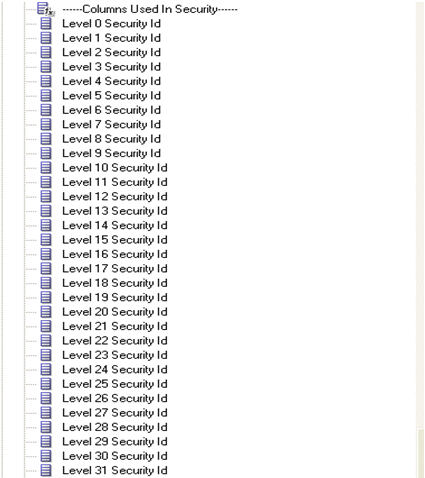
-
Open the logical table source of the dimension that maps to the warehouse dimension table and set the expression for each of these columns using the example from 'Dim – Cost Center' dimension. For example, if you are securing by 'Dim – GL Segment3' and the hierarchy level variable for this segment is 'GL_SEC_SEGMENT3_FILTEREDACCESSLEVELS', then you would set the expression for each of the 'Level <n> Security Id' column with the following:
INDEXCOL( IFNULL( VALUEOF(<n>, NQ_SESSION."GL_SEC_PROGRAM_FILTEREDACCESSLEVELS"), VALUEOF(0, NQ_SESSION."GL_SEC_SEGMENT3_FILTEREDACCESSLEVELS")), "Oracle Data Warehouse"."Catalog"."dbo"."Dim_W_GL_SEGMENT_DH_Security_Segment3"."LEVEL31_SECURITY_ID", "Oracle Data Warehouse"."Catalog"."dbo"."Dim_W_GL_SEGMENT_DH_Security_Segment3"."LEVEL30_SECURITY_ID", "Oracle Data Warehouse"."Catalog"."dbo"."Dim_W_GL_SEGMENT_DH_Security_Segment3"."LEVEL29_SECURITY_ID", …and so on for each security id column… "Oracle Data Warehouse"."Catalog"."dbo"."Dim_W_GL_SEGMENT_DH_Security_Segment3"."LEVEL1_SECURITY_ID", "Oracle Data Warehouse"."Catalog"."dbo"."Dim_W_GL_SEGMENT_DH_Security_Segment3"."LEVEL0_SECURITY_ID")
-
Repeat the above steps for each of the segment dimension to be secured.
Security filters in the "Data Security" application roles
Do the following:
-
Navigate to 'Manage –> Identity' from the menu, open the 'General Ledger Data Security' application role and navigate to 'Permissions -> Data Filters'. For each of the logical facts secured under this role, you will see some existing filters, which are handling ledger security. You will need to append the segment security filters to this with an 'AND' condition. A snippet of the segment security filters to be appended for a given segment dimension is given below, assuming the security is on 'Dim – GL Segment3' and the session variable prefix used in the previous steps was 'GL_SEC_SEGMENT3'.
( "Core"."Dim - GL Segment3"."Segment Value Set Code" IS NULL OR (( "Core"."Dim - GL Segment3"."Segment Value Set Code" = VALUEOF(NQ_SESSION."GL_SEC_SEGMENT3_FULLACCESS") OR "Core"."Dim - GL Segment3"."Level 0 Security Id" = VALUEOF(NQ_SESSION."GL_SEC_SEGMENT3_FILTEREDACCESS") OR "Core"."Dim - GL Segment3"."Level 1 Security Id" = VALUEOF(NQ_SESSION."GL_SEC_SEGMENT3_FILTEREDACCESS") OR "Core"."Dim - GL Segment3"."Level 2 Security Id" = VALUEOF(NQ_SESSION."GL_SEC_SEGMENT3_FILTEREDACCESS") OR ...and so on for each security id column... "Core"."Dim - GL Segment3"."Level 30 Security Id" = VALUEOF(NQ_SESSION."GL_SEC_SEGMENT3_FILTEREDACCESS") OR "Core"."Dim - GL Segment3"."Level 31 Security Id" = VALUEOF(NQ_SESSION."GL_SEC_SEGMENT3_FILTEREDACCESS") ) AND "Core"."Dim - GL Segment3"."Current Flag Security" = 'Y') )
-
Repeat the above for each segment dimension that is secured using appropriate variable names for each segment and appending each block of filters with an AND. For example, if you are securing by cost center and segment3 dimensions, the filter will look like this, which includes the ledger security:
/* Ledger security filters */ ( "Core"."Dim - Ledger"."Key Id" = VALUEOF(NQ_SESSION."LEDGER") ) /* cost center segment security filters */ AND ( "Core"."Dim - Cost Center"."Cost Center Value Set Code" IS NULL OR (( "Core"."Dim - Cost Center"."Cost Center Value Set Code" = VALUEOF(NQ_SESSION."GL_SEC_COST_CENTER_FULLACCESS") OR "Core"."Dim - Cost Center"."Cost Center Level 0 Security Id" = VALUEOF(NQ_SESSION." GL_SEC_COST_CENTER_FILTEREDACCESS") OR "Core"."Dim - Cost Center"."Cost Center Level 1 Security Id" = VALUEOF(NQ_SESSION." GL_SEC_COST_CENTER_FILTEREDACCESS") OR "Core"."Dim - Cost Center"."Cost Center Level 2 Security Id" = VALUEOF(NQ_SESSION." GL_SEC_COST_CENTER_FILTEREDACCESS") OR ...and so on for each security id column... "Core"."Dim - Cost Center"."Cost Center Level 30 Security Id" = VALUEOF(NQ_SESSION." GL_SEC_COST_CENTER_FILTEREDACCESS") OR "Core"."Dim - Cost Center"."Cost Center Level 31 Security Id" = VALUEOF(NQ_SESSION." GL_SEC_COST_CENTER_FILTEREDACCESS") ) AND "Core"."Dim - Cost Center"."Current Flag Security" = 'Y') ) /* segment3 security filters */ AND ( "Core"."Dim - GL Segment3"."Segment Value Set Code" IS NULL OR (( "Core"."Dim - GL Segment3"."Segment Value Set Code" = VALUEOF(NQ_SESSION."GL_SEC_SEGMENT3_FULLACCESS") OR "Core"."Dim - GL Segment3"."Level 0 Security Id" = VALUEOF(NQ_SESSION."GL_SEC_SEGMENT3_FILTEREDACCESS") OR "Core"."Dim - GL Segment3"."Level 1 Security Id" = VALUEOF(NQ_SESSION."GL_SEC_SEGMENT3_FILTERE+CESS") OR "Core"."Dim - GL Segment3"."Level 2 Security Id" = VALUEOF(NQ_SESSION."GL_SEC_SEGMENT3_FILTEREDACCESS") OR ...and so on for each security id column... "Core"."Dim - GL Segment3"."Level 30 Security Id" = VALUEOF(NQ_SESSION."GL_SEC_SEGMENT3_FILTEREDACCESS") OR "Core"."Dim - GL Segment3"."Level 31 Security Id" = VALUEOF(NQ_SESSION."GL_SEC_SEGMENT3_FILTEREDACCESS") ) AND "Core"."Dim - GL Segment3"."Current Flag Security" = 'Y') )
Note: When a tree has more than one version, the security filters are always applied on the current version for that tree (CURRENT_FLG='Y'). However you can navigate through any other version of the tree in the reports but security will always be applied on the current version.
A.1.29.4 Configuring BI Duty Roles
The following BI Duty Roles are applicable to the General Ledger subject area.
-
Budget Director PSFT
-
Budget Analyst PSFT
-
Financial Analyst PSFT
-
CFO Group PSFT
-
Controller Group PSFT
These Duty Roles control the subject areas and dashboard content to which the user has access. These Duty Roles also ensure the data security filters are applied to all the queries. For more information about how to define new groups and mappings for Users and BI Roles, see Section A.1.13, "How to Define New Groups and Mappings for Users and BI Roles".
Note: These roles will have access to Account Payables, Account Receivables and Fixed Assets data in BI to facilitate the drill down from GL to those modules. However, access to data in the respective modules must be provisioned in the E-Business Suite system for these users in order to use the drill down capabilities.
A.1.30 How to Set Up Project GL Reconcilliation Security for PeopleSoft
Project Analytics supports security using Ledger dimension in Project GL Recon.
Table A-92 Project Costing and Control Facts
| Security Entity | GL Recon Cost Fact | GL Recon Revenue Fact |
|---|---|---|
|
Project Business Unit |
N |
N |
|
Project Organization |
N |
N |
|
Expenditure Business Unit |
N |
N |
|
Contract Business Unit |
N |
N |
|
Project |
N |
N |
|
Resource Organization |
N |
N |
|
Ledger |
Y |
Y |
Configuring PROJECT GL RECON FOR PeopleSoft
In order for data security filters to be applied, appropriate initialization blocks need to be enabled depending on the deployed source system.
Note:
On installation, initialization blocks are enabled for E-Business Suite R12. If you are deploying on a source system other than E-Business Suite R12, then you must enable the appropriate initialization blocks.
Enable data security for Project GL Reconciliation for PeopleSoft by enabling PeopleSoft data security initialization block listed below. If only one source system is deployed, then you must make sure that all Project Security initialization blocks for other adapters are disabled. If more than one source system is deployed, then you must also enable the initialization blocks of those source systems.
PeopleSoft: Project GL Recon Ledger List PSFT
To Set Up Project GL Reconcilliation Security for PeopleSoft
-
In Oracle BI Administration Tool, edit the BI metadata repository (for example, OracleBIAnalyticsApps.rpd) in online mode, and select Manage, then Identity, then Application Roles.
-
Double click on OBIA_PROJECT_LEDGER_DATA_SECURITY, navigate to Permissions, then Data Filters, and enable all data security filters.
-
Save the metadata repository.
A.1.30.1 Configuring BI Duty Roles
The following BI Duty Roles are applicable to the Project GL Recon subject area.
-
OBIA_PSFT_PROJECT_EXECUTIVE_ANALYSIS_DUTY
-
OBIA_PSFT_PROJECT_MANAGEMENT_ANALYSIS_DUTY
-
OBIA_PSFT_PROJECT_DATA_SECURITY
These Duty Roles control the subject areas and dashboard content to which the user has access. These Duty Roles also ensure the data security filters are applied to all the queries. For more information about how to define new groups and mappings for Users and BI Roles, see Section A.1.13, "How to Define New Groups and Mappings for Users and BI Roles".
A.1.31 How to Set Up General Ledger Security for E-Business Suite
Financial Analytics supports a combination of the following security mechanisms for GL subject areas:
-
Security using Ledgers
-
Security using GL Accounting Segments
This section gives an overview of the segment security using GL Accounting Segments and supported scenarios in BI Applications.
One or more value sets are used to define the accounting segments in your OLTP. A user can have two different types of access for each value set:
-
Partial Access - The user has access to specific nodes within a value set. If the value set has hierarchical relationships defined between nodes, access to the user can be granted using the 'include' access type to a given node. This allows the user to access that node and all its child nodes.
For example, if a user is granted access to node C, then the user has access to nodes C, D, E, F and G.
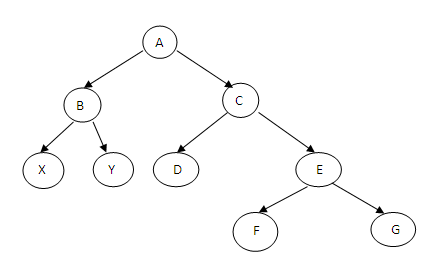
Note: Oracle BI Applications does not support security rules that are set up using the 'exclude' access type in Oracle E-Business Suite.
-
Full Access – The user has complete access to all the value set.
A.1.31.1 Configuring Ledger Security
In order for data security filters to be applied, appropriate initialization blocks need to be enabled depending on the deployed source system. To enable Ledger Security for PeopleSoft, enable PeopleSoft initialization block and make sure the initialization blocks of all other source systems are disabled. The initialization block names relevant to various source systems are given below. If more than one source system is deployed, then you must also enable the initialization blocks of those source systems.
-
E-Business Suite 11i: Ledgers EBS11
-
E-Business Suite R12: Ledgers EBS12
-
Oracle PeopleSoft: Ledgers PeopleSoft
To enable initialization blocks, follow the steps below:
-
In Oracle BI Administration Tool, edit the BI metadata repository (for example, OracleBIAnalyticsApps.rpd).
-
Choose Manage, then Variables.
-
Under Session – Initialization Blocks, open the initialization block that you need to enable.
-
Clear the Disabled check box.
-
Save the metadata repository (RPD file).
A.1.31.2 Configuring GL Segment Security
GL Segment Security can be applied on the qualified GL Segment Dimensions: 'Dim – Cost Center', 'Dim – Natural Account' & 'Dim – Balancing Segment', as well as the 10 generic dimensions 'Dim – GL Segment1 to 'Dim – GL Segment 10' which are configurable to be any of the accounting segments.
Before setting up the security, you need to first identify which of these segment dimensions you need to apply security on depending on your security requirements and the security setup in the E-Business Suite system. Once that is determined the following steps to configure the RPD metadata need to be repeated for each of the securing segment dimension.
Initialization Blocks and Session Variables
-
Create a 'row wise' session initialization block and a corresponding session variable to get all the parent nodes the user has access to in a tree. Use the SQL queries and session variable names as given in the table below depending on the dimension that is secured.
Table A-93 Initialization Blocks and Session Variables
Dimension SQL Variable Name Dim – Cost Center
SELECT DISTINCT 'GL_SEC_COSTCENTER_VALUESETS____EBS', COST_CENTER_LOV_ID FROM W_COST_CENTER_D WHERE ROW_WID > 0
GL_SEC_COSTCENTER_VALUESETS____EBS
Dim – Natural Account
SELECT DISTINCT 'GL_SEC_ACCOUNT_VALUESETS____EBS', NATURAL_ACCOUNT_LOV_ID FROM W_NATURAL_ACCOUNT_D WHERE ROW_WID > 0
GL_SEC_ACCOUNT_VALUESETS____EBS
Dim – Balancing Segment
SELECT DISTINCT 'GL_SEC_BALANCING_VALUESETS____EBS', BALANCING_SEGMENT_LOV_ID FROM W_BALANCING_SEGMENT_D WHERE ROW_WID > 0
GL_SEC_BALANCING_VALUESETS____EBS
Dim – GL Segment<n>
SELECT DISTINCT 'GL_SEC_SEGMENT<n>_VALUESETS____EBS', SEGMENT<n>_ATTRIB FROM W_GLACCT_SEG_CONFIG_TMP
GL_SEC_SEGMENT<n>_VALUESETS____EBS
Connection Pool: "Oracle Data Warehouse"."Oracle Data Warehouse Repository Initblocks Connection Pool"
Notes:
- For the generic GL Segment dimensions, Dim – GL Segment 1 - 10, you will need to select the corresponding segment column from W_GLACCT_SEG_CONFIG_TMP which will have all the value sets corresponding to that segment.- Use the default value for these variables as 'Default'.- All the variables created above should end with ____EBS (4 '_' followed by the string EBS). This is for multi source implementation where the same variable can be initialized using multiple SQL's for multiple source systems.
-
Create a 'row wise' session initialization block and a corresponding session variable to get all the parent nodes the user has access to in a value set. Use the SQL queries and session variable names as given in the table below depending on the dimension that is secured.
Table A-94 Initialization Blocks and Session Variables
Dimension SQL Variable Name Dim – Cost Center
select DISTINCT 'GL_SEC_COSTCENTER_FILTEREDACCESS____EBS', TO_CHAR(C.FLEX_VALUE_SET_ID) ||'~'||C.FLEX_VALUE from FND_FLEX_VALUE_RULE_USAGES a, FND_FLEX_VALUE_RULE_LINES B, FND_FLEX_VALUES C
where a.FLEX_VALUE_RULE_ID = B.FLEX_VALUE_RULE_ID and a.FLEX_VALUE_SET_ID = B.FLEX_VALUE_SET_ID and B.FLEX_VALUE_SET_ID = C.FLEX_VALUE_SET_ID and C.FLEX_VALUE between B.FLEX_VALUE_LOW and B.FLEX_VALUE_HIGH and B.INCLUDE_EXCLUDE_INDICATOR = 'I' and C.SUMMARY_FLAG = 'Y' and TO_CHAR(a.FLEX_VALUE_SET_ID) = VALUELISTOF(NQ_SESSION.GL_SEC_COSTCENTER_VALUESETS____EBS) and TO_CHAR(a.RESPONSIBILITY_ID) = VALUELISTOF(NQ_SESSION.GL_SEC_EBS_RESP_ID) and a.APPLICATION_ID = 101
GL_SEC_COSTCENTER_FILTEREDACCESS____EBS
Dim – Natural Account
select DISTINCT 'GL_SEC_ACCOUNT_FILTEREDACCESS____EBS', TO_CHAR(C.FLEX_VALUE_SET_ID) ||'~'||C.FLEX_VALUE from FND_FLEX_VALUE_RULE_USAGES a, FND_FLEX_VALUE_RULE_LINES B, FND_FLEX_VALUES C
where a.FLEX_VALUE_RULE_ID = B.FLEX_VALUE_RULE_ID and a.FLEX_VALUE_SET_ID = B.FLEX_VALUE_SET_ID and B.FLEX_VALUE_SET_ID = C.FLEX_VALUE_SET_ID and C.FLEX_VALUE between B.FLEX_VALUE_LOW and B.FLEX_VALUE_HIGH and B.INCLUDE_EXCLUDE_INDICATOR = 'I' and C.SUMMARY_FLAG = 'Y' and TO_CHAR(a.FLEX_VALUE_SET_ID) = VALUELISTOF(NQ_SESSION.GL_SEC_ACCOUNT_VALUESETS____EBS) and TO_CHAR(a.RESPONSIBILITY_ID) = VALUELISTOF(NQ_SESSION.GL_SEC_EBS_RESP_ID) and a.APPLICATION_ID = 101
GL_SEC_ACCOUNT_FILTEREDACCESS____EBS
Dim – Balancing Segment
select DISTINCT 'GL_SEC_BALANCING_FILTEREDACCESS____EBS', TO_CHAR(C.FLEX_VALUE_SET_ID) ||'~'||C.FLEX_VALUE from FND_FLEX_VALUE_RULE_USAGES a, FND_FLEX_VALUE_RULE_LINES B, FND_FLEX_VALUES C
where a.FLEX_VALUE_RULE_ID = B.FLEX_VALUE_RULE_ID and a.FLEX_VALUE_SET_ID = B.FLEX_VALUE_SET_ID and B.FLEX_VALUE_SET_ID = C.FLEX_VALUE_SET_ID and C.FLEX_VALUE between B.FLEX_VALUE_LOW and B.FLEX_VALUE_HIGH and B.INCLUDE_EXCLUDE_INDICATOR = 'I' and C.SUMMARY_FLAG = 'Y' and TO_CHAR(a.FLEX_VALUE_SET_ID) = VALUELISTOF(NQ_SESSION.GL_SEC_BALANCING_VALUESETS____EBS) and TO_CHAR(a.RESPONSIBILITY_ID) = VALUELISTOF(NQ_SESSION.GL_SEC_EBS_RESP_ID) and a.APPLICATION_ID = 101
GL_SEC_BALANCING_FILTEREDACCESS____EBS
Dim – GL Segment<n>
select DISTINCT 'GL_SEC_SEGMENT<n>_FILTEREDACCESS____EBS', TO_CHAR(C.FLEX_VALUE_SET_ID) ||'~'||C.FLEX_VALUE from FND_FLEX_VALUE_RULE_USAGES a, FND_FLEX_VALUE_RULE_LINES B, FND_FLEX_VALUES C
where a.FLEX_VALUE_RULE_ID = B.FLEX_VALUE_RULE_ID and a.FLEX_VALUE_SET_ID = B.FLEX_VALUE_SET_ID and B.FLEX_VALUE_SET_ID = C.FLEX_VALUE_SET_ID and C.FLEX_VALUE between B.FLEX_VALUE_LOW and B.FLEX_VALUE_HIGH and B.INCLUDE_EXCLUDE_INDICATOR = 'I' and C.SUMMARY_FLAG = 'Y' and TO_CHAR(a.FLEX_VALUE_SET_ID) = VALUELISTOF(NQ_SESSION.GL_SEC_SEGMENT<n>_VALUESETS____EBS) and TO_CHAR(a.RESPONSIBILITY_ID) = VALUELISTOF(NQ_SESSION.GL_SEC_EBS_RESP_ID) and a.APPLICATION_ID = 101
GL_SEC_SEGMENT<n>_FILTEREDACCESS____EBS
Connection Pool: "Oracle EBS OLTP"."Oracle EBS OLTP DbAuth Connection Pool"
Notes:
- The 2nd highlighted variable name in the SQL comes from the variable names defined in Step 1. Make sure you use the same names.
- Use the default value for these variables as 'Default'
- All the variables created above should end with ____EBS (4 '_' followed by the string EBS). This is for multi source implementation where the same variable can be initialized using multiple SQL's for multiple source systems.
-
Create a 'row wise' session initialization block and a corresponding session variable to get the level in the hierarchy the above nodes fall in a hierarchical value set. Use the SQL queries and session variable names as given in the table below depending on the dimension that is secured.
Table A-95 Initialization Blocks and Session Variables
Dimension SQL Variable Name Dim – Cost Center
SELECT DISTINCT 'GL_SEC_COSTCENTER_FILTEREDACCESSLEVELS____EBS', FIXED_HIER_LEVEL FROM W_COST_CENTER_DH WHERE LEVEL0_SECURITY_ID IN (VALUELISTOF(NQ_SESSION.GL_SEC_COSTCENTER_FILTEREDACCESS____EBS)) AND CURRENT_FLG='Y'
GL_SEC_COSTCENTER_FILTEREDACCESSLEVELS____EBS
Dim – Natural Account
SELECT DISTINCT 'GL_SEC_ACCOUNT_FILTEREDACCESSLEVELS____EBS', FIXED_HIER_LEVEL FROM W_NATURAL_ACCOUNT_DH WHERE LEVEL0_SECURITY_ID IN (VALUELISTOF(NQ_SESSION.GL_SEC_ ACCOUNT_FILTEREDACCESS____EBS)) AND CURRENT_FLG='Y'
GL_SEC_ACCOUNT_FILTEREDACCESSLEVELS____EBS
Dim – Balancing Segment
SELECT DISTINCT 'GL_SEC_BALANCING_FILTEREDACCESSLEVELS____EBS', FIXED_HIER_LEVEL FROM W_BALANCING_SEGMENT_DH WHERE LEVEL0_SECURITY_ID IN (VALUELISTOF(NQ_SESSION.GL_SEC_ BALANCING_FILTEREDACCESS____EBS)) AND CURRENT_FLG='Y'
GL_SEC_BALANCING_FILTEREDACCESSLEVELS____EBS
Dim – GL Segment<n>
SELECT DISTINCT 'GL_SEC_SEGMENT<n>_FILTEREDACCESSLEVELS____EBS', FIXED_HIER_LEVEL FROM W_GL_SEGMENT_DH WHERE LEVEL0_SECURITY_ID IN (VALUELISTOF(NQ_SESSION.GL_SEC_SEGMENT<n>_FILTEREDACCESS____EBS)) AND CURRENT_FLG='Y'
GL_SEC_SEGMENT<n>_FILTEREDACCESSLEVELS____EBS
Connection Pool: "Oracle Data Warehouse"."Oracle Data Warehouse Repository Initblocks Connection Pool"
Notes:
- The 2nd highlighted variable name in the SQL comes from the variable names defined in Step 2. Make sure you use the same names.
- Use the default value for these variables as 0.
- All the variables created above should end with ____EBS (4 '_' followed by the string EBS). This is for multi source implementation where the same variable can be initialized using multiple SQL's for multiple source systems.
-
Create a 'row wise' session initialization block and a corresponding session variable to get all the value sets to which user has partial access for a given segment. Use the SQL queries and session variable names as given in the table below depending on the dimension that is secured.
Table A-96 Initialization Blocks and Session Variables
Dimension SQL Variable Name Dim – Cost Center
select DISTINCT 'GL_SEC_COSTCENTER_FILTEREDACCESSVALUESETS____EBS', TO_CHAR(A.FLEX_VALUE_SET_ID) FROM FND_FLEX_VALUE_RULE_USAGES A WHERE TO_CHAR(A.FLEX_VALUE_SET_ID) = VALUELISTOF(NQ_SESSION.GL_SEC_COSTCENTER_VALUESETS____EBS) AND TO_CHAR(A.RESPONSIBILITY_ID) = VALUELISTOF(GL_SEC_EBS_RESP_ID)AND A.APPLICATION_ID = 101
GL_SEC_COSTCENTER_FILTEREDACCESSVALUESETS____EBS
Dim – Natural Account
select DISTINCT 'GL_SEC_ACCOUNT_FILTEREDACCESSVALUESETS____EBS', TO_CHAR(A.FLEX_VALUE_SET_ID) FROM FND_FLEX_VALUE_RULE_USAGES A WHERE TO_CHAR(A.FLEX_VALUE_SET_ID) = VALUELISTOF(NQ_SESSION.GL_SEC_ACCOUNT_VALUESETS____EBS) AND TO_CHAR(A.RESPONSIBILITY_ID) = VALUELISTOF(GL_SEC_EBS_RESP_ID)AND A.APPLICATION_ID = 101
GL_SEC_ACCOUNT_FILTEREDACCESSVALUESETS____EBS
Dim – Balancing Segment
select DISTINCT 'GL_SEC_BALANCING_FILTEREDACCESSVALUESETS____EBS', TO_CHAR(A.FLEX_VALUE_SET_ID) FROM FND_FLEX_VALUE_RULE_USAGES A WHERE TO_CHAR(A.FLEX_VALUE_SET_ID) = VALUELISTOF(NQ_SESSION.GL_SEC_BALANCING_VALUESETS____EBS) AND TO_CHAR(A.RESPONSIBILITY_ID) = VALUELISTOF(GL_SEC_EBS_RESP_ID)AND A.APPLICATION_ID = 101
GL_SEC_BALANCING_FILTEREDACCESSVALUESETS____EBS
Dim – GL Segment<n>
select DISTINCT 'GL_SEC_SEGMENT<n>_FILTEREDACCESSVALUESETS____EBS', TO_CHAR(A.FLEX_VALUE_SET_ID) FROM FND_FLEX_VALUE_RULE_USAGES A WHERE TO_CHAR(A.FLEX_VALUE_SET_ID) = VALUELISTOF(NQ_SESSION.GL_SEC_SEGMENT<n>_VALUESETS____EBS) AND TO_CHAR(A.RESPONSIBILITY_ID) = VALUELISTOF(GL_SEC_EBS_RESP_ID)AND A.APPLICATION_ID = 101
GL_SEC_SEGMENT<n>_FILTEREDACCESSVALUESETS____EBS
Connection Pool: "Oracle EBS OLTP"."Oracle EBS OLTP DbAuth Connection Pool"
Notes:
- The 2nd highlighted variable name in the SQL comes from the variable names defined in Step 1. Make sure you use the same names.
- Use the default value for these variables as 'Default'.
- All the variables created above should end with ____EBS (4 '_' followed by the string EBS). This is for multi source implementation where the same variable can be initialized using multiple SQL's for multiple source systems.
Table A-97 Initialization Blocks and Session Variables
Dimension SQL Variable Name Dim – Cost Center
SELECT DISTINCT 'GL_SEC_COSTCENTER_FULLACCESS____EBS', COST_CENTER_LOV_ID, FROM W_COST_CENTER_D WHERE COST_CENTER_LOV_ID NOT IN VALUELISTOF(NQ_SESSION.GL_SEC_COSTCENTER_FILTEREDACCESSVALUESETS____EBS)
GL_SEC_COSTCENTER_FULLACCESS____EBS
Dim – Natural Account
SELECT DISTINCT 'GL_SEC_ACCOUNT_FULLACCESS____EBS', NATURAL_ACCOUNT_LOV_ID, FROM W_ NATURAL_ACCOUNT _D WHERE NATURAL_ACCOUNT_LOV_ID NOT IN VALUELISTOF(NQ_SESSION.GL_SEC_ACCOUNT_FILTEREDACCESSVALUESETS____EBS)
GL_SEC_ACCOUNT_ FULLACCESS____EBS
Dim – Balancing Segment
SELECT DISTINCT 'GL_SEC_BALANCING_FULLACCESS____EBS', BALANCING_SEGMENT_LOV_ID, FROM W_ BALANCING_SEGMENT_D WHERE BALANCING_SEGMENT _LOV_ID NOT IN VALUELISTOF(NQ_SESSION.GL_SEC_BALANCING_FILTEREDACCESSVALUESETS____EBS)
GL_SEC_BALANCING_ FULLACCESS TS____EBS
Dim – GL Segment<n>
SELECT DISTINCT 'GL_SEC_SEGMENT<n>_FULLACCESS____EBS', SEGMENT<n>_ATTRIB, FROM W_GLACCT_SEG_CONFIG_TMP WHERE SEGMENT<n>_ATTRIB NOT IN VALUELISTOF(NQ_SESSION.GL_SEC_SEGMENT<n>_FILTEREDACCESSVALUESETS____EBS)
GL_SEC_SEGMENT<n>_ FULLACCESS____EBS
Connection Pool: "Oracle Data Warehouse"."Oracle Data Warehouse Repository Initblocks Connection Pool"
- For the generic GL Segment dimensions, Dim – GL Segment 1 - 10, you will need to select the corresponding segment column from W_GLACCT_SEG_CONFIG_TMP which will have all the value sets corresponding to that segment.
- The 2nd highlighted variable name in the SQL comes from the variable names defined in Step 4. Make sure you use the same names.
- Use the default value for these variables as 'Default'.
- All the variables created above should end with ____EBS (4 '_' followed by the string EBS). This is for multi source implementation where the same variable can be initialized using multiple SQL's for multiple source systems.
Logical Column Expression in the BMM layer
-
Each dimension has 32 security columns Level 0 Security Id through Level 31 Security Id as shown below. The expression for each of these logical columns need to be modified using the hierarchy level variable created above.
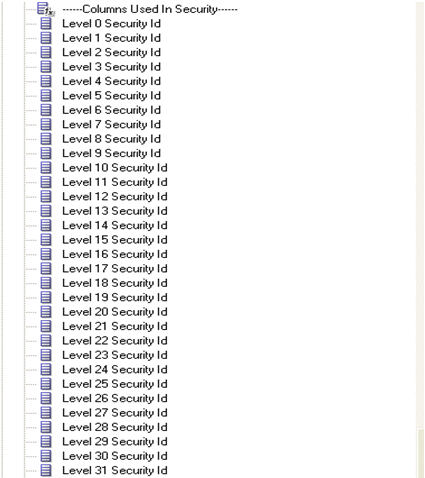
-
Open the logical table source of the dimension that maps to the warehouse dimension table and set the expression for each of these columns using the example from "Dim – Cost Center" dimension.
For example, if you are securing by "Dim – GL Segment3" and the hierarchy level variable for this segment is "GL_SEC_SEGMENT3_FILTEREDACCESSLEVELS", you would set the expression for each of the "Level <n> Security Id" column with the following:
INDEXCOL( IFNULL( VALUEOF(<n>, NQ_SESSION."GL_SEC_SEGMENT3_FILTEREDACCESSLEVELS"), VALUEOF(0, NQ_SESSION."GL_SEC_SEGMENT3_FILTEREDACCESSLEVELS")), "Oracle Data Warehouse"."Catalog"."dbo"."Dim_W_GL_SEGMENT_DH_Security_Segment3"."LEVEL31_SECURITY_ID", "Oracle Data Warehouse"."Catalog"."dbo"."Dim_W_GL_SEGMENT_DH_Security_Segment3"."LEVEL30_SECURITY_ID", "Oracle Data Warehouse"."Catalog"."dbo"."Dim_W_GL_SEGMENT_DH_Security_Segment3"."LEVEL29_SECURITY_ID", …and so on for each security id column… "Oracle Data Warehouse"."Catalog"."dbo"."Dim_W_GL_SEGMENT_DH_Security_Segment3"."LEVEL1_SECURITY_ID", "Oracle Data Warehouse"."Catalog"."dbo"."Dim_W_GL_SEGMENT_DH_Security_Segment3"."LEVEL0_SECURITY_ID")
Security filters in the "Data Security" application roles
Do the following:
-
Navigate to 'Manage –> Identity' from the menu, open the 'General Ledger Data Security' application role and navigate to 'Permissions -> Data Filters'. For each of the logical facts secured under this role, you will see some existing filters, which are handling ledger security. You will need to append the segment security filters to this with an 'AND' condition. A snippet of the segment security filters to be appended for a given segment dimension is given below, assuming the security is on 'Dim – GL Segment3' and the session variable prefix used in the previous steps was 'GL_SEC_SEGMENT3'.
( "Core"."Dim - GL Segment3"."Segment Value Set Code" IS NULL OR (( "Core"."Dim - GL Segment3"."Segment Value Set Code" = VALUEOF(NQ_SESSION."GL_SEC_SEGMENT3_FULLACCESS") OR "Core"."Dim - GL Segment3"."Level 0 Security Id" = VALUEOF(NQ_SESSION."GL_SEC_SEGMENT3_FILTEREDACCESS") OR "Core"."Dim - GL Segment3"."Level 1 Security Id" = VALUEOF(NQ_SESSION."GL_SEC_SEGMENT3_FILTEREDACCESS") OR "Core"."Dim - GL Segment3"."Level 2 Security Id" = VALUEOF(NQ_SESSION."GL_SEC_SEGMENT3_FILTEREDACCESS") OR ...and so on for each security id column... "Core"."Dim - GL Segment3"."Level 30 Security Id" = VALUEOF(NQ_SESSION."GL_SEC_SEGMENT3_FILTEREDACCESS") OR "Core"."Dim - GL Segment3"."Level 31 Security Id" = VALUEOF(NQ_SESSION."GL_SEC_SEGMENT3_FILTEREDACCESS") ) AND "Core"."Dim - GL Segment3"."Current Flag Security" = 'Y') )
-
Repeat the above for each segment dimension that is secured using appropriate variable names for each segment and appending each block of filters with an AND. For example, if you are securing by cost center and segment3 dimensions, the filter will look like this, which includes the ledger security:
/* Ledger security filters */ ( "Core"."Dim - Ledger"."Key Id" = VALUEOF(NQ_SESSION."LEDGER") ) /* cost center segment security filters */ AND ( "Core"."Dim - Cost Center"."Cost Center Value Set Code" IS NULL OR (( "Core"."Dim - Cost Center"."Cost Center Value Set Code" = VALUEOF(NQ_SESSION."GL_SEC_COST_CENTER_FULLACCESS") OR "Core"."Dim - Cost Center"."Cost Center Level 0 Security Id" = VALUEOF(NQ_SESSION."GL_SEC_COST_CENTER _FILTEREDACCESS") OR "Core"."Dim - Cost Center"."Cost Center Level 1 Security Id" = VALUEOF(NQ_SESSION."GL_SEC_COST_CENTER _FILTEREDACCESS") OR "Core"."Dim - Cost Center"."Cost Center Level 2 Security Id" = VALUEOF(NQ_SESSION."GL_SEC_COST_CENTER _FILTEREDACCESS") OR ...and so on for each security id column... "Core"."Dim - Cost Center"."Cost Center Level 30 Security Id" = VALUEOF(NQ_SESSION."GL_SEC_COST_CENTER _FILTEREDACCESS") OR "Core"."Dim - Cost Center"."Cost Center Level 31 Security Id" = VALUEOF(NQ_SESSION."GL_SEC_COST_CENTER _FILTEREDACCESS") ) AND "Core"."Dim - Cost Center"."Current Flag Security" = 'Y') ) /* segment3 security filters */ AND ( "Core"."Dim - GL Segment3"."Segment Value Set Code" IS NULL OR (( "Core"."Dim - GL Segment3"."Segment Value Set Code" = VALUEOF(NQ_SESSION."GL_SEC_SEGMENT3_FULLACCESS") OR "Core"."Dim - GL Segment3"."Level 0 Security Id" = VALUEOF(NQ_SESSION."GL_SEC_SEGMENT3 _FILTEREDACCESS") OR "Core"."Dim - GL Segment3"."Level 1 Security Id" = VALUEOF(NQ_SESSION."GL_SEC_SEGMENT3_FILTEREDACCESS") OR "Core"."Dim - GL Segment3"."Level 2 Security Id" = VALUEOF(NQ_SESSION."GL_SEC_SEGMENT3_FILTEREDACCESS") OR ...and so on for each security id column... "Core"."Dim - GL Segment3"."Level 30 Security Id" = VALUEOF(NQ_SESSION."GL_SEC_SEGMENT3_FILTEREDACCESS") OR "Core"."Dim - GL Segment3"."Level 31 Security Id" = VALUEOF(NQ_SESSION."GL_SEC_SEGMENT3 _FILTEREDACCESS") ) AND "Core"."Dim - GL Segment3"."Current Flag Security" = 'Y') )
Note: When a tree has more than one version, the security filters are always applied on the current version for that tree (CURRENT_FLG='Y'). However you can navigate through any other version of the tree in the reports but security will always be applied on the current version.
A.1.31.3 Configuring BI Duty Roles
The following BI Duty Roles are applicable to the General Ledger subject area.
-
Budget Director
-
Budget Analyst
-
Financial Analyst
-
CFO Group
-
Controller Group
These Duty Roles control the subject areas and dashboard content to which the user has access. These Duty Roles also ensure the data security filters are applied to all the queries. For more information about how to define new groups and mappings for Users and BI Roles, see Section A.1.13, "How to Define New Groups and Mappings for Users and BI Roles".
Note: These roles will have access to Account Payables, Account Receivables and Fixed Assets data in BI to facilitate the drill down from GL to those modules. However, access to data in the respective modules must be provisioned in the E-Business Suite system for these users in order to use the drill down capabilities.
A.1.32 How to Set Up General Ledger Security for Fusion Applications
This topic describes how to implement GL segment security in Oracle BI Applications with a Fusion Applications source system, and contains the following sections:
A.1.32.1 Introduction
Oracle Financial Analytics supports a combination of the following security mechanisms for GL subject areas:
-
Security using GL Data Access Sets
-
Security using GL Accounting Segments
Data Access Set security is configured during installation and does not require additional configuration. This section gives an overview of the segment security, and describes how to configure security using GL Accounting Segments.
One or more value sets define the accounting segments in your OLTP. You can set up these value sets as a tree value set or non-tree value set. Users can have different types of access for each value set:
-
NOACCESS - User has access to none of the values in that value set.
-
FULLACCESS - User has access to all the values in that value set.
-
FILTEREDACCESS - User has access to specific values in that value set, defined as follows:
-
Tree valueset: If the valueset has a tree, then access to the user can be granted using 'is-descendant of' hierarchical operator. This means that the user has access to that node and all the descendants of that node within that value set.
For example in the following illustration, if the user is granted 'is-descendant of' node C, then the user has access to nodes C, D, E, F and G.
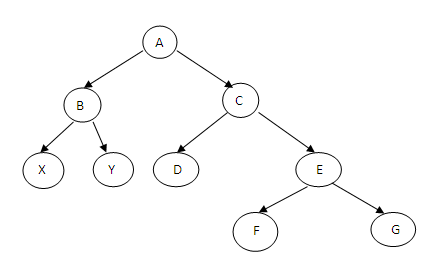
-
Non-tree valueset: If the valueset does not have a tree, then the user can be granted access to specific node/s or a range of nodes
-
A.1.32.2 Configuring GL Segment Security
Prior to configuring the segment security in the Oracle BI Repository, you should have completed configuring the segment dimensions in the Oracle BI Repository by mapping the segment VOs to the appropriate logical dimensions using BI Extender. Then perform the following tasks for each of the segment that you are securing. Based on the value sets used for those segments, the segment can be a tree enabled segment or a non-tree segment. The security implementation is different for these cases.
A.1.32.2.1 Tree Segment Security Implementation
Perform the following steps when the segment on which security to be applied is a tree-based segment.
- Task 1 Define Initialization Blocks and Session Variables
-
-
For tree-based value sets, the data security VO 'FscmTopModelAM.DataSecurityAM.KFFHierFilter1' will give the different access types for the user as mentioned in the previous section. You will need to create a row wise session initialization block which reads from this VO. A sample SQL for this initialization block is as follows.
SET variable DISABLE_SQL_BYPASS=1, ApplicationIdBind='101', KeyFlexfieldCodeBind='GL#', SegmentLabelCodeBind='FA_COST_CTR': SELECT DISTINCT 'COST_CENTER_'||AccessType, CASE WHEN AccessType = 'FULLACCESS' THEN ValueSetCode ELSE ValueSetCode||'~'||TreeCode||'~'||TreeNodePk1Value END FROM "oracle.apps.fscm.model.analytics.applicationModule.FscmTopModelAM_FscmTopModelAMLocal"..."FscmTopModelAM.DataSecurityAM.KFFHierFilter1"
Turn ON the 'Allow deferred execution' option for this initialization block.
Use the appropriate segment label code for the particular segment and any suitable prefix for the variable name, which are highlighted in bold text. In the above example, the segment label code used is 'FA_COST_CTR' and the variable prefix used is 'COST_CENTER_'. This SQL will give (a) the value set codes the user has been granted full access to and/or (b) specific parent nodes within a tree the user has been granted access to using 'is-descendant of' operator.
-
Create two session variables for the initialization block with names <prefix>_FULLACCESS and <prefix>_FILTEREDACCESS, where <prefix> is the variable prefix used in the initialization block SQL. For example, in the above case you will define two session variables with the name COST_CENTER_FULLACCESS and COST_CENTER_FILTEREDACCESS. Default them with a value '-1' (Varchar).
-
When the user has filtered access, we need to determine the hierarchy level in the hierarchy/tree where the node falls. For this you will need to create another row wise session initialization block. A sample SQL for this would be as follows. You will need to use the FILTEREDACCESS variable created in the previous step.
SELECT DISTINCT 'COST_CENTER_LEVELS', FIXED_HIER_LEVEL FROM "Oracle Data Warehouse"."Catalog"."dbo"."W_COST_CENTER_DH" WHERE LEVEL0_SECURITY_ID IN (VALUELISTOF(NQ_SESSION.COST_CENTER_FILTEREDACCESS)) AND CURRENT_FLG='Y'Turn ON the 'Allow deferred execution' option for this initialization block.
Use '<prefix>_LEVELS' for the variable name in the select clause, where <prefix> is the same variable prefix that is used in Steps 2 and 3. Note: The variable name used (in the where clause), should be the same as defined in the previous initialization block.
-
Create a session variable for the initialization block with the same name as used in the initialization block (COST_CENTER_LEVELS in this example) and default it with a value 0 (number). Set the execution precedence to make the initialization block mentioned in the previous step to run first.
-
You can refer to the initialization blocks 'Cost Center Security' and 'Cost Center Security Top Node Levels' in the repository installed by default, as a reference to create the above two initialization blocks.
-
Repeat the previous steps for each of the segment to be secured, giving a different name for the two initialization blocks and the three session variables for each segment.
-
- Task 2 Security id Expression in the logical dimensions
-
Each segment dimension in the Oracle BI Repository (Dim - Cost Center, Dim - Balancing Segment, Dim - Natural Account Segment and Dim - GL Segment 1-10) can be either a tree or non-tree segment based on your requirements. In case you have configured them to be tree segments, perform the steps below after creating the initialization blocks and variables mentioned in Task 1.
-
Each dimension has 32 security columns, Level 0 Security Id through Level 31 Security Id, as shown below. The expression for each of these logical columns must be modified using the hierarchy level variable created above.
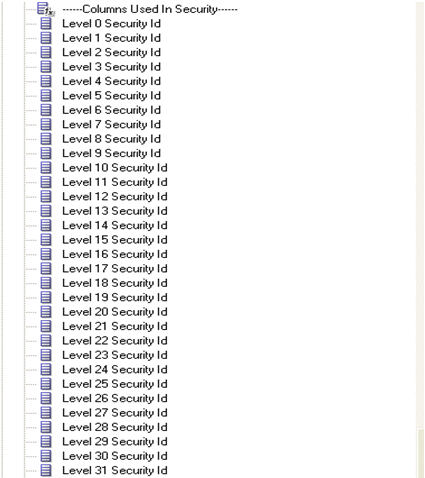
-
Open the logical table source of the dimension that maps to the warehouse dimension table and set the expression for each of these columns using the example from 'Dim - Cost Center' dimension. For example, if you are securing by 'Dim - GL Segment3' and the hierarchy level variable for this segment is 'SEGMENT3_LEVELS', you would set the expression for each of the 'Level <n> Security Id' column with the following:
INDEXCOL( IFNULL( VALUEOF(<n>, NQ_SESSION."SEGMENT3_LEVELS"), VALUEOF(0, NQ_SESSION."SEGMENT3_LEVELS")), "Oracle Data Warehouse"."Catalog"."dbo"."Dim_W_GL_SEGMENT_DH_Security_Segment3"."LEVEL31_SECURITY_ID", "Oracle Data Warehouse"."Catalog"."dbo"."Dim_W_GL_SEGMENT_DH_Security_Segment3"."LEVEL30_SECURITY_ID", "Oracle Data Warehouse"."Catalog"."dbo"."Dim_W_GL_SEGMENT_DH_Security_Segment3"."LEVEL29_SECURITY_ID", …and so on for each security id column… "Oracle Data Warehouse"."Catalog"."dbo"."Dim_W_GL_SEGMENT_DH_Security_Segment3"."LEVEL1_SECURITY_ID", "Oracle Data Warehouse"."Catalog"."dbo"."Dim_W_GL_SEGMENT_DH_Security_Segment3"."LEVEL0_SECURITY_ID")
-
Repeat the above steps for each of the segment dimension to be secured.
-
- Task 3 Security Filters in the Data Security Duty Roles
-
After completing Task 2, filters need to be added to the appropriate Data Role for data security predicates to be applied to queries.
-
Navigate to 'Manage -> Identity' from the menu.
-
Open the 'OBIA_GENERAL_LEDGER_DATA_SECURITY' Duty Role.
-
Navigate to 'Permissions -> Data Filters'.
For each of the logical facts secured under this role, you will see some existing filters, which are handling data access security. You will need to append the segment security filters to this with an 'AND' condition. A snippet of the segment security filters to be appended for a given segment dimension is given below, assuming the security is on 'Dim - GL Segment3' and the session variable prefix used in the previous steps was 'SEGMENT3'.
("Core"."Dim - GL Segment3"."Segment Value Set Code" IS NULL OR (( "Core"."Dim - GL Segment3"."Segment Value Set Code" = VALUEOF(NQ_SESSION."SEGMENT3_FULLACCESS") OR "Core"."Dim - GL Segment3"."Level 0 Security Id" = VALUEOF(NQ_SESSION."SEGMENT3_FILTEREDACCESS") OR "Core"."Dim - GL Segment3"."Level 1 Security Id" = VALUEOF(NQ_SESSION."SEGMENT3_FILTEREDACCESS") OR "Core"."Dim - GL Segment3"."Level 2 Security Id" = VALUEOF(NQ_SESSION."SEGMENT3_FILTEREDACCESS") OR ...and so on for each security id column... "Core"."Dim - GL Segment3"."Level 30 Security Id" = VALUEOF(NQ_SESSION."SEGMENT3_FILTEREDACCESS") OR "Core"."Dim - GL Segment3"."Level 31 Security Id" = VALUEOF(NQ_SESSION."SEGMENT3_FILTEREDACCESS") ) AND "Core"."Dim - GL Segment3"."Current Flag Security" = 'Y') ) -
Repeat the above for each tree based segment dimension that is secured using appropriate variable names for each segment and appending each block of filters with an AND. For example, if you are securing by cost center and segment3 dimensions, the filter including the data access set security, will be as follows:
/* data access security filters */ ( "Core"."Dim - GL Data Access Set Security"."Ledger List" = VALUEOF(NQ_SESSION."LEDGER_LIST") OR "Core"."Dim - GL Data Access Set Security"."Ledger BSV List" = VALUEOF(NQ_SESSION."LEDGER_BSV_LIST") OR "Core"."Dim - GL Data Access Set Security"."Ledger MSV List" = VALUEOF(NQ_SESSION."LEDGER_MSV_LIST") ) /* cost center segment security filters */ AND ( "Core"."Dim - Cost Center"."Cost Center Value Set Code" IS NULL OR (( "Core"."Dim - Cost Center"."Cost Center Value Set Code" = VALUEOF(NQ_SESSION."COST_CENTER_FULLACCESS") OR "Core"."Dim - Cost Center"."Cost Center Level 0 Security Id" = VALUEOF(NQ_SESSION." COST_CENTER _FILTEREDACCESS") OR "Core"."Dim - Cost Center"."Cost Center Level 1 Security Id" = VALUEOF(NQ_SESSION." COST_CENTER _FILTEREDACCESS") OR "Core"."Dim - Cost Center"."Cost Center Level 2 Security Id" = VALUEOF(NQ_SESSION." COST_CENTER _FILTEREDACCESS") OR ...and so on for each security id column... "Core"."Dim - Cost Center"."Cost Center Level 30 Security Id" = VALUEOF(NQ_SESSION." COST_CENTER _FILTEREDACCESS") OR "Core"."Dim - Cost Center"."Cost Center Level 31 Security Id" = VALUEOF(NQ_SESSION." COST_CENTER _FILTEREDACCESS") ) AND "Core"."Dim - Cost Center"."Current Flag Security" = 'Y') ) /* segment3 security filters */ AND ( "Core"."Dim - GL Segment3"."Segment Value Set Code" IS NULL OR (( "Core"."Dim - GL Segment3"."Segment Value Set Code" = VALUEOF(NQ_SESSION."SEGMENT3_FULLACCESS") OR "Core"."Dim - GL Segment3"."Level 0 Security Id" = VALUEOF(NQ_SESSION."SEGMENT3_FILTEREDACCESS") OR "Core"."Dim - GL Segment3"."Level 1 Security Id" = VALUEOF(NQ_SESSION."SEGMENT3_FILTEREDACCESS") OR "Core"."Dim - GL Segment3"."Level 2 Security Id" = VALUEOF(NQ_SESSION."SEGMENT3_FILTEREDACCESS") OR ...and so on for each security id column... "Core"."Dim - GL Segment3"."Level 30 Security Id" = VALUEOF(NQ_SESSION."SEGMENT3_FILTEREDACCESS") OR "Core"."Dim - GL Segment3"."Level 31 Security Id" = VALUEOF(NQ_SESSION."SEGMENT3_FILTEREDACCESS") ) AND "Core"."Dim - GL Segment3"."Current Flag Security" = 'Y') )
Note: When a tree has more than one version, the security filters are always applied on the current version for that tree (CURRENT_FLG='Y'). However, you can navigate through any other version of the tree in the reports but security will always be applied on the current version.
-
A.1.32.2.2 Non-Tree Segment Security Implementation
Perform the following steps when the segment on which security to be applied is not a tree based segment.
- Task 1 Define Initialization Blocks and Session Variables
-
-
Determine the name of the VO that was generated for the segment. It will follow a naming pattern such as FLEX_VS_<label>_VI, where <label> is the segment label defined in the OLTP.
-
Create a session row wise initialization block reading from this VO.
A sample SQL statement might be:
SELECT 'GL_MANAGEMENT_FILTEREDACCESS', ValueSetCode||'~'||Value FROM "oracle.apps.fscm.model.analytics.applicationModule.FscmTopModelAM_FscmTopModelAMLocal"..."FscmTopModelAM.AccountBIAM.FLEX_VS_GL_MANAGEMENT2_VI"Use an appropriate prefix for the variable name, highlighted above. This initialization block gives a concatenation of value set code and values the user has access to.
-
Create appropriate session variable with the same name as used above and default it with a value '-1' (Varchar). In the above example, the variable name is 'GL_MANAGEMENT_FILTEREDACCESS'.
-
Repeat the above steps for each non-tree segment that needs to be secured.
-
- Task 2 Security Filters in the "Data Security" Data Roles
-
After you have completed Task 1, filters need to be added to the appropriate Data Role for data security predicates to be applied to queries.
-
Navigate to 'Manage -> Identity' from the menu, and open the 'OBIA_GENERAL_LEDGER_DATA_SECURITY' Data Role.
-
Navigate to 'Permissions -> Data Filters', and for each of the logical facts secured under this role, append the following filter to any existing filters with an 'AND' condition. The sample filter will look like:
( "Core"."Dim - GL Segment2"."Segment Value Set Code" IS NULL OR "Core"."Dim - GL Segment2"."Segment Code Id" = VALUEOF(NQ_SESSION."GL_MANAGEMENT_FILTEREDACCESS") )
-
Repeat the previous steps for each non-tree segment dimension that is secured using appropriate variable names for each segment and appending each block (one block per segment) with an 'AND' condition. If you have a combination of non-tree and tree segments, then apply the data filters accordingly (as explained for each case) appending each filter with an 'AND' condition.
-
A.1.33 How to Set Up CRM Territory Hierarchy Based Security for Oracle Fusion
Territory hierarchy based security is widely used in many CRM subject areas, such as Sales, Marketing and Partner Management. Territory based security control starts with the list of territories that the login user works for and the levels these territories belong to in the territory hierarchy. The list of territories and the levels in the territory hierarchy are then used as part of the data filter condition in queries.
There are variations of territory hierarchy based security when it's actually applied in different areas, although they are all territory based by nature.
-
For Opportunity and Revenue, visibility is granted to the login user via the following:
-
As member of the territory team that the opportunity is assigned to.
-
As owner or administrator of a parent territory in the hierarchy.
-
-
For Territory Quota and Resource Quota, visibility is granted to the login user via the following:
-
As team member of the territory that the Quota is created on.
-
As an owner or administrator of a parent territory in the hierarchy.
-
-
For Forecasting, visibility is granted to the login user via the following:
-
As team member of the territory that the Forecast is created on.
-
As owner or administrator of a parent territory in the hierarchy.
-
-
For Leads, visibility is granted to the login user via the following:
-
As team member of the territory that is assigned to lead.
-
As owner or administrator of a parent territory in the hierarchy of the territory assigned to lead.
-
Configuring Resource Hierarchy Based Security
There are 3 session variables used in territory hierarchy based data security roles.
-
TERR_LIST contains the list of Ids of the territory, in which the login user is a team member. This variable is initialized via the session Init Block 'Territory List'.
-
SUPER_TERR_LIST contains the list of Ids of the territory, in which the login user is an owner or administrator. This variable is initialized via the session Init Block 'Super Territory List'.
-
TERR_HIER_LEVEL_LIST contains the list of the levels in territory hierarchy that the login user is an owner or administrator of the territory. This variable is initialized via the session Init Block 'Territory Hierarchy Level List'.
A.1.33.1 Configuring BI Duty Roles
All the Territory Hierarchy Based security roles should be defined as member of the internal role OBIA_TERRITORY _HIERARCHY_DATA_SECURITY, under which, all the necessary data filters are defined. In the default configuration, OBIA_TERRITORY_HIERARCHY_DATA_SECURITY has the following members:
-
OBIA_LEAD_ANALYSIS_DUTY
-
OBIA_PARTNER_ANALYSIS_DUTY
-
OBIA_PARTNER_ADMINISTRATIVE_ANALYSIS_DUTY
-
OBIA_PARTNER_CHANNEL_ACCOUNT_MANAGER_ANALYSIS_DUTY
-
OBIA_PARTNER_CHANNEL_ADMINISTRATIVE_ANALYSIS_DUTY
-
OBIA_PARTNER_CHANNEL_ANALYSIS_DUTY
-
OBIA_OPPORTUNITY_LANDSCAPE_ANALYSIS_DUTY
-
OBIA_SALES_EXECUTIVE_ANALYSIS_DUTY
-
OBIA_SALES_MANAGERIAL_ANALYSIS_DUTY
-
OBIA_SALES_TRANSACTIONAL_ANALYSIS_DUTY
These Duty Roles control the subject areas and dashboard content to which the user has access. These Duty Roles also ensure the data security filters are applied to all the queries. For more information about how to define new groups and mappings for Users and BI Roles, see Section A.1.13, "How to Define New Groups and Mappings for Users and BI Roles".
A.1.34 How to Set Up Project Billing and Revenue Security for E-Business Suite
Project Analytics supports security over following dimensions in Project Billing and Revenue subject areas. In Oracle Business Intelligence Applications, the 'Business Unit' entity refers to 'Operating Unit Organizations' in E-Business Suite. The list of Business Units that a user has access to, is determined by E-Business Suite grants.
Table A-98 Supported Project Billing and Revenue subject areas
| Project Billing & Revenue FactsDimension Used For Securing | Billing | Revenue | Contract | Funding | Cross Charge- Receiver | Cross Charge - Provider | Cross Charge - Invoice |
|---|---|---|---|---|---|---|---|
|
Project Business Unit |
Y |
Y |
N |
Y |
Y |
N |
Y |
|
Project Organization |
Y |
Y |
N |
Y |
Y |
N |
Y |
|
Expenditure Business Unit |
N |
N |
N |
N |
N |
Y |
N |
|
Contract Business Unit |
Y |
Y |
Y |
Y |
N |
N |
N |
|
Project |
Y |
Y |
N |
Y |
Y |
Y |
Y |
|
Resource Organization |
N |
N |
N |
N |
N |
N |
N |
|
Ledger |
N |
N |
N |
N |
N |
N |
N |
Configuring Project Billing and Revenue Security for E-Business Suite
In order for data security filters to be applied, appropriate initialization blocks need to be enabled depending on the deployed source system.
Note:
On installation, initialization blocks are enabled for E-Business Suite R12. If you are deploying on a source system other than E-Business Suite R12, then you must enable the appropriate initialization blocks.
Enable data security for Project Billing and Revenue in E-Business Suite by enabling the initialization blocks listed below based on the E-Business Suite adaptor. If only one source system is deployed, then you must make sure that all Project Security initialization blocks for other adapters are disabled. If more than one source system is deployed, then you must also enable the initialization blocks of those source systems.
Initialization Blocks for Project Billing and Revenue
-
For R11x
-
Expenditure Business Unit List EBS11x
-
Project Business Unit List Funding EBS11x
-
Project Business Unit List Invoice EBS11x
-
Project Business Unit List Revenue EBS11x
-
Project Contract Business Unit List EBS11x
-
Project Contract Business Unit List Invoice EBS11x
-
Project Contract Business Unit List Revenue EBS11x
-
-
For R12
-
Expenditure Business Unit List EBSR12
-
Project Business Unit List Funding EBSR12
-
Project Business Unit List Invoice EBSR12
-
Project Business Unit List Revenue EBSR12
-
Project Contract Business Unit List EBSR12
-
Project Contract Business Unit List Invoice EBSR12
-
Project Contract Business Unit List Revenue EBSR12
-
-
For both R11x and R12
-
Project List Funding EBS
-
Project List Invoice EBS
-
Project List Revenue EBS
-
Project Organization List Funding EBS
-
Project Organization List Invoice EBS
-
Project Organization List Revenue EBS
-
A.1.34.1 Configuring BI Duty Roles
The following BI Duty Roles are applicable to the Project Billing and Revenue subject area.
-
OBIA_EBS_PROJECT_EXECUTIVE_ANALYSIS_DUTY
-
OBIA_EBS_PROJECT_MANAGEMENT_ANALYSIS_DUTY
-
OBIA_EBS_PROJECT_DATA_SECURITY
These Duty Roles control the subject areas and dashboard content to which the user has access. These Duty Roles also ensure the data security filters are applied to all the queries.
For more information about how to define new groups and mappings for Users and BI Roles, see Section A.1.13, "How to Define New Groups and Mappings for Users and BI Roles".
A.1.35 How to Set Up CRM Resource Organization Based Security for Oracle Fusion
Oracle Fusion CRM resource organization based security is applied when the Fusion marketing managers or marketing operational managers access marketing campaigns. It provides BI Users with access to all marketing campaigns primarily owned by their organizations or child organizations.
Configuring Resource Organization Based Security
There are two session variables used in resource organization based data security role.
-
RESOURCE_ORG_LIST contains the list of resource organization id that the login user belongs to. It is initialized via Init Block 'Resource Org List'.
-
RESOURCE_ORG_HIER_LEVEL_LIST contains the list of levels of resource organization hierarchy. It is initialized via Init Block 'RESOURCE_ORG_HIER_LEVEL_LIST'.
A.1.35.1 Configuring BI Duty Roles
OBIA_RESOURCE_ORGANIZATION_HIERARCHY_DATA_SECURITY is the internal BI Duty Role to define data filter for resource organization hierarchy based data security. By default, it has the following members:
-
OBIA_MARKETING_OPERATIONAL_ANALYSIS_DUTY
-
OBIA_MARKETING_MANAGERIAL_ANALYSIS_DUTY
These Duty Roles control the subject areas and dashboard content to which the user has access. And as members of OBIA_RESOURCE_ORGANIZATION_HIERARCHY_DATA_SECURITY, they also ensure the primary resource organization hierarchy based data security filters are applied to all the queries involving marketing campaign.
For more information about how to define new groups and mappings for Users and BI Roles, see Section A.1.13, "How to Define New Groups and Mappings for Users and BI Roles".
A.1.36 How to Set Up Price Analytics Security for Siebel Applications
There is Primary Employee/Position Hierarchy based data security applied to Price Analytics reports and metrics. Users who can access Price Analytics Subject areas can view all Order and Quote data in the related reports with/without data security filters based on the BI Duty Role assigned as specified in the following section.
A.1.36.1 Configuring BI Duty Roles
This table lists BI Duty Roles (and applicable data security) that can be assigned to users in order to give them access to Price Subject Areas.
Table A-99 BI Duty Roles and applicable data security
| BI Duty Role | Data Security | Subject Areas |
|---|---|---|
|
Pricing Administrator |
None |
Sales – CRM - Price Sales – CRM Price Waterfall Sales – CRM Price Waterfall – Orders Sales – CRM Price Waterfall – Quotes |
|
Pricing Manager |
Primary Employee/Position Hierarchy based data security |
Sales – CRM - Price Sales – CRM Price Waterfall Sales – CRM Price Waterfall – Orders Sales – CRM Price Waterfall – Quotes |
For more information about how to define new groups and mappings for Users and BI Roles, see Section A.1.13, "How to Define New Groups and Mappings for Users and BI Roles".
A.1.37 How to Set Up Project Cost and Control Security for E-Business Suite
Oracle Project Analytics supports security over following dimensions in Project Costing and Project Control subject areas. In Oracle Business Intelligence Applications, the 'Business Unit' entity refers to 'Operating Unit Organizations' in E-Business Suite. The list of Business Units that a user has access to is determined by E-Business Suite grants.
Table A-100 Supported Project Costing and Project Control subject areas
| Project Costing and Control FactsSecurity Entity | Cost | Commitment | Budget | Forecast |
|---|---|---|---|---|
|
Project Business Unit |
Y |
Y |
Y |
Y |
|
Project Organization |
Y |
Y |
Y |
Y |
|
Expenditure Business Unit |
Y |
N |
N |
N |
|
Contract Business Unit |
N |
N |
N |
N |
|
Project |
Y |
Y |
Y |
Y |
|
Resource Organization |
N |
N |
N |
N |
|
Ledger |
N |
N |
N |
N |
Configuring Project Cost and Control Security For E-Business Suite
In order for data security filters to be applied, appropriate initialization blocks need to be enabled depending on the deployed source system.
Note:
On installation, initialization blocks are enabled for E-Business Suite R12. If you are deploying on a source system other than E-Business Suite R12, then you must enable the appropriate initialization blocks.
You must enable data security for Project Cost and Control in E-Business Suite by enabling the initialization blocks listed below based on your E-Business Suite adaptor. You must disable Project Security initialization blocks for other adapters. If more than one source system is deployed, then you must also enable the initialization blocks of those source systems.
-
Expenditure Business Unit List EBS11x
-
Project Business Unit List Budget EBS11x
-
Project Business Unit List Costing EBS11x
-
Project Business Unit List Forecast EBS11x
-
Expenditure Business Unit List EBSR12
-
Project Business Unit List Budget EBSR12
-
Project Business Unit List Costing EBSR12
-
Project Business Unit List Forecast EBSR12
Init Blocks: EBS R11x and EBS R12
-
Project List Budget EBS
-
Project List Costing EBS
-
Project List Forecast EBS
-
Project Organization List Budget EBS
-
Project Organization List Costing EBS
-
Project Organization List Forecast EBS
A.1.37.1 Configuring BI Duty Roles
The following BI Duty Roles are applicable to the Project Costing and Control subject area.
-
OBIA_EBS_PROJECT_EXECUTIVE_ANALYSIS_DUTY
-
OBIA_EBS_PROJECT_MANAGEMENT_ANALYSIS_DUTY
-
OBIA_EBS_PROJECT_DATA_SECURITY
These Duty Roles control the subject areas and dashboard content to which the user has access. These Duty Roles also ensure the data security filters are applied to all the queries. For more information about how to define new groups and mappings for Users and BI Roles, see Section A.1.13, "How to Define New Groups and Mappings for Users and BI Roles".
A.1.38 How to implement Security for Supply Chain Analytics
Supply Chain Analytics supports role-based and organization-based security in Inventory and Costing subject areas. Assign users to the appropriate roles to control which subject areas they can access. The list of Inventory Organizations that a user has access to is determined by the grants in the source application system.
Configuring Inventory Org Based Security for E-Business Suite
In order for data security filters to be applied, appropriate initialization blocks need to be enabled depending on the deployed source system. To enable Inventory Org Based security for E-Business Suite, enable the Oracle EBS initialization block. If more than one source system is deployed, then you must also enable the initialization blocks of those source systems.
To enable initialization blocks, follow the steps below:
-
In Oracle BI Administration Tool, edit the BI metadata repository (for example, OracleBIAnalyticsApps.rpd).
-
Open the variable by navigating to: Manage, then Variables.
-
Open the initialization block that needs to be enabled under Session – Initialization Blocks (Inventory Organizations EBS).
-
Clear the Disabled check box.
-
Repeat the above steps for the following initialization blocks:
-
SCOM_AN:SECURITY:Inv Org CycleCount List
-
SCOM_AN:SECURITY:Inv Org InvTxns List
-
SCOM_AN:SECURITY:Inv Org Onhand List
-
SCOM_AN:SECURITY:Inv Org Shipments List
-
-
Save the RPD.
A.1.38.1 Configuring BI Duty Roles
The following BI Duty Roles are applicable to the Order Management subject area.
-
Inventory Analyst
This role provides secured access to Inventory Analysts with detailed insight into transactions, balances, aging, bill of materials, cycle counts and returns, and covers the following Subject Areas:
-
Inventory – Cycle Count
-
Inventory – Transactions
-
Inventory – Customer and Supplier Returns
-
Inventory – Bill of Materials
-
Inventory – Balances
-
Inventory - Aging
-
-
Inventory Manager
This role provides secured access to Inventory Managers with insight into inventory details and costing data, and covers the following Subject Areas:
-
Inventory – Cycle Count
-
Inventory – Transactions
-
Inventory – Customer and Supplier Returns
-
Inventory – Bill of Materials
-
Inventory – Balances
-
Inventory - Aging
-
Costing – Margin Analysis
-
Costing – Item Cost
-
Costing – Inventory Valuation
-
These Duty Roles control the subject areas and dashboard content to which the user has access. These Duty Roles also ensure the data security filters are applied to all the queries.
For more information about how to define new groups and mappings for Users and BI Roles, see Section A.1.13, "How to Define New Groups and Mappings for Users and BI Roles".
A.1.39 How to Set Up CRM Partner Organization Based Security for Oracle Fusion
Oracle Fusion CRM partner organization based security is applied when fusion partner administrator access partner organization, partner owned leads and opportunity/revenue. Partner administrator should be able to access the above entities owned by his partner organization.
Configuring Partner Organization Based Security
The session variable PARTNER_ORG_HIER_LIST stores a list of partner organizations the login user belongs to. It is initialized via Init Block Partner Org Hierarchy List and then used in partner organization based data security role.
A.1.39.1 Configuring BI Duty Roles
OBIA_PARTNER_ORGANIZATION_DATA_SECURITY is the internal BI Duty Role to define data filter for partner organization based data security. By default, it has one member BI Duty Role:
-
OBIA_PARTNER_ADMINISTRATIVE_ANALYSIS_DUTY
These Duty Roles control the subject areas and dashboard content to which the user has access. And as members of OBIA_RESOURCE_ORGANIZATION_HIERARCHY_DATA_SECURITY, they also ensure the primary resource organization hierarchy based data security filters are applied to all the queries involving marketing campaign.
For more information about how to define new groups and mappings for Users and BI Roles, see Section A.1.13, "How to Define New Groups and Mappings for Users and BI Roles".
A.1.40 How to Set Up Service Analytics Security for Siebel
There is no row-level security applied to Service Analytics reports and metrics. Users who can access Service Analytics Subject areas can view all data in the related reports without any data-security filter.
This table lists BI Duty Roles that can be assigned to users in order to give them access to Service Subject Areas.
Table A-101 BI Duty Roles and Associated Subject Areas
| BI Duty Roles | Subject Areas |
|---|---|
|
Service Agent |
Service - CRM Activities Service - CRM Service Requests Service - CRM Agreements Service - CRM Assets Service - CRM Customer Satisfaction Service - CRM Orders |
|
Service Manager |
Service - CRM Activities Service - CRM Service Requests Service - CRM Agreements Service - CRM Assets Service - CRM Email Response Service - CRM Customer Satisfaction Service - CRM Orders |
|
Service Executive |
Service - CRM Activities Service - CRM Service Requests Service - CRM Agreements Service - CRM Assets Service - CRM Customer Satisfaction Service - CRM Orders |
|
Service Delivery and Costs Analyst |
Service - CRM Agreements |
For more information about how to define new groups and mappings for Users and BI Roles, see Section A.1.13, "How to Define New Groups and Mappings for Users and BI Roles".
A.1.41 How to implement Inventory Org Based Security for EBS Manufacturing Analytics
Manufacturing Analytics supports security over Inventory Organizations in manufacturing subject areas. The list of Inventory Organizations to which a user has access is determined by the grants in E-Business Suite.
Configuring Inventory Org Based Security
In order for data security filters to be applied, appropriate initialization blocks need to be enabled depending on the deployed source system. To enable Inventory Org Based security for EBS, enable E-Business Suite initialization block and make sure the initialization blocks of all other source systems are disabled.
Oracle EBS: Inventory Org-based Security
To enable initialization blocks, follow the steps below:
-
In Oracle BI Administration Tool, edit the BI metadata repository (for example, OracleBIAnalyticsApps.rpd).
-
Navigate to Manage and open variables from menu ('INV_ORG').
-
Open the initialization block that you need to enable under Session – Initialization Blocks (Inventory Organizations EBS).
-
Clear the Disabled check box.
-
Save the metadata repository.
The following BI Duty Roles are applicable to the Manufacturing Analytics subject area.
-
OBIA_MANUFACTURING_EXECUTION_ANALYSIS_DUTY
-
OBIA_MANUFACTURING_EXECUTIVE_ANALYSIS_DUTY
-
OBIA_MANUFACTURING_COST_ANALYSIS_DUTY
Table A-102 BI Duty Roles and Associated Subject Areas
| BI Duty Roles | Subject Areas |
|---|---|
|
OBIA_MANUFACTURING_EXECUTION_ANALYSIS_DUTY Manufacturing Execution Analyst for E-Business Suite.This role provides secured access to Operations Manager, Production Supervisor with Manufacturing execution. |
Manufacturing – Material Usage Manufacturing –Work Order Performance Manufacturing –Work OrderSnapshot Manufacturing –Resource Usage Manufacturing –Resource Utilization Manufacturing –Work Order Cycle Time Manufacturing –Kanban Manufacturing –WorkOrderAging |
|
OBIA_MANUFACTURING_EXECUTIVE_ANALYSIS_DUTY Manufacturing Executive for E-Business Suite.This role provides secured access to VP Manufacturing, Plant Manager, Plant General Manager with insight into Planning Manufacturing execution and costing. |
Manufacturing –Production Plan Manufacturing –Actual Production Manufacturing – Material Usage Manufacturing –Work Order Performance Manufacturing –Work OrderSnapshot Manufacturing –Resource Usage Manufacturing –Resource Utilization Manufacturing –Work Order Cycle Time Manufacturing –Kanban Manufacturing –WorkOrderAging Manufacturing-Production Cost Manufacturing-Plan to Produce Manufacturing-Discrete Quality |
|
OBIA_MANUFACTURING_COST_ANALYSIS_DUTY Manufacturing Cost Analyst for E-Business Suite.This role provides secured access to Production Controller, Cost Accountant with insight over Production costing. |
Manufacturing-Production Cost |
These Duty Roles control the subject areas and dashboard content to which the user has access. These Duty Roles also ensure the data security filters are applied to all the queries. For more information about how to define new groups and mappings for Users and BI Roles, see Section A.1.13, "How to Define New Groups and Mappings for Users and BI Roles".
A.1.42 How To Customize Extended Cross Functional Security for Employee Expenses
To facilitate procurement users (such as Procurement VP or Spend Analyst) to perform deeper and cross functional analysis apart from their regular duty, Oracle Procurement and Spend Analytics has data and functional security to access the employee expenses transactions (such as expense report, credit card transaction and expense violation) through extended Duty Roles. If you would like to provision this duty to the procurement and spend users, then follow the steps below.
Understanding Extended Duty Roles: BI seeded Duty Roles for Fusion Applications includes a 'Procurement Executive Analysis Duty' role (Role name: OBIA_PROCUREMENT_EXECUTIVE_ANALYSIS_DUTY) to act like a Spend Analyst/ Executive duty. This extended role is not mapped to any enterprise job roles by default, but it is pre-configured within Oracle BI Applications to enforce object and data level security for Employee Expenses. Internally, data security is implemented using 'Extended Procurement and Spend Business Unit Data Security' (Role name: OBIA_EXTENDED_PROCUREMENT_AND_SPEND_BUSINESS_UNIT_DATA_SECURITY). This data security role enables cross functional analysis by manage spend Business Unit Data Security.
Follow the steps below to implement 'Procurement Executive Analysis Duty' role:
-
Create 'VP of Procurement' or similar executive job role in your Fusion Applications deployment and assign BI duty 'Procurement Executive Analysis Duty' to 'VP of Procurement'.
-
Assign appropriate Fusion Applications Duty Roles to the job role - 'VP of Procurement' and assign BU privileges. Data security of 'Procurement Executive Analysis Duty' (OBIA Duty Role) is controlled by the BUs assigned to the user in the agent access 'manage spend' action.
-
Customize Presentation catalog permissions (for Employee Expense dashboard and related analyses) and Subject Area permissions as desired for 'Procurement Executive Analysis Duty' role.
For more information on how to create and manage job roles in Fusion Applications, refer to section 'Understanding How to Secure Oracle Fusion Applications' in Oracle Fusion Applications Administrator's Guide.
A.1.43 How To Customize Extended Cross Functional Security for Accounts Payables
To facilitate procurement users (such as Category Managers and Procurement Managers) to perform deeper and cross functional analysis apart from their regular duty, Oracle Procurement and Spend Analytics includes configured data and functional security to access the accounts payable transactions (such as invoices, payments, payment schedules) through extended Duty Roles. To implement these duties, follow steps below.
Understanding Extended Duty Roles: Seeded security roles for Oracle BI Applications for Fusion Applications include the following additional Duty Roles. These extended roles are not mapped to any enterprise job roles by default, but they are pre-configured within Oracle BI Applications to enforce object and data level security for Accounts Payables.
-
'Procurement Managerial Extended Analysis Duty' role (Role name: OBIA_PROCUREMENT_MANAGERIAL_ANALYSIS_DUTY) – This BI Duty Role enables users to perform cross functional analysis outside of Category Management. Internally, data security on Oracle BI Applications is implemented using 'Extended Procurement and Payable Business Unit Data Security' (Role name: OBIA_EXTENDED_PROCUREMENT_AND_PAYABLE_BUSINESS_UNIT_DATA_SECURITY).
-
'Category Manager Extended Analysis Duty' role (Role name: OBIA_CATEGORY_MANAGER_ANALYSIS_DUTY) – This BI Duty Role enables to perform cross functional analysis outside of Procurement Management. Internally, data security on Oracle BI Applications is implemented using 'Extended Procurement and Payable Business Unit Data Security' (Role name: OBIA_EXTENDED_PROCUREMENT_AND_PAYABLE_BUSINESS_UNIT_DATA_SECURITY).
-
'Procurement Executive Analysis Duty' role (Role name: OBIA_PROCUREMENT_EXECUTIVE_ANALYSIS_DUTY) to act also like a Spend Analyst/ Executive duty. Internally, data security on Oracle BI Applications is implemented using 'Extended Procurement and Spend Business Unit Data Security' (Role name: OBIA_EXTENDED_PROCUREMENT_AND_SPEND_BUSINESS_UNIT_DATA_SECURITY). This data security role enables cross functional analysis by manage spend Business Unit Data Security.
Follow the steps below to implement 'Procurement Executive Analysis Duty' role:
-
Assign BI duty 'Procurement Managerial Extended Analysis Duty' to Fusion Applications job role, 'Procurement Manager' or similar.
-
Assign BI duty 'Category Manager Extended Analysis Duty' to Fusion Applications job role, 'Category Manager' or similar.
-
Create 'VP of Procurement' or similar executive job role in your Fusion Applications deployment and assign BI duty 'Procurement Executive Analysis Duty' to 'VP of Procurement'.
-
Assign appropriate Fusion Applications Duty Roles to the job role - 'VP of Procurement' and assign BU privileges. Data security of 'Procurement Executive Analysis Duty' (OBIA Duty Role) is controlled by the BUs assigned to the user in the agent access 'manage spend' action.
-
Customize Presentation catalog permissions (for Supplier Performance – AP Transactions related content) and Subject Area permissions as desired for above mentioned roles.
For more information on how to create and manage job roles in Fusion Applications, refer to section 'Understanding How to Secure Oracle Fusion Applications' in Oracle Fusion Applications Administrator's Guide.
A.1.44 How to Grant GL Security Data Role to HR VP Users
In Oracle Business Intelligence Applications, in order for a BI User with VP of HR job role to see GL data, he/she needs to be provisioned with GL data role pertaining to a Financial Analyst job role. The GL data role provisioned will control the data security that will be enforced upon the GL data the user is trying to view. To understand more details on how GL data are provisioned in Fusion Applications, refer to Oracle General Ledger User's Guide for more information.
A.1.45 How To Customize Security for Procurement Executive / Spend Analyst
To enable procurement users (such as Procurement VP or Spend Analyst) to perform deeper and cross functional analysis apart from their regular duties, Oracle Procurement and Spend Analytics includes data and functional security to access the employee expenses transactions (such as expense report, credit card transaction and expense violation) through extended Duty Roles. If you would like to provision such duty to the procurement and spend users, then follow the steps below.
Understanding Extended Duty Roles: BI seeded Duty Roles for Fusion Applications includes 'Procurement Executive Analysis Duty' role (Role name: OBIA_PROCUREMENT_EXECUTIVE_ANALYSIS_DUTY) to act also like a Spend Analyst/ Executive duty. This extended role is not mapped to any enterprise job roles by default, but it is pre-configured within Oracle BI Applications to enforce object and data level security for Spend Analysis. Internally, data security on Oracle BI Applications is implemented using 'Extended Procurement and Spend Business Unit Data Security' (Role name: OBIA_EXTENDED_PROCUREMENT_AND_SPEND_BUSINESS_UNIT_DATA_SECURITY). This data security role enables cross functional analysis by manage spend Business Unit Data Security.
Follow the steps below to implement 'Procurement Executive Analysis Duty' role:
-
Create 'VP of Procurement' or similar executive job role in your Fusion Applications deployment and assign BI duty 'Procurement Executive Analysis Duty' to 'VP of Procurement'.
-
Assign appropriate Fusion Applications Duty Roles to the job role - 'VP of Procurement' and assign BU privileges. Data security of 'Procurement Executive Analysis Duty' (OBIA Duty Role) is controlled by the BUs assigned to the user in the agent access 'manage spend' action.
-
Customize Presentation catalog permissions (for Spend Analyzer dashboard and related analyses) and Subject Area permissions as desired for 'Procurement Executive Analysis Duty' role.
For more information on how to create and manage job roles in Fusion Applications, refer to section 'Understanding How to Secure Oracle Fusion Applications' in Oracle Fusion Applications Administrator's Guidee. For more information on how to define and customize security in Oracle BI Applications, refer to Oracle Fusion Middleware Security Guide for Oracle Business Intelligence Applications.
A.1.46 How to Set Up CRM Partner Channel Based Security for Oracle Fusion
Oracle Fusion CRM partner channel based security is applied when fusion channel administrator or channel operation manager access partner owned leads and opportunity/revenue. For leads, this means user can see all the leads that have sales channel stamped as indirect or partner. For opportunity/revenue, this means that user can access all opportunities (and associated revenue) that have a partner assigned to them.
Configuring Partner Channel Based Security
There is no session variable involved in the setting up for this data security.
A.1.46.1 Configuring BI Duty Roles
OBIA_PARTNER_ALL_INDIRECT_TRANSACTIONAL_DATA_SECURITY is the internal BI Duty Role used to define data filter for partner channel based data security. And by default, it only has one member Duty Role:
-
OBIA_PARTNER_CHANNEL_ADMINISTRATIVE_ANALYSIS_DUTY
This Duty Role controls which subject areas and dashboard content the user gets access to. And as a member of OBIA_PARTNER_ALL_INDIRECT_TRANSACTIONAL_DATA_SECURITY, it ensures the partner channel based data security filter is applied in all queries involving lead or opportunity/revenue.
For more information about how to define new groups and mappings for Users and BI Roles, see Section A.1.13, "How to Define New Groups and Mappings for Users and BI Roles".
A.1.47 How to Set Up CRM Partner Account Team Based Security for Oracle Fusion
Oracle Fusion CRM partner account team based security is applied when fusion channel account manager access partner owned opportunity/revenue. Partner channel account managers should be able to access all opportunities/revenue owned by the partner organization on whose partner account team they are a member of.
Configuring Partner Account Team Based Security
The session variable USER_PARTY_ID is the resource party Id that uniquely defines the login user. It is initialized via session Init Block GET_PARTY_ID and then used in partner account team based data security role.
A.1.47.1 Configuring BI Duty Roles
OBIA_PARTNER_TEAM_DATA_SECURITY is the internal BI Duty Role to define data filter for partner account team based data security. By default, it has one member BI Duty Role:
-
OBIA_PARTNER_CHANNEL_ACCOUNT_MANAGER_ANALYSIS_DUTY
This Duty Role controls which subject areas and dashboard content the user gets access to. And as a member of OBIA_PARTNER_TEAM_DATA_SECURITY, it ensures that the partner account team based data security filter is applied to all queries involving opportunity or revenue.
For more information about how to define new groups and mappings for Users and BI Roles, see Section A.1.13, "How to Define New Groups and Mappings for Users and BI Roles".
A.1.48 How to Set Up Project Resource Management Security for E-Business Suite
Project Analytics supports security over following dimensions in Project Resource Management subject areas. In the Business Intelligence Applications solution, the 'Business Unit' entity refers to 'Operating Unit Organizations' in E-Business Suite. The list of Business Units that a user has access to, is determined by E-Business Suite grants.
Table A-103 Supported Project Resource Management Security subject areas
| Project Resource Management Facts Securing Entity | Resource Availability | Resource Requirement | Resource Utilization Assignment | Resource Utilization Capacity | Resource Utilization Expected | Employee Job/Competency |
|---|---|---|---|---|---|---|
|
Project Business Unit |
N |
Y |
Y |
N |
Y |
N |
|
Project Organization |
N |
Y |
Y |
N |
Y |
N |
|
Expenditure Business Unit |
N |
N |
N |
N |
N |
N |
|
Contract Business Unit |
N |
N |
N |
N |
N |
N |
|
Project |
N |
Y |
Y |
N |
Y |
N |
|
Resource Organization |
N |
N |
N |
Y |
Y |
Y |
|
Ledger |
N |
N |
N |
N |
N |
N |
Configuring Project Resource Management For E-Business Suite
In order for data security filters to be applied, appropriate initialization blocks need to be enabled depending on the deployed source system.
Note:
On installation, initialization blocks are enabled for E-Business Suite R12. If you are deploying on a source system other than E-Business Suite R12, then you must enable the appropriate initialization blocks.
You must enable data security for Project Resource Management in E-Business Suite by enabling the initialization blocks listed below based on your E-Business Suite adaptor. Make sure that all Project Security initialization blocks for other adapters are disabled. If more than one source system is deployed then, you must also enable the initialization blocks of those source system.
Init Blocks for E-Business Suite R11x only:
-
Project Business Unit List RM EBS11x
Init Blocks for E-Business Suite R11x only:
-
Project Business Unit List RM EBSR12
Init Blocks for both E-Business Suite R11x and R12:
-
Project List RM EBS
-
Project Organization List RM
-
Project Resource Organization List
-
In Oracle BI Administration Tool, edit the BI metadata repository (for example, OracleBIAnalyticsApps.rpd) in online mode, and select Manage, then Identity.
-
Double click on OBIA_PROJECT_DATA_SECURITY, navigate to Permissions, then Data Filters, and enable data security filters related to Resource Management Fact Tables.
This activates Project based Security which is needed for Resource Management Module in E-Business Suite.
-
Double click on OBIA_PROJECT_RESOURCE_ORGANIZATION_DATA_SECURITY, navigate to Permissions, then Data Filters, and enable all data security filters related to Resource Management Fact Tables.
This activates Resource Organization based Security which is needed for Resource Management Module in E-Business Suite.
-
Double click on OBIA_PROJECT_ORGANIZATION_DATA_SECURITY, navigate to Permissions, then Data Filters, and enable data security filters related to Resource Management Fact Tables.
This activates Project Organization based Security which is needed for Resource Management Module in E-Business Suite.
-
Double click on OBIA_PROJECT_BUSINESS_UNIT_DATA_SECURITY, navigate to Permissions, then Data Filters, and enable data security filters related to Resource Management Fact Tables.
This activates Project Business Unit based Security which is needed for Resource Management Module in E-Business Suite.
A.1.48.1 Configuring BI Duty Roles
The following BI Duty Roles are applicable to the Project Resource Management subject area.
-
OBIA_EBS_PROJECT_EXECUTIVE_ANALYSIS_DUTY
-
OBIA_EBS_PROJECT_MANAGEMENT_ANALYSIS_DUTY
-
OBIA_EBS_PROJECT_DATA_SECURITY
These Duty Roles control the subject areas and dashboard content to which the user has access. These Duty Roles also ensure the data security filters are applied to all the queries. For more information about how to define new groups and mappings for Users and BI Roles, see Section A.1.13, "How to Define New Groups and Mappings for Users and BI Roles".
A.1.49 How to Implement Procurement and Spend Analytics Security
This topic contains the following sections:
-
Section A.1.49.1, "How to implement Hierarchy Based Security for Employee Expense Subject Areas"
-
Section A.1.49.2, "How to implement Org Based Security for Employee Expense Subject Areas"
-
Section A.1.49.3, "How to implement Procurement and Spend Subject Areas Security for Suppliers"
-
Section A.1.49.4, "How to implement Procurement and Spend Security for Procurement users"
The following sections explain which Duty Roles you need to deploy for each functional area. Duty Roles control which subject areas and dashboard content a user can access. Duty Roles also ensure that appropriate data security filters are applied to the SQL queries that power the dashboards and reports.
For more information about how to define new groups and mappings for Users and BI Roles, see Section A.1.13, "How to Define New Groups and Mappings for Users and BI Roles", or in FSM refer to the FSM Task 'How to Define New Groups and Mappings for Users and BI Roles'.
A.1.49.1 How to implement Hierarchy Based Security for Employee Expense Subject Areas
This section covers Hierarchy-based security for Employee Expense Subject Areas.
A.1.49.1.1 Overview
The employee expense subject areas support security by employee hierarchy for line managers. The list of values a user has access to is determined by the grants in the source application system.
A.1.49.1.2 Enabling Initialization Blocks
In order for data security filters to be applied, appropriate initialization blocks need to be enabled depending on the deployed source system. For example, to enable security for EBS, enable Oracle EBS initialization block and make sure the initialization blocks of all other source systems are disabled.
To enable initialization blocks, follow the steps below:
-
In Oracle BI Administration Tool, edit the BI metadata repository (for example, OracleBIAnalyticsApps.rpd).
-
Choose Manage, then Variables.
-
Under Session – Initialization Blocks, open the initialization block that you need to enable.
Use the table below for guidance on which Initialization Blocks to enable for your Source System.
-
Clear the Disabled check box.
-
Save the metadata repository (RPD file).
The table below shows which Initialization Blocks need to be enabled for each Source System.
A.1.49.1.3 Configuring BI Duty Roles
For more information about how to define new groups and mappings for Users and BI Roles, see Section A.1.13, "How to Define New Groups and Mappings for Users and BI Roles", or in FSM refer to the FSM Task 'How to Define New Groups and Mappings for Users and BI Roles'.
The following BI Duty Roles are applicable to the Employee Expense Subject Areas:
A.1.49.2 How to implement Org Based Security for Employee Expense Subject Areas
This section covers Org-based security for Employee Expense Subject Areas.
A.1.49.2.1 Overview
The employee expense subject areas support security by Business Unit for corporate card administrators, expense managers, and spend executives. The list of values a user has access to is determined by the grants in the source application system.
A.1.49.2.2 Enabling Initialization Blocks
In order for data security filters to be applied, appropriate initialization blocks need to be enabled depending on the deployed source system. For example, to enable security for EBS, enable Oracle EBS initialization block and make sure the initialization blocks of all other source systems are disabled.
To enable initialization blocks, follow the steps below:
-
In Oracle BI Administration Tool, edit the BI metadata repository (for example, OracleBIAnalyticsApps.rpd).
-
Choose Manage, then Variables.
-
Under Session – Initialization Blocks, open the initialization block that you need to enable.
Use the table below for guidance on which Initialization Blocks to enable for your Source System.
-
Clear the Disabled check box.
-
Save the metadata repository (RPD file).
The table below shows which Initialization Blocks need to be enabled for each Source System.
Table A-106 List of Source Systems and related Initialization Blocks
| Source System | Initialization Block |
|---|---|
|
Oracle Fusion Applications |
PROC_SPEND_AN:SECURITY:Employee Expense Corporate Card BU List PROC_SPEND_AN:SECURITY:Employee Expense Violation BU List |
|
Oracle EBS |
Operating Unit Org-based Security |
|
Oracle PeopleSoft |
Operating Unit Org-based Security |
A.1.49.2.3 Configuring BI Duty Roles
For more information about how to define new groups and mappings for Users and BI Roles, see Section A.1.13, "How to Define New Groups and Mappings for Users and BI Roles", or in FSM refer to the FSM Task 'How to Define New Groups and Mappings for Users and BI Roles'.
The following BI Duty Roles are applicable to the Employee Expense Subject Areas:
Table A-107 List of BI Duty Roles and Related Subject Areas
| Role | Employee Expenses - Credit Card | Employee Expenses - Overview | Employee Expenses - Violations |
|---|---|---|---|
|
OBIA_CORPORATE_CARD_ADMINISTRATION_ANALYSIS_DUTY |
X |
||
|
OBIA_EXPENSE_MANAGEMENT_ANALYSIS_DUTY |
X |
||
|
OBIA_PROCUREMENT_EXECUTIVE_ANALYSIS_DUTY |
X |
X |
X |
|
Procurement and Spend Executive |
X |
X |
X |
|
Procurement and Spend Executive PSFT |
X |
X |
X |
A.1.49.3 How to implement Procurement and Spend Subject Areas Security for Suppliers
This section covers security for Suppliers.
A.1.49.3.1 Overview
The procurement and spend subject areas support security for suppliers in the Fusion Applications. The list of values a user has access to is determined by the grants in the source application system.
A.1.49.3.2 Enabling Initialization Blocks
In order for data security filters to be applied, appropriate initialization blocks need to be enabled depending on the deployed source system. For example, to enable security for EBS, enable Oracle EBS initialization block and make sure the initialization blocks of all other source systems are disabled.
To enable initialization blocks, follow the steps below:
-
In Oracle BI Administration Tool, edit the BI metadata repository (for example, OracleBIAnalyticsApps.rpd).
-
Choose Manage, then Variables.
-
Under Session – Initialization Blocks, open the initialization block that you need to enable.
Use the table below for guidance on which Initialization Blocks to enable for your Source System.
-
Clear the Disabled check box.
-
Save the metadata repository (RPD file).
The table below shows which Initialization Blocks need to be enabled for each Source System.
A.1.49.3.3 Configuring BI Duty Roles
For more information about how to define new groups and mappings for Users and BI Roles, see Section A.1.13, "How to Define New Groups and Mappings for Users and BI Roles", or in FSM refer to the FSM Task 'How to Define New Groups and Mappings for Users and BI Roles'.
The BI Duty Role 'OBIA_SUPPLIER_ANALYSIS_DUTY' is applicable to these Subject Areas:
-
Fact - Purchasing - Agreement
-
Fact - Purchasing - Order
-
Fact - Purchasing - Receipt
-
Fact - Spend and AP Invoice Distribution
-
Dim - Supplier
-
Dim - Supplier Site
A.1.49.4 How to implement Procurement and Spend Security for Procurement users
This section covers security for Procurement users.
A.1.49.4.1 Overview
The procurement and spend subject areas support security by agent security for procurement users. The list of values a user has access to is determined by the grants in the source application system.
A.1.49.4.2 Enabling Initialization Blocks
In order for data security filters to be applied, appropriate initialization blocks need to be enabled depending on the deployed source system. For example, to enable security for EBS, enable Oracle EBS initialization block and make sure the initialization blocks of all other source systems are disabled.
To enable initialization blocks, follow the steps below:
-
In Oracle BI Administration Tool, edit the BI metadata repository (for example, OracleBIAnalyticsApps.rpd).
-
Choose Manage, then Variables.
-
Under Session – Initialization Blocks, open the initialization block that you need to enable.
Use the table below for guidance on which Initialization Blocks to enable for your Source System.
-
Clear the Disabled check box.
-
Save the metadata repository (RPD file).
The table below shows which Initialization Blocks need to be enabled for each Source System.
Table A-109 List of Source Systems and related Initialization Blocks
| Source System | Initialization Block |
|---|---|
|
Oracle Fusion Applications |
PROC_SPEND_AN:SECURITY:Procurement Agreement BU List PROC_SPEND_AN:SECURITY:Procurement Agreement View Others BU List PROC_SPEND_AN:SECURITY:Procurement PurchaseOrder BU List PROC_SPEND_AN:SECURITY:Procurement PurchaseOrder View Others BU List PROC_SPEND_AN:SECURITY:Procurement Requisition BU List PROC_SPEND_AN:SECURITY:Procurement Requisition View Others BU List PROC_SPEND_AN:SECURITY:Procurement Sourcing BU List PROC_SPEND_AN:SECURITY:Procurement Sourcing View Others BU List PROC_SPEND_AN:SECURITY:Procurement Spend View BU List PROC_SPEND_AN:SECURITY:Procurement Supplier Site Access List Operating Unit Organizations |
|
Oracle EBS |
Operating Unit Org-based Security |
|
Oracle PeopleSoft |
Operating Unit Org-based Security |
A.1.49.4.3 Configuring BI Duty Roles
For more information about how to define new groups and mappings for Users and BI Roles, see Section A.1.13, "How to Define New Groups and Mappings for Users and BI Roles", or in FSM refer to the FSM Task 'How to Define New Groups and Mappings for Users and BI Roles'.
The two graphics below show which BI Duty Roles are applicable to the Procurement and Spend Subject Areas.
Graphic one:
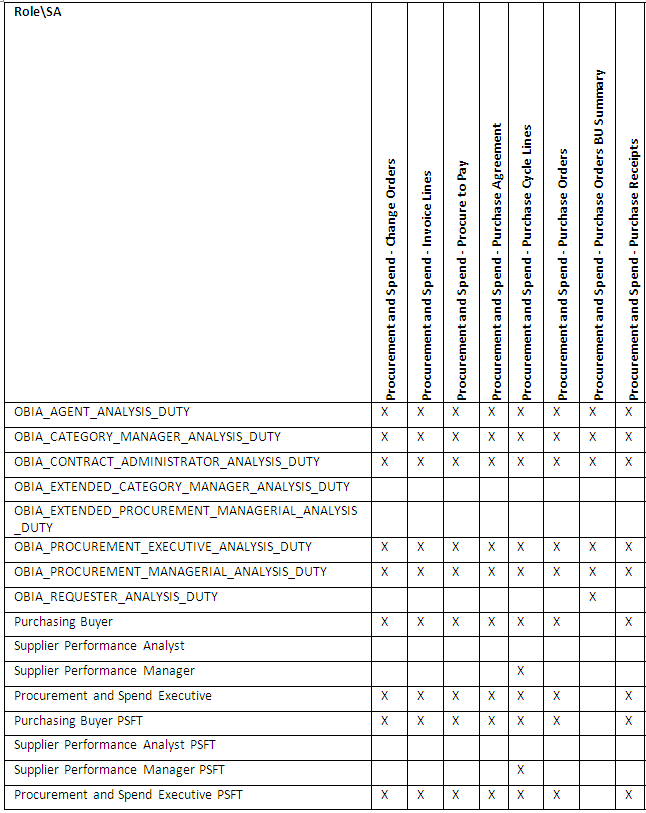
Graphic two:
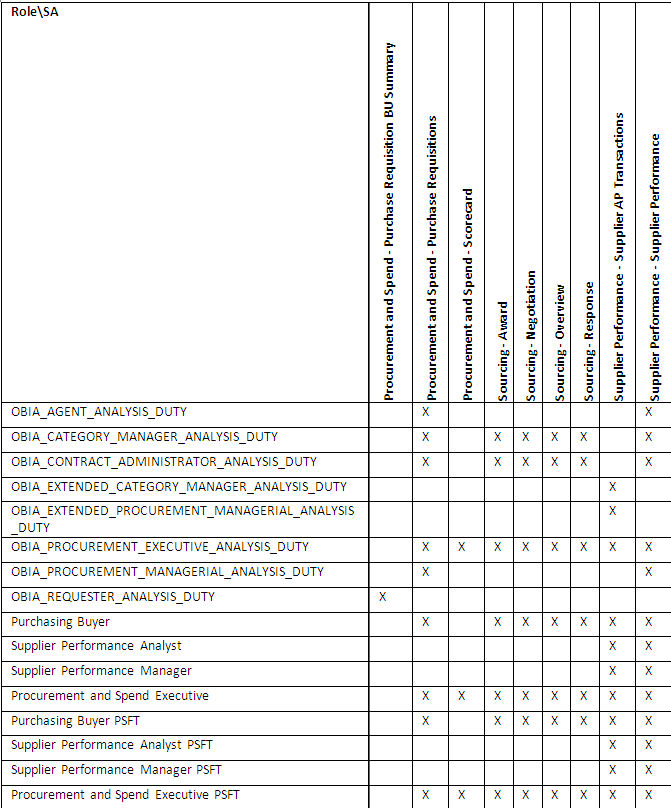
A.1.49.5 Other Security in Procurement and Spend
To implement security for executive roles or to extend cross functional security, refer to the following topics:
A.1.50 How to Set Up CRM Resource Hierarchy Based Security for Oracle Fusion
Resource hierarchy based security is widely used in many CRM subject areas, such as Sales, Marketing and Partner Management. Resource based security control starts with the current login user. The login user's party Id and the levels that the login user belongs to in resource hierarchy are then used as part of the data filter condition in queries.
There are variations of the resource hierarchy based security rule when it is applied in different areas, although they are all resource-based by nature.
For Opportunity and Revenue, visibility is granted to the login user as:
- A member of the opportunity team.
- Direct manager or above in the managerial hierarchy of the team member.
For Resource Quota, visibility is granted to the login user as:
- The resource that the resource quota is created for.
- Direct manager or above in the managerial hierarchy of the owner.
For Leads, visibility is granted to the login user as:
- A member of the lead team.
- Direct manager or above in the managerial hierarchy of the team member.
For Sales Campaigns, visibility is granted to the login user as:
- Direct owner of the campaign.
- Direct manager or above in the managerial hierarchy of the owner.
Configuring Resource Hierarchy Based Security
There are 2 session variables used in resource hierarchy based data security roles.
- RESOURCE_HIER_LEVEL_LIST contains the list of all the possible levels that the login user belongs to. This variable is initialized by session Init Block 'Resource Hierarchy Level List'.
- USER_PARTY_ID is the resource party Id that uniquely defines the login user. This variable is initialized by session Init Block GET_PARTY_ID.
A.1.50.1 Configuring BI Duty Roles
All the Resource Hierarchy Based security roles should be defined as member of the internal role OBIA_RESOURCE_HIERARCHY_DATA_SECURITY, under which, all the necessary data filters are defined. In the default (that is, installed) configuration, OBIA_RESOURCE_HIERARCHY_DATA_SECURITY has the following members.
-
OBIA_LEAD_ANALYSIS_DUTY
-
OBIA_PARTNER_ANALYSIS_DUTY
-
OBIA_PARTNER_ADMINISTRATIVE_ANALYSIS_DUTY
-
OBIA_PARTNER_CHANNEL_ACCOUNT_MANAGER_ANALYSIS_DUTY
-
OBIA_PARTNER_CHANNEL_ADMINISTRATIVE_ANALYSIS_DUTY
-
OBIA_PARTNER_CHANNEL_ANALYSIS_DUTY
-
OBIA_OPPORTUNITY_LANDSCAPE_ANALYSIS_DUTY
-
OBIA_SALES_CAMPAIGN_ANALYSIS_DUTY
-
OBIA_SALES_EXECUTIVE_ANALYSIS_DUTY
-
OBIA_SALES_MANAGERIAL_ANALYSIS_DUTY
-
OBIA_SALES_TRANSACTIONAL_ANALYSIS_DUTY
These Duty Roles control the subject areas and dashboard content to which the user has access.
For more information about how to define new groups and mappings for Users and BI Roles, see Section A.1.13, "How to Define New Groups and Mappings for Users and BI Roles".
A.1.51 How to Set Up Security for PIM in Oracle EBS
In order for data security filters to be applied, appropriate initialization blocks need to be enabled depending on the deployed source system. For example, to enable security for EBS, enable Oracle EBS initialization block and make sure the initialization blocks of all other source systems are disabled. The PIM repository has two initialization blocks which are applicable only to Fusion. These must be manually disabled for an EBS source.
Initialization blocks which have to be disabled are ItemClass and PIM_EGO_ENABLED.
To disable initialization blocks, follow the steps below:
-
In Oracle BI Administration Tool, edit the BI metadata repository (for example, OracleBIAnalyticsApps.rpd).
-
Choose Manage, then Variables.
-
Right-click the ItemClass and PIM_EGO_ENABLED initialization blocks and select Disable.
A.1.52 How to Set Up Security for Enterprise Asset Management Analytics
Enterprise Asset Management supports security over Maintenance Organizations in Enterprise Asset Management subject areas. The list of Maintenance Organizations that a user has access to, is determined by the grants in EBS.
Configuring Maintenance Organization Data Security
In order for data security filters to be applied, appropriate initialization blocks need to be enabled depending on the deployed source system. To enable Maintenance Organization Data Security for EBS, enable Oracle EBS initialization block and make sure the initialization blocks of all other source systems are disabled.
To enable initialization blocks, follow the steps below:
-
In Oracle BI Administration Tool, edit the BI metadata repository (for example, OracleBIAnalyticsApps.rpd).
-
Navigate to Manage and open variables from menu ('MAINT_ORG_LIST').
-
Under Session – Initialization Blocks, open the initialization block that you need to enable (Maintenance Organizations EBS).
-
Clear the Disabled check box.
-
Save the metadata repository (RPD file).
The BI Duty Roles below are applicable to the Enterprise Asset Management subject area. These Duty Roles control which subject areas and dashboard content users have access to. These Duty Roles also ensure the data security filters are applied to all the queries.
-
Operations Manager
EAM Operation Analyst for EBS. This Role provides secured access to VP Operation, Plant Manager, and EAM Analyst about organization level visibility to utilize Asset optimally.
-
Maintenance Super User
EAM Super User for EBS. This role provides secured access to Maintenance Planner and Super User for planning and managing asset maintenance activities.
-
Maintenance User
EAM Maintenance Use for EBS. This role provides secured access to Maintenance User for completing tasks assigned to maintenance work orders.
Duty Roles control which subject areas and dashboard content the user has access to, as well as ensure data security filters are applied to all queries. The Duty Roles provide access to the following subject areas.
-
Operations Manager
-
EAM - Asset Failure Analysis
-
EAM - Asset History
-
EAM - Asset Maintenance Cost
-
EAM - Asset Maintenance Work Orders
-
EAM - Asset Meter Reading
-
EAM - Asset Quality
-
EAM - MRO Inventory
-
EAM - Maintenance Material Usage
-
EAM - Maintenance Resource Usage
-
EAM - Maintenance Resource Availability
-
-
Maintenance Super User
-
EAM - Asset Failure Analysis
-
EAM - Asset Maintenance Work Orders
-
EAM - Asset Meter Reading
-
EAM - Asset Quality
-
EAM - Maintenance Material Usage
-
EAM - Maintenance Resource Usage
-
EAM - Maintenance Resource Availability
-
-
Maintenance User
-
EAM - Asset Failure Analysis
-
EAM - Asset Failure Analysis
-
EAM - Asset Failure Analysis
-
EAM - Asset Failure Analysis
-