| Oracle® Study, Subject, and Visit Synchronization Integration Pack for Siebel Clinical and Oracle Clinical Installation Guide Release 11.1 E36139-01 |
|
|
PDF · Mobi · ePub |
| Oracle® Study, Subject, and Visit Synchronization Integration Pack for Siebel Clinical and Oracle Clinical Installation Guide Release 11.1 E36139-01 |
|
|
PDF · Mobi · ePub |
The Study, Subject, and Visit Synch: Siebel Clinical - Oracle Clinical installation consists of three stages:
Installation
Configuration
Deployment
Figure 1-1 Illustrates the Flow of the Pre-built Integration Installation
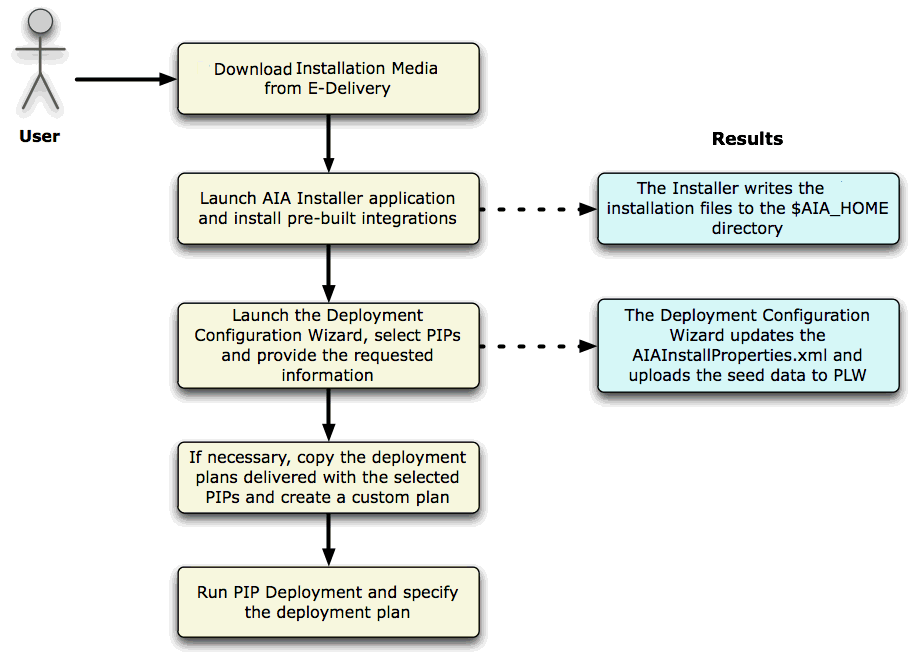
The installer is built on Oracle Universal Installer (OUI) and enables you to install the integration. The installer is platform independent.
For information about system requirements and supported platforms for Oracle Application Integration Architecture (AIA) Foundation Pack 11gR1, search for System Requirements and Supported Platforms for Oracle Application Integration Architecture Foundation Pack 11gR1 on http://www.oracle.com/technetwork/middleware/ias/downloads/fusion-certification-100350.html and download the xls file.
The Deployment Configuration Wizard (DCW) defines the configurations needed for each pre-built integrations and guides you through the configuration. When you launch the DCW, you select the individual pre-built integrations to configure and enter the information required for the configuration.
For details about the DCW, see Chapter 2.
When your pre-built integration is configured, you run the pre-built integrations deployment and specify the deployment plan.
For more details about deployment, see Chapter 3.